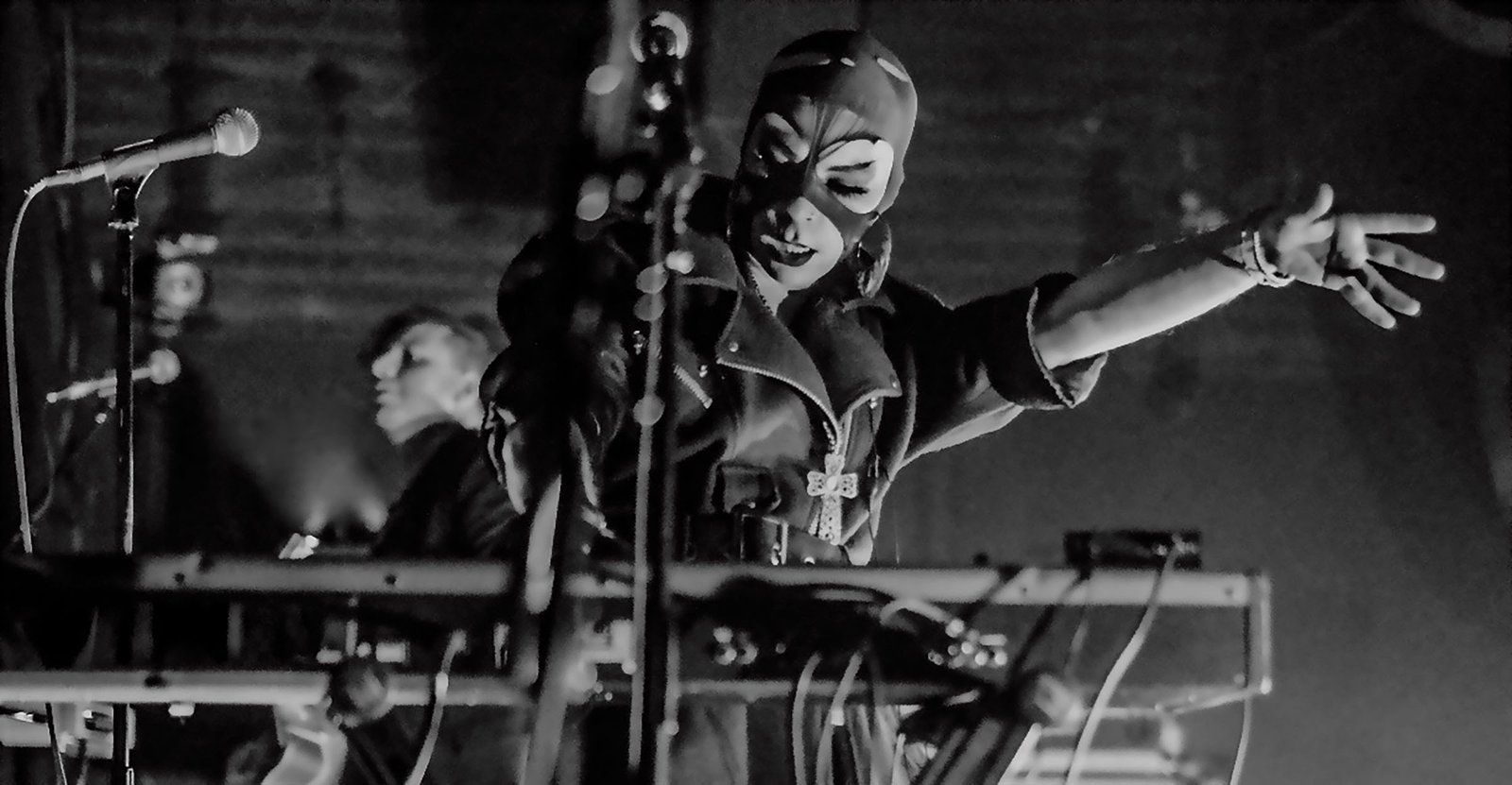Learn about 4 of the best digital audio workstations (DAWs) for music producers and discover which DAW is the best fit for you.
Affiliate Disclosure: This post may contain affiliate links to certain products. If you take action (i.e. subscribe, make a purchase) after clicking one of these links, Black Ghost Audio will earn a commission.
A digital audio workstation, or D-A-W, or DAW, is the type of software that’s used to produce music. It aims to provide you with the recording, mixing, and mastering capabilities of an analog recording studio, but within your computer at a fraction of the cost.
So, how does a digital audio workstation work? Well, every recording you hear can be broken down into different layers. For example, a simple acoustic guitar song may contain a vocal recording and a guitar recording, each making up their own layer of the song.
In your DAW, each one of these elements is recorded to its own track and displayed along a timeline. Once the audio is saved to a track, you can process it using the tools within your DAW to make it sound good. When you’ve finished your song, you’re able to export it as a single audio file that you can upload to streaming services.
This simple workflow remains constant, even as you start to add more elements to a song, such as backup vocals, drums, and synths. Songs that use incredibly complex arrangements, with synths dipping and diving into one another, are still just made up of different layers of audio.
Every beginning producer wants to know which DAW to use, and the issue is that no single DAW is “better” than all the rest. They each have their own strengths and weaknesses depending what it is that you’re trying to do. For example, one DAW may contain a lot of features that make recording a quick and painless process, while another might contain features that make working with software instruments really easy.
If you’re brand new to music production, you don’t necessarily know which DAW features are important to you. Even if you do, you don’t necessarily know which DAW is going to provide what you’re looking for.
The DAW that’s right for you as someone who wants to record a lot of acoustic performances, may not be the best DAW for someone who wants to produce EDM. I’m going to run you through the strengths and weaknesses of some great DAWs so that you can make the decision yourself.
1. Pro Tools

Pro Tools is the DAW found in most commercial recording studios because it’s been around for a long time and people in the industry are really familiar with it. If you’re looking to get hired at a commercial studio at some point in the future, it definitely makes sense to learn how to use Pro Tools, since it’s basically a requirement.
The features found in Pro Tools make it an absolute beast when it comes to running recording sessions. If you plan to primarily record live performances, as opposed to synthesizing sounds or working with audio samples, Pro Tools is a great choice.
Unfortunately, working with MIDI and creating automation lanes in Pro Tools is much more time-consuming than in other DAWs, so if you plan to produce EDM or other genres of music that rely on virtual instruments, there are some better options out there for you.
There’s a free version of Pro Tools called Pro Tools First. The free version allows you to make use of up to 16 tracks and record with up to four hardware inputs at once—it also includes 23 audio plugins. For access to more tracks and hardware inputs, along with more advanced features like track comping, input monitoring, and beat detective, you’ll need to upgrade to the full version of Pro Tools.
You can access Pro Tools by paying $35/month perpetually. Alternatively, you can buy a perpetual license for $599, but you’ll need to pay for updates in the future. If your main focus is recording acoustic performances, Pro Tools is a great choice.
2. Ableton Live

Ableton is a fan favorite amongst EDM producers because it provides easy access to plugin parameters and automation lanes—this makes it simple to bring synths and audio samples to life. Working with audio clips is easy as well, so lots of hip-hop producers use Ableton too. It includes a live performance interface that lets you record, play, and pause audio clips in real-time, making it the go-to live performance DAW for many artists.
The biggest downside to Ableton is that it lacks track comping feature, which in other DAWs, lets you quickly handpick the best parts of different recordings and stitch them together. You can do this manually, but it’s so painfully time-consuming that a lot of people will run recording sessions in another DAW, clean up their audio, and then pull it into Ableton afterward.
Ableton’s available in an Intro, Standard, and Suite version, ranging from $99 to $749. The number of included features scales up with the price, but you can choose to pay for the version you select over a 6 month period instead of all at once. Just like Pro Tools, if Ableton requires you to pay for updates. If you produce EDM or hip-hop, and don’t plan on running too many large recording sessions, Ableton is a great option.
3. Logic Pro X

Logic is a DAW developed by Apple that’s only available on Mac. It’s a very well-rounded and powerful DAW that includes many features that make it quite appealing to beginners.
The Apple Loop library included with Logic provides users with access to a ton of royalty-free audio loops. You can drag and drop these audio loops into your projects, which is super helpful if you don’t know how to play an instrument, or you’re not too familiar with music theory yet.
You can think of this DAW as a Pro Tools/Ableton hybrid. It includes some great recording features, reminiscent of Pro Tools, along with awesome virtual instruments and MIDI editing abilities, similar to Ableton.
The obvious flaw with this DAW is that it’s only available on Mac, so it might not be an option for you. Also, if you have a Mac right now and want to switch to a PC in the future, you’re not going to be able access your Logic projects.
Compared to Pro Tools and Ableton, Logic is by far the most affordable. With Logic, you pay $199 one time and get access to a really well-rounded DAW. Most updates that Apple releases for Logic are free, so you aren’t looking at substantial future expenses either. The value of this DAW is incredible, and like most Apple products, it’s nice to look at and pretty intuitive to use.
4. Studio One

The last DAW I want to mention is PreSonus’s Studio One, and the reason it’s making this list is due to the boat load of features that were added in version 5. It’s sort of like a jack of all trades, but master of none. If you take the audio editing features of Pro Tools, the live performance abilities of Ableton, and Logic’s value, you get Studio One.
Pro Tools still has an edge when it comes to post-production work, such as mixing in surround sound, which is a feature that Studio One doesn’t provide. Even though Studio One delivers live performance capabilities, they’re not quite as extensive as Ableton’s. Studio One is also twice as expensive as Logic, priced at $399. However, PreSonus provides Studio One as part of their Sphere bundle, which you can access for $14.95/month, making it initially the cheapest way to gain full access to one of the DAWs on this list.
With the Sphere bundle you get 100 libraries of samples, effects, and loops, online storage, as well as access to some other helpful resources. For beginning producers, these resources can be very helpful.
Choosing the Right DAW
When it comes to collaborating with other people, you’re going to run into compatibility issues whenever you’re working with someone who uses a different DAW than you. When this happens, you need to send each other stems, which are audio file versions of all the tracks in your session. This makes it possible to collaborate with people, regardless of the DAW you choose.
I’ve used all these DAWs quite extensively over the past 8 years, so I can tell you that they’re all great in their own way. Fundamentally, they’re all going to allow to record, mix, and master music, so don’t stress too much about making a decision. Pick the one that falls within your budget and sounds like it’s going to accommodate your needs.
Keep in mind that once you learn how to use your first DAW, switching to another DAW isn’t that difficult—they’re all somewhat similar to one another. I don’t recommend switching between DAWs very often, since it’s a tedious learning process, but if the DAW you’ve chosen doesn’t provide the detailed functionality that you want, swapping to another DAW is certainly a possibility down the road.
If I knew that I wanted to work in a commercial studio one day, and I had a lot of acoustic songs that I wanted to record, Pro Tools would be the clear choice. Pro Tools is also often used to mix audio for films due to that fact that it allows you to mix surround sound audio.
If I primarily planned to use a DAW to assist with live performances, such as handling backing tracks, and triggering audio samples, Ableton would be the go-to. It’s also great for EDM and hip-hop producers, although a bit pricey compared to some of the other DAWs mentioned.
If the thought of a perpetual subscription and paying for future updates isn’t appealing to you, and you own a Mac, Logic is a great value. It doesn’t include live performance features, but if that’s not important to you, then you can save a lot of money by choosing Logic.
If I were a brand new producer on a tight budget, and I was still unsure if this music production thing was for me, I would probably lean toward Studio One, just based on the affordable subscription price and the sheer number of features, plugins, audio samples, and learning resources that come along with it. It’s pretty good at everything it does, even if some of the other DAWs might provide a bit of a leg up in their respective strengths.
You can demo a number of these DAWs to see if you’re drawn to one over the other, and then make a decision from there.
In the next article in this series, I’m going to show you a great method to learn how to use your DAW as quickly as possible, which will help you blow past one of the most time-consuming parts of learning how to produce music, which is getting started!
Make sure to follow Black Ghost Audio on Facebook, Twitter, Instagram, and YouTube to stay up to date on the latest music production tips and tricks. There’s new content every week.