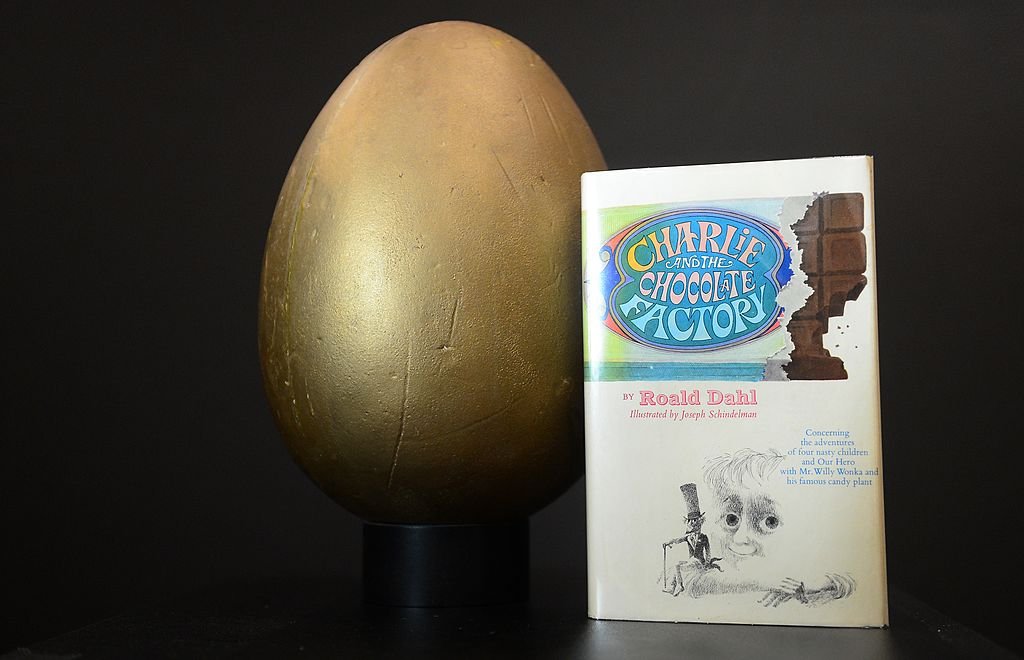Turnarounds and transitions are what separate amateur and pro-sounding tracks. And when done correctly, they can move your track forward seamlessly.
At its core, a turnaround is simply a passage that leads from one section of your track to another.
From subtle FXs to huge clap build-ups, effective turnarounds will keep your track flowing. You surely know of a few already. But today, we’ll cover some unique techniques to make those transitions shine!
In this guide, we’ll look at:
- What a turnaround is
- What separates it from a “transition”
- When should you use turnarounds
- 9 unique ways to create better transitions (including my favorite render+process technique 👀)
So without further ado, let’s dive in! 👇
What is a Turnaround?
The term “turnaround” comes from the world of jazz.
In jazz music, a turnaround describes “a passage at the end of a section which leads to the next section. This next section is most often the repetition of the previous section or the entire piece or song.“

Pretty straightforward no?
Originally, turnarounds referred to specific chord progressions. One such example would be the I–vi–ii–V chord progression.
In C Major, this gives us “C – Am – Dm – G”:
In this example, I am playing the chords C – Em – C, then into the turnaround consisting of C – Am – Dm – G. You can hear how the turnaround acts as the “end of a section”.
Essentially, a turnaround helps to “wrap things up”. It brings us back to our “home”, in this case, C Major.
Although some chord progressions are more popular than others, any chord progression can work as a turnaround.
If you want to learn more about how to build chords, check out our extensive guide here.
What About Turnarounds in EDM?
With time, turnarounds have evolved in their meaning.
In electronic music, turnarounds refer to anything that helps transition from one section to another.
This is why the terms “turnaround”, “transition” or even “fills” are used interchangeably.
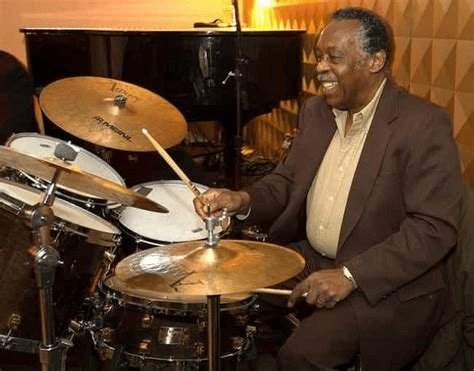
In effect, this could include any of the following:
- arrangement changes (adding/removing elements)
- mixing choices (changes in volume, filtering, etc.)
- effects processing such as reverb, delay, etc.
- changes in groove, tempo, pitch, etc.
Here’s one example of a turnaround in an electronic music context:
And of course, turnarounds can (and should!) combine any number of these techniques!
When Should You Transition…?
Producers often use the term “turnaround” to describe the end of a 16-bar loop.
Practically, every end-of-phrase should have some sort of transition.
A phrase is defined as a “unit of musical meter that has a complete musical sense of its own”. This is what we usually refer to as our 8-bar or 16-bar loop.
By the way, turning a loop into a full track is one of the hardest things for beginners. Aden tackles this in our latest video:
Now, this doesn’t mean that each transition should be a huge snare roll. It can be as subtle as removing a few hi-hats.
But effectively, each phrase should end with some type of turnaround that leads into the next.
Additionally, mid-phrase transitions are a great way to keep the listener engaged. However, because you are still in the same phrase, try to keep them minimal.
Check out this example:
The obvious turnaround comes after 8 bars. But you’ll also notice a subtle transition after 4 bars (around 8 seconds), composed of 2 claps and a reversed hi-hat:
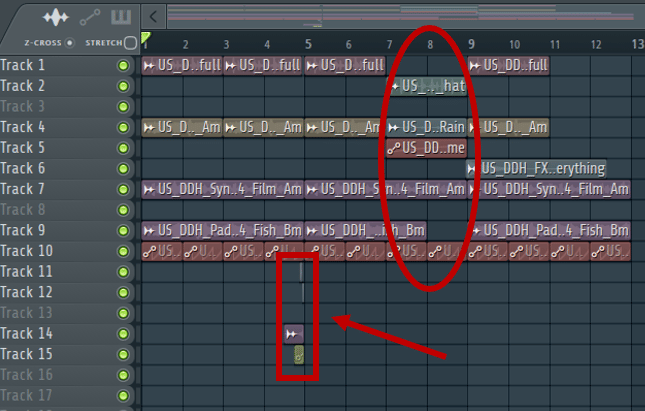
As a rule of thumb, the big transitions are between the major sections of your track.
Typically, this will be:
- From the intro to the verse
- Leading into the drop (or from the build-up into the drop)
- From the drop into the breakdown
- From the last section of the last drop into the outro
Let’s look at an example from one of my favorite current artists: Fred Again..
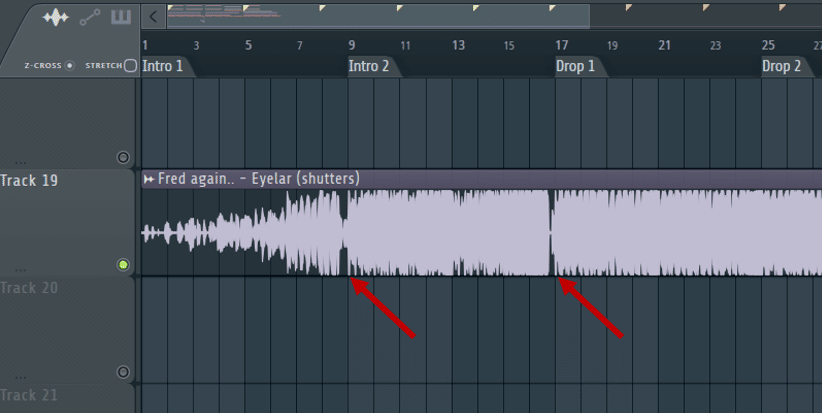
Leading into the drop, each 8-bar loop ends with a turnaround. And if you listen to the track, you will hear some kind of transition after every 8 bar.
By the way, “copying” a song’s structure is one of the best ways to beat writer’s block. I explore the concept more in detail in this blog post.
9 Types of Turnarounds
Now that we know what turnarounds are and when to use them, let’s look at the “how”.
By the way, this is by no means an exhaustive list. There are quite literally thousands of ways to transition between sections. But hopefully, these will give you some inspiration 😊
1. The Silence 🤫
Mozart himself said that “music is not in the notes, but in the silence between”.
Silence is one of the most underrated tools at your disposal. Think of it this way: if everything is blasting at full volume all the time, nothing has an impact.
The impact of a drop or a new melody often comes from the silence that precedes it.
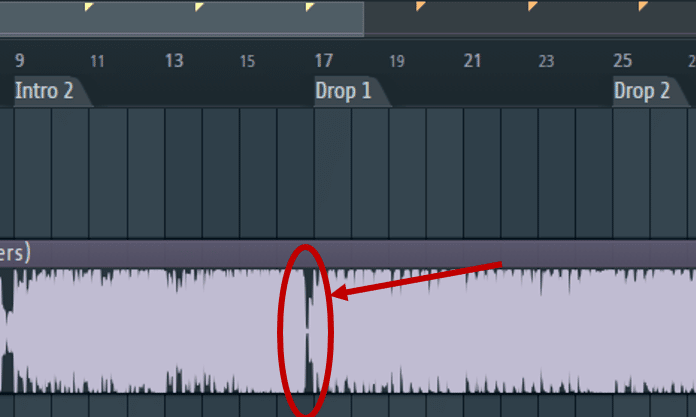
So the first trick for effective turnaround is to simply remove a few elements. Good candidates for this are the kick, the snare, and the bass.
This trick works great when you also introduce a new element.
This technique is called an “anacrusis“, also known as a “pickup” or “upbeat”.
An anacrusis is a note or sequence of notes which precedes the first downbeat in a bar in a musical phrase.
One classic example is the “Happy Birthday” theme:
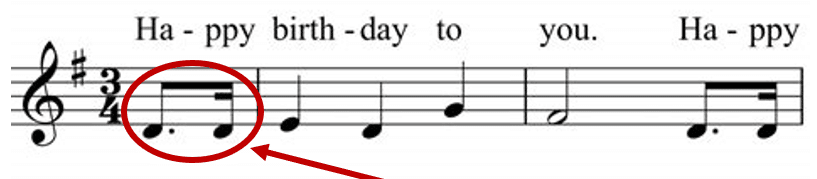
Here, two notes are sung before the actual first beat.
Coming back to EDM, this could be for example the lead melody that you tease. Let’s listen to an example:
Here, I am removing everything except the hi-hats from the beat. I am also removing the bass and teasing the melody with some volume automation.
You can also opt to remove everything all at once.
In that case, simply inserting a little vocal sample or a melodic hit works great:
If you’re looking for some new free vocal sample packs, check out our list here!
2. The Drum Fill 🥁
Drum fills are a cornerstone of electronic music. You can hear them everywhere, from London Grammar to The Weeknd and Daft Punk.
Drum fills are a great way of letting the listener know something is about to happen.
Oftentimes, producers will pick classic drum breaks to transition from one section to another.
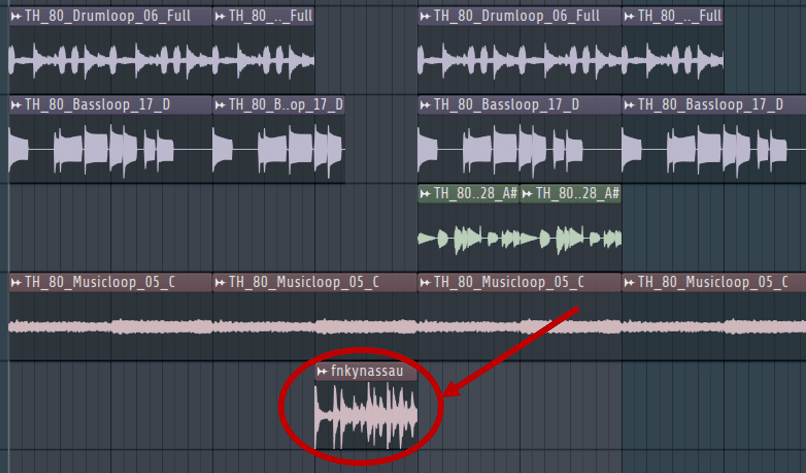
In this example, I am using the iconic Funky Nassau drum break. I am combining it with a radio-style EQ’ing.
Depending on your break, you will need some processing to make it fit.
If the break clashes too much, try introducing it slowly. Here, volume automation and filtering (especially low-pass) are your friends 😉
Unlike other techniques on this list, this one is highly dependent on the genre you produce. Genres such as DnB, Lo-fi House and Hip Hop and Future Garage are well suited. It might not work as well for genres such as Techno and Slap House.
3. The FX Build-Up 👷♂️
One of the most common ways to introduce a new section is with dedicated FXs. You’ll find entire sample packs dedicated to these online:
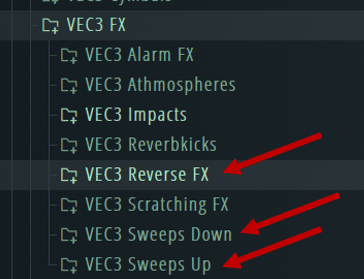
Upsweeps and downsweeps are the most common transition FXs.
Essentially, they are white noises that are being slowly filtered. They sound something like this:
However, they can quickly sound a bit gimmicky. Also, they don’t always fit well in your track.
This is why I suggest creating your own sweeps.
For this, you can use any sampler of your choice. I like using the free synth Vital (on which we’ve done an extensive guide here).
I first de-activate all oscillators, and only enable the Sampler:
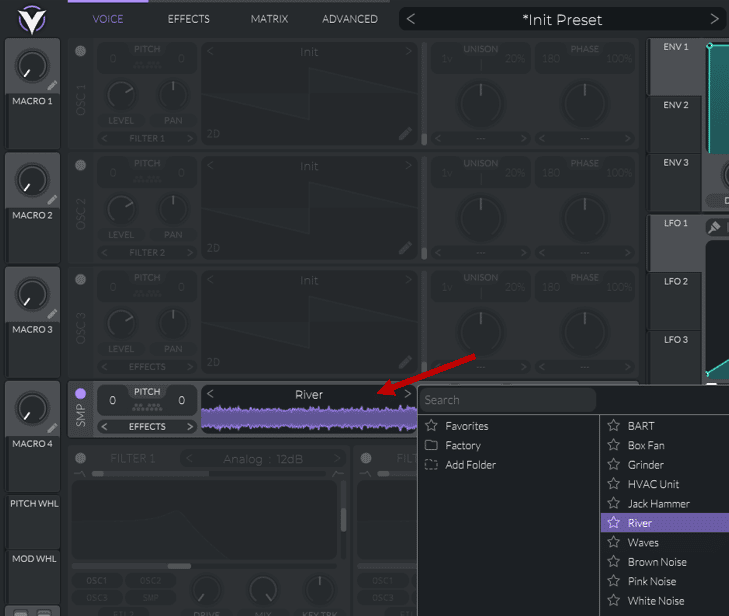
Then, I apply some post-processing in the Effects tab:
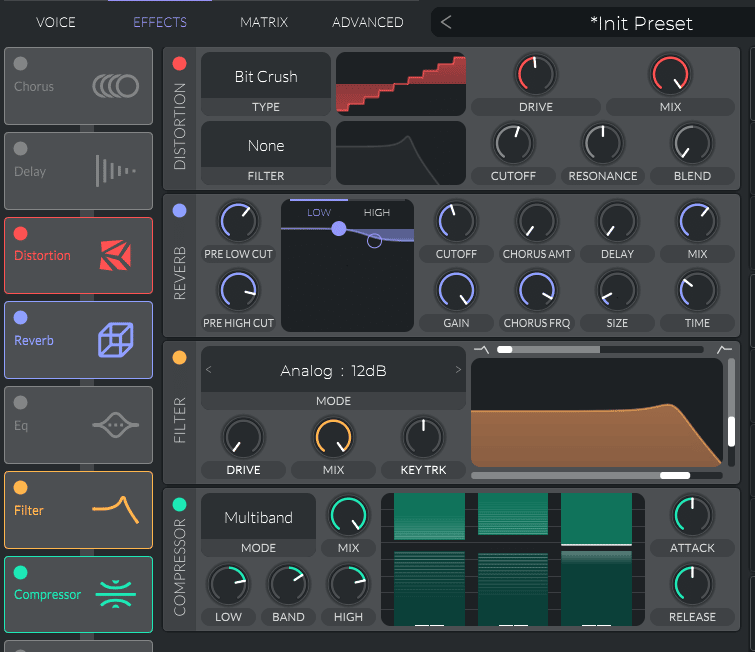
I can then automate the filter cutoff to create an upsweep. This is what it sounds like in context:
One cool reason to use a sampler is that you can easily demo different samples to see what sounds best.
If you’re using a synth such as Vital, you can also layer a white noise oscillator. This will create a denser sound.
4. The Filter Master 〽
Filtering is also one of the most common techniques used for turnarounds.
Here you can choose to filter select elements or the entire mix.
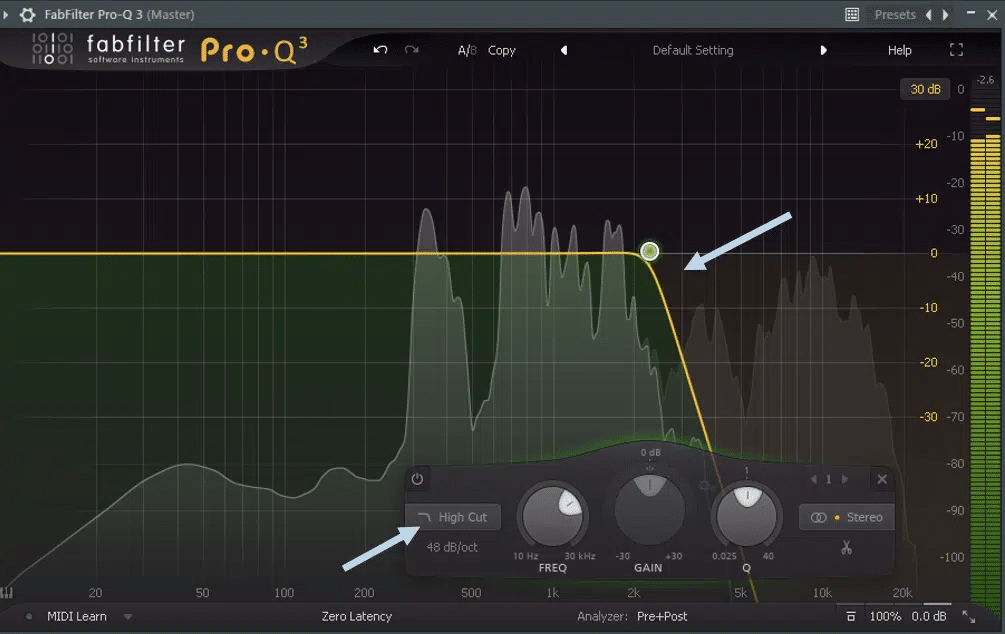
In general, use low-passing to bring the tension down, and high-passing to raise it.
For example, high-passing your mix before the drop will add impact. On the other hand, low-passing will give the impression things are coming to an end:
If you want to emphasize a specific element, filter out everything except that element. For example, you could low-pass your entire mix but leave a vocal unaffected. This will draw the listener’s attention to that vocal:
5. Render and Process 🎛
This is one of my favorite techniques for creating amazing turnarounds.
Essentially, what you do is render out the last 2 or 4 bars of your loop.
You then process them with any plugin you want. Here are some of my favorites (and they’re all free!):
- dBlue TapeStop (download here): this will slow down your track like a tape recording.
- Finisher Micro (download here): a fantastic plugin with tons of different effects
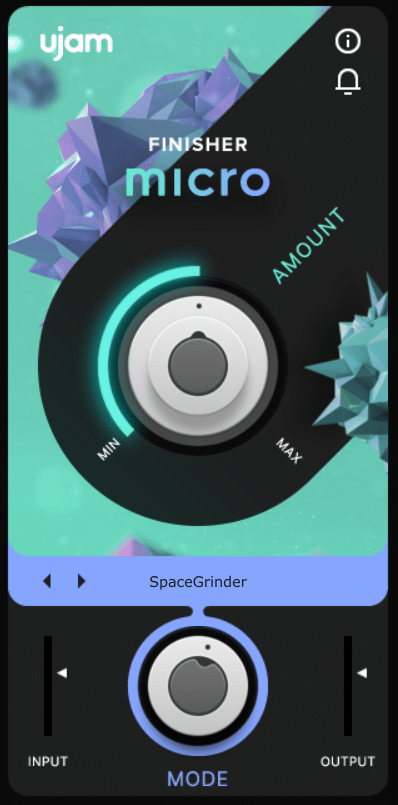
- dBlue Glitch (download here): the best free plugin to create weird, glitchy transitions
This technique also works well when layering with the original mix.
You could for example low-pass the original mix, and layer in a heavily processed version.
6. The Reversal 🔁
When in doubt, just reverse it!
Reversing a short melodic phrase or a beat is the fastest way to an effective turnaround.
You can decide to reverse the entire mix, or just selected elements of the mix.
If you only reverse certain elements, try going for those with high transients. For example, percussive elements and arps work really well:
For this turnaround, I’ve also reversed the first notes of the upcoming melody.
7. The Overlapping Delay 🔊
One of the keys to making your turnarounds work is having overlapping elements.
What you want is to have elements of one phrase carry on to the next.
And what better way to do this than with delay! For this, you want a delay with distinctive qualities such as distortion or pitch modulation. So your stock delay might not cut it.
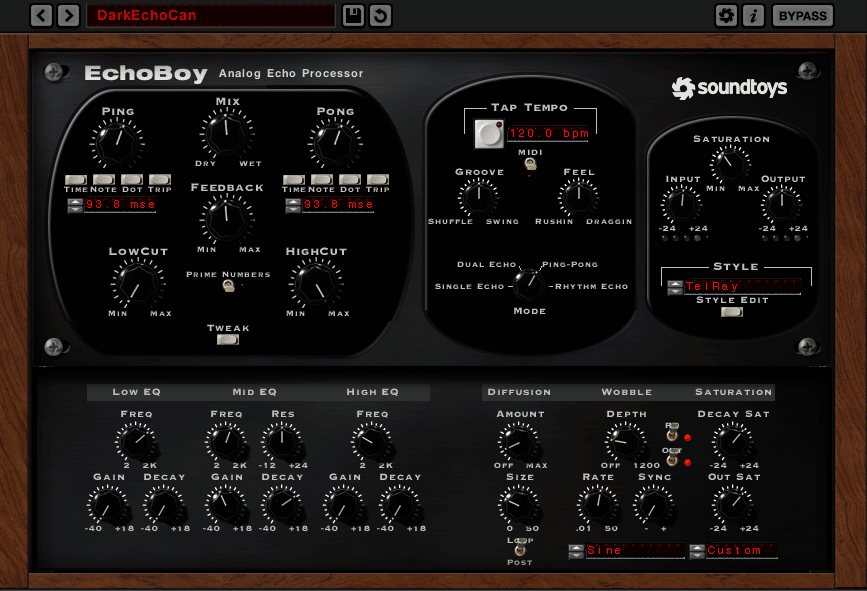
This trick works great in combination with the drum fill trick:
8. The Pitch Bender 🔃
Pitch shifting is a topic we’ve covered before here at EDMProd.
It’s a technique that also works great for turnarounds. Pitching up or down any elements will make them out-of-tune, drawing the listener’s attention.
To pitch-shift in FL Studio, go the the “Time stretching” section of your sample:
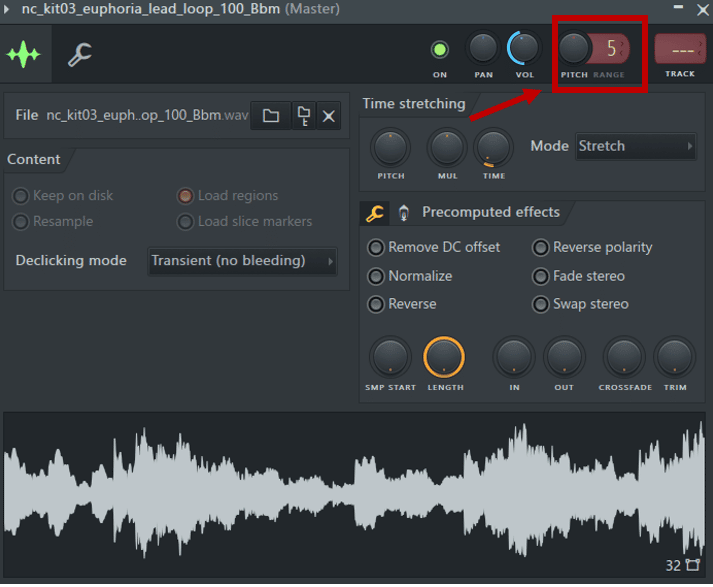
Select the range (in semitones) over which you want to pitch a sample. Then, set “Mode” to “Stretch”. You can now automate the pitch knob!
In Ableton Live, enable the “Warp mode” in your clip. You can then automate the pitch of your sample:

One classic use of pitch-shifting for turnarounds is on the riser. This will create the classic “alarm” sound:
9. The Clap Build 👏
Let’s close off this guide with one of the most effective turnarounds: the clap build!
Although this works also with snares, I feel it somehow works better with claps.
The most common way is to double the number of claps every few beats.
Usually, it will look a little something like this:
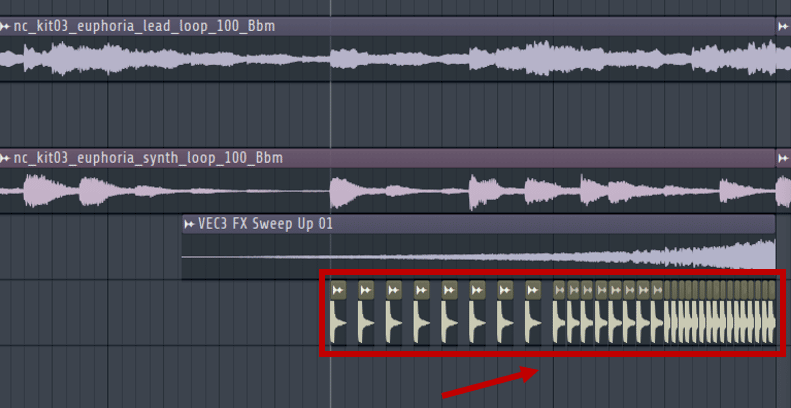
This is what it sounds like:
Without any further processing, it risks sounding a bit dry. So let’s process it!
First, we are going to apply some low-pass filtering:
Next, add a reverb and automate the dry/wet knob. The goal here is to “wash out” the claps:
Nice! If you want to go even further, you can also add some autopan. PanCake is one of my favorite free plugin for that.
That’s It, Folks!
That’s it for this guide! Hopefully, you’re now inspired to bring your turnarounds to the next level!
Did I miss out on anything? Let me know over at [email protected]