A de esser is the most common way to remove sibilances.
Sibilances are “ess” and “ch” sounds that occur naturally when singing. And they can be piercing and unpleasant.
The aim of de-essing is to remove them, or at least attenuate them. The goal is to do so in the most seamless way possible. In this guide, we’ll cover:
- What a de-esser actually is (spoiler: it’s a form of compression)
- The main parameters of a de esser
- Alternatives to de-essing without a de-esser
- The best de esser plugins (both free and paid)
Ready? Let’s dive in 👇
So… What Is a De Esser? 🤔
A de-esser is probably the most aptly named tool in your DAW 😅
A de esser is a form of audio compression that removes sibilances.
The letter “s” is the most common one, hence the name. But sibilances can also include sounds such as “f”, “ch”, “th” and more.

Sibilances are a naturally-occurring phenomenon in the human voice. They are usually found in the 4kHz to 10kHz range. This can vary depending on the individual singer’s voice.
Unless you choose your words very carefully, sibilances are unavoidable 😅
The issue arises when they become too present. Because of their specific frequency, they can cut through the mix. And not in a good way.
Check out this example:
On the word “some”, the “s” is particularly piercing. This is what de-essing aims to fix.
Note: sibilances are not to be confused with “plosives”. Plosives are sounds associated with letters such as “p” and “d”.
Plosives can be largely avoided with a pop filter. On the other hand, de-essing requires going into the mix:

In a nutshell:
- De-essing refers to any technique that aims at reducing sibilances
- A de esser is a dedicated plugin aimed at reducing sibilances
As we’ll cover in this article, a de esser is not the only technique you can use. But it is the quickest, and most widely adopted.
The Main Parameters of a De Esser 🎛️
So we know what de essing is. Now, let’s look at a de esser, i.e. the most common way of de-essing.
I’ll be using the plugin Lisp by Sleepy-Time DSP to demonstrate. It costs $0, so feel free to download it and follow along:

A de-esser works with 2 main controls:
- The amount of reduction (here called “Reduction”)
- The frequency range, or Sibilant Range
The amount of reduction will dictate the amount of dB reduction applied. The frequency range lets you select where the de esser is active. This ensures you catch every sibilance:

You will need to adjust the range depending on the nature of the voice.
Let’s apply some de essing to the previous example and see what we get.
The change is subtle, but you can definitely notice it. Especially on the word “some”, which becomes less harsh.
Most de-essers will also have a visualizer. This helps you see the amount of gain reduction:

Depending on your de-esser, you may have some more advanced parameters. Let’s look at a few of them.
Attack and Release of a De Esser
Just like a compressor, you can adjust both attack and release times. This will dictate:
- how fast the compressor jumps to action
- how long it takes to reset once the sibilance is over

Stereo Settings of a De Esser
Stereo settings let you decide on which channels the de-esser is applied.
You usually get two operating modes:
- L/R (or Left/Right): process the left or right channels independently
- M/S (or Mid/Side): process the mid or side channels independently
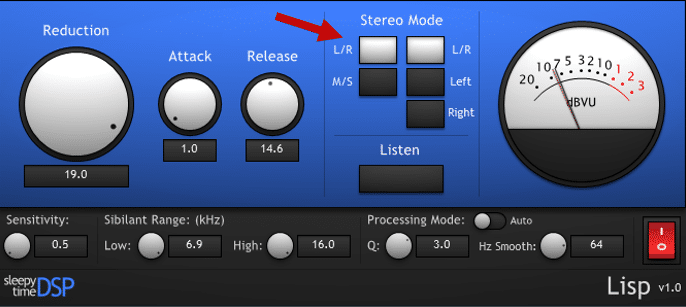
If you’re working with a mono vocal, this usually won’t be necessary. However, maybe you’re working on a drum bus. And the right crash cymbal is too piercing. In that case, you might need to switch the L/R on and work on the right channel.
If all of this sounds a bit confusing, check out our full guide on mid, side, mono and stereo 😉
Sidechain Input
Most often, you will be using the main vocal as your sidechain input.
However, some plugins offer the possibility of an external sidechain input:

This means you can use an external source to trigger the de-essing. This can come in handy if you’re processing heavily distorted audio. Using the original audio to trigger the de esser will offer greater precision.
If sidechain compression is new to you, we have a full guide on how it works over here 🔥
Wide band vs Split band
This is a more advanced feature that isn’t always present:

Essentially, this controls which frequencies are lowered.
In wide band mode, the overall gain of the audio is reduced when a sibilance is detected.
With split band mode, only the high frequencies are attenuated.
In practice, wide band mode is the most suited. In 99% of cases, you will be using a de esser on a single vocal. That means that the entire audio can be compressed when a sibilance is present.
The only time when you would use a split band is on a bus track. Or maybe if you’re working on a sample with some vocals and instruments. In those cases, it could be useful to separate the low frequencies so they aren’t affected.
Lookahead
Finally, some plugins might feature a lookahead knob:
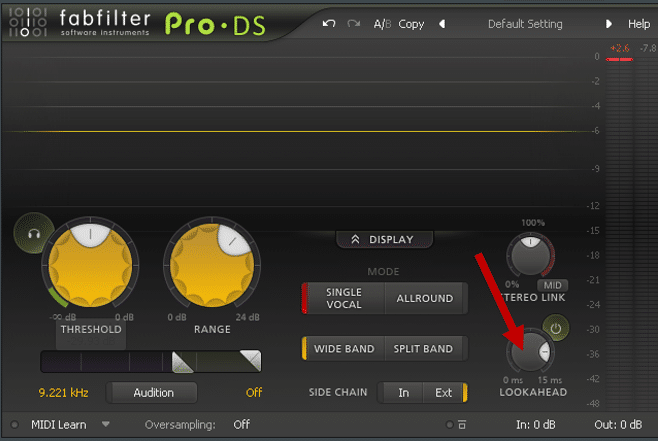
Lookahead controls enable to plugin to react in advance. Technically, this means that the plugin can anticipate the audio. This ensures that it catches all the sibilances.
3 Tips When Using a De Esser 🪄
A de esser might not be a tool you’ve used a lot. So let’s look at some of my favorite tips to use them efficiently.
Tip #1: Use the Audition button
Working with de essers can be tricky. Changes are subtle, so it can be hard to hear what you are changing.
Most de-essers will have a “Listen” or “Audition” function:

This allows you to zero in on what is suppressed.
If you hear too much of the vocal, maybe your frequency range is too wide.
Narrow in until you’ve isolated the “ess” sound. Then disable the “Listen” function, and A/B test to make sure you’ve improved the vocal.
Tip #2: Place your de-esser before your effects
This might sound like an obvious one.
But placing a huge reverb on a vocal will amplify sibilances.
That’s why a de esser is usually placed early on in the chain:
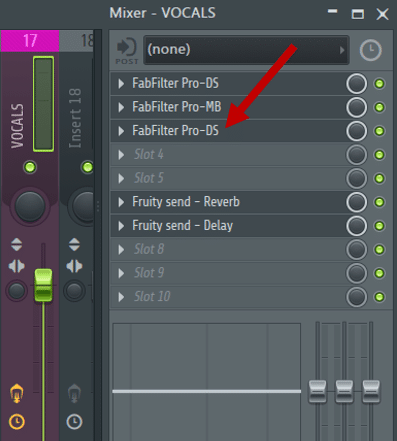
Feel like your reverb still has too much harshness? Try putting on a de esser on it as well! It might soften some of the piercing sounds.
Tip #3: Try de-essing your cymbals
Crash, rides, hats… These elements can often sound harsh, especially with saturation.
Adding a de-esser to your tops can soften their sound.
For this, you can group all your tops in a bus, and process them there. Try using mid and side processing (if available) to see how it impacts the sound.
What If I Don’t Want to Use a De Esser?
De-essing remains a form of audio compression.
This means you have to treat de-essing gently. Otherwise, you might suck the life out of your vocal.
And although we all like to use shiny tools, there are other steps you can take first. Let’s look at a few of them.
Option 1: Manual Automation
With compressors, you usually want to lighten the work they will have to do.
For example, it’s preferable to use automatic or manual vocal riding before compression.
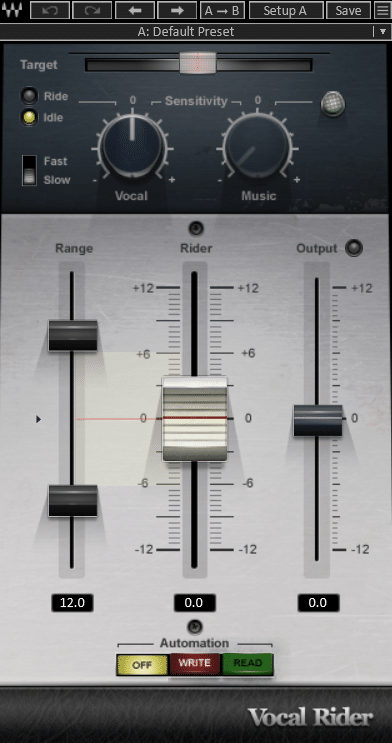
The same goes for de-essing. Before reaching for a de esser, try to manually adjust the volume:
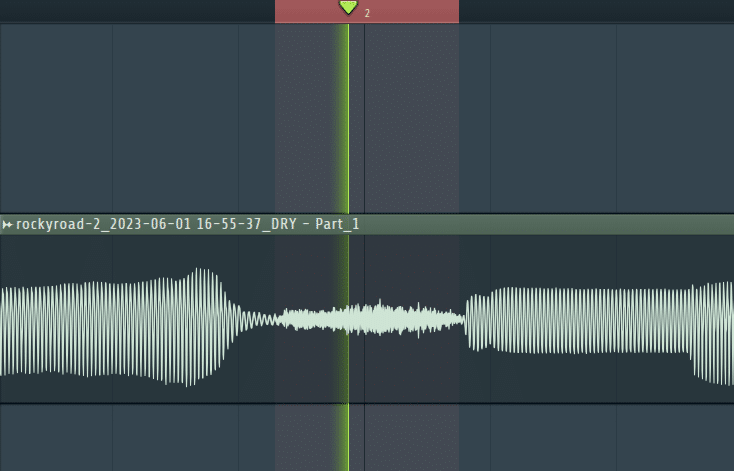
Once you’ve isolated the “ess”, you can render it as a new clip. Then you adjust the gain accordingly. Alternatively, you can manually ride the gain with automation:
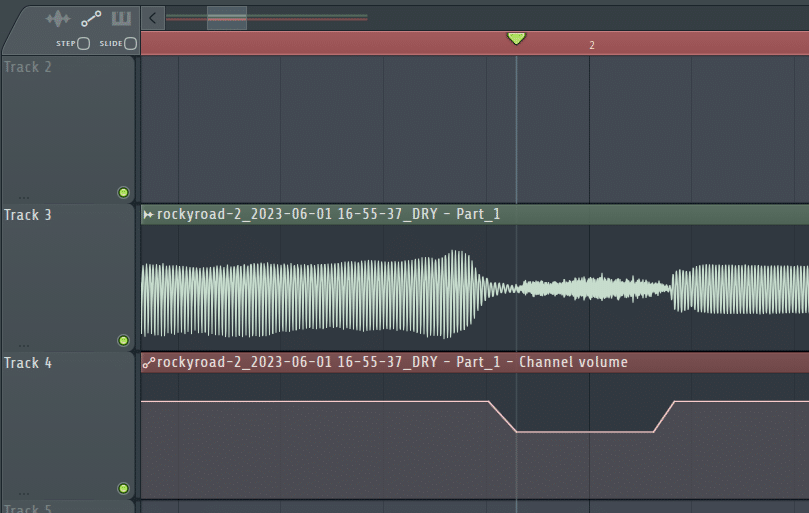
Option 2: Dynamic EQ
Dynamic EQ can achieve similar results to a de-esser. In this case, we want to isolate the frequency with the sibilance. We can then control how much it is reduced:
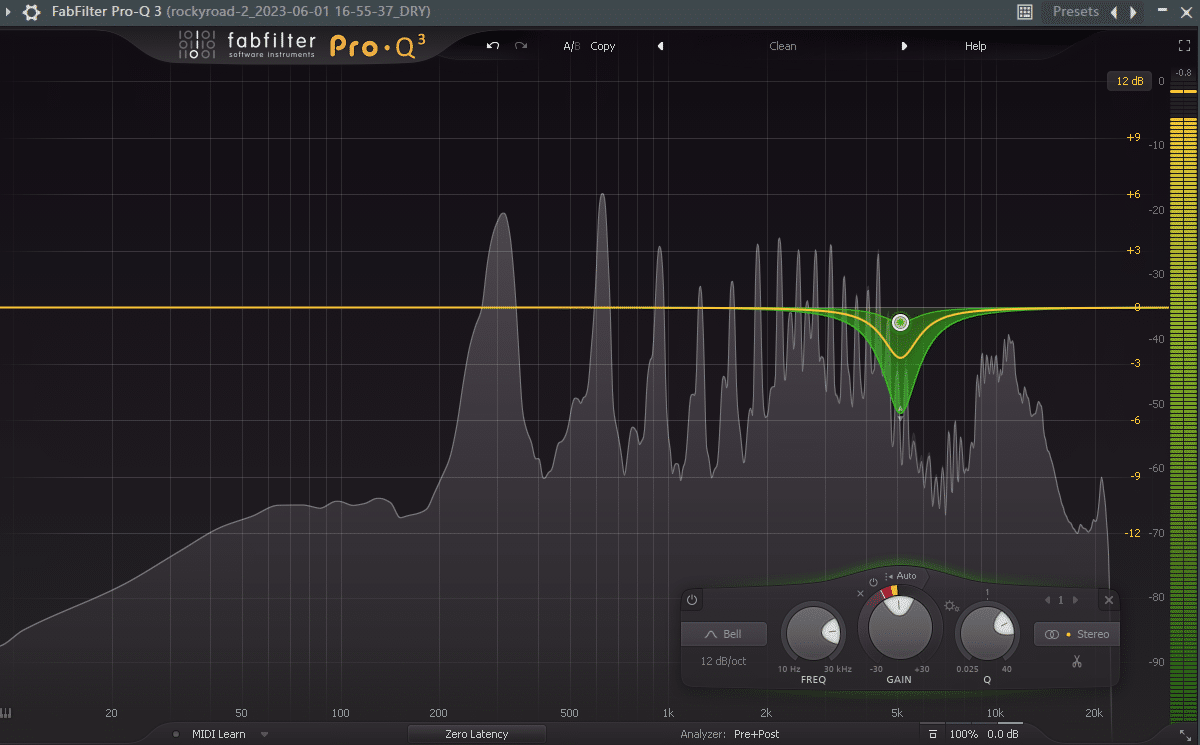
Option 3: Automatic resonance suppression
Plugins such as soothe2 are called “dynamic resonance suppressors”.
This is because they suppress any resonant frequencies when they become too present. This includes sibilances.
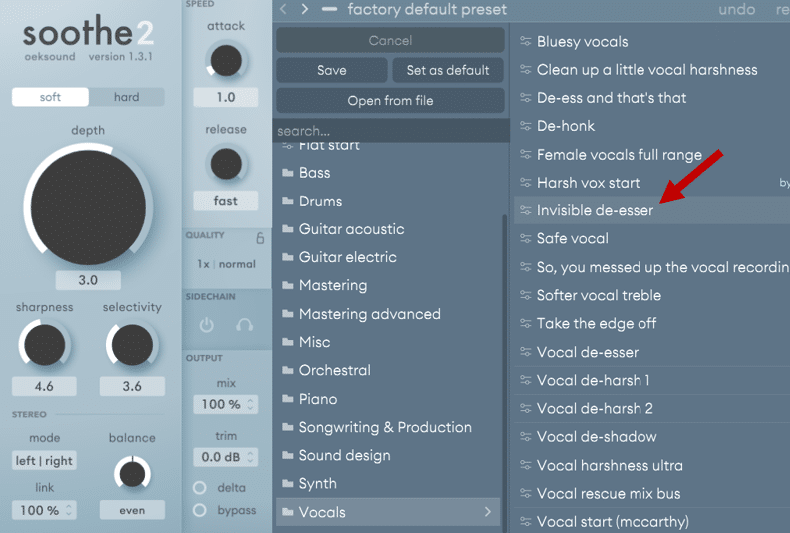
Note: soothe2 automatically detects resonances. But it doesn’t tell you what sounds good! That’s why it’s very important to use your ears. Listen to what soothe2 is suppressing and check if you like it.
The Best De Esser Plugins (Free and Paid) 🎚️
Finally, let’s wrap this guide up with some of the best de-esser plugins.
Lisp by Sleepy-Time DSP (free)

Starting off this list with the plugin I used as a demo. This was my first de esser plugin, and one I relied on for a long time.
Lisp is a level-independent sibilance processor.
This means that it can reduce “ess” sounds no matter the distance of the singer. This results in a natural vocal with harsh “s” sounds controlled.
Its features include:
- Attack and Release time
- Sibilant range
- Processing mode (auto or manual). In Auto mode, you set a frequency range and Lisp tries to detect sibilances in that range. In Manual mode, you can type in a specific frequency instead.

- Stereo mode (L/R or M/S)
- dBVU meter
Its only drawback is that you need to push it quite hard. If you have very pronounced sibilances, you might even need to stack two in a row.
TDR Nova by Tokyo Dawn Labs (Free)
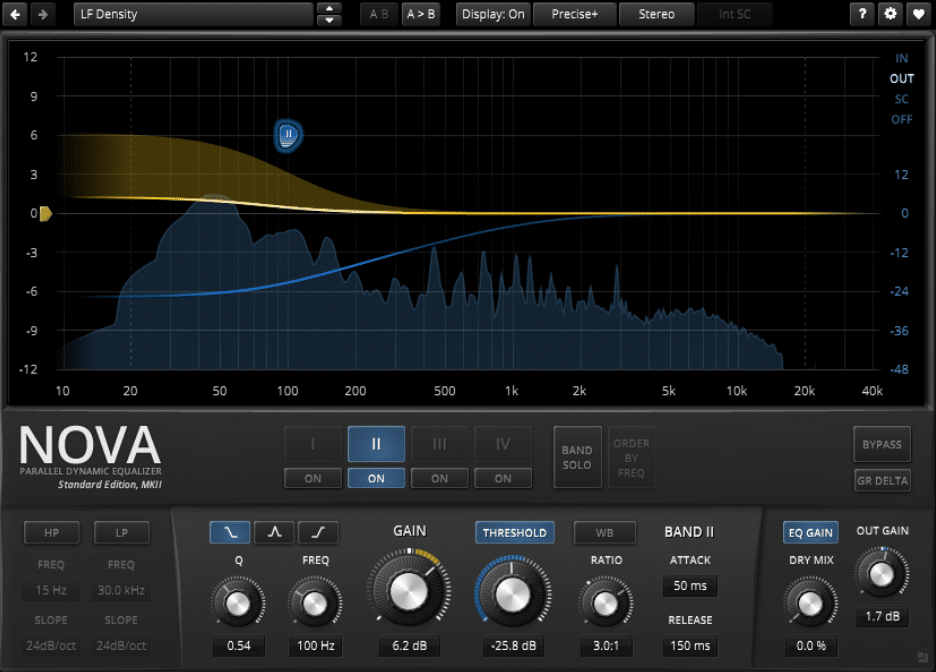
The TDR Nova plugin is a parallel dynamic equalizer. In this sense, it makes it closer to something like Pro-Q3 than Pro-DS. Although not specifically a de esser, it can do the job handily.
Its features include:
- Four dynamic EQ bands
- Attack and Release time
- Equal loudness function
- Spectrum analyzer
- Parallel processing
It’s not a plugin I have personally used, so I suggest you can it a try. And make up your own mind 😎
Pro-DS by FabFilter (Paid)
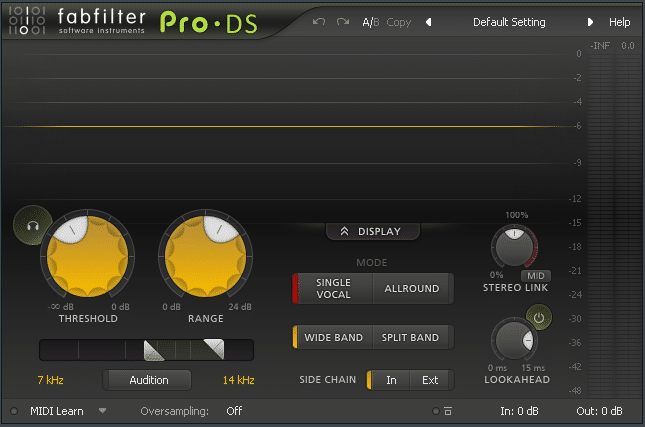
We come now to the de esser I use all the time: FabFilter Pro-DS.
This is the one I regularly turn to the get instant results. I find that its settings are intuitive, yet flexible. And its sibilance detection works in 99% of cases.
Its features include:
- Frequency range setting
- Single vocal vs. Allround. Allows to target a single vocal or more complex material.
- Oversampling
- Stereo linking (L/R or M/S)
- Internal or external sidechain input
- Lookahead
soothe2 by oeksound (paid)
Although not technically a de esser, soothe2 can still save any vocal:
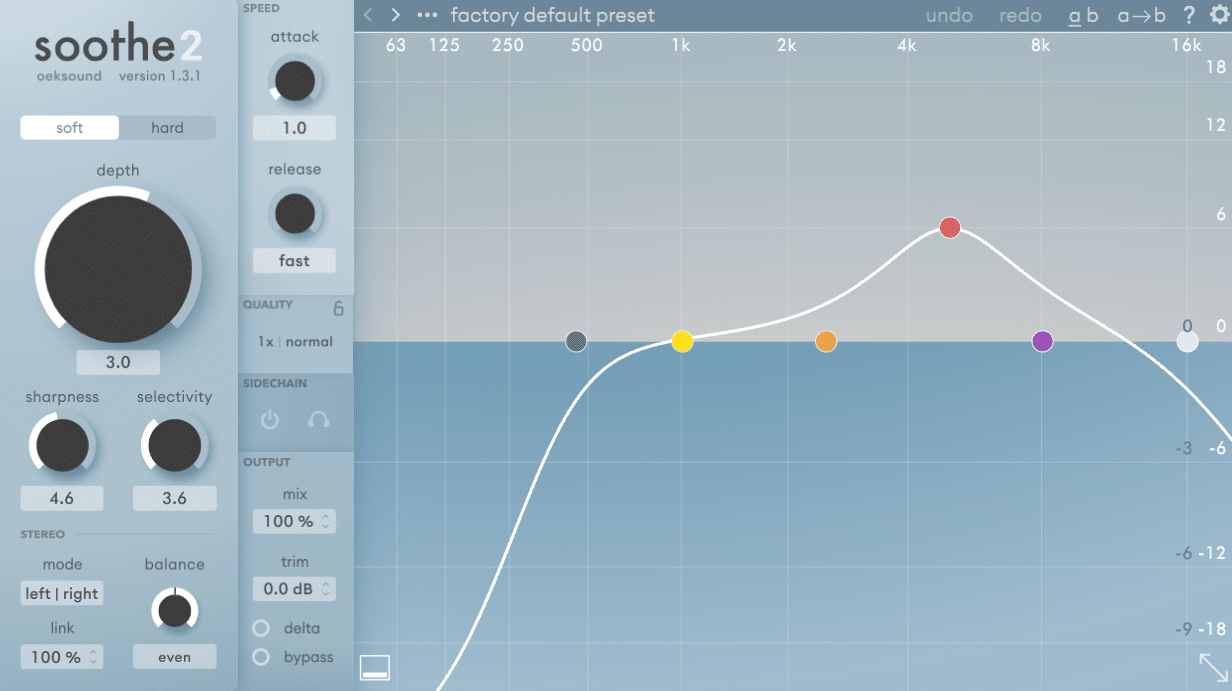
Soothe2 is a dynamic resonance suppressor.
In short, it detects in real-time any frequency buildups and reduces them when they become too loud. This also includes sibilances.
When using soothe2, I like to enable the “delta” mode. This lets me hear exactly what is being removed. Soothe2 can be quite an aggressive plugin, so you need to be quite precise with your dialing.
Although a pricey option, soothe2 can be used on much more than sibilances.
That’s a Wrap! 🙏
That’s it for this guide!
Hopefully, I was able to clarify what de-essing is and how it works. Is anything unclear or that I missed out? Let me know by dropping me a line at [email protected]
And don’t forget to follow us on Instagram and YouTube for more tips and guides 🙏




