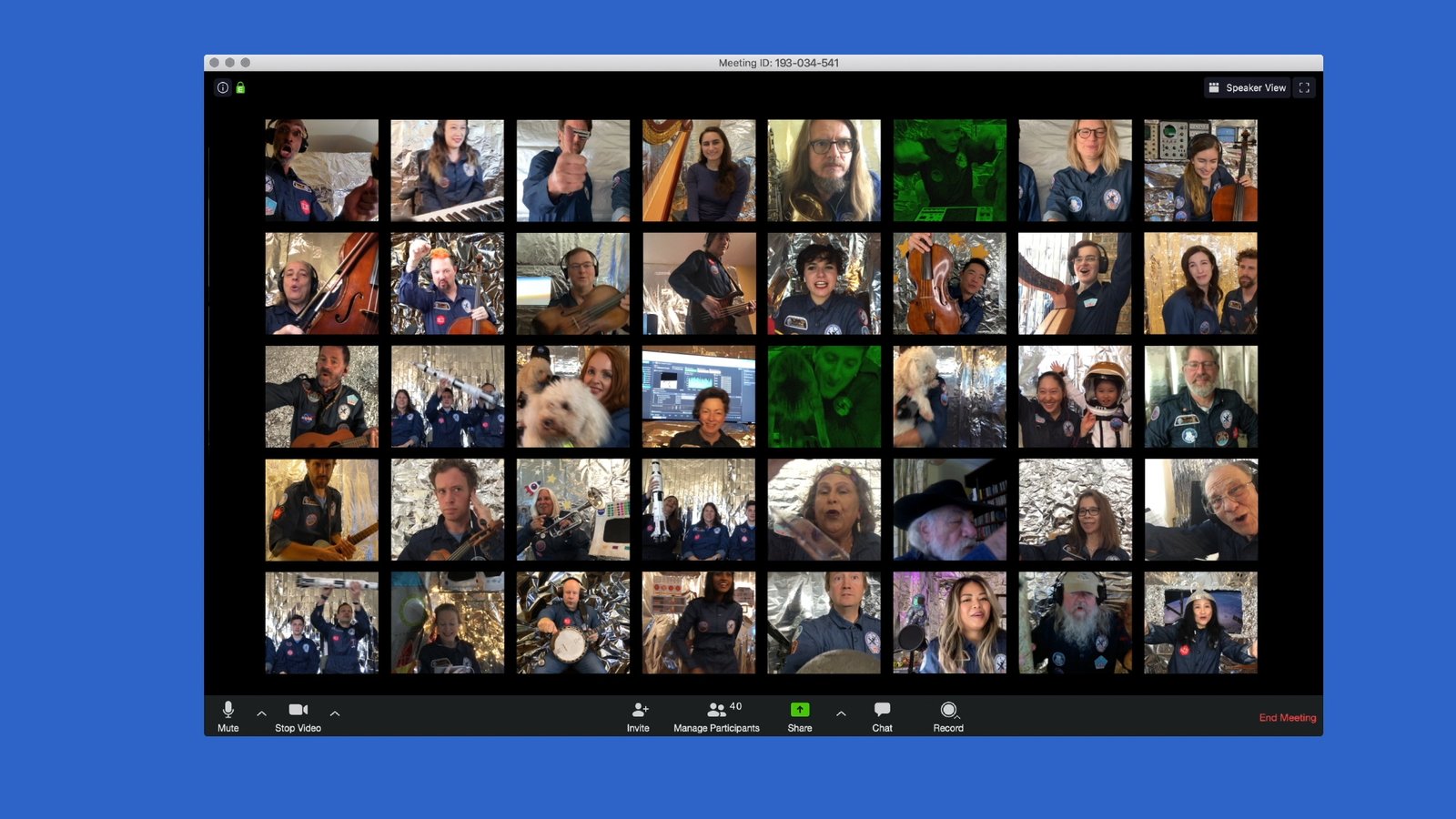Learn how to mix electric guitar using a variety of the latest and greatest audio plugins.
Electric guitar is used so commonly in songs that being able to mix electric guitar is an invaluable skill. Whether you write rock, pop, or EDM, there’s a good chance you’re using electric guitar recordings in your arrangements. This guide will provide you with 8 tips to mix electric guitar and recommend some excellent mixing plugins along the way.
1. Don’t Solo Your Electric Guitars
Mixing your instruments while soloed is one of the biggest mistakes you can make. The people listening to the final product you create will never hear your guitars soloed; they’ll only listen to them within the context of your mix.
If you’re performing detailed audio repair, or comping guitar takes, it makes sense to solo your guitars. Once you start applying processing to your guitar tracks, toggle off the solo button and listen to how your guitars interact with the rest of your mix. A guitar that sounds good on its own won’t necessarily sound the same when you place it amongst other instruments.
2. Layer Different Guitars Together
Achieving a massive wall of sound can be done by layering different guitars together. The reason your electric guitar doesn’t sound as thick and full as the guitars in your favorite rock songs is that you aren’t using enough of them. By tightly arranging multiple guitars, you can create the illusion of a single, massive guitar.
It’s alright if you only have access to one guitar or amp; most casual guitar players are in the same boat. You can record your electric guitar directly into your audio interface and run the recording through an amp simulation suite like GTR3 or Guitar Rig; these plugins will drastically expand your palette of sonic options.

Instead of spending hours manually aligning the timing of your guitar takes, consider using a plugin like Revoice Pro 4 to edit the pitch and time of all your guitar recordings at once. It allows you to perform batch track edits that use your lead guitar as a reference source.
3. Cut Low-End Using a High-Pass Filter
Electric guitar recordings tend to contain unusable low-end frequency content beneath 40-80 Hz. These problematic frequencies manifest themselves in the form of low end “rumble” and can cause your mix to sound “muddy.” This lack of clarity is a result of frequency, which can be avoided using a high-pass filter.
Apply a high-pass filter around 40-80 Hz with a parametric EQ like FabFilter’s Pro-Q 3; busier mixes will likely benefit from setting the filter’s center frequency closer to 80 Hz. Make sure that you don’t hard cut the low end because it can end up sounding terribly unnatural. Instead, use a gradual slope to gently roll off the low end.

There are lots of mixing myths floating around the internet, and the idea that you should hard cut all your instruments at 100 Hz is one of them.
4. Use Subtractive and Additive EQ
Once you’ve appropriately set the level of your guitars, you can start to attenuate and amplify certain qualities using an EQ. If you want less of a particular characteristic, apply gain reduction, and if you want more of a specific characteristic, apply gain amplification.
The following frequency chart demonstrates some essential frequency ranges that you may want to consider cutting/boosting. In most situations you’ll want to use filters with a broad bandwidth or gradual slope; an exception to this is if you’re trying to apply surgical processing, such as if you’re targeting resonant frequencies.

5. Apply Compression Between EQs
Where does compression fall into all of this? The reality is that you can apply compression before or after you EQ your electric guitar. Almost everything involving mixing falls back onto what sounds the best; there are no rules.
There are, of course, common practices that lots of mixing engineers like to use as a blueprint. For example, many people will apply subtractive EQ, then compression, and then additive EQ. The thought process behind this is that you remove unwanted frequencies first, compress the content you want to keep, and then highlight desirable frequencies using additive EQ.
For individual guitar tracks, try out a compressor like the Waves CLA-76 with an ultrafast attack time. This plugin can help you perform peak compression and tame dynamic guitar performances. To glue your guitar buss together, consider a buss compressor like the Waves SSL G-Buss.

Learn more about different ways to apply compression to your mix by reading “When to Use Compression in Your Mix (3 Situations).”
6. Add a Slapback Delay
A slapback delay is a single echo that adds a sense of space to the element in the mix that it’s applied to. It can be used to thicken your electric guitar recordings in a very subtle fashion. This effect also sounds great on vocals.
To set up a slapback delay, load a delay plugin like EchoBoy, or another one of the best delay plugins on the market onto your guitar track. Set the delay’s feedback level to 0 and use a delay time of around 40-50 ms. There will now be a duplicate of the original signal trailing sightly behind the original guitar recording.
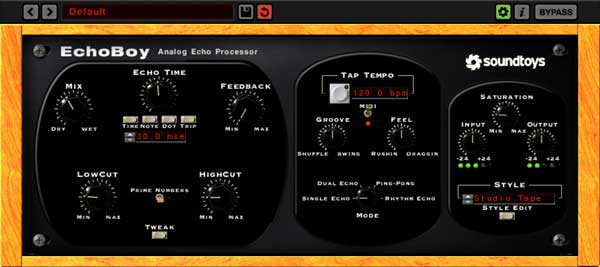
Slapback delay is the type of effect that will be felt more than heard; you should barely be able to distinguish the delayed signal as a separate sound. Increase the delay time until you can clearly hear the effect, and then dial it back to blend the delayed signal into the mix.
7. Use a Stereo Reverb for Mono Guitars and a Mono Reverb for Stereo Guitars
There are lots of secrets to a clean mix, but at the end of the day, what you’re trying to do is balance different track elements together in a shared space; the stereo image of your song is no exception to this. You can fill space and balance the guitars in your mix using both stereo and mono reverbs.
If you have an electric guitar solo panned dead center in your mix, try using a stereo reverb, like the FabFilter Pro-R, to provide it with width. Not only will this make the guitar seem wider, but the reverb will be easier to listen to since it’s not buried behind your guitar.

What if you’ve double tracked your electric guitar and created a stereo recording by panning the two recordings left and right. In this situation, you’ve used up the space on the sides of your mix, but there’s still space up the middle.
Send signal from your stereo guitar to a mono reverb panned to the center of your stereo image. You can collapse a stereo reverb into mono by using the stock utility device found in your digital audio workstation (DAW).
Check out “4 of the Best Reverb Plugins on the Market” for an assortment of highly recommended reverb plugins.
8. Use Saturation to Tame Harshness
Saturation is often used to beef up kick drums, 808s, vocals, and guitars, but it can also be used to tame high-end harshness, which is a widespread electric guitar issue. A dynamic resonance suppressor like Oeksound’s Soothe will provide you with a transparent solution, but saturation may work to solve the problem as well.
A multiband saturator like FabFilter’s Saturn will allow you to specifically target harsh frequencies, but nothing is stopping you from using a broadband saturator like Softube Tape. If you’re okay with coloring your guitar recordings, saturation can answer many top-end issues without having to resort to frequency fishing and extreme forms of subtractive EQ.

Make sure to follow Black Ghost Audio on Facebook, Twitter, Instagram, and YouTube to stay up to date on the latest music production tips and tricks. There’s new content every week, and I don’t want you to miss out.