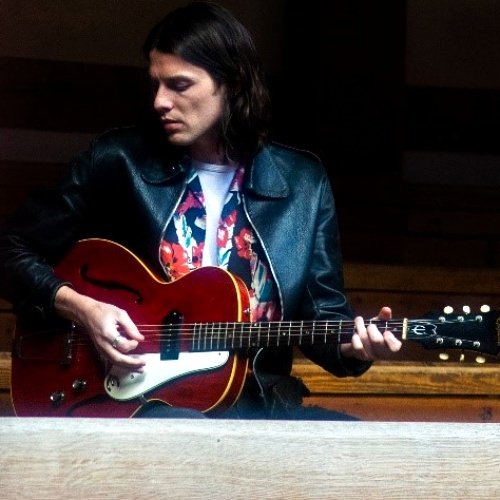I’ve been working on exclusive free presets for you for the new Baby Audio x Andrew Huang Transit 2. The goal was to treat this like a multi-effect, not just a “transition” builder. Here’s that download, plus exact details of what’s new in this release and some answers to your questions.
Here’s a tour of some of them (alongside Arturia Augmented Piano, AAS String Studio VS-3, Arturia SynthX V, and the Roland Cloud TR-727):
What’s new
Having spent some time building these effects, I can say more confidently that Transit 2 represents a significant upgrade. I’m biased because they came through with much of what I’d asked for when I tested Transit 1. I was unconvinced, frankly, by the idea of a “unitasker” for transitions. (That’s a reference to kitchen gadgets for those unaware. Just… stay with me on that.) But I loved Baby Audio’s existing effects – Comeback Kid, Spaced Out, Super VHS, Crystalline, and the BA-1 FX Strip all remain in heavy rotation. Something is to be said for having multiple effects in an integrated UI with performance controls. The same thing that causes the advertised EDM-style breakdown/transition to be a chore applies elsewhere.
There’s a lot in v2 – maybe more than some of you realized. I’ll be honest: I immediately took the V2 features for granted to the point of missing that they weren’t there all along. I just found myself making more use of Transit than before.
Transit 2 isn’t the only game in town – Soundtoys Effect Rack, Devious Machines Infiltrator 2, and various modular tools all put multi-effects in integrated interfaces, and they’re great! But Transit 2 is uniquely elegant in its one-window interface and its focus on the bread-and-butter stuff you want the most. (Even if I need to check out the nicely weird-looking BEAM for something more futuristic!)

I immediately took the V2 features for granted to the point of missing that they weren’t there all along. I just found myself making more use of Transit than before.
I have the full changelog below, which I didn’t have at launch. The major changes in v2, though, are:
More motion: V2 adds so-called Motion Modes: the LFO, Follower (an envelope follower), Sidechain, and trigger-able Gate (think a momentary switch for timed automation). These are mutually exclusive – the existing Macro mode functions separately. It’s a little disappointing not to be able to combine the Macro and LFO, but Transit is all about simple access. I tried to keep that in mind and design these presets around that limitation, so each preset is satisfying in each mode. (The default Motion Mode or Macro will save with the presets.)
More effects: Warp, Loop, Reverser, Speaker, EQ, Analog Chorus, Shifter +, Mod Filter, Retroverb, Compressor.
In use, this is a big, big deal. Honestly, the new effects are the ones I tend to use the most – Retroverb is gorgeous, Loop and Reserver give this whole thing a wonderful BOSS/Roland SP-style effect feel, and having a Shifter + opens up a ton of options in the context of other chains (see my examples). That Speaker is already in the BA-1 FX Strip, to be sure, but it also combines nicely, and it’s something you won’t find in other collections.
On top of that, the additional motion modes make this a useful multi-effect tool – finally. The Follower I use as much as I do Sidechain.
Here’s one of my presets just using the synced triggering via Gate (with D16 Nepheton 2):
They also buried the lede on one important feature – toggle Smoothing on the menu (see screenshot), and you can avoid the jarring jumps as you hit a macro, etc. It simply crossfades wet/dry mix – useful in transitions, yes, but also in live performance generally (my God, is it ever). And I missed this when I first looked at the software since I didn’t look closely enough at the menu:
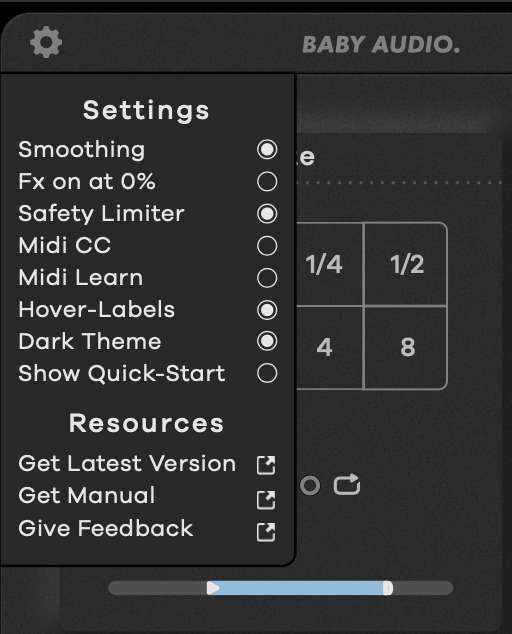
There’s a free V2.1 update coming soon with some fixes, Baby Audio tells CDM, including improvements to the Smoothing behavior.
So yeah, I imagine this will be worth thirty bucks for most existing owners. I get that people don’t necessarily want another paid upgrade, and some developers offer significant upgrades for free. But I think this is far preferable to developers abandoning plug-ins because they can’t count on new customers to fund upgrades or (ack!) opting for subscriptions. Baby Audio says they fully support V1, too, meaning you don’t have to upgrade if there isn’t enough value here.
They also added preset content, meaning sound designers must get paid on top of developers and designers.
But check my presets and the changelog to see if this makes sense for how you use effects.
Full V2 changelog:
- 4 New Motion Modes: LFO, Follower, Sidechain and Gate
- 10 New Effects: Warp, Loop, Reverser, Speaker, EQ, Analog Chorus, Shifter +, Mod Filter, Retroverb, Compressor
- Options to link Global Mix and Output to the Motion Mode
- New UI design
- 469 new presets (838 presets in total with V1 presets).
- New preset navigation system (with option to create user packs, tag presets, search presets, browse by category etc.)
- Option to narrow macro range in sequencer mode
- Preset lock for motion mode/module
- ‘Smoothing’ mode option in settings menu that crossfades wet mix for less abrupt transition beginnings/endings
- Safety limiter improvements to avoid clipping 100% of the time
- Option to disable hover-over labels
- Distortion module volume inconsistencies fix
- Ableton Fix for mapping parameters
- Added spectrogram visualizer to Utility module
- Allow bypassed modules to be moved
- Fixed: Random button not visible in certain DAWs for MIDI assign
- Added “suggest feature” to settings menu
- New shortcuts: Right click to reverse movement, ctrl+click to snap to pitch (in Pitch and Pitch +), cmd+click to slowdown mouse movement.
- DAW playhead sync optimizations
- Streamlining of certain parameter names
- Elimination of clicks when engaging or erasing multiple modules and chains during playback
- Latency improvements
- CPU performance improvements
Not including what’s coming in V2.1 – watch for that.
Side note: iOS preset export to V2 is something that’s likely coming soon, too. I’d love to be able to interchange presets between mobile and desktop, for sure – or even devise presets on iPad and use them later on desktop. Watch this space (since someone did ask about that).
Grab the presets
You can import the CDM pack into Transit 2. Open the preset dialog, and you’ll find it there:
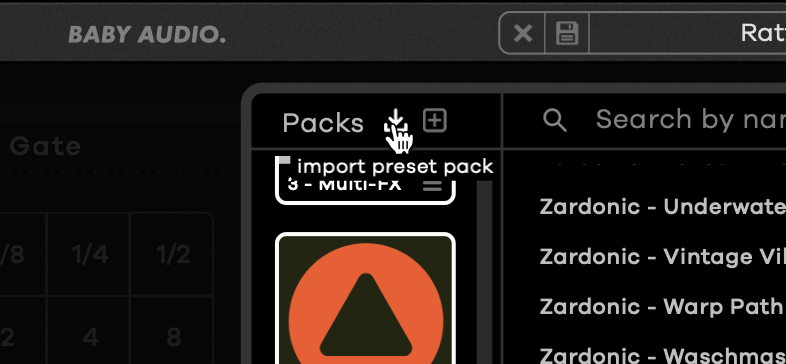
Then you’ll have all these presets ready to go:

And here’s some ambient sparkling action with the preset pack and Arturia’s Augmented Piano:
Again, feel free to try these chains with different settings. I went through and tried to make them satisfying to use across the Motion Modes and Macros, so there’s no reason to be constrained to just the default that comes up. They’ll also work across a variety of material, from percussive to pads – with very different results.
Enjoy, and let me know any feedback!
If you buy something from a CDM link, we may earn a commission.
Previously: