Built in Swift, now extensible with JavaScript plug-ins, IINA is the free media player that macOS needs. Hey, everybody: play with a fresh, minimalist player that handles local files, music, and streaming with aplomb. (Hey, old people: it’s like QuickTime Pro is back!)
IINA doesn’t do a whole lot – but that’s good. How often do you just want to play a video or a stream or some music without a whole bunch of extra nonsense? QuickTime Player mostly does that, but Apple hasn’t touched the thing, so basic features – even integration with their own hardware – are often lacking. And IINA already does a lot for free:

- Light and Dark modes
- Picture-in-Picture
- Touch Bar support (also useful if you have an iPad in Sidecar mode, as it acts as the Touch Bar even if you don’t have a Mac with one)
- System Media Control (so also your media keys, etc.)
- Customizable UI
- Online subtitles
- Music Mode ( a simple little playlist pops up – see below)
- Local file support
- Online streams
- YouTube playlists (meaning this is a nice, distraction-free way to do your YouTube viewing, whether that’s working through tutorials or entertainment)
- Written in Swift (meaning coders might want to peak under the hood for a look at how Swift handles this stuff)
- GPLv3
- Translated into 20 languages
- Chrome and Safari browser extensions
Obviously, there are many such options on Linux and Windows, but this kind of tool benefits from being close to the OS and its frameworks.
The browser support may be the best reason to use IINA so far, actually: you get a pop-up menu that lets you open in IINA (optionally immediately in full-screen or PIP), or add to a playlist. I just tried it in Arc; here’s a screenshot in Chrome:
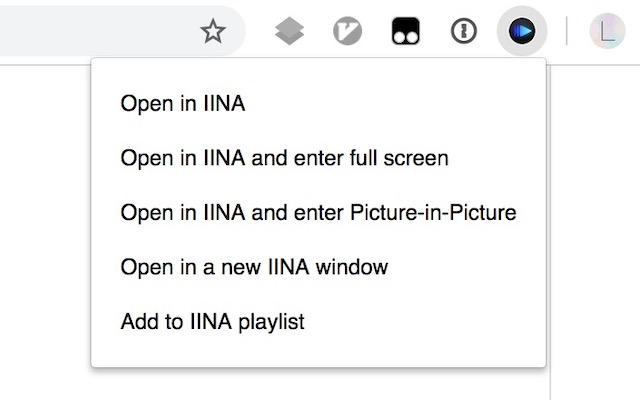
But the JavaScript plug-in system and API are especially promising. That gives you various control options which could even work for installations. Everything the player does is accessible via a concise API. And you can also run custom executables, which I think means there’s nothing stopping you from hacking together integration with ffmpeg and whatnot so this really turned into the Return of QuickTime Pro. (Never forget. Kids, there was a time when Apple gave us a player that did all this cool conversion stuff. No, we didn’t have to pay a subscription fee or go to an app store.)
You can install via Homebrew (one of the many reasons I’m not going back to the era of QuickTime Pro and the current state of the Mac is superior):
brew install --cask iina
Thanks to the multi-talented Sarah Badr, without whom I would not have known this thing existed. Here’s a screenshot from her:

Here, enjoy some of her art:
I don’t want to trash QuickTime Player, either. I use it all the time for the stuff it can do. So maybe the better way to put this is, I like IINA for all the reasons I like QuickTime Player – a minimal, no-fuss UI, and quick tasks.
Here are some great tips on QuickTime:
And if you have an old Mac (or Windows, actually), QuickTime Pro 7 can perform all sorts of tricks:
And from much earlier, 90s-core:




