You might have forgotten with the Move launch, but Ableton this week also shipped the release versions of Live 12.1 for Mac and Windows and Note 1.2 for iOS. So, to anyone complaining about Move’s cost, you can get Note on your iPhone for $8.99.
Live 12.1 is a big release with Auto Shift, Drum Sampler, Undo History, and more. But let’s talk Note and Ableton Cloud first, because they’re both related to the release of Move.
Live 12.1 and Note 1.2 each add features that update Ableton Cloud, Devices, and other features to sync with Move. But let’s hypothetically imagine you don’t want any new gear. Here’s how the Move launch will bring some new stuff to your iPhone and/or desktop Live and Push, even if you never touch Move.
Note is the engine that the ARM-based Move is running under the hood. So Note 1.2 gives you enhanced Drum Sampler, effects, Arpeggiator, and a ton sound content – all as a free upgrade. (Note costs US$8.99 on the App Store. It’s iOS only.) Plus if you don’t want to buy more gear, you can use this with what you might already own:
These are little tweaks, but they expand effects and sound design and control options. New in 1.2:
New
- Arpeggiator: New Arpeggiator Options accessible through the side-bar next to the pads.
- Drum Sampler: Added a second parameter page to access new playback effects.
- Drum Sampler: Added a new X/Y Pad to manipulate the playback FX with touch.
- Move: Sets can be shared with Ableton Move – a new portable hardware instrument for intuitive music making.
- Dynamics Presets: Added new special presets for Dynamics that contain a Compressor device.
- Saturator: Added a new saturation curve to the device.
- Delay & Reverb FX: New visualisations for filter and diffusion types.
- Browser: You can now see device icons across all of Note’s instruments and effects for each preset.
- Ableton Cloud: Now supports up to 8 sets as opposed to 5 sets previously.
- Join Discord: Added a link to join Ableton’s Discord & Note group to app settings.
- Sound Content: Additional sound content for drum tracks.
Tweaks
- Drum Sampler: Drum Sampler now shows filter type icons.
- New Tracks: Improved default octaves for new tracks based on bass or melodic.
- Naming: Long sample/preset names are now shortened with an elipsis.
- Samplers: Updated list of default parameters that reset when loading/recording new samples.
- Main FX: Menu is now staying open when adding FX devices or solo/muting other tracks.
- Content: Sampler & Drum Rack have moved to Templates.
- Content: Templates folder is now top of the list.
- Content: Empty drum rack and melodic sampler presets are top of templates list.
There are a bunch of fixes, too.
Ableton Cloud support continues to be interesting to anyone grabbing samples in the field, because it means you can sync all those presets and sounds back to your desktop software, in case that’s how you prefer to work.
As for Live 12.1, I’ve covered it previously, but here’s the rundown of the basics of what’s new – and now is the time to jump for it you wanted to wait for the stable version.
- Auto Shift monophonic pitch tracking, correction, formant shifting.
- Drum Sampler (as debuted in Note, in fact), one-shot sampler for Drum Rack. I still love Simpler, but Drum Sampler opens up some other options, even if the overlap there is slightly confusing. The AHD amplitude envelope, updated filter section, and overall simplified controls are more direct than Simpler’s. And FM, ring mod, and sub-oscillator and noise layering are great.
- Updated Limiter (mid/side, Soft Clip and True Peak!)
- Updated Saturator with Bass Enhancer (also very useful on Move, by the way)
- Find and Select MIDI Notes (finally).
- Chopping MIDI Notes, Chop MIDI Tool. Chope note operation (finally).
- New MIDI Tools. MPE MIDI Tools, Glissando, LFO.
- Max for Live: Export Looper’s Content to a Clip now in the API.
- Scale Awareness for Audio Clips. Uff, but not Tuning awareness. Okay, step by step.
- Apply Grooves Instantly.
- Undo History (bout time).
- Full-Height Browser. The Live 12 Browser has been getting some mixed reactions, but this makes it at least more manageable, as do toggles for what you show.
- Auto Tagging for both samples and plug-ins.
- CC Control is a decent workaround for the difficulty of assigning CCs in Live. Not quite the fully native, built-in solution some of us wanted, but it’ll do.
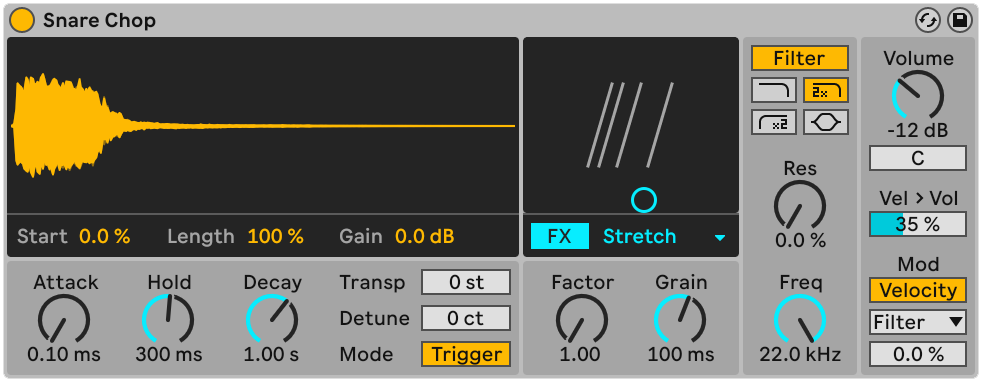
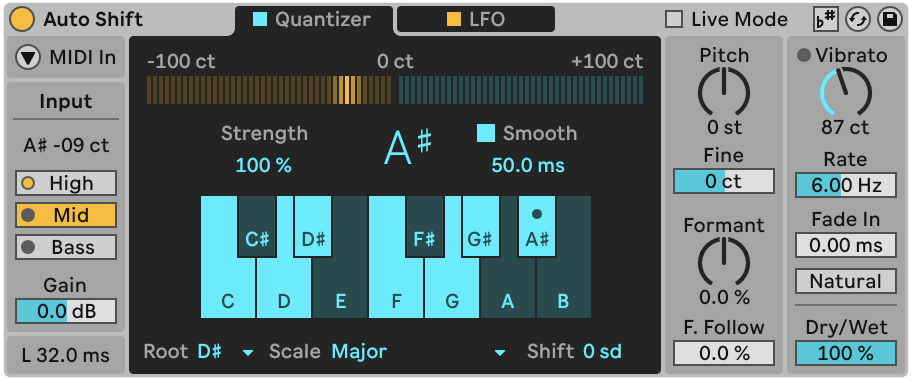
Now we get why the auto-tagging matters. You can go out, capture a bunch of samples (< 60 seconds) with Move and/or Note, and they’ll will be automatically searched and tagged according to content. (The search function is optional.) If like most of us you weren’t really doing a bunch of naming and metadata as you record, that’s a huge help.
There’s a lot of other cool stuff, so check their release notes:
https://www.ableton.com/en/release-notes/live-12
And my write-ups:
Also, in third-party updates, Isotonik has new releases of ClyphX Pro and Crossfire with support for Live 12.1 and Python 3 (along with other improvements). That is some great news for anyone wanting these advanced control features.
Go check that out at Istonik – who have mercifully also revised their website and gotten rid of the retina-searing neon colors they had for a while:
If you buy something from a CDM link, we may earn a commission.




