Bitwig Studio 5 focuses on creating curves and envelopes and working with modulation. That includes new envelope generators – but works the new possibilities deep into the tool, from the ability to modulate more of the DAW to the Grid modular system underneath. There are some new ideas for what clips can do, too.
More envelopes for all
It’s a sign of how nerdy Bitwig is in their approach that they’d lead with multi-segment envelope generators as an integer release. (Okay, okay – there is a new Browser in this version, too). They’ve done a whole lot here, though. For starters, you get different flavors of multi-segment envelope generation, available as dedicated Grid modules (and two also as Modulators):
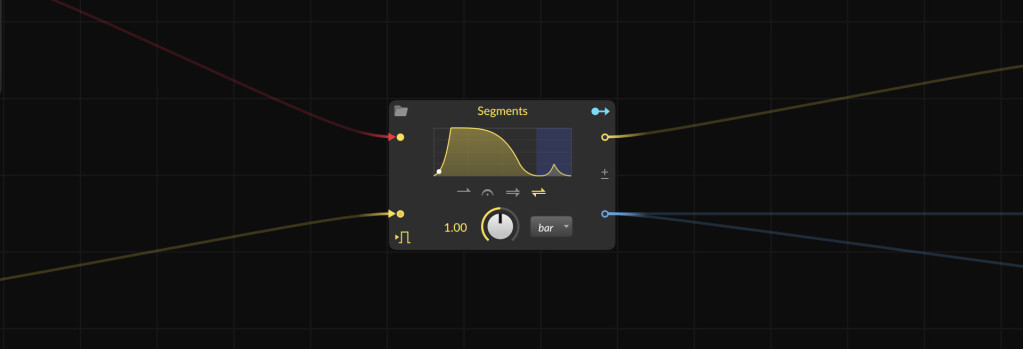
Segments for drawing your own multi-segment envelopes. This in turn has multiple play modes for that shape:
- One-shot (⇀) – “Plays through the entire shape (while the voice is alive) when a note is triggered”
- Hold (𝄐) – “Can use any one of the curve’s points as the hold/sustain level, which also acts as the release start”
- Looping (⇉) – “Can loop forwards between any two of the curve’s points on sustain; the loop end point is also the release start”
- Ping Pong (⇌) – “Can loop forwards and backwards between any two of the curve’s points on sustain; the loop end point is also the release start”
Curves for creating LFO-style shapes.

Scrawl which works with hand-drawn waveforms and uses “clever math” to make them map nicely across pitch. (I’ll, uh, find out what they mean by that.)
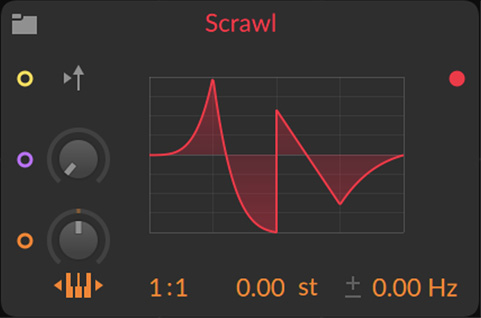
Transfer for custom waveshapers (which you can also use on incoming audio).
Slopes for phase-driven sequences.
Once you’ve got those shapes, you can apply them to whatever you like. You’ll see these in different places:
- Multi-Segment Envelope Generator, with a pop-out editor.
- LFO Modulators (Curves, Segments).
- Grid modules, for their fully-modular system.
- Polymer modules, in their semi-modular synth.
- Keytrack+ modulator which has its own embedded editor.
- Wavetable LFO modulator/Grid module.
So this isn’t just for people who want to have elaborate envelope shapes everywhere. It’s also a way of creating shapes for things like audio input waveshapers, too.
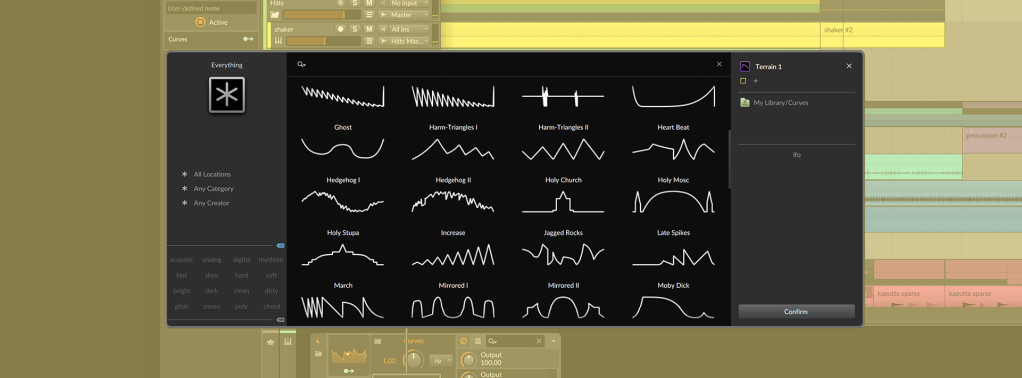
Modulate all the things
The other big breakthrough here is what you can modulate – now applicable to mixer and project controls. So you can do wild stuff with panning or – crucially – sends or sidechains. It’s essentially making a traditional DAW interface into something you can approach in a modular way.
Having all those shapes is cool, but to me it’s probably the ability to modulate the DAW that gets really interesting musically.
You can even use transport targets. (Uh… whoa.) As Bitwig puts it “Want to sidechain the Fill button, or MSEG the project tempo? Now you can.”
New Clip actions
Bitwig has also expanded how clip triggering works. There’s now an alt-trigger which can be set project-wide or per-clip. The idea is you get a second trigger option that’s definable to whatever you want. The default is a legato, instantaneous clip launch.
They also added new triggers that occur On Release, which work with all Next Actions. This means you can set actions to take place when you release a clip.
Put these two together, and you’ve got a lot of new options for how you perform with clips in Bitwig Studio. It really completes that interface metaphor, and in some sense, I’m surprised we didn’t see it in rival Ableton Live first.
It’s probably best to let Thavius Beck demo that:
Plan to Upgrade?
There are other features, too – a new improved Browser, better onset detection, Spanish and Korean language support, and so on.
The Browser tweaks I should say are more than just cosmetic, too. They’ve finally fixed the way search results come up so that everything is in one view, and added a lot of much-needed improvements for keeping track of your favorite stuff. I personally found the Browser both consistently powerful and consistently annoying, if you can imagine both at once, and this does look like a major improvement.
Here’s the rest:
https://www.bitwig.com/whats-new/
I know there’s been some debate around the Upgrade Plan and what it costs. At least it does appear that Bitwig are listening to customers. And if you can budget for Bitwig’s Upgrade Plan, you sure do get a steady stream of powerful features. It really seems like a DAW for people enthusiastic about getting that diet of tools.
If I can tear myself away from a certain rival DAW, I’ll share some tips on the new beta. That modulation stuff really is getting interesting.
Let us know what you think, particularly if you’re a user on the Upgrade Plan who can tell us how that value proposition is working out for you.
Oh and since Superbooth is coming (what’s NAMM?) – a nice refresher on combining modular hardware with Bitwig Studio, which has the particularly nice advantage of meaning you don’t have to buy more modules to solve every problem.




