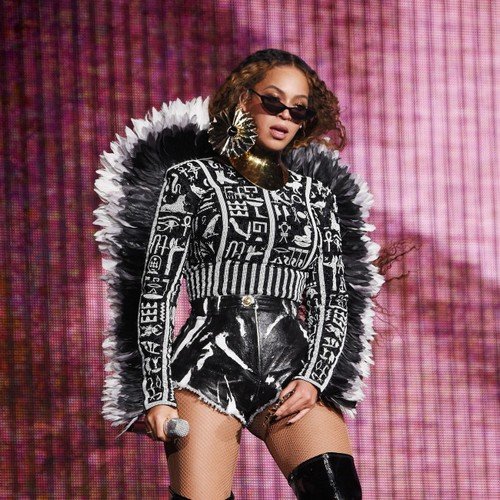You may not spend a lot of time in your dorm room, but it’s still your home away from home while you’re at school, so it’s important to make the space feel like that. The room may not be very big, and your college probably has restrictions on what’s allowed inside, but we’ve still got some recommendations on what to bring.
We’ve chosen gear that will help you through your entire college experience, and still be useful long after you’ve graduated. Our focus was on appliances and gadgets that will mostly stay inside your room, but we have additional picks for college students looking for a good deal in additional categories. that span additional categories.
College is about learning, meeting new people, having new experiences, and helping you figure out who you are. Our dorm essentials can help make your room feel a place you’d like to be while all of that is going on.
1. RCA Single Door Mini Fridge

Amazon
RCA’s mini fridge is the largest item in this guide by a long shot, but it’s the one you really shouldn’t go without. It’ll keep your drinks cold, and preserve both leftovers and groceries. It has three shelves large enough to hold milk cartons, takeout boxes, condiments, and fruit. Containers on the inside of the fridge’s door were purpose-built to hold bottles and cans, so you’ll have room for your beverages.
2. Toshiba Microwave Oven with Smart Sensor

Amazon
If your dorm’s building doesn’t have a communal kitchen, your best bet is to get a microwave. This one from Toshiba is small enough to fit on top of our mini fridge recommendation, but large enough to reheat a large plate of food. There are shortcut buttons for common foods like popcorn, pizza, rice, and vegetables, so you don’t have to enter a time in manually and risk over or undercooking your food. The microwave’s best feature is its mute button, which keeps it from making noise when you press buttons or when its timer hits zero.
3. Keurig K-Mini Coffee Maker

Amazon
If you’re a coffee drinker who doesn’t want to slog on down to the cafeteria for a cup, Keurig’s K-Mini Coffee Maker is an essential appliance. It’s compatible with any K-Cup coffee pod, and can be used with mugs up to five inches tall. The biggest difference between this coffee maker and Keurig’s larger ones is that you’ll need to refill its water tank after every cup.
4. Philips Hue White Smart Bulb

Amazon
You won’t be able to install too many smart-home accessories in your dorm room, but Philips’ smart light bulb is an exception. It’ll fit in any standard light socket, so you can screw it into an overhead fixture or one in your lamp. Once installed, you can set the bulb up in the Hue app (iOS and Android), and control it using your phone. The ability to dim the lights, or turn them on and off without having to walk across the room to a light switch is incredibly convenient. If you have a smart speaker, you can also control this bulb through a smart assistant like Amazon’s Alexa for a totally hands-off experience.
5. Amazon eero mesh WiFi router

Amazon
Your college may have a campus-wide Wi-Fi network, but it’s probably pretty slow because of how many people are using it at the same time. If your dorm room has an Ethernet jack in it (many still do), you can bring your own Wi-Fi router and create a personal network. Not only will you get faster speeds, but you’ll be able to set a unique (strong) password, so other folks can’t get on and access your information. We recommend eero’s mesh Wi-Fi Router because it’s physically small, can cover an area up to 1,500 sq. ft. (square feet), and can be set up and managed using an app on your phone.
6. Belkin 12-Outlet Pivot-Plug Power Strip

Amazon
If you plan on bringing a lot of tech, or want to make sure your gadgets don’t get fried because a circuit overloads in your dorm, you’ll need a surge protector. This one from Belkin has 12 outlet, eight of which can be rotated to accommodate large power adapters that would traditionally block two spaces. It’s rated to handle voltage spikes up to 6,000V (Volts), so your gear shouldn’t get damaged if there’s a power surge, even if most of its outlets are being used.
7. Insignia 32-inch Fire TV

Amazon
Insignia’s 32-Inch Fire TV is the perfect set for a dorm room. It has a resolution of 720P (HD), so the movies and TV shows you watch will look very good. It’s got three HDMI ports, so you won’t have to worry about getting a splitter to connect all of your gadgets to it at once. Because this is a Fire TV it runs on Amazon’s FireOS operating system, which gives you the ability to stream content through the TV itself instead of requiring a separate media streamer. The TV has Wi-Fi and an Ethernet jack built in, so you’ll have multiple ways to connect it to the internet to access streaming services.
8. Audio-Technica Fully Automatic Bluetooth Turntable

Amazon
Audio Technica’s turntable has modern convenience features that make it the ideal deck for dorm rooms. It has buttons that let you start and stop and album, raise or lower your needle, and change between 33/3 RPM (rotations per minute) for albums, and 45 RPM for 7-inch singles. There’s a built-in preamp, so can connect the turntable directly into a pair of active (powered) speakers instead of routing it through an A/V receiver. But, the feature that makes this turntable really stand out is its support for Bluetooth. You can pair this record player with any Bluetooth speaker or headphones, and wirelessly stream your LPs at any time for a totally wireless experience.
9. Edifier Powered Bluetooth Bookshelf Speakers

Amazon
Edifier’s Powered Bookshelf Speakers are a self-contained home audio system that can substantially improve the experience of listening to music or watching videos. They have a pair of drivers (the part of a speaker or headphone that produces sound), so bass, midrange, and treble frequencies can be distributed the two for better balanced sound. Around the back you’ll find an assortment of inputs (ports), so you can connect several components to them at the same time. There’re two sets of RCA (red and white) inputs, an optical audio input, a coaxial input, plus support for Bluetooth. You’ll have no trouble plugging your computer, TV, or turntable into the speakers ports, or pairing them with your phone or tablet.
10. Canon PIXMA Wireless Mobile Printer

Amazon
If I could only recommend one tech accessory to keep in your dorm room at all times, it would be a printer, which will save you the hassle of waiting in a long line on the day everyone’s papers are due. This model from Canon’s PIXMA line is ultra compact, and supports wireless printing, so you don’t even need to attach it to your computer with a cable. Its paper tray folds out from the back and can hold 50 sheets at a time, so you’ll likely be able to print your finals without having to refill it. The only thing to consider is that this isn’t an all-in-one printer, so you can’t use it to copy or scan documents or photos. If that limitation doesn’t bother you, this printer’s small size makes it an excellent choice for college students.
11. Apple AirPods Pro

Amazon
If you plan on doing most of your studying in your dorm room, the AirPods Pro are the ideal pair of noise-cancelling earbuds. They’re small enough to fit into your pocket, but block out an impressive amount of outside sounds given their size. The totally wireless earbuds last up to five hours per charge (your volume level and noise cancellation settings will impact this significantly), and can be recharged when placed inside their case. The case has a large enough battery to offer 18 additional hours of playtime before you need to plug it in, or set it on top of a wireless charger.