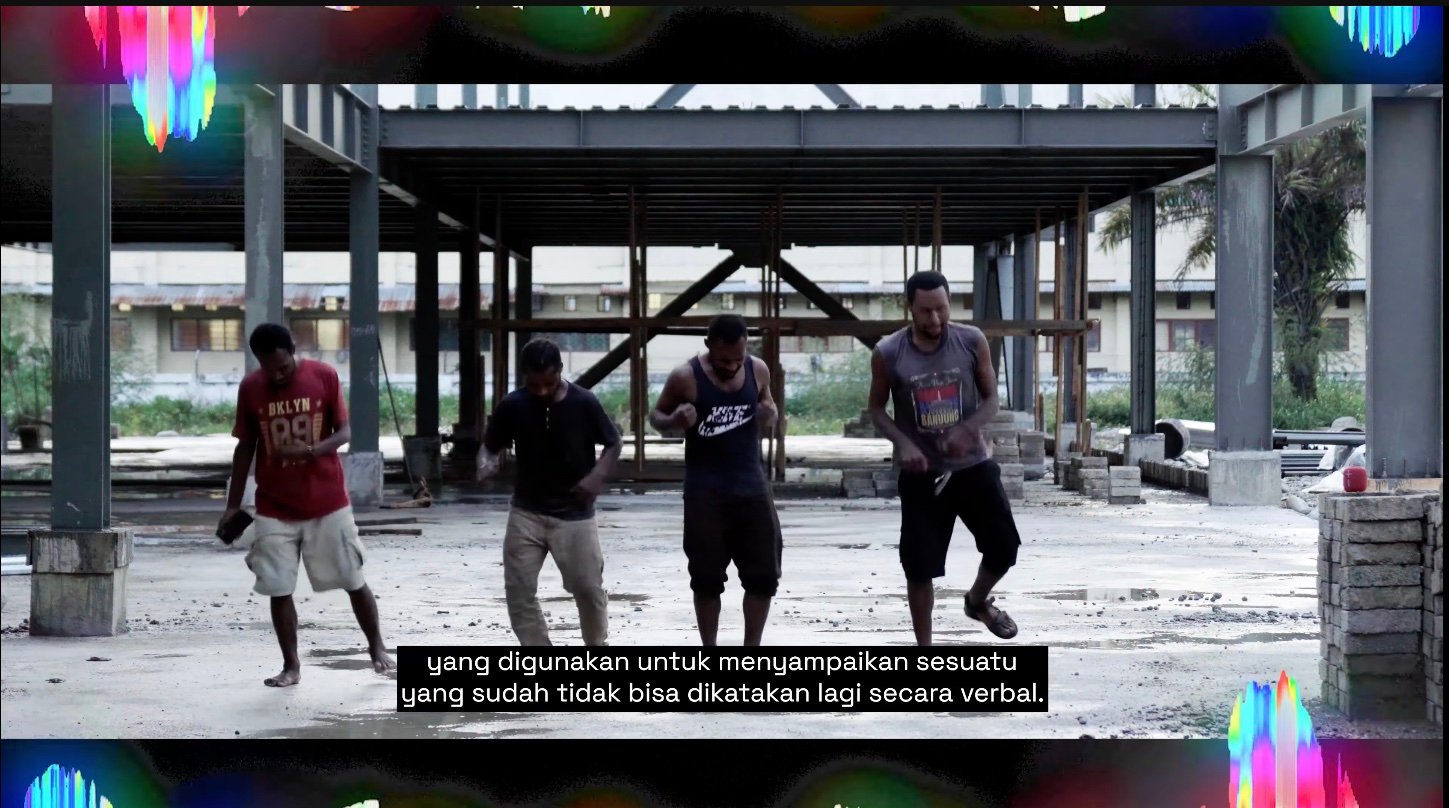Ableton Live’s improvisatory clip- and device-based interface make the software feel like it could be as natural for visuals as it is for sound. But EboSuite 2.0’s plug-ins – some 54 of them – are the first that make the “V” side as complete as “A.”
EboSuite 2.0 debuted in April, but I’ve now had some time to properly dig through what’s new and try it out and – wow. From video mixing/blending/effects to generative visuals with shaders, and now live recording and sampling, this isn’t just Ableton Live with visual toys – it’s really a full realization of an audiovisual instrument. It recalls a lot of the original vision of Matt Black (of Ninja Tune / Coldcut) and Camart on VJAMM. But it makes use of today’s technology, UI paradigms, and computational power.
Compatibility and installation
First, let’s get the bummer out of the way for Windows users: this is a macOS exclusive. There’s presumably good reason for that; developing for video across platforms is no minor task. The good news is, the latest generations of Macs run video with aplomb (well, once you take care of the dreaded orange dot). And this version also includes various fixes and improvements for the latest Apple chip architectures and OS.
There are various solutions for integrating visuals into Live. EboSuite’s the one you want if you want a visual toolset that feels as complete as the audio one. There are just a massive number of plug-ins here (see the full list).
EboSuite’s installer is impressively simple – just load a Live set and they’ve somehow magically scripted the rest. (The software even automatically recognized that I’d copied my license key to the clipboard and helpfully registered itself.) You do have to run a separate EboSuite application, but this gives you a resizable, draggable window which you can then set to fullscreen on any output. It’s got a minimal UI itself, but has menus that let you choose from a wide variety of aspect ratios and resolutions.
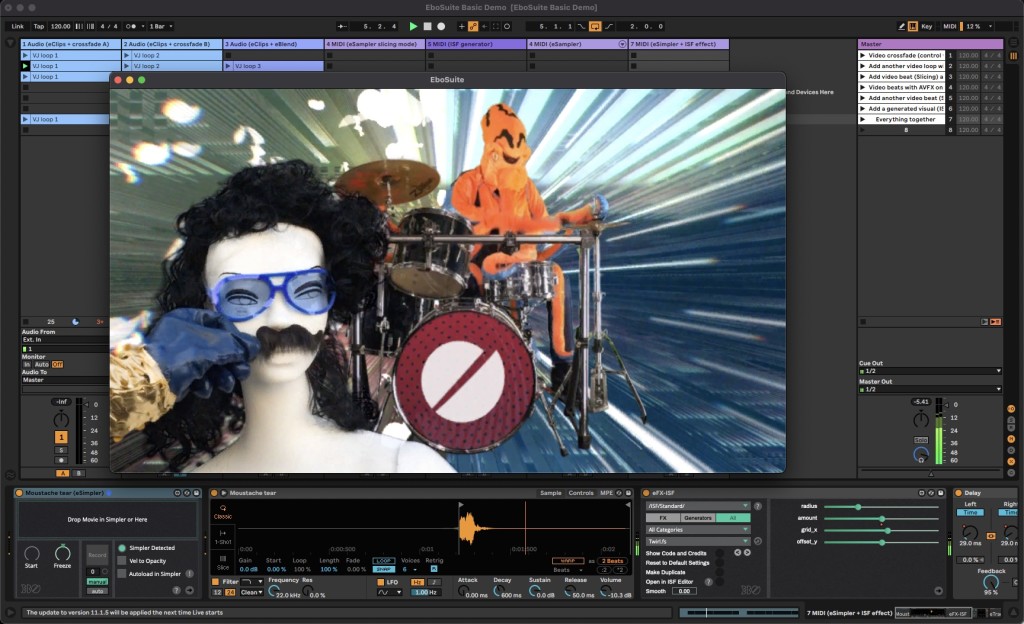
Working in the Live paradigm
From EboSuite’s debut, the clever breakthrough was working out translation from Live paradigms you know to visual ones.
Session View: now triggers videos with Clips.
Clips: Start and end triggers, looping, and even Warp Markers work for video the way they do for audio. Trigger live or with MIDI.
Mixer: All those channels are now a multichannel video mixer with blend modes. Crossfade video with various effects using the crossfader.
Devices: ADSR envelopes work with video. One-shots and loops do, too. Pitch and tune become video parameters. There’s even a video sampler (really – see below).
Automation and control: Everything you know about mapping controllers and automation in Live now also applies to video.
But let’s not stretch this too far, because there’s also plenty here that you’d expect of a complete live visual toolkit:
- Position / scale / rotation and layering
- Time stretching, video scratching
- Effects, including chroma keying, masking, and blurring, with grouping
- Shader support, using ISF (which also means you can port your ISF shaders between EboSuite and other live visual tools, depending on the application – generally a great thing!)
- Parameter smoothing
- Works with webcams, including iPhone and iPad (so this is very much a quick-and-dirty solution when someone asks you for a livestream or recording)
- Video codecs: HAP, H.264, MPEG4, PJPG support and the ability to transcode to HAP (a preferred live video codec) right inside Live.
There are two approaches you might use here. You can just use this as a visual rig that works in the Live paradigm – even with your music, but keeping the “A” and “V” separate in your AV rig. Or you can build integrated AV sets that trigger musical and visual elements at the same time. It’s very possible to mix EboSuite visual tools with Live’s own internal Devices, even in the same chain.
When it comes time to produce output, you now have the option of compiling MIDI clips to a movie inside Live – the equivalent of “bouncing” your video – and now live recording. So on to what’s new:
What’s new in EboSuite 2.0
EboSuite 2.0 marks a major upgrade – a paid upgrade (€50) if you purchased the previous version more than half a year ago. But there’s a lot there:
- Live video recording – sample video with eSampler and eSimpler, record with eVideoIn.
- Experimental support for loading live video in Ableton’s own Simpler (really)- so basically you can record video with eSimpler, then manipulate the audio in Ableton Simpler. They have all sorts of warnings that this may not work, which of course to me makes it way more appealing to try. (It worked for me. I celebrated by running around with a pair of scissors and then had lunch and immediately went swimming.)
- eSimpler does slices now.
- eGroups lets you use effects and blending on grouped tracks – so track grouping becomes a nice way of busing effects and blends.
- Sends and returns. Remember that mixing metaphor? eReturnTrackis a device that lets you mix using the internal audio mixer sends and returns in Live.
- Reorganized plug-ins and shader organization.
- Easier ISF browsing, plus more and updated ISF shaders.
- Improved licensing.
- Fixes and optimizations, including some specific to M1 and Monterey.
It’s all great stuff. Yes, there are other tools out there – some might even be a better fit if you’re just curious to play around with generative visuals or quickly makesome animations. But even before adding live video sampling, EboSuite already feels like a full-blown analog multichannel VJ rig of years past, translated to an Ableton-style workflow. That’s pretty wild. Add in a sampler, and you’re really into the territory of video sampling, effects, and multichannel mixing.
Now, honestly, if you’re planning on driving a bunch of displays at once and squeezing out maximum performance and sending DMX and driving some LED walls and mapping, well, just use a separate program. But for quick jamming, Live-style, there’s nothing quite like EboSuite.
Tutorials and demos
You’ll find a ton of useful tutorials online and a complete video manual and tips, but I couldn’t resist picking a few favorites to give a sense of what this whole thing is about.
Working with cameras:
Working with livestreams:
Translating shaders to ISF shaders (okay, this is a major one and likely a cause of confusion otherwise):
Other tools
Apart from your endless options in AV tools, VJ tools, node-based visual libraries, live coding environments, and everything else, you have now at least three major rivals for producing live visuals inside Ableton Live. (All these tools require Max for Live.)
Windows users, Zwobot is your winner.
macOS users, all three will run on your machines. I could try to tell you which to pick, but there’s a ton of overlap in feature set, and what I find is people gravitate toward one naturally because they like the interface approach. It’s personal.
For now, though, Zwobot and Videosync are in a very satisfying horse race with EboSuite.
Maybe the biggest competitor here is the beautiful Zwobot. If EboSuite feels like a dream VJ rig, Zwobot feels like a loaded-up video modular. I mean, yeah, on some level they’re the same – video and generative visuals. But Zwobot runs entirely in Max for Live, and has a template for making your own modules. Plus what you get is just a ton of possible visual effects, including a marketplace for lots of gorgeous ones.
And it’s also M1 native. It’s affordable to start – US$29 – with the idea being you’ll add on effects from there.
It’s also your best bet if you’re on Windows, with robust Intel and 64-bit Windows 7+ support (you’ll want a real GPU) on top of macOS compatibility.
Videosync is a really elegant tool – somehow also with Dutch developers involved and ISF support. (What’s in the water over there?) It doesn’t have the breadth of devices found in EboSuite, but its simplicity is also a feature and it has a nice approach to how to use shaders as instruments. Our friend Tarik Barri also works a lot with this in their visual shows and contributed to development.
You can try it for free; there’s both an Intro ($99) and full version ($239) available. It also comes with its own plugin SDK.
Plus for more on ISF: