MP3 vs WAV vs FLAC vs… Audio file formats can be confusing.
The truth is that they all have their pros and cons. It all depends on context.
Some files are high-fidelity but take up a lot of disk space. Some others sacrifice bit rate (i.e. quality) for lower file size.
And as we’ll discover together, some cases might ask for MP3s while others ask for WAVs. In this guide, we’ll look at:
- Why there are different audio file formats
- Bit depth, sample rate, and bit rate
- The major audio file formats and their differences
- When to use one format or the other
Ready? Let’s dive in! 👇
Why Are There Different Audio File Formats? 🤔
You might be wondering why there are so many different audio file formats. MP3 vs WAV, FLAC, OGG… Can’t there just be one to rule them all?
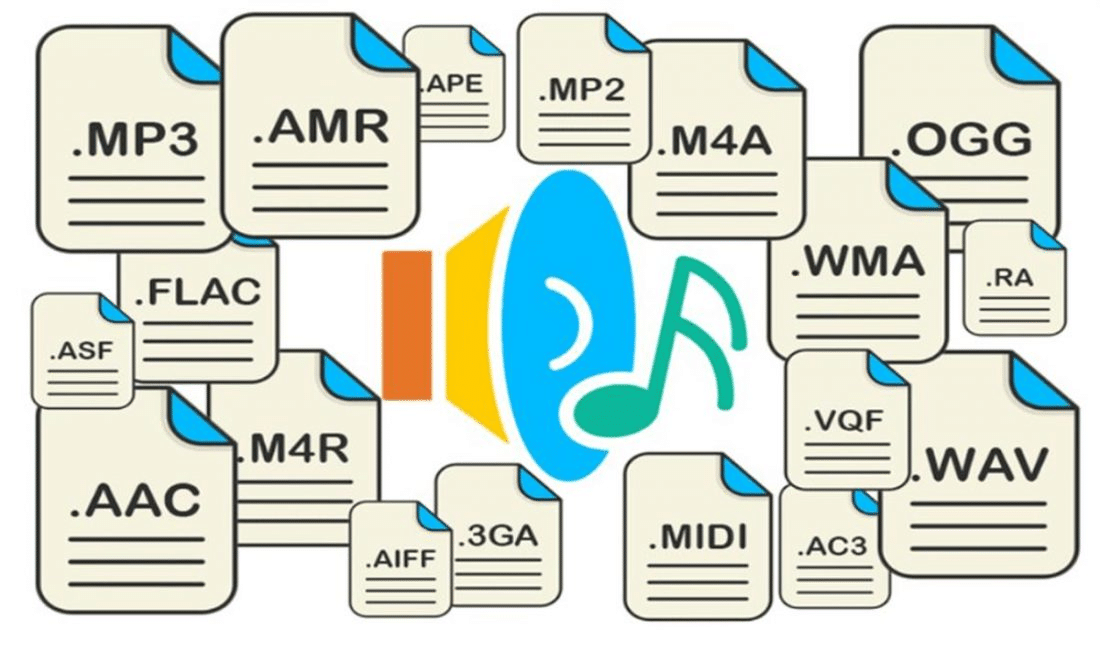
The reality is that audio file formats closely follow the evolution of technology.
Think of it this way. Audio file formats are a bit like engines in cars. They all look the same, and serve the same purpose: to make a car move.
But car engines come in a multitude of shapes and sizes. You’ve got petrol/diesel/electric engines, 2-stroke vs 4-stroke etc.
We’ve come a long way from the very first steam-powered engines!

Engines have evolved in their design and technology while serving the same general purpose.
The same goes for audio file formats! As technology has progressed, music has evolved to serve different purposes.
You can think of digital formats as the continuation of analog (i.e. vinyl, cassette, CDs, etc.).
Today we have different types of engines tailored toward different use cases. A Ferrari won’t have the same engine as a VW Beatle. Similarly, engineers are constantly developing new audio file formats to serve new purposes.
About Compression, Bit Depth, and Sample Rate 🎛️
There are 2 main axes that distinguish MP3 vs WAV and more audio file formats:
- Size: how much storage in bytes does the file take
- Quality: usually expressed in kbps or Kilobits per second
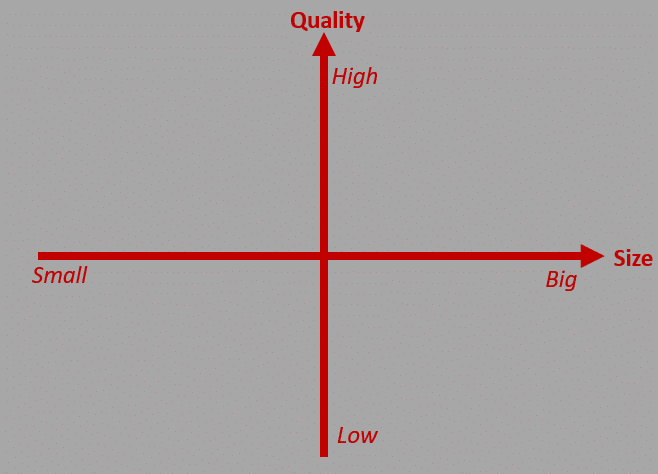
Every format will score more or less well on these 2 metrics. As we’ll cover, higher quality isn’t always what you need!
Compression enables to lower the file size. Not to be confused with audio compression 😅
Some formats compress the audio to save space. Others, such as WAV, are uncompressed. This means they will take up more storage space.
Two metrics define audio quality:
- Sample rate: this is the number of times per second an audio sample is taken (in kHz)
- Bit depth: the amount of information in each sample (in bits)
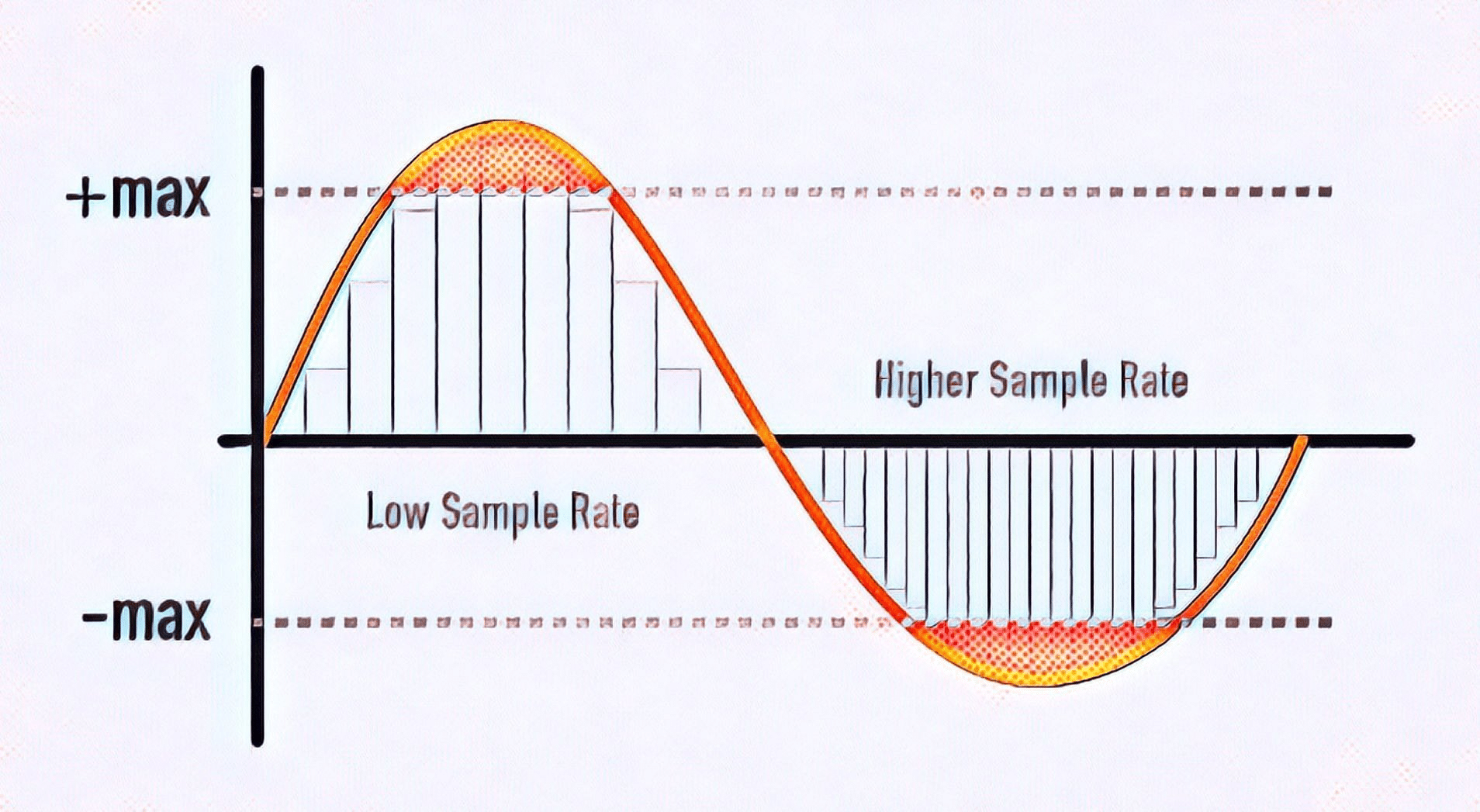
From these two metrics, we can derive the bit rate. This is the amounts of bits (i.e. information) reproduced every second (in Kbps).
Bit rate = Bit Depth X Sample Rate
Bit rate refers to the playback quality. You can think of bit rate as the “stream” of information per second.
The higher the bit rate, the more information can be transmitted every second. This is also what determines the size of WAV vs MP3 files.
By the way, this is how you achieve the “bitcrushing” effect. We cover that in this guide 😉
Every Audio Format Explained 👇
Now that we covered some essential concepts, let’s look at different audio file formats.
#1: WAV
Compressed: ❌
Quality: High
Size: Big
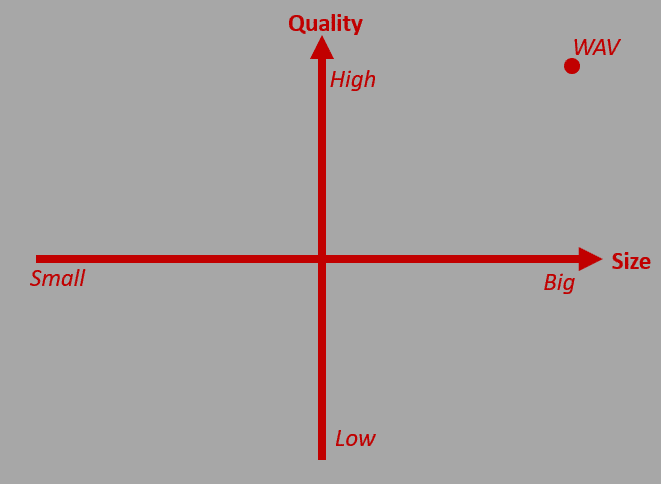
IBM and Microsoft developed the WAV format in 1992. It is the main format used on Windows systems.
The advantage of WAV files is their quality. Because they are uncompressed, they offer the greatest resolution.
However, this also means that they take up the most space. However, when storage is not an issue, this is usually the preferred file format.
WAV files can also easily be tagged with meta-data, such as Artist name, Album name, etc.
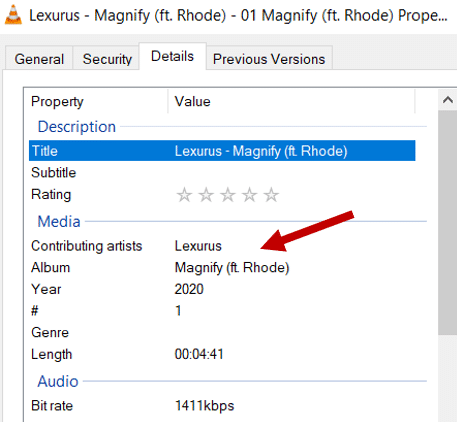
#2: MP3
Compressed: ✅
Quality: Medium
Size: Small
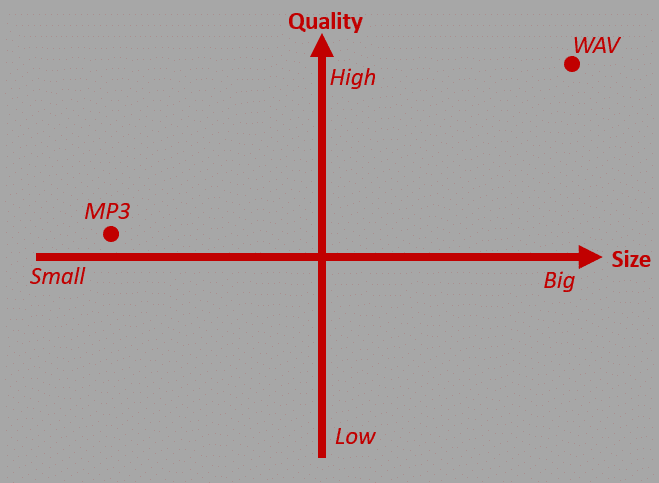
The MP3 audio file format is possibly the second most popular format. If you were born in the early nineties, then you’ll remember these:

MP3s became ubiquitous after its release in 1991, and widespread use in the mid-nineties.
MP3s are most known for their compression. By reducing the accuracy of certain non-essential aspects of sound, you can greatly reduce the file size.
This means an MP3 can take up to 90% less space than a WAV file. This made them perfect for storing on portable players and online peer-to-peer sharing.
Whereas WAV files have a fixed bit rate, MP3s are adjustable. A user can usually select between 32kbps and 320kbps:
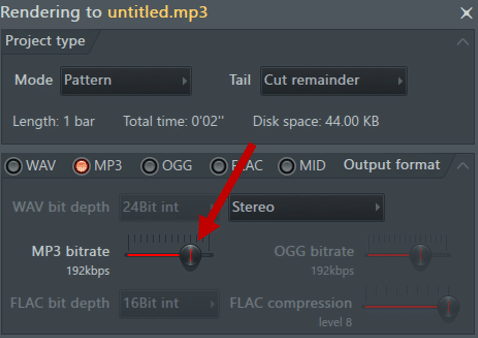
As explained previously, the bit rate determines the playback quality. This means the quality can be adjusted so that the file takes up more or less disk space.
#3: FLAC
Compressed: ✅
Quality: High
Size: Medium
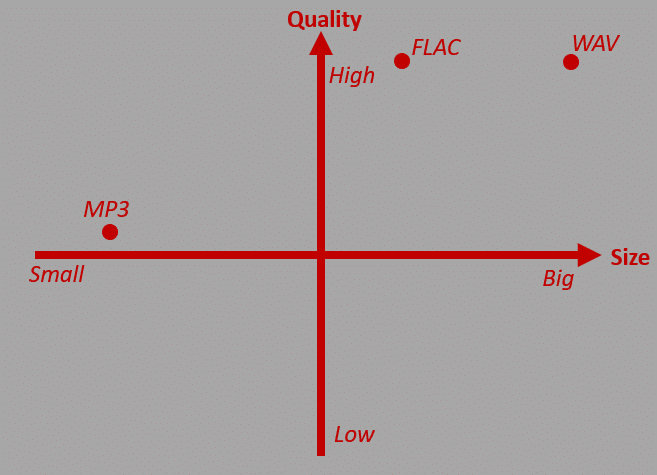
FLAC stands for Free Lossless Audio Codec. Developed in 2000 and released in 2001, FLAC is a lossless, compressed format.
This means that despite a lower file size, the quality is left intact.
This is why more and more streaming platforms ask for FLAC files:
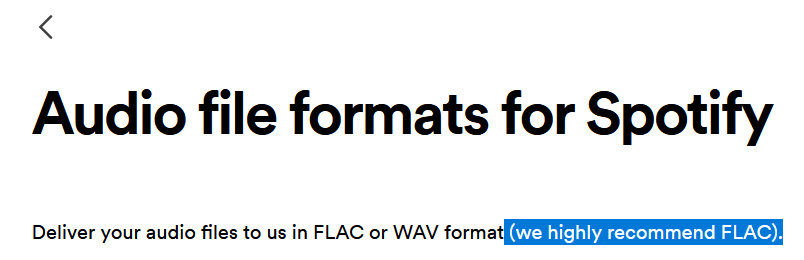
FLAC audio format works with 9 different levels of compression. Higher numbers result in a higher compression ratio, but at the cost of compression speed:
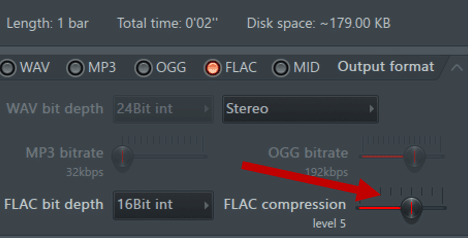
One of the main drawbacks of FLAC is that it is not universally supported. However, even this is changing, with more and more operating systems supporting FLAC.
#4: AIFF
Compressed: ❌
Quality: High
Size: Big
The AIFF audio format stands for Audio Interchange File Format. It was developed by Apple in 1988. It is a lossless, uncompressed audio format comparable to WAV:
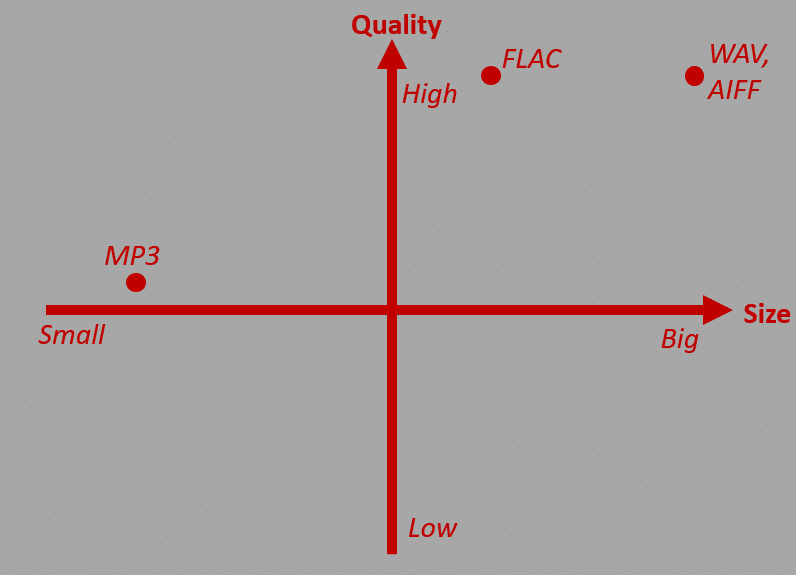
Because of its lossless nature, AIFF offers the highest quality possible.
Historically, AIFF was developed by Apple to work on Apple machines. Conversely, WAV was developed by IBM and Microsoft to work on Microsoft machines.
Nowadays, however, both formats work on both Apple and Microsoft computers.
This means there is virtually no advantage to using AIFF since WAV has become the industry standard.
#5: M4A
Compressed: ✅
Quality: Low
Size: Small
Similarly to AIFF, M4A was developed by Apple as a response to MP3s:
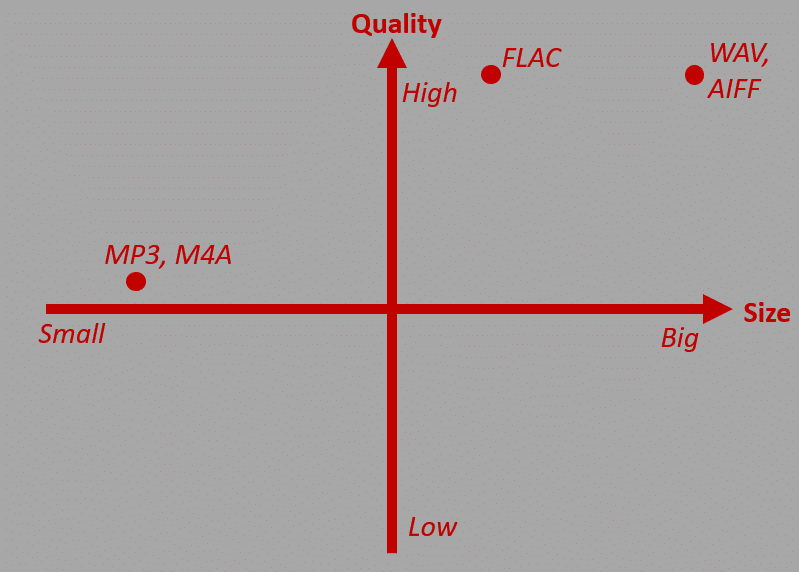
Most commonly, M4A files use a lossy compression comparable to an MP3. This means there is a loss of quality, to the benefit of a smaller file size.
However, M4A files can also use a lossless compression similar to FLAC.
One of the downsides of M4A files is that there are not universally adopted. This means that if you don’t have an Apple product, you might have trouble playing them back.
#6: AAC
Compressed: ✅
Quality: Medium
AAC stands for Advanced Audio Coding, and was presented as the successor to MP3s:
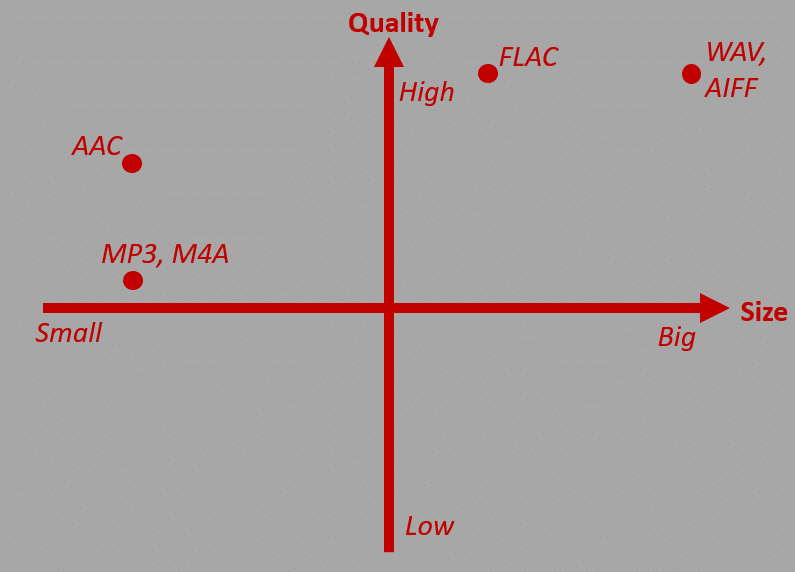
Without getting into too many technical details, AAC allows for:
- Higher quality than MP3s
- At an identical bit rate
AAC is now the default format for YouTube and Apple Music streaming.
#7: Other audio formats
Nowadays, there are dozens of different audio file formats flying around. In no particular, let’s quickly cover some other popular formats:
- OGG: a lossy, open-source alternative to MP3s. At 320 kbps, this is the audio file format used for Spotify streaming
- ALAC: lossless compression format. Similar to FLAC, ALAC was developed by Apple, and is present in Apple Music streaming
- WMA: stands for Windows Media Audio. If you used a PC in the 90s or early 2000s, then you remember this format 😅 It is now mostly been abandoned and is not well supported universally.
MP3 vs WAV: Can You Hear the Difference…? 🧐
This is the eternal debate among audiophiles. Some will argue that anything below WAV quality is not worth listening to.
However, others will argue that it all depends on the listening system. Can someone truly hear the difference between MP3s and WAVs on cheap earbuds?
So here’s a little test for you. I’ve rendered the same audio in different formats. Check for yourself if you can hear the difference 👇
Ok, I threw in that last one for a laugh 😅
Personally, I’ll have to admit that even down to 192 kbps, the loss of quality isn’t striking.
MP3 vs WAV: Which One Should I Use? 📝
With so many audio file formats, it can be easy to get lost.
When do you use one or the other? Is one file format better than the rest?
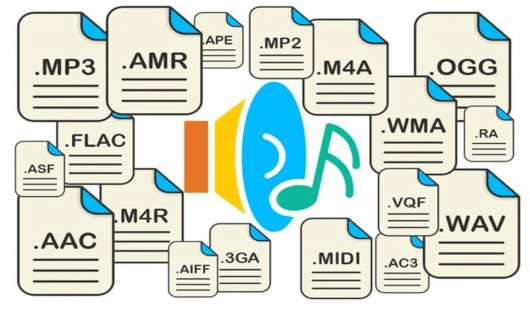
Ultimately, it all depends on what you need the file for. Let’s look at some common use cases.
Sending demos to a label
I’ll stop you right here: don’t send files to a label!
Labels receive an insane amount of music. Your job is to make their life as easy as possible. So don’t send a WeTransfer or a Dropbox link.
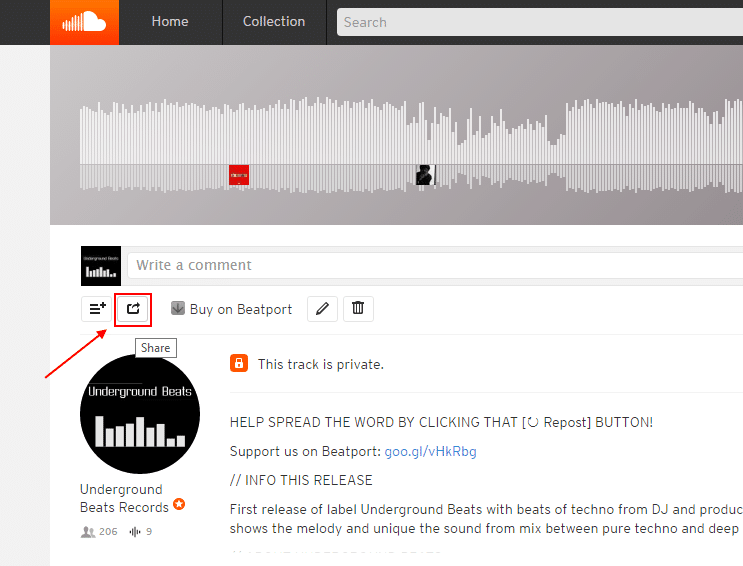
The best way I’ve found is to send a private Soundcloud link. That way, they can directly listen to your track without downloading. You can always enable direct download, so they also have that option.
If you’re looking for more tips on proper demo submission, check out our guide here 🔥
Bouncing stems for a collab
This one is more tricky. Generally, when you start bouncing stems, you rarely go back.
So in this case, you want the highest quality possible.
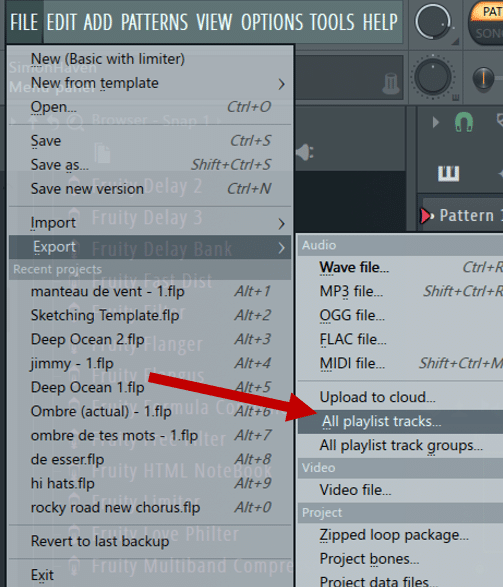
Yes, it will take more time to upload and download. But if you’re serious about the collab, then go for high quality. I would personally recommend rendering FLAC files.
Uploading to Spotify
When uploading to Spotify, you also want the highest quality possible. In their own guidelines, they recommend:
“Deliver your audio files to us in FLAC or WAV format (we highly recommend FLAC)“
In any case, make sure you are exporting at 44.1kHz and 16 or 24bit.
You also need to make sure you are hitting the right LUFS levels. Otherwise, your track’s volume might be turned down once uploaded. To avoid this, make sure to target -14 LUFS:
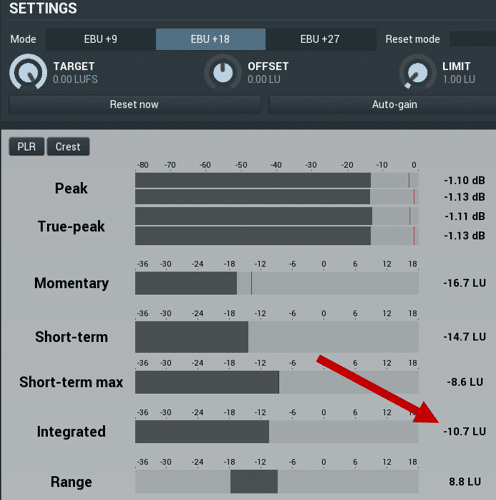
If this sounds confusing to you, make sure to check out our full article on loudness here 🔥
Storing on your hard drive
This one will also depend on the size of your library. Disk space has become relatively cheap nowadays, so I’ll assume this isn’t a problem.
Personally, I prefer to keep everything in WAV format. I’ve heard of DJs having issues with FLAC files, so I prefer not to run the risk.
If you prefer, you can always keep a duplicate copy of your entire library in FLAC format. In case you need it, you can always convert it back to WAV format.
Working on sketches
When I’m working on sketches, this is the only time I use MP3 files. I usually like to work on different ideas at the same time. Sometimes it’s a full arrangement, sometimes just a short loop.
In any case, I like to listen back to my WIPs when I take walks. I have everything uploaded on my Drive for easy access.
In this case, it doesn’t make sense to have everything in super high quality.
All I want is to listen back and see if it sparks new ideas. Having my WIPs in MP3 enables me to quickly download them on my phone.
MP3 vs WAV: That’s It For This Guide! 🙏
That’s it for this one. I hope you found this article useful! And that you now have a better understanding of different audio file formats.
Did I miss out on anything? Drop me a line over at [email protected] 🔥
And make sure to follow us over on Instagram and YouTube for more tips 👍




