So, you want to learn how to make Ambient music?
Well, you’re in luck! In my opinion, Ambient is one of the most freeing genres of music to write.
You can truly let your mind go, experiment, and let go of any rules. This is why I think every producer can benefit from experimenting with Ambient.
In this guide, I am going to cover my favorite way to make Ambient music. Specifically, we are going to look at:
- Creating the sonic foundation of our track
- Adding layers upon layers
- Incorporating that “organic touch” with pianos and guitars
- Adding interest and fading synths
- And more!
Ready to dive into the relaxing world of Ambient? Let’s go 👇
What is Ambient Music?
If you stumbled on this article, chances are you already know what ambient music is.
However, let me give you this amazing quote by Brian Eno: “[Ambient Music] must be as ignorable as it is interesting”.
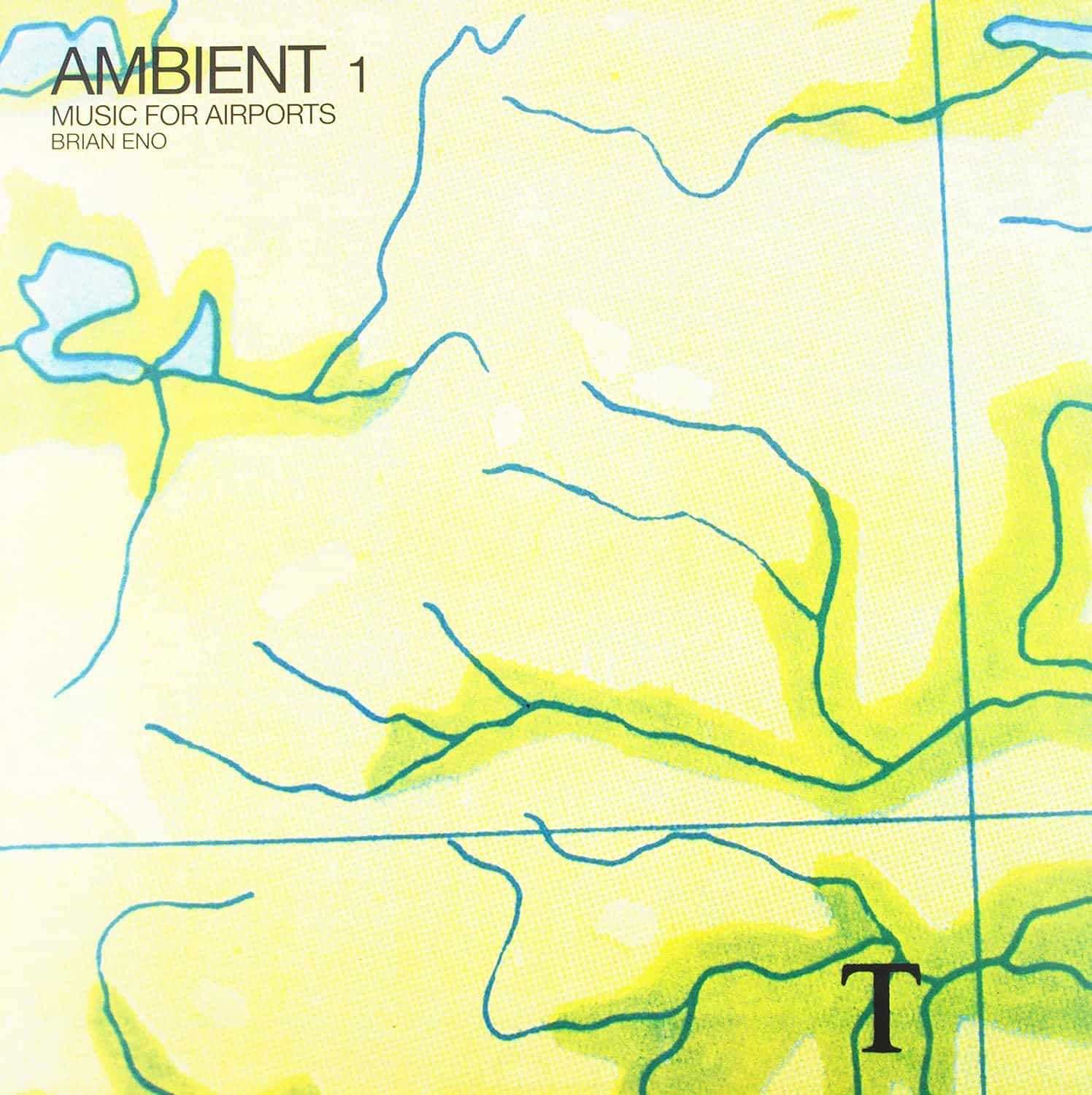
In that quote lies everything you need to know about how to make Ambient music. But let’s go back to the beginning.
Origins
Many credit French composer Erik Satie as the precursor of Ambient music. In the early 20th century, he coined the term “furniture music”. This type of music would be played during dinners, filling the spaces between conversations. In Satie’s eyes, this music would serve as a melodic background, rather than the focus of attention.
The term “Ambient” was eventually created in 1978 by Brian Eno and the release of his album “Ambient 1: Music for Airports”.
In Eno’s own words, “Ambient Music is intended to induce calm and a space to think. It must be able to accommodate many levels of listening attention without enforcing one in particular”:

Throughout the 80s, Ambient grew in popularity thanks to the advent of synthesizers. With technology fast evolving, sampling and creating sonic landscapes became much easier. However, Ambient music was still predominantly created from analog synths and instruments.
Fast-forward to the early 00s and 10s, and Ambient music witnessed a new explosion with YouTube.
Music videos reaching up to 8 hours long and featuring Ambient songs started appearing. These videos gained immense popularity for people looking to focus when working or studying. They were also aimed at people wanting to meditate, do yoga, or simply relax:
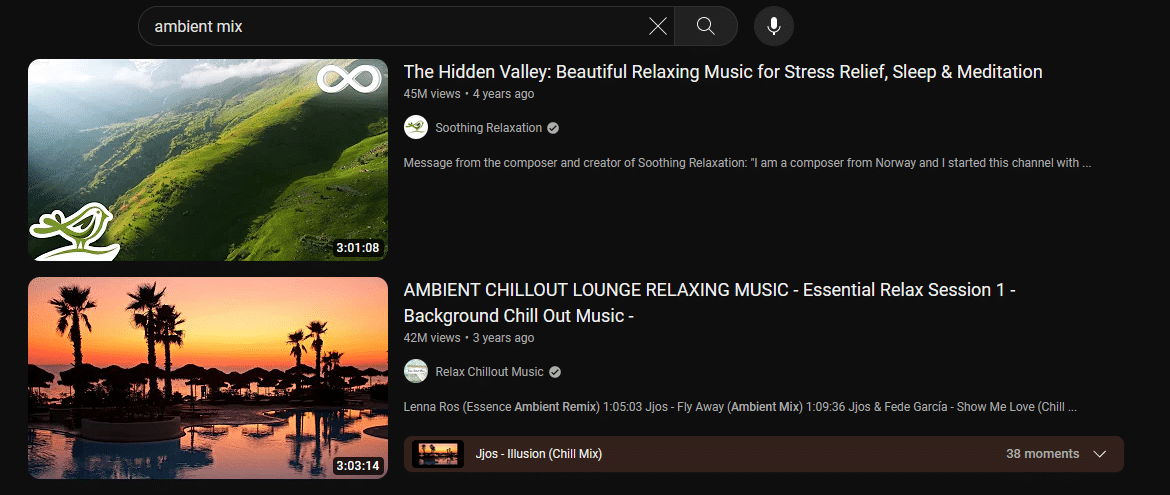
Due to its lack of formal structure (more on that later), Ambient music can incorporate elements of jazz, classical music, house, or dub.
Defining Characteristics
Ambient music covers an extremely wide spectrum of songs. This can make it hard to pinpoint what Ambient tracks should or shouldn’t have.
However, here are some of the common traits across all Ambient music:
- Lack of beat. Ambient tracks don’t feature any drums or percussion. However, a piano or a synth might give a subtle sense of rhythm. But usually, the exact tempo is hard to identify.
- Multi-layered soundscapes. A common feature of ambient music is the textures. By this, I mean long, evolving atmospheres that overlap. These soundscapes can be created from actual instruments or virtual synths (more on that later 👀).
- Lack of a formal structure. Ambient tracks usually don’t feature a classic verse-chorus or build-drop structure. Rather, you get a prolonged evolution of different sounds that fade in and out.
- Heavy processing. In Ambient music, 90% of the work is done in post-processing. By this, I mean that your source sounds aren’t as important as in other genres. With Ambient music, the goal is to use reverb, delay, and other tools to create brand-new textures.
- Lack of hook. As mentioned in the intro, Ambient music should be “ignorable”. This means that an Ambient track should not grab your attention. You should be able to work or study without being distracted by it. Therefore, your track shouldn’t feature a standout hook or melody. Changes between sections should also be subtle.
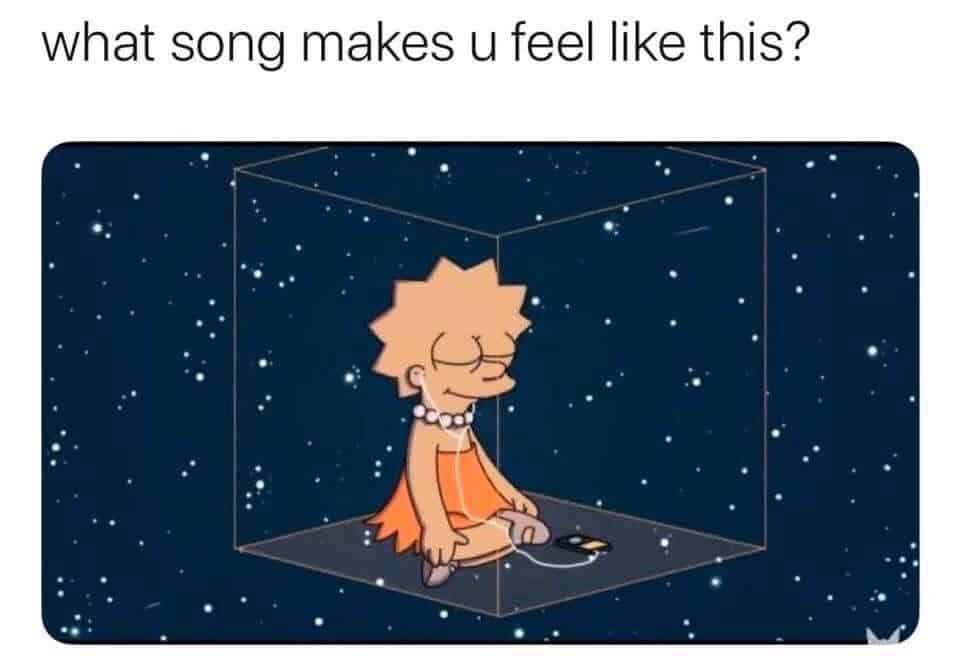
As you can see, the key to how to make Ambient music is in what you omit.
Now that we know the components of an Ambient track, let’s write our own! I will be using the following track as a rough reference:
Let’s dive in 👇
How to Make Ambient Music: Step 1 – A Sonic Foundation
The first step in creating our Ambient track is laying an atmosphere.
This part is crucial because it will lay a foundation for the entire track.
For this, I am going to use an emulation of an analog synth. If you’re new to analog soft synths, we have a full guide on free and paid options right here 👈. Here, I’ve chosen the OB-Xd:
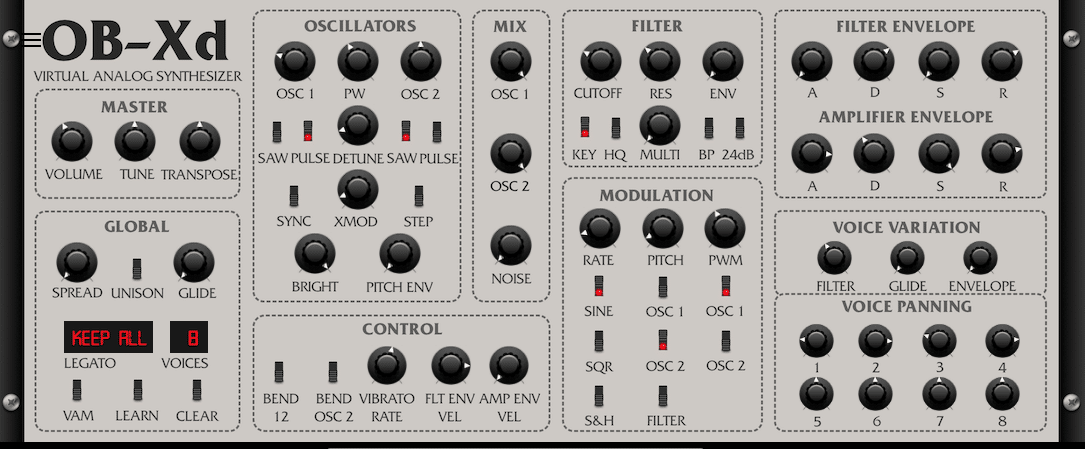
The reason for using an analog emulation is that ambient music is very “organic”. By this, I mean you don’t want to use crazy laser sounds from the latest Serum pack 😅
Here’s the initial sound I’m starting with:
First, let’s bring our Amp attack and release up. I am also going to set the filter to low-pass, and remove the high frequencies:

By the way, you can check out the following guides on ADSR and filters if you’re feeling lost 😉
This is what it sounds like now:
Next, let’s move on to the fun part: processing!
Processing
There are 2 main concepts you should aim for here: “washed out” and “variation”.
By “washed out”, I mean you shouldn’t be able to distinguish specific notes. This is mainly achieved through delay and reverb. But you also want your soundscape to be evolving.
Here’s the effects chain I ended up using:
- Crystallizer (granular delay)
- PhaseMistress (phaser)
- FilterFreak (automated filter)
- ValhallaSupermassive (reverb)
- Parametric EQ2 (EQ)
I’ve used Crystallizer and ValhallaSupermassive to wash out my sound. On the other hand, I’ve used the phaser and the filter to create movement in the sound. Finally, the EQ is set to a low-pass to remove most of the high-end:
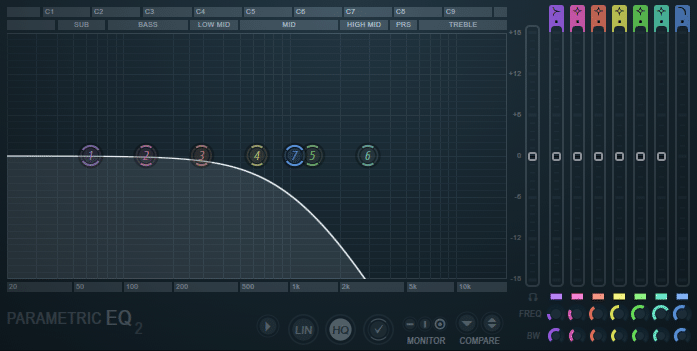
Don’t worry if you don’t have the same plugins.
The goal is to “wash out” and “vary” your soundscape. So it doesn’t matter what plugins you use. This is actually the perfect time to experiment with the plugins you already have!
Here is what it sounds like:
To achieve this, I am simply playing notes from the C major chord. I am holding down some notes, then releasing and playing others. This introduces additional variation.
How to Make Ambient Music: Step 2 – Adding Layers
Now that we have our foundation, let’s add some layers.
For my first layer, let’s start with a vocal sample.
To create a cool atmosphere, I am going to use granular synthesis. If you’re new to granular synthesis, here’s the TL; DR. A granular synth uses an audio sample as its starting point. It then slices it up into grains, rearranging them into rapidly changing patterns.

Here’s an extract of the vocal sample I used:
And here’s what it sounds like through Fruity Granulizer:
If you’re in Ableton Live, you can use Granulator II for the same effect.
Next, I am going to apply much of the same processing as my first layer. I’ve also added distortion with CamelPhat3 to give some grit:

Here’s what the layer sounds like:
Feel free to experiment with the order of plugins. Swapping the reverb and delay can yield completely different results.
Finally, I am going to add one last layer that will act as a bass. With Ambient music, there is no actual bass line. Rather, another soundscape layer serves as the low end of our track. For this final layer, I am going to use my electric guitar.
Again I am running it through a similar effects chain:
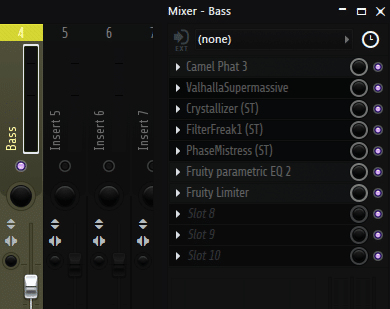
Using the same effects for each layer ensures that the sound remains consistent. However, I am tweaking some parameters of each plugin to get the sound I like.
Finally, I’ve applied some EQ to all 3 layers to make them blend. I’ve also routed them to a bus track and added some glue compression. This is what it sounds like in the end:
How to Make Ambient Music: Step 3 – Adding a Noisy Piano
A common feature across Ambient music is the incorporation of real instruments. Pianos and acoustic guitars are the most popular choices here.
To start off, I am going to load a Kontakt library:
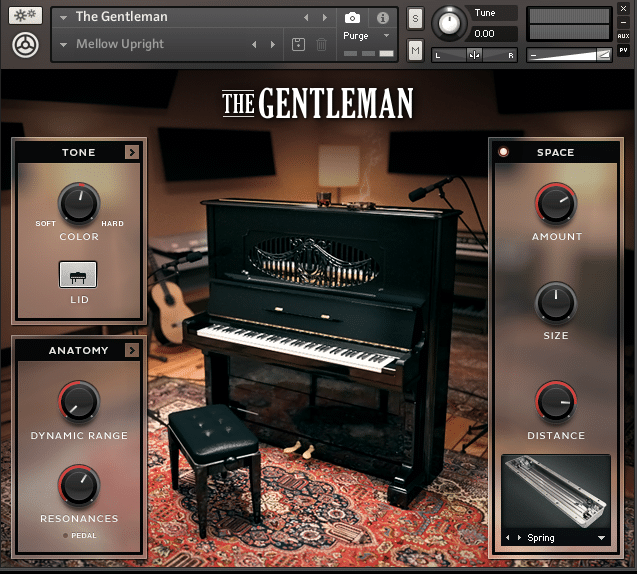
The goal here is to make the piano as soft as possible. This means removing much of the attack and the high frequencies. Here is what mine sounds like:
A felt piano is perfect for this type of music. Or if your instrument features them, make sure to add hammer and pedal noises:
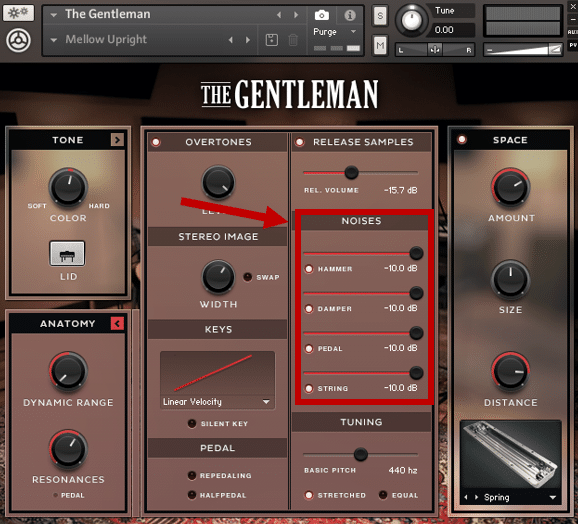
Alternatively, you can add noise layers separately. Let’s do this with the free synth Vital.
First, load up Vital, and only activate the Sampler. Drag a noise sample into the Sampler, preferably a nature sound. But you can pick any noise you want:
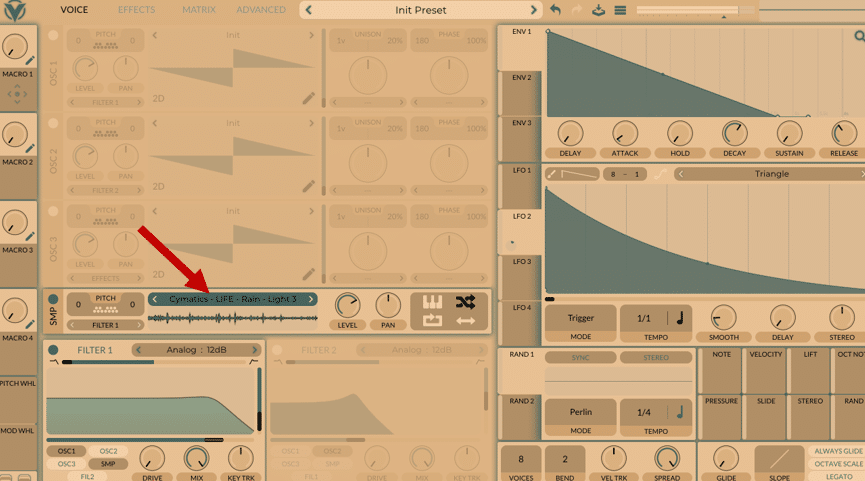
Draw in a slow, descending envelope for ENV 1. You can also use an LFO to control the cutoff of the filter. This will add a bit more movement to your sound.
In this case, I am sending the Sampler to Filter 1. I am then automating the cutoff of Filter 1 with LFO 2.
Finally, draw in notes to coincide with your piano:
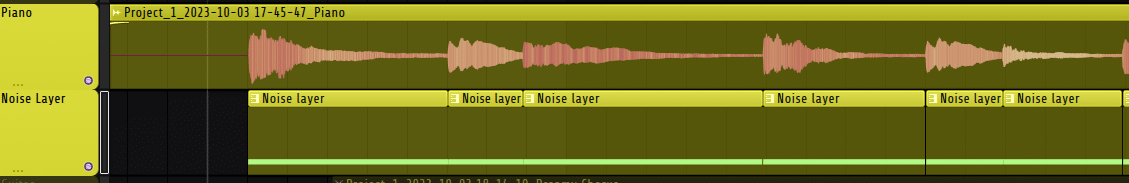
And this is what it sounds like in context:
Nice 😍
How to Make Ambient Music: Step 4 – Adding Some Guitars
On top of a piano, you can also add some gentle guitars.
In particular, gentle electric guitars work really well in Ambient music.
If you don’t have a guitar, you can search for samples on Splice or Loopcloud. Alternatively, you can use the free plugin LABS, which features an electric guitar library:
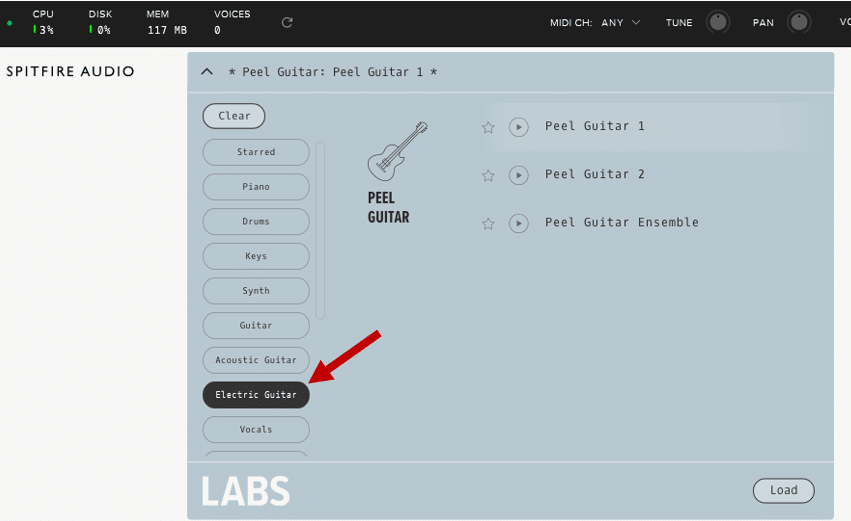
For this section, you can either play a subtle arpeggio or a melody. In my case, I recorded my own guitar and played and soft melody:
Again, the key here is reverb + delay 😉
I am also using some transient shaping to remove most of the attack:
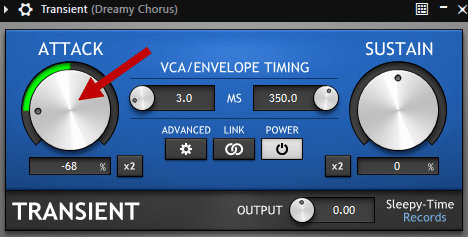
How to Make Ambient Music: Step 5 – Incorporating Fading Synths
For now, we’ve laid a solid foundation for our Ambient track. However, the overall structure is still a bit too static.
To remedy this, we are going to introduce a few different synths. The goal is to fade them in and out to create variation in our track.
There are no rules here: experiment with your favorite synths, or resample existing audio.
For this Ambient track, I created 3 different synths that fade in and out:
- The first is a cello from the free LABS library, with some tremolo effect
- The second is an arp which I reversed, with some delay and reverb
- The last is another synth with some bitcrushing on it.
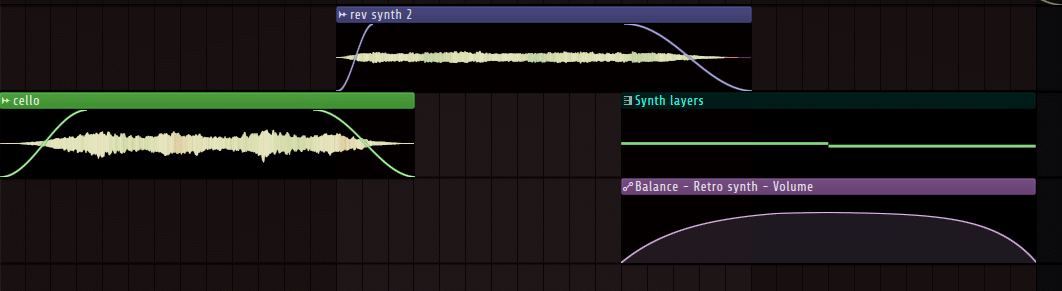
As you can see, it’s crucial to make them gently fade in and out. This is what they sound like:
And in context:
How to Make Ambient Music: Step 6 – Arrangement
The arrangement is probably the easiest part of all.
Basically, you’re free to do whatever you want 😎
Depending on how long you want your track, you can add more or less elements. The key however is to keep your track interesting. This means there should always be new elements coming in and out.
For our track, I am going to duplicate what we already have twice:
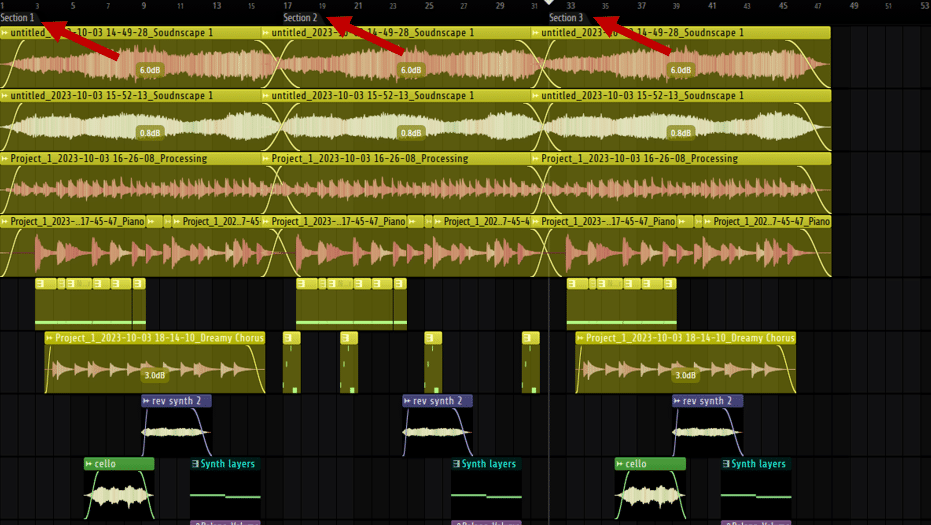
However, I’ve switched out the electric guitar in section 2. In its place, I’ve created a soft keys melody which sounds like this:
This melody plays out a few times during section 2. In section 3, we then return to the elements of section 1.
How to Make Ambient Music: Step 7 – Mixing
Finally, let’s quickly talk about how to mix an Ambient track.
Because you have a lot of overlapping sounds, EQ is your best friend.
Pay special attention to the low-end. This is where a lot of frequencies can accumulate. The more you add reverb, the more cluttered your mix can become.
A handy tool to clean up resonances in your mix is soothe2, on which we’ve done an extensive walk-through.
Finally, make sure to play with the faders. In the sound engineering world, this is called “gain staging”. The idea is to make sure each element in your mix has the appropriate volume. If 2 elements are competing at the same time, make them fade in and out.
After EQ’ing every element in my track, adding some compression, and balancing everything out, this is what it sounds like:
That’s It for this Guide on How to Make Ambient Music! 🙏
That’s it for this guide on how to make Ambient music! I hope you found it useful and learned a few new tricks.
Did I miss out on anything? What are your favorite Ambient tricks? Let me know over at [email protected]




