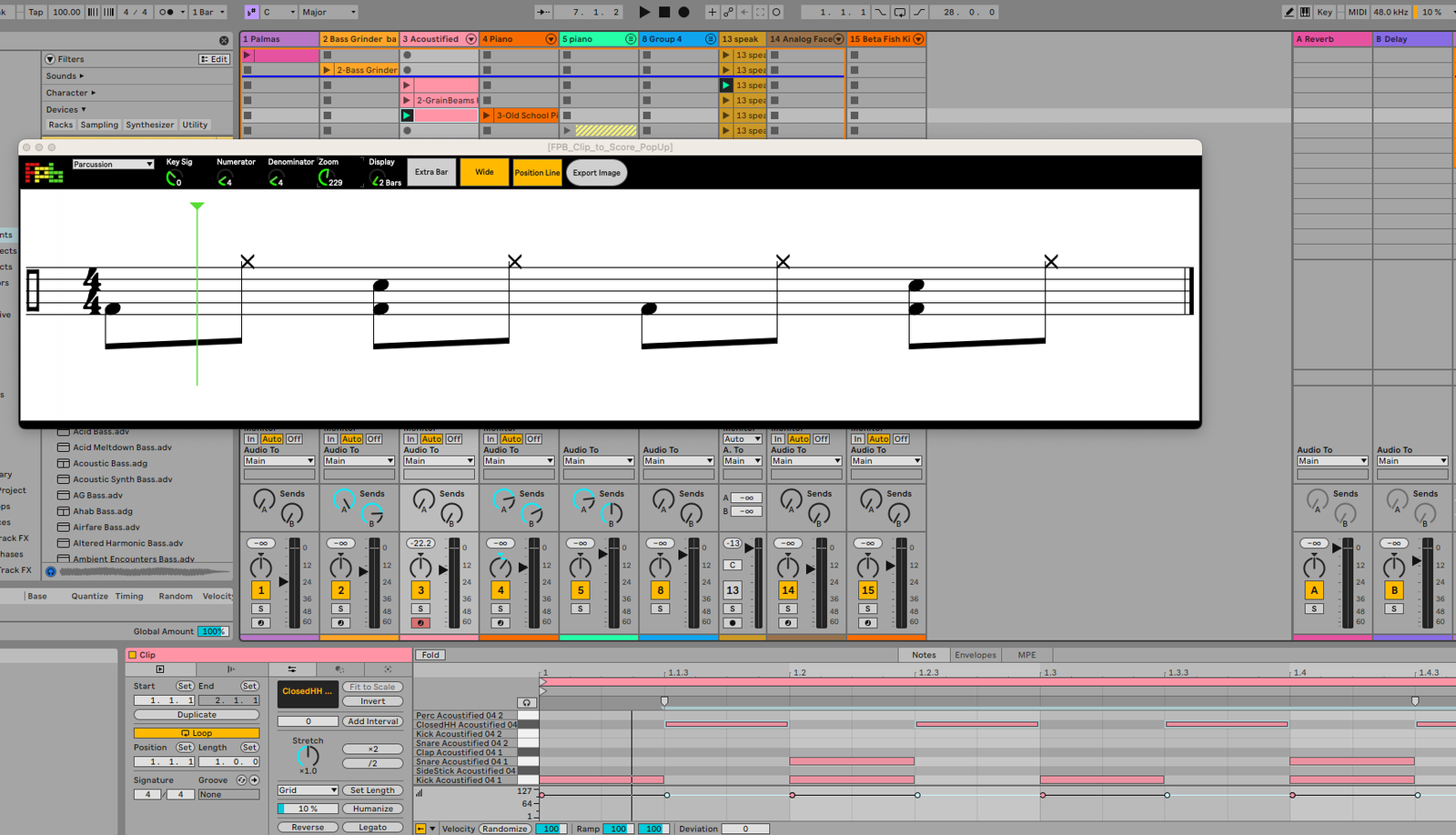Curious about Tech House? And more specifically, how to make Tech House?
Tech House is an exciting genre that fuses the best elements of house and techno music.
Steady, danceable beats of house, but with the edgy and futuristic sounds of techno… That’s Tech House. In this guide, we’ll break down the key elements of Tech House; including:
- how to lay down some Tech House drums;
- writing the perfect bassline;
- adding a hook and vocals;
- how to arrange a Tech House track.
And much more! So without further ado, let’s dive in.
What is Tech House?
If you’ve come to this article titled “How to Make Tech House”, then there’s a good chance you already know what Tech House is. So I’ll keep this section short 😅
Tech House is a sub-genre of house music that merges elements of techno and house, creating a rhythmic and melodic sound.
It is defined by a four-on-the-floor beat, deep basslines, and minimalistic, repetitive grooves. The genre often combines the futuristic and mechanical sounds of techno with the soulful and melodic aspects of House.
Tech House emerged in the 1990s, primarily in the UK. Back then, DJs started experimenting with blending the energetic beats of house music with the darker sounds of techno.
This hybrid style quickly gained popularity in underground clubs, offering a fresh, innovative sound that appealed to fans of both genres.
Pure Science and Dave Angel are two examples of DJs who pioneered the Tech House sound at that time.
Tech House’s defining characteristics
Like most genres, Tech House is very codified. So if you’re looking to produce Tech House, here are some high-level guidelines. Don’t worry, we’ll dive into everything in much more detail 😉
- Beat structure: Tech House typically features a steady four-on-the-floor beat, making it perfect for dancing.
- Basslines: Deep and driving, the basslines are a crucial element, providing a rhythmic foundation.
- Grooves: Minimalistic and repetitive, creating a hypnotic effect.
- Synths and effects: Often includes futuristic, mechanical sounds borrowed from techno, along with melodic elements from house.
Now that we’ve laid the groundwork, let’s get into building our first Tech House track from scratch!
Step 1: Setting our Tech House BPM and Structure
First things first, let’s set ourselves up for success. And this means setting our BPM and building out our track structure.
Basically for Tech House, you want to go between 125 to 128 BPM.
For this track in particular, let’s do 126 BPM. In my opinion, that’s the sweet spot just for a bit of speed, but also still retaining that very classic Tech house sound.

Once we’ve done that, what I like to do is create a structure for our track. Usually, I will do that with empty MIDI clips, also called “dummy clips”. These are simply colored MIDI clips that I use to mark different sections in my track.
A lot of producers tend to overlook this step. But trust me, it will save you a lot of time down the line.
So first, create a new midi clip. I’m going to put them every eight bars to denote what’s going on. Most Tech House tracks are broken up into eight-bar sections. So this is the overall structure I’m going to follow:
- First intro: 16 bars (two sets of eight)
- Second intro: also 16 bars. Here I’m going to have something extra coming in. It’s quite typical for Tech House tracks to have a full intro of 32 bars, to make the DJ’s job easier when mixing.
- Breakdown + Build: 8 bars. This is when the energy drops and builds back up before the big drop.
- Drop 1: 32 bars. However, we are going to break this into 4 different sections (A, B, C and D). This will make it easier to see what’s happening in each section.
- After the first drop, we’ll probably have another breakdown and build before the second drop. But this should be enough to get us started.
This is what your structure should look like now:

Now that we have our structure laid down, let’s move on to some drums.
Step 2: Making a Groovy Drum Pattern
Let’s get down to business and start laying down some drums.
We’re going to start with our Kick Drum. Now the kick drum in house or in any genre really determines the vibe of the track. This is why I recommend spending a bit of time finding the right kick.
In Tech House, you want a kick that’s got a “boomy” tail to get that club energy.
I’ve picked this one here: it’s got a little bit of punch but not too much. And it’s still got this nice tail:
Nice. It already creates that consistent groove and vibe that we’re going for.
Next, I’m going to remove the last bar of kicks to create a little bit of tension. I’m also going to do a little double kick into bar 56 and bar 57:

Next, let’s bring in some claps.
For the main sample, I’m going to use this really snappy clap on the 2 and 4 of every bar.
I’ve also decided to add a second clap layer, as this one was very bright. Here’s what it sounds like/
When layering drums, you want to pay special attention to the transients.
This is where a lot of the volume accumulates. So we are just going to group our 2 claps together and use Ableton’s stock limiter to control those peaks:

Lastly, we want to put in our classic offbeat hi-hat.
For this, I’m going to use Ableton Simpler and program some MIDI notes. This will give us a bit more flexibility in terms of groove.
We are going to program the hat on the offbeat, which is between the kick and the clap.
And that’s the basics of our drum pattern done!
Bonus: add some more percs!
Let’s start adding a few extra percussion one-shots and loops.
Here are a few things I’m going to do to spice up our loop:
- a few more hat samples onto the drum rack with the existing hi-hat;
- some filtered loops to add excitement.

Here are a few things to keep in mind when layering your drums:
- Try to use a combination of loops and one-shots. Don’t stick to just dragging loops in your projects.
- Drag some one-shots off the grid for a more human feel. In Ableton Live, you can use Grooves to do this really quickly. Play with the Swing amount until you find something you like.
- You can also add changes in velocity to make your loop sound less robotic.
Step 3: How to Make a Tech House Bassline
In Tech House, the bassline is less about crazy sound design and more about the rhythm and groove.
A really quick way to get a decent-sounding Tech House bass is to pick a really beefy sound and aggressively low-pass it.
Here I’m going to use Ableton Analog in the Square Pure Bass preset. Next; I’m going to use an x4 low-pass filter on EQ8 and bring it down to around 150 Hz:

Here’s the melody I came up with:
It can be really helpful sometimes to just jam on top of your drum loop. Play a certain rhythm on one note to see how it can emphasize the drums. Make use of syncopation to get that off-beat feel.
Regarding the key, you want to pick a nice bass-friendly key signature. Generally, it’s a minor key, so usually F minor, F# minor, or G minor will work.
A trick you can use here is to use the Phrygian scale. This will add a darker feeling to your melody:

You can also enable Legato and Glide so that you can pitch bend between notes. This will give that classic “sliding effect” that you hear in so many Tech House tracks.
Finally, don’t forget to use sidechain compression!
This will allow the kick to come through even when the bass is playing. You can use:
- Ableton’s Compressor
- LFO tool
- ShaperBox
- Kickstart
- and many others
So much of a Tech House track is done right here with the bass and drums.
If you want to learn how to make Tech House, it’s all about that detail with the rhythm groove. You want to put a lot of effort into the exact timings of each note, the glides, etc.
Step 4: Designing the Perfect Tech House Lead
Now we’re going to add in some extra lead sounds to fill out the mid-range frequencies.
We’re looking for something that will not overshadow the drums, but at the same time complement what’s going on rhythmically:

I’m going to create a new midi track that is going to tie in with the bassline. In Serum, I’ll design a really basic patch from scratch:
- start off with a basic kind of saw-based sound
- then add a default saw up the octave
- add a low-pass filter with ENV 2 controlling the cutoff
- add a bit of distortion inside of Serum

Finally, I’m going to layer in the perfect fifth (i.e. up 7 semitones from our main melody) to our MIDI notes. This is what it should sound like:
Nice! To wrap things up here I’m going to layer this lead up and send it to a reverb.
For the second part of the drop, we’re going to do a little variation of the melody. This is to make sure we keep things interesting:
Because the arrangement is quite minimal, we want to make our stabs sound as full as possible:
Step 5: Add Some Vocal Chops!
Finally, vocals are a huge part of modern Tech House tracks.
Practically, you’ve got two options here:
Now there’s nothing wrong about using samples – but there’s always a chance that somebody has already used that sample. So what better way to make your tracks unique than to record your own stuff?
So let’s get down to it!
For the lyrics, we’re going to really quickly come up with something “Tech House-sounding”.
Here’s what I came up with:
I know, it doesn’t sound great right now 😅 But don’t worry, there’s going to be plenty of processing going on.

Here’s what I’m doing to totally transform the vocal:
- chop up each phrase and drag it perfectly in time with the track
- remove all the low-end and bring up the high-end
- heavy, heavy compression
- noise gate to get rid of excess noise
- a bit of that OTT sauce
- pitch the vocal down (experiment with different warping modes to find something you like)
Here’s what we got now:
Nice!
And here’s what it sounds like in the context of the track:
To really make your vocals stand out, set up a parallel channel with some heavy distortion. You can also layer in a lower octave to thicken it up.
And there you’ve got about 95% of your Tech House track done!
Last Tips on How to Make Tech House
And that’s all you need to know to make a banging Tech House track! Now all we need to do is add some FX, transitions, and variation in our drums and melodies to keep the track interesting.
Here are few things you can add to differentiate the 4 sections of your drop:
- a big crash with reverb and delay on the first beat
- a riser at the end of section B
- mute the kick and bass during the last 2 bars of section B
- add some shakers to sections C and D
And that’s a wrap for this guide on how to make Tech House! Hopefully, you’ll now be able to write your own tracks from scratch. Got any questions? Anything unclear? Drop us a line at [email protected]