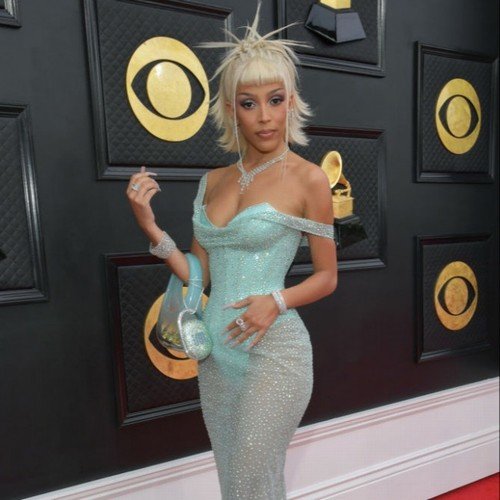Learn where to place your subwoofer and how to set your subwoofer to the correct level and crossover frequency.
A subwoofer is a loudspeaker component designed to reproduce very low bass frequencies, typically around 20-120 Hz. Adding a subwoofer to your studio can drastically alter your ability to monitor bass, either for better or worse, depending on how you’ve set up your subwoofer. The “correct” method relies on many factors like desk placement, main speaker monitor placement, and room acoustics. Pictured above is the ADAM Audio Sub15 15.5″ Powered Studio Subwoofer.
The general process of setting up a subwoofer is going to include finding the optimal position for your studio desk and main monitors, setting up your subwoofer(s), applying acoustic treatment to your room, measuring the frequency response of your listening position, and then optimizing your set up. The optimization process may involve moving objects around in your studio or adding/removing certain types of acoustic treatment.
I’m not going to be talking too much about acoustic treatment in this guide, but make sure you have a way to absorb and diffuse bass frequencies throughout your room effectively. Acoustic panels will help deal with mid to high frequencies, but you’ll require extremely thick absorptive material and specialized diffusors to deal with bass frequencies. The SOS Guide to Control Room Design is definitely worth checking out if you’d like to learn more about effectively treating your studio.
Why You Need a Subwoofer
When a subwoofer is set up correctly, it’s going to make your main monitors sound like they are producing sub-bass frequency content. A poorly integrated subwoofer can overpower your main monitors, and also create a notch at the crossover frequency between your subwoofer and main monitors. If the subwoofer draws attention to itself, it is set up incorrectly. By carelessly adding a subwoofer to your studio you can, unintentionally, create more problems than you solve, and this is why many people make the claim that they don’t like working with a subwoofer.
The reason you likely need a subwoofer is that most main speaker monitors aren’t capable of producing frequencies below 30-40Hz; this applies to some of the most popular studio monitors on the market: Yamaha HS8s (30 Hz), KRK Rokit 8s (35 Hz), ADAM A7Xs (42 Hz), and Kali LP-8s (45 Hz).
In general, humans can hear frequencies from 20-20,000 Hz, which means that depending on the speakers you’re using, you could be missing out on more than an entire octave of frequency content; E at 20.60 Hz up to the next E at 41.20 Hz.
There are four different types of drivers found in speakers that are responsible for producing different frequency ranges. These drivers include subwoofers (around 20-120Hz), woofers (around 40-3,000 Hz), midrange drivers (around 250-4,000 Hz), and tweeters (around 2,000+ Hz).
Most studio monitor speakers use a two-way configuration consisting of a woofer and tweeter, while some studio monitor speakers use a three-way configuration comprising of a woofer, midrange driver, and tweeter. In either case, a separate subwoofer has to be added to the set up to take care of extreme low-end content.
To produce low frequencies, you need to be able to move a lot of air at a slow rate. The main reason that your studio monitors can’t produce frequencies around 20 Hz is that their drivers are too small. Subwoofers are large which allows them to generate deep bass frequencies. Fluance has a great video that covers crossovers and drivers in detail.
How to Measure the Frequency Response of Your Room
Calibrating the frequency response of your room requires a combination of measurement software and hardware. To make informed decisions about what to do or not do when setting up your subwoofer, you need to be able to collect concrete data on the frequency response of your room’s mixing position. Two of the most popular measurement and calibration software include Room EQ Wizard, and Sonarworks Reference.
Room EQ Wizard is free software, and it offers a wide variety of measurement tools. It includes impulse response windows, an SPL meter, a sound wave generator, a levels meter, an overlays module, a real-time analyzer, an EQ, and a room simulator. The interface is a bit outdated, but Room EQ Wizard is free and provides a substantial amount of room calibration data.
To make full use of Room EQ Wizard, you’ll need to either buy a miniDSP UMIK-1 calibrated USB measurement microphone or a Dayton Audio EMM-6 calibrated analog measurement microphone. The Dayton microphone requires you to have a suitable audio interface, mic preamp, and phantom power, while the USB microphone has none of these requirements but is slightly more expensive.

Sonarworks Reference is a paid software that measures the frequency response of your listening position. It automatically applies corrective processing to your system’s output audio to achieve a near-flat frequency response. The XREF20 microphone that Sonarworks sells is specially calibrated to work with their software.

By analyzing your room’s acoustics using the feedback provided by Room EQ Wizard, you’ll be able to make informed decisions about how you should modify your room’s acoustics. Once you’ve done all that you can in the physical world to create a near-flat frequency response, you can finish things off with Sonarworks Reference software. The less corrective processing that you require of Sonarworks Reference, the better the results you can expect.
Musician on a Mission has a video series called “How to Build a Home Studio,” and the following video from the series talks about effectively applying acoustic treatment. A lot of the information in this video will be quite helpful if you’re looking for a better understanding of how to use both Room EQ Wizard and Sonarworks Reference.
Desk and Main Speaker Monitor Placement
Before adding a subwoofer to your studio, you need to make sure that your main monitors are set up appropriately in an acoustically treated room. If you live in an apartment, there’s a good chance that you’re somewhat limited in the type of acoustic treatment you can apply to your studio, but you shouldn’t let this stop you from improving your room’s acoustics as much as you can; a little bit of treatment can go a long way.
Freestanding acoustic treatment is a safe bet, and you can also probably get away with hanging acoustic treatment on your walls. However, your landlord probably doesn’t want you tearing down walls and modifying the structure of the apartment you’re in.
Vespers of Warp Academy has a great tutorial on “How to Set Up, Test and Improve Your Home Music Production Studio Room.” It walks you through a basic desk and studio monitor set up in a bedroom studio. You can take Vespers advice and use it as a starting point for your own home studio.
One Versus Two Subwoofers
There’s some controversy over whether you should use one or two subwoofers in your studio. If one subwoofer is able to evenly distribute bass throughout your studio without creating problematic resonances, great. However, using multiple subwoofers can help improve bass quality by spreading it more evenly throughout your room.
A home theatre may benefit from having a broad, optimized listening environment, but a studio dedicated to mixing and mastering doesn’t have the same need for such a listening environment; although it doesn’t hurt. What truly matters is that the “sweet spot,” or main listening position in your studio has a near-flat frequency response. The larger this “sweet spot,” the more freedom that you have to move around while mixing and mastering.
The following video by Dave Pensado talks about the benefits of using two subwoofers. Dave Malekpour of Augspurger describes that the goal when setting up multiple subwoofers is to ensure quality coupling between your main monitors and your subwoofers. Quality coupling makes it easier to avoid time delay issues and predict where you should set the crossover frequency on your subwoofers. You can skip to the 8:12 mark to listen to both Daves talk about subwoofers.
Where to Place Your Subwoofer
If someone can look at your room and immediately tell you where to place your subwoofer, they’re probably full of shit. You can run a plethora of computer algorithms to try and predict the best place to put your subwoofer, but what it really comes down to is experimenting with different options, collecting data, and choosing the option that works best.
Sub-bass frequencies aren’t directional, which means that you can’t tell where they’re coming from. This allows you to place your sub in various different positions around your room.
Common single subwoofer placements include along the center of walls and in the corners of your studio. This provides 8 different arrangements in a rectangular room that you can try out. Feel free to shift your subwoofer around to other spots as well.
The only thing you need to be cautious of when moving your subwoofer around is that if you place it too far away, you may hear a time delay between your main studio monitors and your subwoofer. If this issue is occurring, you’ll hear a slightly delayed low-end. You can check for this issue by playing a tight kick drum sample through your speakers and listening to how it plays back. If the lowest, thickest part of the kick drum is hitting slightly after the top-end, you’ve got a problem.
Integrating multiple subwoofers into your studio can be beneficial, but also complicate things a bit more. Stacking your subwoofers in a vertical array with your main studio monitors is quite a viable placement, but the second subwoofer becomes an extra variable that you need to take into consideration. Are the subwoofers playing back in phase with one another? Are they time aligned with your main monitors? These are the types of questions you need to ask yourself if you choose to head down the multiple subwoofer route.
How to Set the Level of Your Subwoofer
Setting the level of your subwoofer is not much harder than running Room EQ Wizard and tweaking the level of the subwoofer until you reach a near-flat frequency response. If you aren’t using calibration software, there’s another method you can use to improve your monitoring situation drastically. Believe it or not, all you need is an iPhone app called Decibel X Pro: dBA Noise Meter.
Decibel X Pro is an SPL meter that allows you to measure the sound pressure level in your room over time. Setting this SPL meter to C-weighting will mimic the response of a human ear listening to high sound pressure levels, which is a rather flat response. This is the weighting that you’ll use to calibrate the level of your sub.
In The Mixing Engineer’s Handbook 4th Edition (p. 36-37) by Bobby Owsinski Media Group, Bobby Owsinski outlines a rather simple procedure you can use to set the level of a single subwoofer:
- Begin with your subwoofer and main monitors turned off.
- Play some pink noise (available in Room EQ Wizard) and turn one of your main monitors on.
- Place your phone in the position that your head would be while mixing, and adjust the level of the monitor until it reads 85 dB on your SPL meter.
- Turn off the monitor you just adjusted, and perform the same procedure with the other monitor.
- Turn off your main monitors and then turn on your subwoofer. Adjust the level of your subwoofer until it reads 79 dB on your SPL meter. This method works rather well, but you may need to adjust the level of your subwoofer still a few decibels.
- Try both polarity switch positions to determine which setting has the most bass and sounds the smoothest at the crossover region; this is the setting that you’ll leave the polarity switched to.
The reason you set each of your main monitors to 85 dB and your subwoofer to 79 dB is that, as Owsinski explains, “…there are fewer bands of low frequencies than high (three for the low and eight for the high),” so these numbers take that into account.
How to Set the Crossover Frequency on Your Subwoofer
Two way and three-way speakers have built-in crossover points that expertly blend the signals produced by their drivers. When you integrate a separate subwoofer, you need to set the crossover frequency yourself. Subwoofers usually include some sort of knob that allows you to select which crossover frequency to use. Typically, this crossover frequency is set to around 80 Hz, but this isn’t a rule.
The thing you want to avoid when setting your crossover is a notch at the subwoofer/woofer crossover frequency in the spectrum analyzer you’re using. A notch like this is usually created when your subwoofer is out of phase with the woofer, or when you mix subwoofer and speaker monitor brands together.
Generally, you want to buy a subwoofer from the same manufacturer that made your main studio monitors. The speakers and subwoofer will be designed to work with one another. If you’re using ADAM monitors, use an ADAM subwoofer, and if you’re using Genelecs, use a Genelec subwoofer, etc. Mixing brands will make it very difficult to set the driver crossover frequency effectively.
Another thing to keep in mind is that if your subwoofer allows you to set a high crossover frequency, the frequency information that the subwoofer is generating may very well become directional. This will severely limit where you can place your subwoofer. In this situation, if your subwoofer is in the corner of your room, your mid-bass can end up sounding like it’s also coming from the corner of your room as well.
Conclusion
If you’re limited in your ability to alter your studio space, either by building restrictions or budget, just do your best to improve your current set up. Rectangular rooms with drywall are complete acoustic nightmares, but this is the type of space that many people are working in.
Professional studios look to be quite simple, but the magic is in their structural design and the materials they’re made of. People pay a whole lot of money to avoid the issues that come along with basic apartment studios. Every studio is unique, and I encourage you to take the concepts covered in this article and use them to improve your own studio set up.
I want to invite you to join me in the Black Ghost Audio group on Facebook; it’s full of producers currently working in the music industry who are more than happy to help you improve your productions. Leave a comment below if you have any questions regarding this article. Your feedback is always appreciated, and we’ll take it into account when we publish future articles.