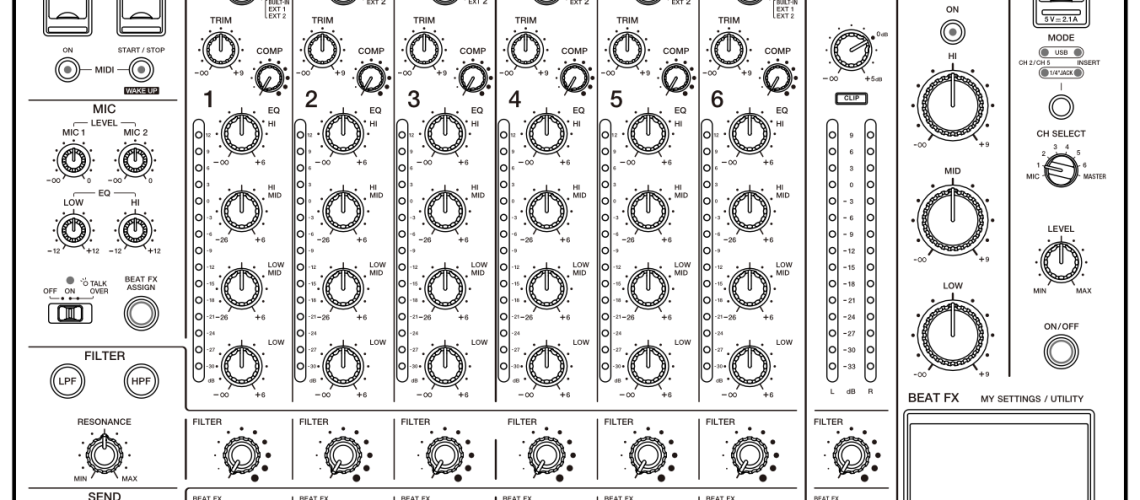It’s taken until the Pioneer DJ DJM-V10 to get a DJ rig from the company with standard MIDI DIN onboard for sync, but it’s finally here. Lauren Flax shows it off – and here’s the trick to getting it working, in case you want to haul a TR-8S into a DJ booth.
Don’t fear the rider. Yes, clubs are adding the DJM-V10 to booths, sometimes replacing both the familiar Allen & Heath and older DJM-900 models. Berlin’s Berghain is one prominent example, but techs everywhere are presumably sick of juggling mixers for y’all, when some of you only schlepp a couple of USB sticks.
But the V10 is a really nice mixer, combining some of the best of the other two – more channels and more professional sound as on the Allen & Heath, and the effects and friendly interface that the DJM line is known for. And now it has MIDI clock output, with sync to connected CDJs via Ableton Link. With six channels, that means there’s no excuse not to connect some gear for a hybrid set, if you’re in the mood.
Here’s Lauren Flax showing off that rig on X:
Let’s actually walk through the way you get this working so we have it written down. I’m relying on Lauren’s video walkthrough (below) plus the Pioneer manual as I don’t have a V10 next to me, but I’ll get hooked up soon if I can.
Checklist, in this order:
- MIDI needs to be enabled – in the USB/MIDI section, toggle ON.
- A PRO DJ LINK-connected Pioneer player/CDJ has to be playing (that effectively starts the transport from the player).
- V10’s internal quantize needs to be toggled – that’s in the BEAT FX touch menu. You’ll see a QUANTIZE button on the touch display, right next to AUTO TAP.
- Hit start on the DJM: in USB/MIDI, hit START/STOP to toggle playback.
The USB/MIDI section is at the upper-lefthand corner:

I need a WAKE UP button. (It could bring me coffee.) That’s only used if the unit is in standby mode.
But then the cool thing is, everything is synced. BEAT FX quantization and MIDI clock output over the MIDI DIN output jack and MIDI output over USB all sync to the bpm of the active channel. The player is the clock leader – there’s no MIDI input, but that’d get a bit weird in a DJ/hybrid setup anyway. You can even manually enter MIDI tempo or tap it in, just in case your Rekordbox setup wasn’t correct.
Here we have Lauren’s explanation in video form:
This also applies to the DJM-V10-LF, which adds longer faders (hence the LF) and custom curve preset for mixing.
I’m excited about this one, especially because you could easily bring a small machine into the rig. The last time I tried this at Globus (at Tresor), I just did it manually – BPM knob, the tiny Roland T-8 (which includes a TB-303 model), and the old “mash the play button” sync approach. But that requires mixing in and out, because it gets hard to follow tempo changes and you aren’t entirely locked, so this will be far more usable in a real hybrid set. I’ve seen Florian Meindl do the manual approach with a modular rig, too, so – don’t get me wrong! It can be effective. But you can also now just add a MIDI cable and exploit sync when there happens to be a V10 around.
Plus, Lauren’s set looks sick, so I hope to see her. Hey, it’s not always a work day.
This EP was one of my favorites from last year, in case you missed it somehow – warmth and tenderness amidst all the darkness: