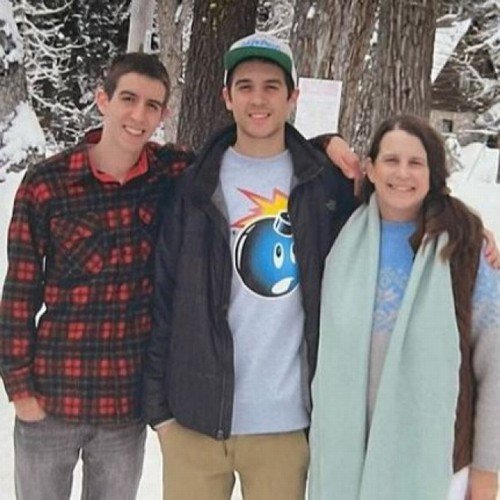Ableton Live 11.2 has hit public beta. You get AUv3 support – which means your iPad effects and instruments may have just gotten way more useful – and improvements to Reverb and more. Let’s dig in (and compare the 11.2 Reverb to the one available since the Cretaceous period).
Let me just emphasize, though, the two biggest changes here:
Subtle changes to Reverb.
You’ll be able to run Live with it figuring out what the audio preference is that just changed instead of shutting down everything.
I mean… I don’t know. This is like too much. Dogs and cats living together, mass hysteria!
Back to the Mac: automatic audio settings, AUv3
Mac users are the ones who will see the biggest changes in 11.2. First off, your audio preferences finally follow system sound settings. That means no more do you open up Live and see the dreaded complaint about the previous audio interface being unavailable. (Anyone want to wager how often you have that happen? I’m at 60-70%. No joke.) Even Ableton describes this as meaning you can “save precious creative time.” On the other hand, we will all lose a valuable moment of self-reflection and meditation, a beloved ritual of… yeah, okay, downloading the beta now.
The other big Mac bonus is if you have an M1. Native AUv3 support makes more plug-ins available, with compatibility across iOS and macOS.
Improved Reverb
There’s a lot of minor maintenance being done to plug-ins in 11.2, but Reverb actually gets the first significant overhaul since… seriously, as near as I can tell Reverb has looked essentially the same since Live 1. I did not bother to dig into years of changelogs to find out, because these are the first changes that matter.
The design has been updated, which we can see by comparing the two UIs. Here’s the old Reverb (uh, Reverb Classic / Reverb Original Recipe / Reverb Original Formula):
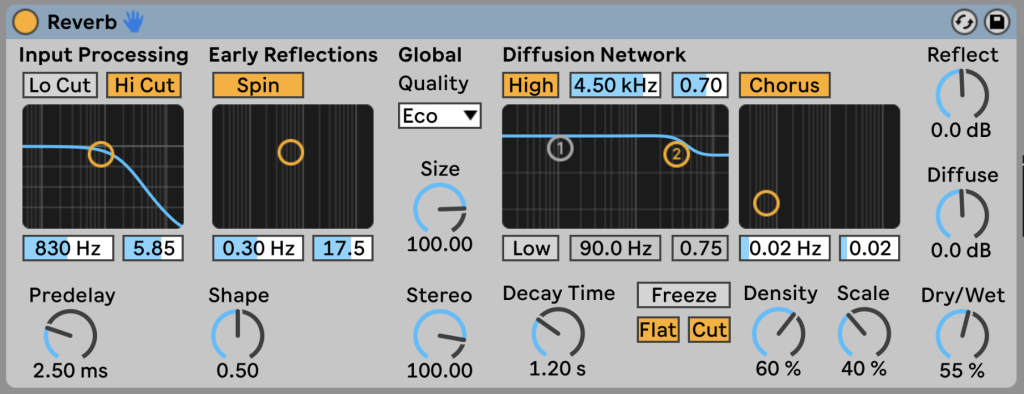
And here’s the updated Live 11.2 Reverb – the same basic interface, but looking more like the other modern Live Devices:
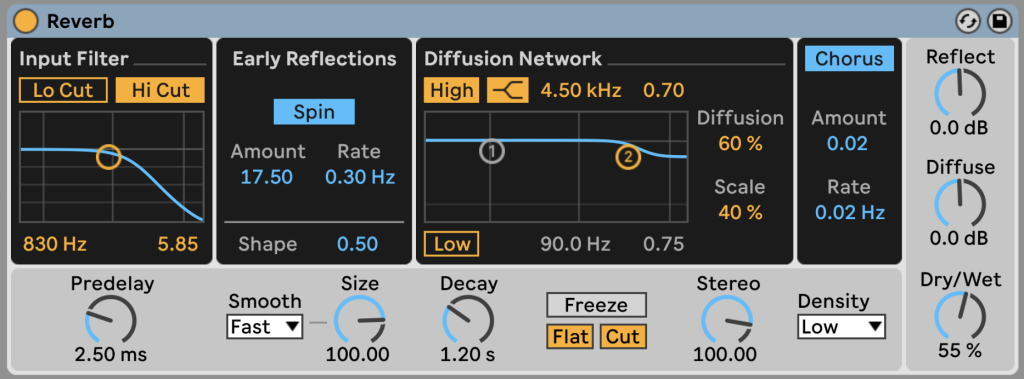
New Sparse mode. Sparse is new and allows for lower CPU usage.
New Smooth setting drop-down. None, Slow, Fast – deals with what happens when you change the Size parameter. I wish all reverbs did something like this; it deals with the normally disruptive sound that happens if you adjust size while feeding signal into the reverb. Occasionally you may want to sound like you’re playing music on a spaceship that just got sucked into a wormhole, but probably not all the time.
From their changelog and listening, it seems that what this does is spread out shifts to delay times in the delay network on which Reverb is based.
Filter type for Diffusion Network. Now you can choose between a one-pole lowpass filter or low-shelf filter.
Improved CPU usage overall. This one is actually hard to believe, given that I ran Reverb successfully first onstage on a 400GHz G4, but excellent!
It’s all subtle stuff. But if it gets you to look at Ableton’s default Reverb again, that’s not a bad thing. I always felt this was a distinctive and musical effect, very much underrated, but one that rewards you for taking some time. Don’t just leave it on the defaults, but actually take some time to understand it as a unique tool.
Other improvements
There’s a lot of plug-in work generally in this one – a lot of it to do with consistency and parameter labels. And a lot of the internal Devices now consume less CPU. Also worth noting:
Delay has a Hi-Quality context menu that lets you switch off Hi-Quality to save CPU – especially important on this one, which is one of the spendier new Devices.
One other small but potentially valuable plug-in tweak – errors are shown in the Status Bar with a linked detailed error report.
Plug-in support for third-party plug-ins does seem to be getting attention here, but that also means – proceed with caution with the beta. (Do that anyway, but here’s an extra reason.) It’s easy enough to install the beta alongside the main version – and use the stable build for your critical work.
There are as always a bunch of Control Surface fixes.
Capture MIDI is improved.
Oh, and not really a Live thing, but Centercode – the tool for delivering betas – appears to have gotten an update, too, so you’ll have a prettier UI as you download.
For more:
https://www.ableton.com/en/release-notes/live-11-beta/