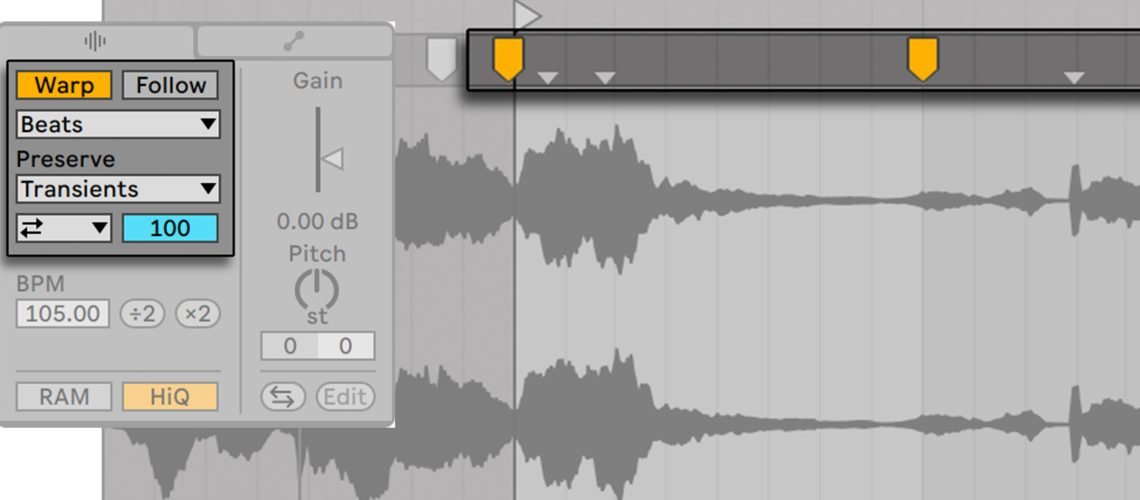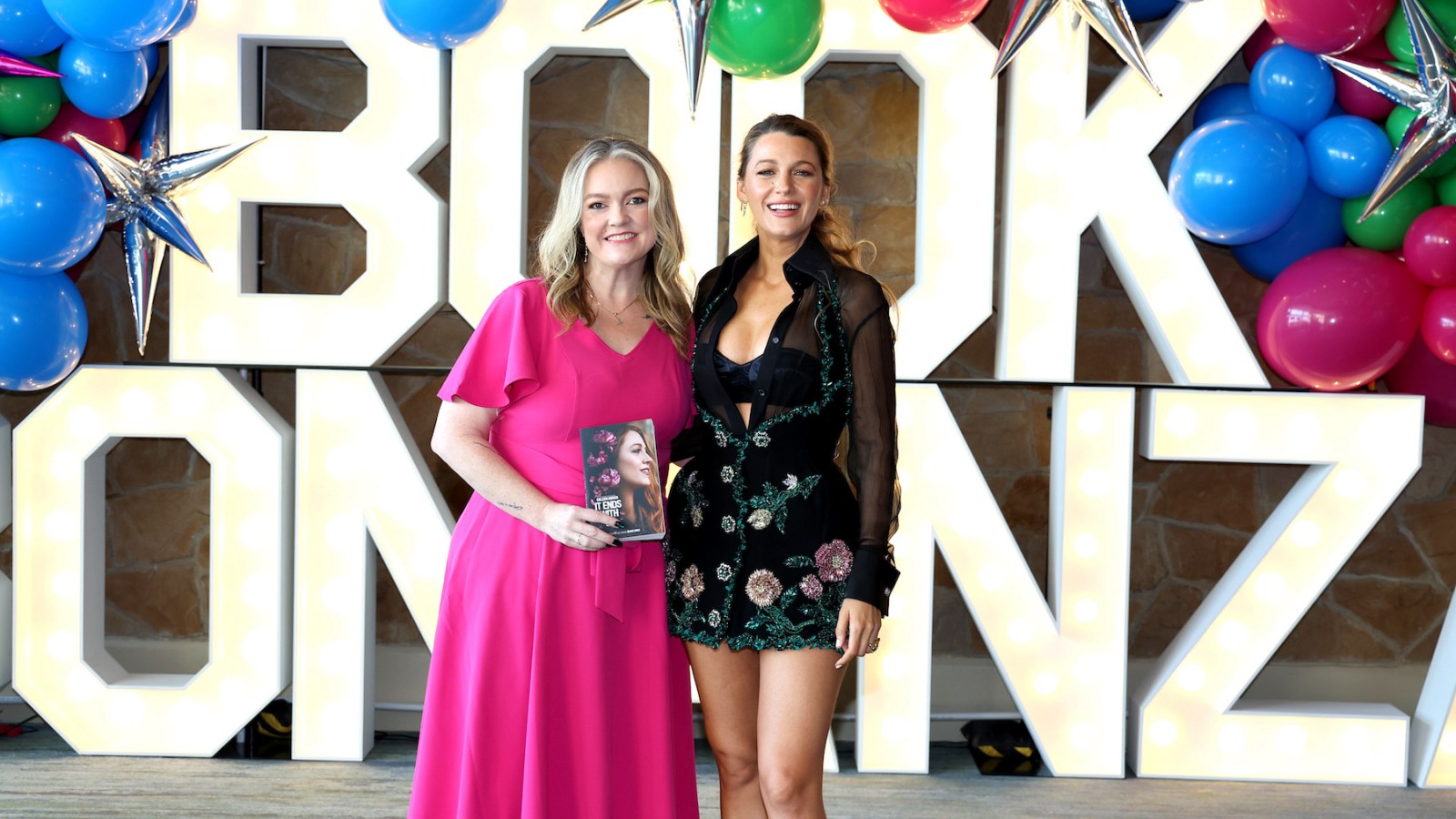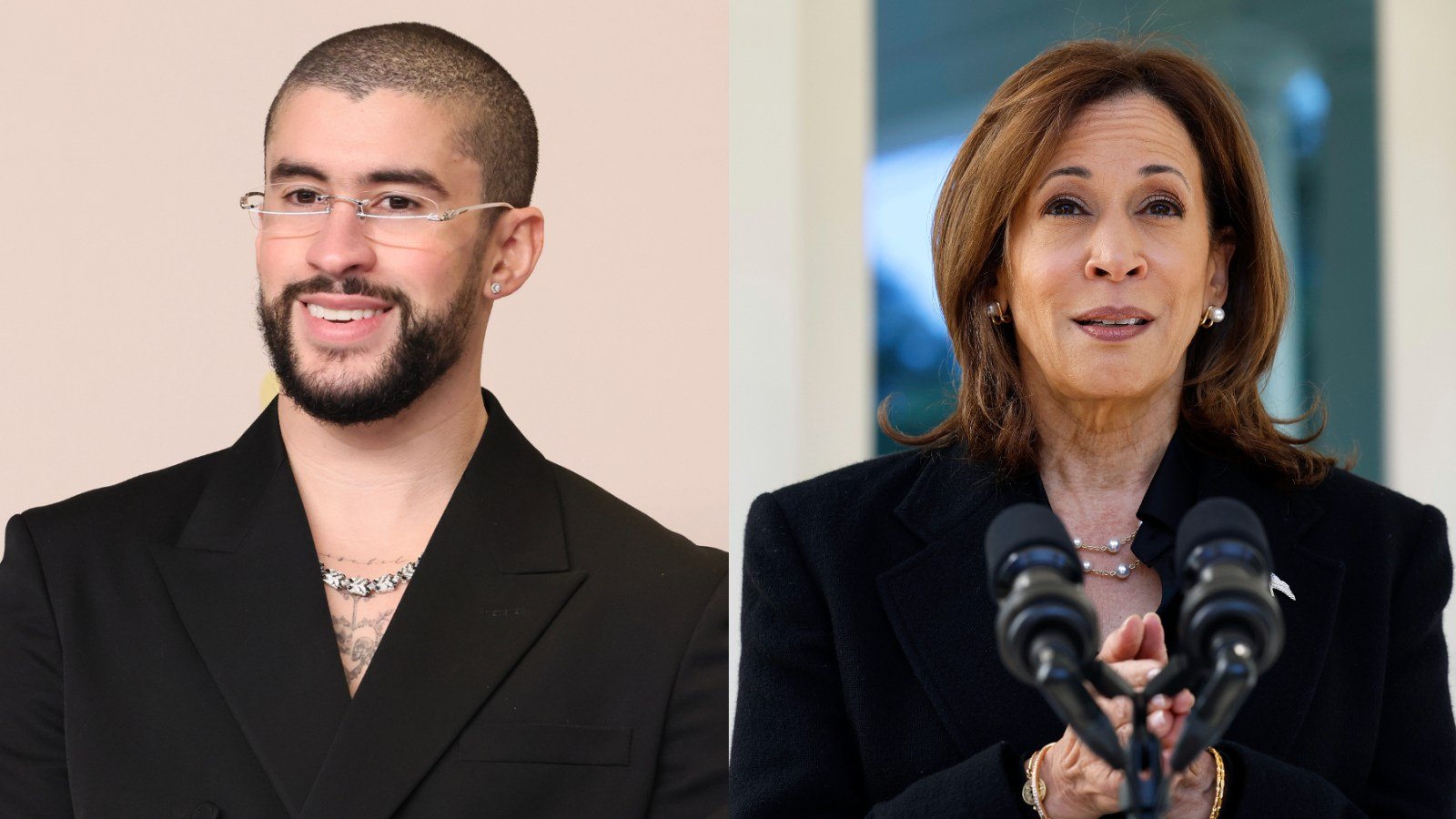Ableton Live Auto-Warp now finally works the way you wanted it to work. Not Warp and Pray, not Warp and Spend Some Minutes or Hours Fixing the Warp Markers – like, automatic Auto-Warp, in 11.3.10 building on 11.3.x’s changes. There are other enhancements in here, too, for both Live and the new Push. Let’s break it down.
Automatic for the People
As a Live user for nearly all of its 22-year lifespan, I developed as I’m sure many of you did a sophisticated workaround for dealing with the way Live sometimes warped files – something I like to call “giving up.” (I’m available for teaching workshops!)
So, yeah, downbeats would start somewhere bizarre, music with organic tempo would wind up with a chaotic flurry of warp markers all over the place; music with a fixed, mechanical tempo (like techno) would inexplicably have markers between kick drums and tempo changes you didn’t ask for … you know.
I don’t want to be too harsh. Live’s audio manipulation tools were revolutionary when they were introduced. I even played a few times at “Warper,” a party in New York originated by Julie Covello and Moldover that took the feature as its name. Ableton introduced lots of improvements over the years. And users did actually get adept with coping with the software’s behaviors.
But let’s be honest: a lot of this process was brutally manual, and Live didn’t keep up as other DJ and production software got better.
The new Auto-Warp algorithms address all these issues. The downbeat is placed more accurately, tempo variations in music are more accurately mapped (without manually adding Warp Markers), and long projects with fixed tempo (like a lot of music with drum machines) are identified as such. This reduces a huge amount of manual labor.
This feature has been evolving gradually, so here’s a TL:DR version of the release notes:
11.3.2: New Auto-Warp algorithm.
11.3.4: Loading and browsing fixes.
11.3.10 (this week): More loading and browsing fixes. Recording and UI fixes. Fix to a noise artifact issue on Complex/Complex Pro and Apple Silicon. “Techno-ready” / “no soul mode”: if you have fixed-tempo material, the new Auto-Warp will (most likely) recognize that and use a single warp marker and fixed tempo in its mapping.

How to use it: The new algorithm will work automatically with any new audio you bring in for analysis. For already analyzed clips and existing Live Sets, choose Warp From Here in the sample from any location.
How to switch it on and off (when loading files): This is an existing preference, but it’s even more relevant now as there can be some delay while the new Auto-Warp algorithm analyzes long files – that depends on how you work. Choose Preferences > Record/Warp/Launch > Auto-Warp Long Files. With it off, you can still manually trigger the analysis – just choose Warp From Here or Warp From Here (Straight).
There’s no good video demo of 11.3.10 yet – maybe later I can use one of my own tracks since that resolves sample clearance. But you should just try it and see how it works. Even with your own recorded material or working on remixes, of course, this is huge. And then I suspect it could be a big deal for anyone doing hybrid DJ-style sets in Live, too.
Micah Weston did a great video showing the original 11.3.2 feature. This is still relevant – just now the new Auto-Warp can also worked with fixed-material stuff. So when you want music that has no soul, you’re covered.
Another nice workflow example:
And yes, this will pair really well with Push – especially in standalone mode, where the lack of proper Auto-Warp was a huge obstacle. Speaking of Push 3…
New for Push 3
As you’d expect hot off the heels of new Push hardware, 11.3.x is also adding a number of changes for the new Push 3. (Ableton seems to have relented and decided “Push 3” will be how they call the new Push.)
There are a lot of fixes there, including better low-pressure pad performance, a fix for double triggers, external ADAT on macOS, and some hangs/crashes. I’ll say few of these I managed to produce in my test, but I’m keen to try the pad sensing enhancements.
The big Push 1/2 feature that didn’t quite make the cut for the release: User Mode is available for making custom control surfaces – though only in Control Mode. (It just doesn’t make sense in standalone mode yet as it wouldn’t be clear what it’s controlling with just the standalone UI but – we’ll watch this space.)
Also, you can now set global launch quantization by holding the Metronome button and turning the associated encoder. That’s a big one for me.
They’ve also done a lot of work enhancing browsing, among some other improvements. 11.3.4 also delivered a lot of bugfixes for Push 3 (some related to those already mentioned for 11.3.10).
And more
Drift has Max for Live control support! Max is on 8.5.5 – which also improves support for Push 3 hardware. That’s also RNBO 1.1.2. Actually, the rest is pretty obscure, but you can check it out.
If you’re catching up, here goes – the complete guide to 11.3 + Drift + Push 3:
Feature photo from the Ableton Live documentation – RTFM:
If you click a link to documentation articles on CDM, an angel gets its wings.