LUFS is the modern standard for measuring loudness in music.
Everyone wants a clean, loud, and polished master – especially if you’re making EDM. And to get that results, you need a reliable way to measure that. This is where LUFS comes in.
In this article, we cover:
- What LUFS means
- How you can make better tunes with it
- The loudness wars and what it means for music
- What you should be aiming at for different services
- Some free and paid metering plugins
Let’s go! 👇
What are LUFS?
LUFS simply stands for ‘Loudness Units Full Scale’:
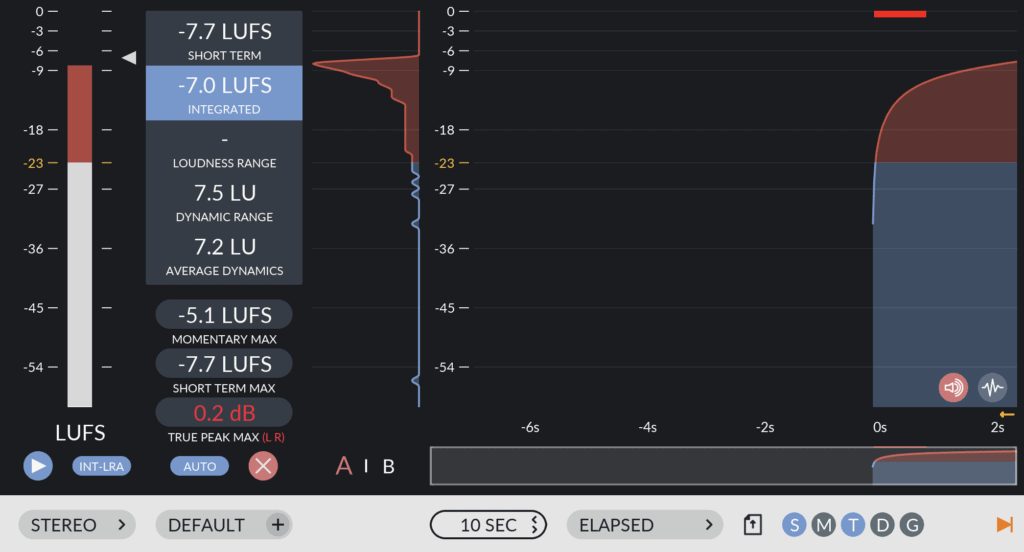
In basic terms, LUFS measure your track’s average loudness over time, adjusted for human hearing differences.
The measurement for LUFS is ‘Loudness Units’, and the ‘Full Scale’ refers to the comparison to 0dB being the loudest point along that spectrum before clipping. This is because humans don’t hear frequencies evenly across the spectrum. We perceive some frequencies to be louder (mid-frequencies namely) and others a lot quieter (like bass).
But why do LUFS matter? Isn’t my dB meter enough?
During the mastering stage of your track, using LUFS instead of dB is crucial. This is because of 2 reasons:
- LUFS measures perceived loudness instead of actual amplitude (which is what dBs do);
- streaming platforms provide recommendations for how loud your track should be in LUFS.
We’ll talk about streaming platforms and their recommendations more in detail later. But for now, just now that platforms like Apple and Spotify normalize the tracks you send them.
The goal is for all tracks on the platform to sound roughly as loud as eachother.
They don’t want people reaching for the volume knob constantly to turn up or down the volume of songs. So if you’re track is too quiet, it will get normalized upwards. If it’s too loud, it will get compressed. You have no control over how this will affect your song, which is why it’s important to master to the correct LUFS level 😊.
LUFS: Short-term, Integrated and more
So, LUFS is simply a more accurate representation of how listeners will experience your track. Got it.
But then you open up a LUFS metering plugin, and realize there are several different types of LUFS… What the heck? Let’s go over the most common ones you’ll be using when mastering.

Integrated LUFS
Integrated LUFS measures the overall loudness of a track from beginning to end.
Basically, it captures the average loudness over the full duration of the song.
This is the most important metric to look at when preparing your track for streaming. Spotify and Apple Music typically ask for tracks around -14 LUFS, but more on that later. Focusing on this integrated LUFS helps avoid tracks sounding unexpectedly quieter or louder than others.
Short-term LUFS
Short-term LUFS focuses on smaller sections of your track.
In general, the short-term LUFS averages the loudness over approximately 3 seconds. But this can vary depending on the plugin.
It’s perfect for analyzing specific parts of your song, like verses, choruses, or drops. For example, if your chorus feels less energetic compared to your verse, short-term LUFS can highlight if it’s due to lower loudness.
Momentary LUFS
Momentary LUFS offers an even finer perspective, measuring loudness in brief windows of about 400 milliseconds.
This helps you identify transient peaks or make detailed adjustments to the dynamics of individual sounds. It’s especially useful for fine-tuning kicks and snares.
LUFS, RMS, True Peak and dBs… What Does it All Mean?
When it comes to loudness, many terms continue to coexist. So let’s clarify the most common ones you’ll come across.
RMS and Peak
If you’ve ever used Ableton Live’s stock compressor, you’ll know the Peak vs. RMS option:

However, you might not be quite sure what the difference is.
RMS and Peak loudness are 2 different ways to measure loudness:
- peak loudness makes the compressor react to short peaks within a signal in a precise and aggressive way;
- RMS loudness stands for “root-mean-squared”. But all you need to know is that it doesn’t react to peaks so quickly, and looks at the level over a slightly longer time. This makes the compressor sound more “musical”.
For a long time, RMS was the method of choice to measure a track’s loudness. But it quickly became outdated because it was not adjusted for human hearing. It simply analyzed a signal over time and gave the average dB reading for it.
LUFS on the other place a weighting on certain frequencies, giving a more accurate representation of loudness based on human hearing.
You will still see RMS used in many DAWs and plugins. But LUFS will allow you to get much more accurate data, and can help you understand why your mix sounds the way it does.
LUFS Targets for Every Streaming Platform (2024)
As we’ve briefly covered, each platform has specific requirement for the tracks you submit to them. One of those requirements are the LUFS. If your track does not meet their LUFS standard, they will turn the gain up or down accordingly. This is to ensure each track on the platform has roughly the same volume.
Sometimes, platforms will have a requirement both for integrated LUFS and True Peak value in dB:

So let’s go over the most popular streaming platforms and their requirements.
Spotify
As of September 2024, Spotify recommends:
- -14 integrated LUFS;
- – 1dB True Peak.
If your track is louder than -14 LUFS, they recommend you stay at -2dB True Peak to avoid distortion.
Apple Music
As of September 2024, Apple Music recommends:
Tidal
As of September 2024, Tidal recommends:
YouTube
As of September 2024, YouTube recommends:
Soundcloud
As of September 2024, Soundcloud recommends:
- no recommendation for LUFS;
- between -0.5 and -1db True Peak.
But Do LUFS Targets Really Matter…?
So, most platforms recommend a loudness level around -14 LUFS integrated. But do people actually follow those recommendations?
For a very long time, engineers and producers have been pushing the loudness of their tracks to the limit. This is because “louder” is often perceived as “better”.
With more sophisticated limiting and mastering techniques emerging, the loudness roof has only gotten higher. Besides the lack of dynamic range, which has created a years-long debate amongst the music and audio communities. This is commonly known as the “Loudness War”.
However, with the arrival of streaming platforms, it seemed the loudness war would come to an end. After all, you could push the volume of your track as loud as you wanted, but Spotify would just bring it down afterwards to meet their standard. Right?
Wrong. Recording and mastering engineers have continued pushing their tracks louder.
Michael from In The Mix explains this in his great video about mastering:

He looked at some of the top-charting hits at the time, and noticed that none of them follow Spotify’s loudness recommendations. All of them are way louder than the recommended -14 LUFS integrated. And almost all go over the -1db True Peak recommendation.
So if nobody is actually following loudness recommendations, what does this mean for you?
Well, instead of sticking to a strict number, try to master your track to a loudness where it sounds the best. If you feel like you can still squeeze a few dBs while retaining the dynamics, go for it. If your track sounds awesome at -5 LUFS integrated because it’s meant to be a massive Techno banger, then no problem!
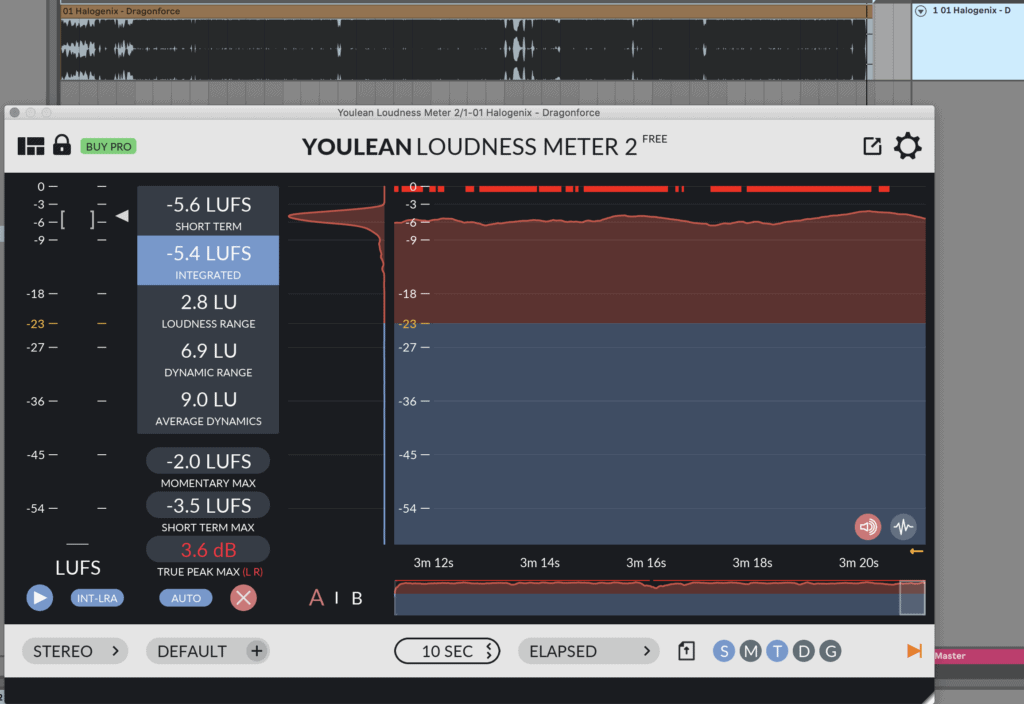
Another trick you can use is reference a professional track in the same genre as you, and see what integrated LUFS it’s hitting.
LUFS Metering Plugins and Software
I’m going to offer a variety of free and paid options for LUFS metering. I’ll give my recommendations, but make sure to try them out and use what works for you!
But before I do, make sure you use these plugins right.
They should go last on your master buss, after any limiters or effects.
This way, you get the accurate data of your final master.
Youlean Loudness Meter 2 (Free and Pro)
This is my personal favourite, mainly because they offer both a free option for producers and engineers who are just getting used to everything, as well as a paid pro option if you need extra detail and want to dive in.
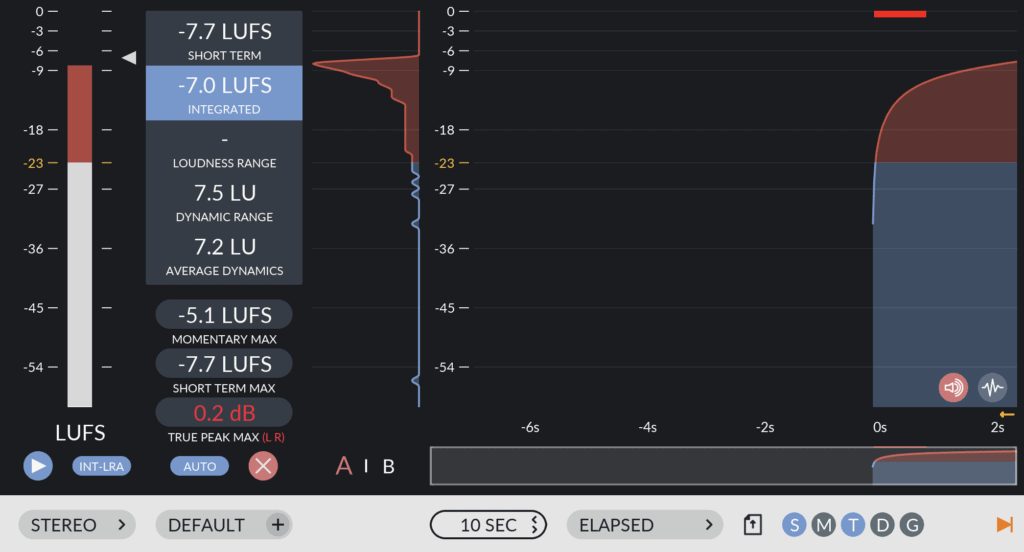
You have both short term and integrated LUFS measurements, true peaks, dynamics and loudness range, as well as a bunch of other useful tools.
Mastering The Mix LEVELS (Paid)
If you love simple yet fancy GUI’s – this is the one for you.

I love how they’ve kept everything in a simple interface without sacrificing usability.
You’v got LUFS, LRA (loudness range), stereo field, peak, dynamic range and even a ‘bass space’ meter for checking your bass loudness.
iZotope Insight 2 (Paid)
Insight 2 is another great option that I’ve played around with and gives you all the features you need.

It has the standard integrated and momentary (short-term) LUFS readings, as well as true peak, a 3D spectrum analyzer and sound field.
There’s also a cool intelligibility section, if you’re doing dialogue-related stuff.
Waves WLM Plus Loudness Meter (Paid)
Waves’ plugins are popular for a reason. They’re relaible and they’ve been doing it for a long time.

WLM Plus is fully up-to-scratch and compliant not only with music-related metering requirements, but also for film and broadcast (if you’re into that).
Check out our roundup of the best Waves plugin here.
Applying This Knowledge
So you have a grasp of LUFS, have gotten a plugin and are ready to get your tracks up to scratch.
But maybe you’re not just struggling with loudness. If you’re a producer, mixing is even more key to getting a clean and loud mix.
You need to know all sorts of things: EQ, compression, volume, reverb, and more. Want to learn all of that, for free? Check out our Masterclass right here 👇




