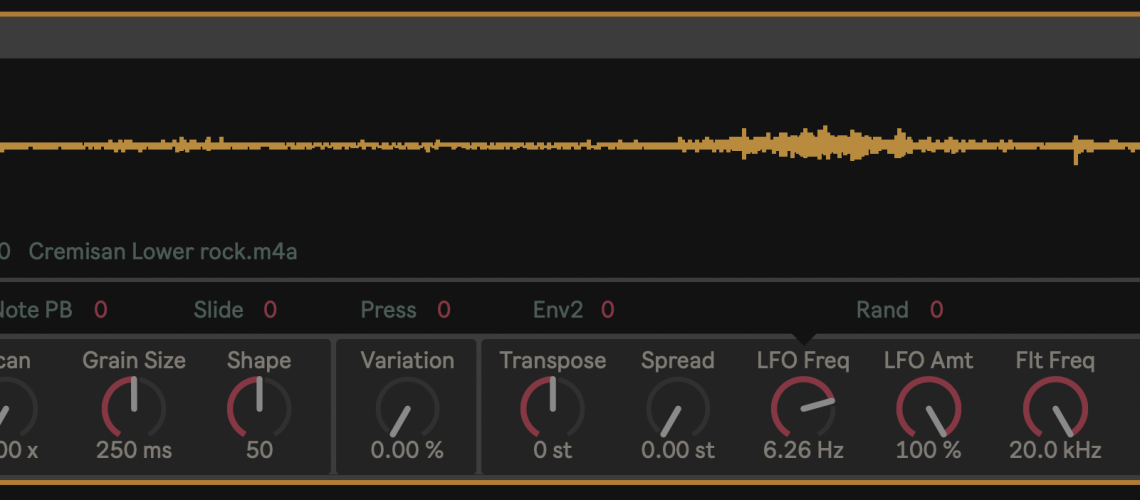Granulator III, by Ableton co-founder Robert Henke, has received a small but meaningful update. It now allows audio-rate modulation (as in Granulator II) and new modulation possibilities.
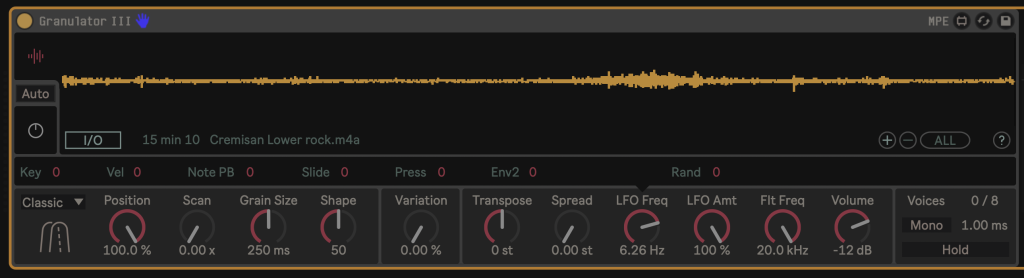
You can now run the LFO in a third mode for audio-rate modulation – set to ratio (1:1 icon), added to the existing Hz and musical value time settings. Some of you missed this feature in Granulator II. As you set the mode, the parameter range for LFO rate will change accordingly to LFO Freq, LFO Beat, or LFO Ratio.
Modulation is expanded beyond the capabilities of either Granulator II or previous versions of III, too:
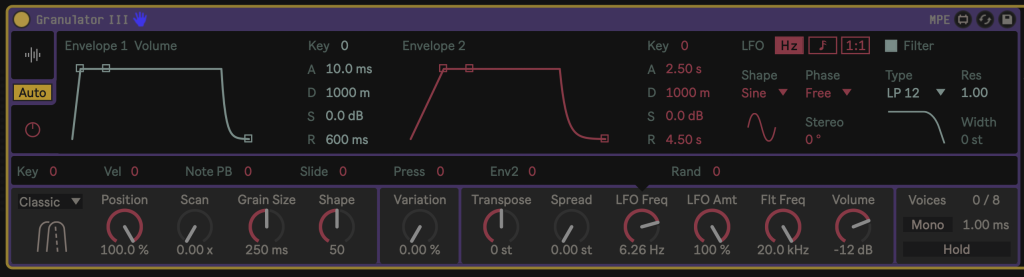
- The LFO now operates in stereo (see the new Stereo parameter, specified in degrees)
- You’ll find a full set of LFO waveforms: Sine, Triangle, Up, Down, Rect, S&H, Rand, and Move (in all modes)
- LFO now additionally modulates filter frequency and amplitude (see filter enable/disable switch just to the right of the LFO and the single LFO Amt control)
That’s in addition to a lot of modulation options for the LFO, though it may not be totally obvious right away that they’re there. Click any parameter, and LFO options appear – so you can modulate position, scan, grain size, shape, variation, transposition, and spread. Adding audio rate modulation then is a big deal. But you should also take a look at modulating these same parameters with envelope, velocity, and MPE slide and pressure. “Ah, but I don’t have an MPE controller handy?” Ah, but if you have an iPad, yes, you do – so I’m absolutely trying this out right now working with an iPad MPE controller. As it happens, one such app is Bram Bos’ beautiful Salome, which doubles as a sample instrument – so it also makes a great controller for this.
Check the full documentation:
https://roberthenke.com/technology/granulator3.html
As with all default Ableton Max for Live content and Packs, you’ll find the update in Packs. (I had an existing Granulator III install from the beta, so instead of expanding the Updates section, I downloaded and installed it from the Available group.)
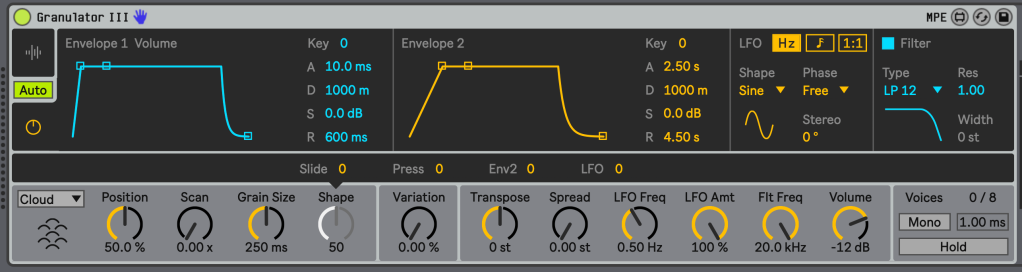

By the way, for variety, I made these screenshots using the gorgeous MID|Light themes by DeafMan for Live 12 (see write-up). But on the Granulator III page at the bottom you’ll also find Robert’s own theme – which complements DeafMan’s selection and fonts nicely, with its more retro-Ableton look (green!). I’ve taken to swapping over to Robert’s when working in bright light.