Roland updated their Roland Cloud software recreations of the JUPITER-8, JUPITER-4, and JUNO-106. That includes new UIs, and finally a usable patch manager. Here’s a look, including one terrific sound feature.

I’ve always been torn on Roland Cloud, and I expect I’m not alone there. The sound and selection make the collection easy to recommend – underrated, even. The plug-ins sound fantastic, really close to their originals, with loads of presets (even from the likes of DJ Phuture). And having nearly all of the Roland synth and effect library at your disposal is great, for those of us who like that history. But the usability, UI, and hardware integration side have been uneven, to say the least. The patch manager in particular feels like it’s out of some past decade. (I’ve even shared the experience with others of failing to save a sound with the old patch manager, it’s so archaically designed.) And that rightfully could make you nervous about spending, especially on a subscription.
That’s what makes these updates promising. There are UI updates, which look more polished (and fix an annoying bug I had where parameter hints would stick on the screen). These take up even more space onscreen – higher resolution, though fortunately, you can scale them down easily. (Unless you bought a 40″ monitor during the pandemic.)
But more importantly, they also include overhauls for the synths’ preset management.
Improved patch manager
First, here’s the old way of doing this, from the TB-303 (and these are not totally consistent across the range):

Then inside the patch manager, you have to manually click a RENAME button to even title your preset.
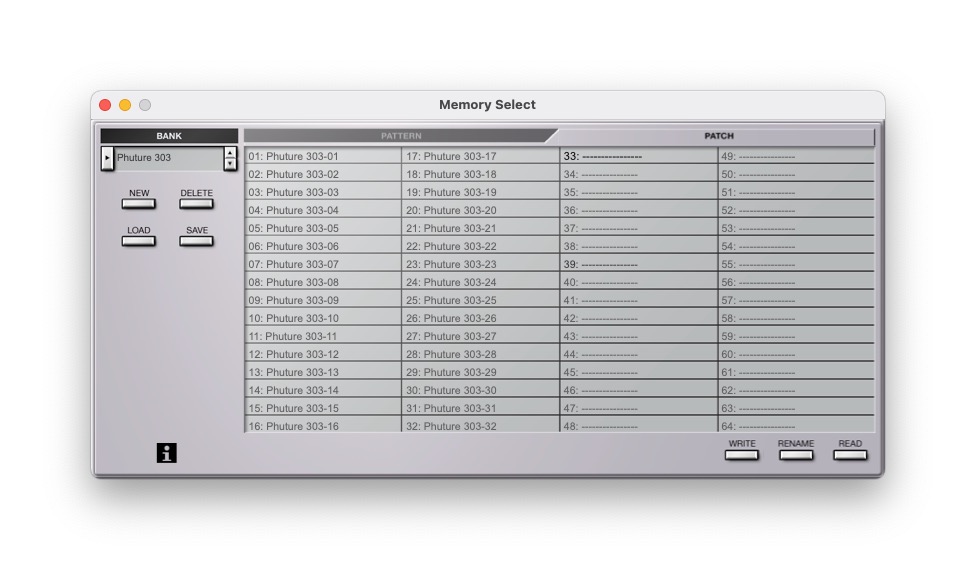
Here’s the new way, with more consistent access and a better Patch Manager.
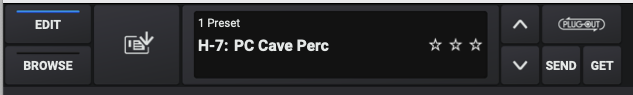
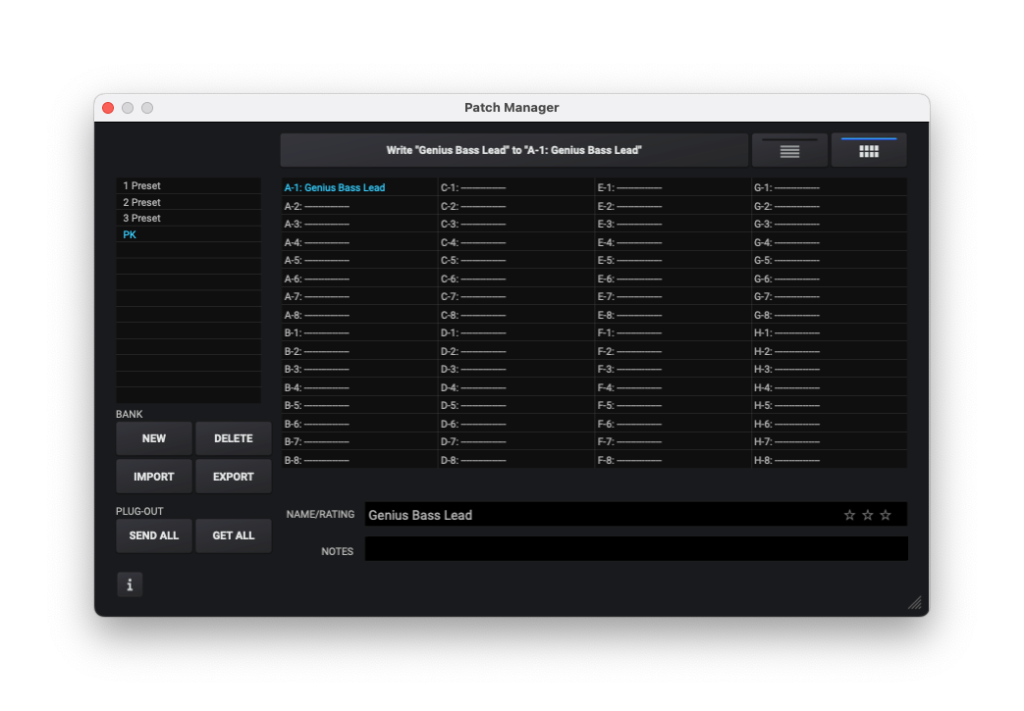
Now, the new preset manager isn’t exactly the greatest UI/UX I’ve ever seen, and retains some of the old design features, but at least you can see what you’re doing, you can click to enter your preset name, and all the functions you need are available. PLUG-OUT functionality is also massively more discoverable. And you can still write from the main screen – right-click to quickly update a preset as you tweak.
There’s also a new Browser which is also easier on the eyes. Navigating presets is far less of a chore, and you get macro controls in the presets. That’s nice, actually – you can dial through presets and quickly see if a different envelope or filter or effect will make it worth using. I can’t think of another software tool with this approach, exactly; this counts as some real innovation.

Check out the pop-up menu, too, as it offers various layout and UI settings in one place. That includes the ability to choose a digital fader or oscilloscope view in place of those cutesy analog VU meters.

There are some other refinements in the UI, too. I think that routing of various parameters is now clearer. I say “think” because it’s either a new view or else it was there before but is easier to see.
Roland also last month updated their Roland Cloud Manager in its biggest UI overhaul yet. It’s at least more attractive, though I couldn’t personally find a use for the reorganization. (Uh, some things are now in a different place. It took me roughly the same amount of time to find them. Your mileage may vary.)
Circuit Mod
Like I said, it’s really the combination of “nearly everything Roland ever made that you remember” with “really authentic recreations” that makes Roland Cloud. On the digital side, the instruments are literally the same. For these analog instruments, there’s some software modeling of the circuits. And it’s very, very good – as you’d hope from the team in Japan working for the company that made the originals.
Circuit Mod is interesting if hard to explain. Here’s an example on the JUPITER-4. You’ll see you adjust the behavior of the patch’s timbre and even the response of the envelopes, and you can continuously adjust the sound. That example is followed by the same pattern on a JUPITER-8 patch, where you hear Circuit Mod even causes drift between oscillators:
On the JUNO-106, you mostly hear the oscillator calibration. We recently talked about why this is useful creatively on Sinevibes’ Dense.
Here’s how they describe this in the documentation:
Simulates the calibration trimmer on the motherboard.
Raising the value creates more differences in calibration between the voices, adding a unique kind of unevenness or expressiveness to the sound.
Someone who has repaired and/or modded Jupiters and Junos might be able to better explain what the “calibration trimmer” is, but it does seem to consolidate some different modeling internally.
This is in addition to a “Condition” pot released previously that is meant to simulate aging, though you can use the two in concert. (Condition is at the top, next to Tuning.)
Look, the bottom line is, if you want the power to pull up a whole host of Roland’s past synths at any time, there’s nothing quite like Roland Cloud. Ironically, it’s the digital stuff that’s Roland-exclusive, since they have all the original wavetables and algorithms. But while more popular analog Roland instruments are available from third parties – and well worth checking if all you want is a 303 and a Jupiter-8 – Roland has choices others definitely lack. And you do have, as you absolutely should have, the option of either subscribing monthly at various tiers or buying a one-time “lifetime” license outright.
It’s the next best thing to having the actual gear at your disposal. So I welcome the updates and still more sonic reasons to make these a go-to.





