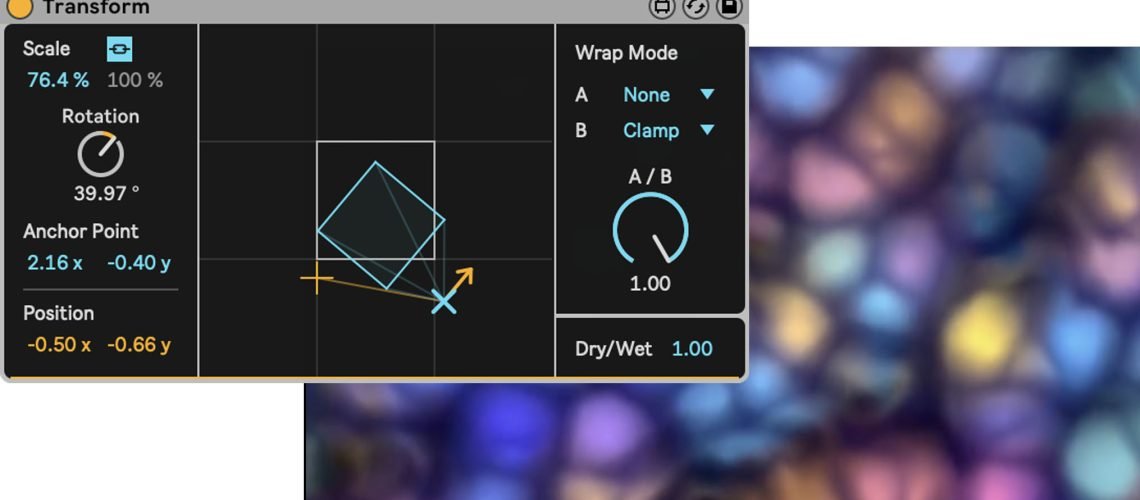Videosync 1.3 has landed. One of the better tools for integrating visuals seamlessly with Ableton Live, this version adds a new, unique method for generating and manipulating images, easy browsing of shaders for added visual effect inspiration, an intuitive new graphical Transform, and more. And there’s a Summer Sale on this week.
If you buy something from a CDM link, we may earn a commission.
If you use Ableton Live, and you’ve ever played with visuals, you’ve surely imagined – what if you could work with imagery the way you can with sound. Videosync is one of a handful of tools that pull that off. I don’t want to pick favorites too much – you should also, for instance, comparison shop EboSuite, for instance, which offers some similar functionality. (Both EboSuite and Videosync are macOS-only.)
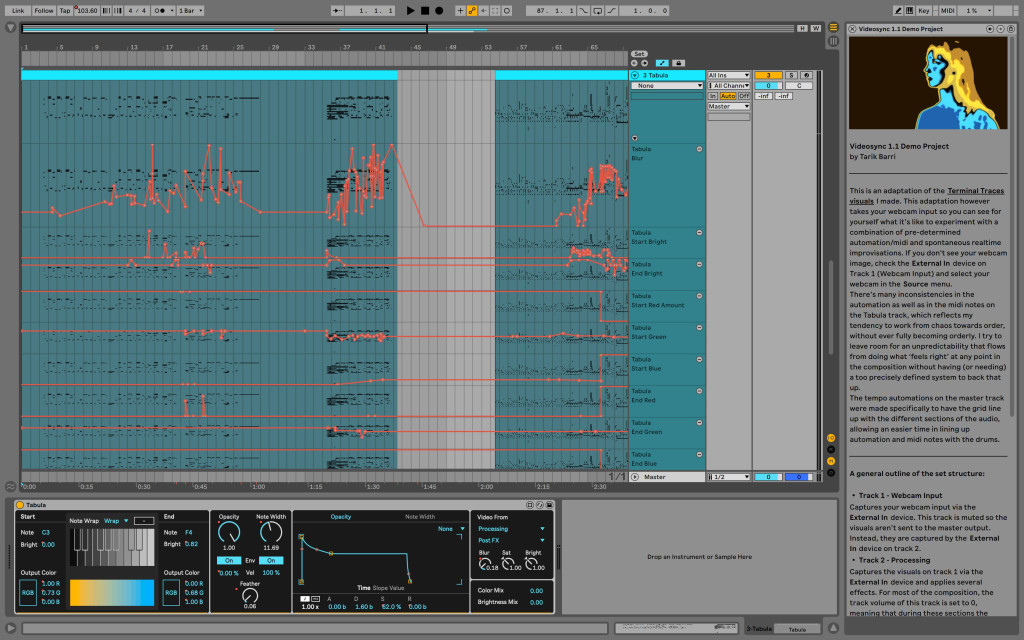
But Videosync has a unique and elegant approach, and 1.3 is an update to be sure to get on your radar. It’s also a nice collaboration between Showsync, the live visual-focused developer who also make Beam, and audiovisual artist Tarik Barri.
First, what’s new in 1.3:
Voronoi is designed as both a generator and an effect – and one of Tarik’s unique contributions to Videosync. If you know the Voronoi algorithm – yeah, that, though check out the controls, covering input processing, scaling and shaping, motion, bleed, density, color – just a ton of parameters:
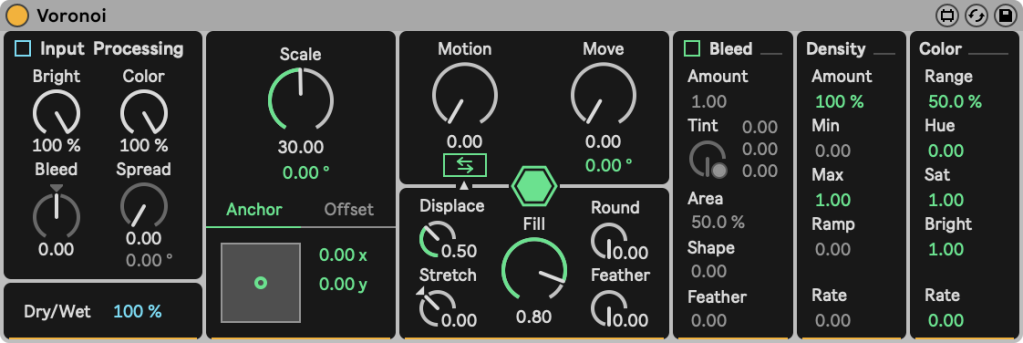
What does it do? It makes things like this, and then makes them nicely pulsate:
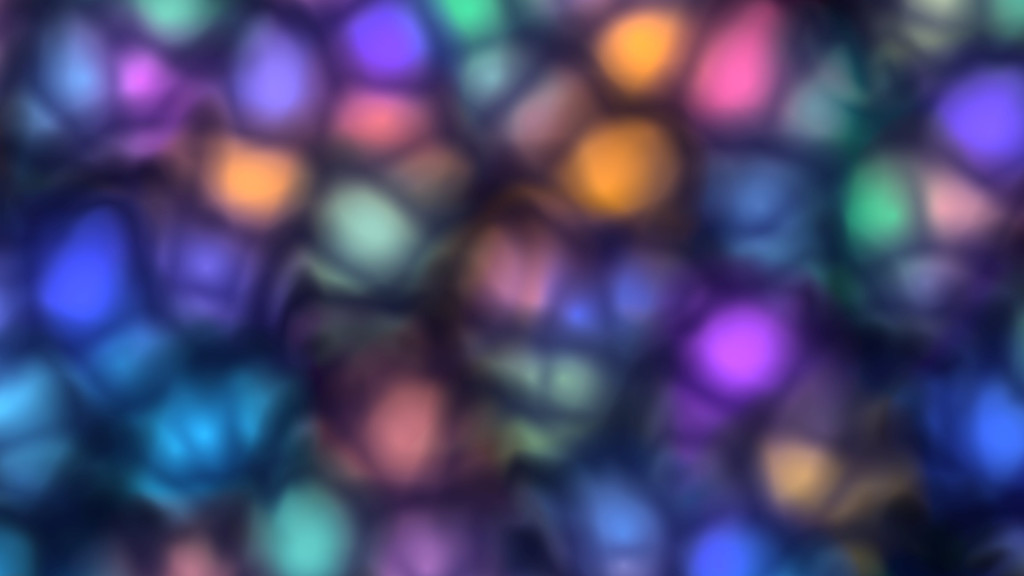
Then, there’s also a new ISF Loader, which loads industry-standard shaders – pre-made stuff, factory shaders, shaders you find on the internet, or stuff you code yourself. This feature alone is big, and it’s great to be able to work with it via this interface:
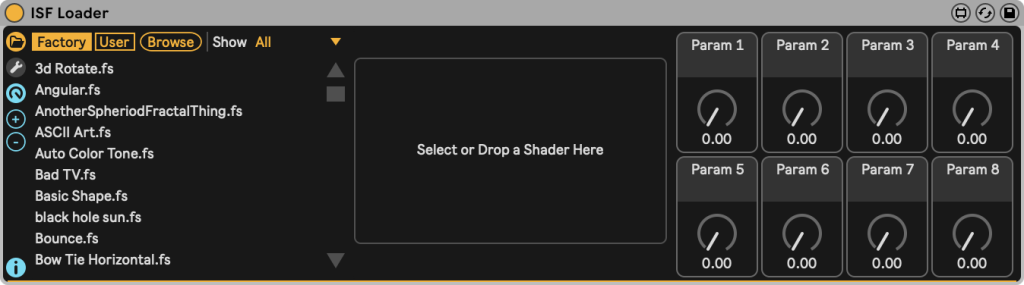
I think I’m most impressed by the new Transform tool. For all the M4L visual stuff out there, this is the first one that really feels like a current-generation Ableton Live UI – but native to a visual use case. It’s just one of those simple things you mess with in visuals all the time, that your whole show hinges on. And they’ve done a gorgeous job:
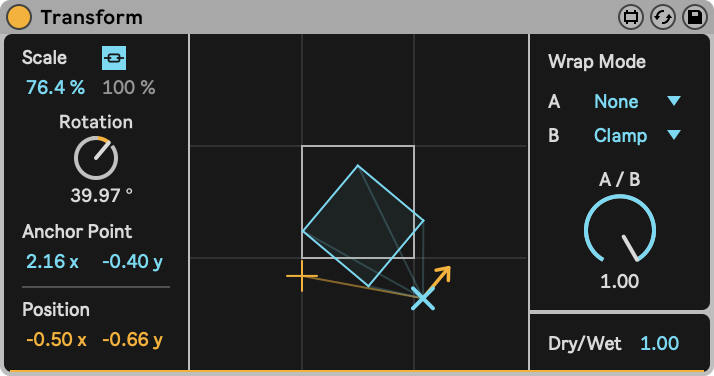
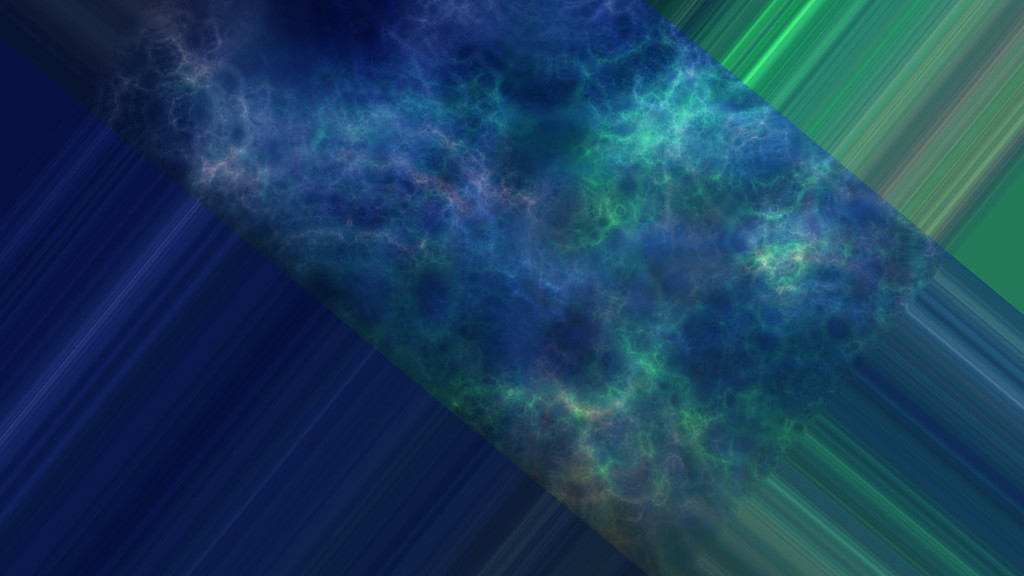
Plus – and here’s where Videosync may really set itself apart – they now have a Plugin SDK that allows you to build your own effects and generators with Max for Live, using a GLSL-based engine and ISF. That gives you some of that extensibility without the burden of having to build and test your whole environment, and I imagine for some folks it could be really appealing.
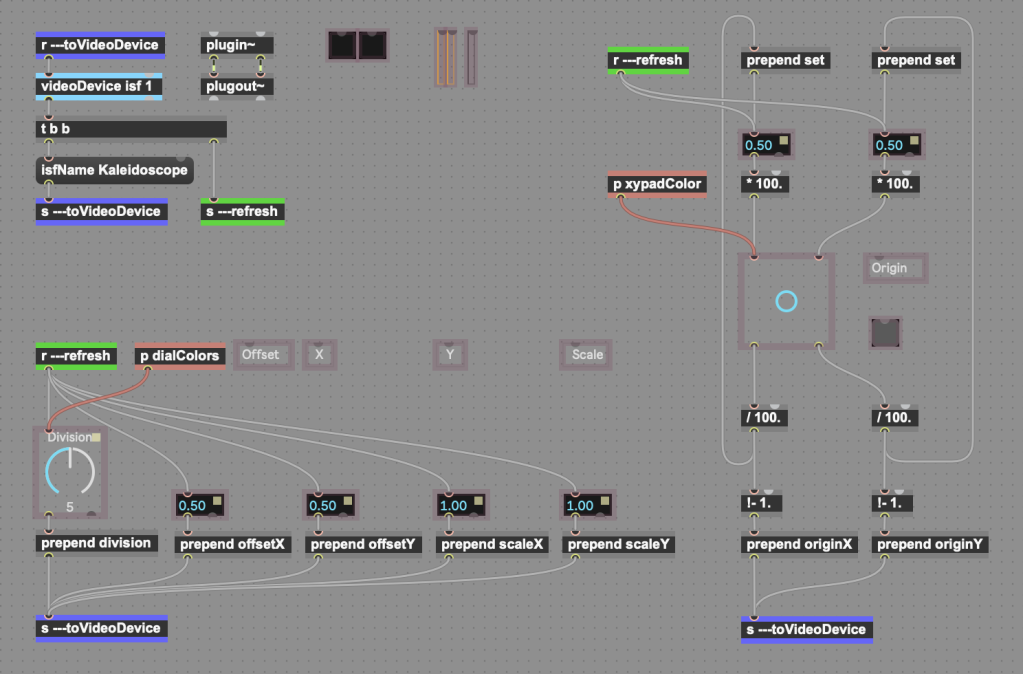
All versions are on sale right now through September 10, and you can try out the tool for free. The Intro version is already very capable – Session View and Arrangement View video playback, and a master Syphon out (for use with other visual tools, like Resolume); it even works with Live 11 Intro.
Plus, coming up on September 21 is a 1.3 livestream and Q&A with Tarik Barri – link is online now in case you want to set up a notification:
And it’s always great to see these collaborations that incorporate engineering and art. Uh… speaking of which, Tarik, are you okay? (he’s definitely using some filter he created for Videosync…) The full Videosync adds a Syphon return, 20 video plug-ins, that SDK, blend modes, and networked playback.
Videosync visual engine for Ableton Live