A transient shaper is often overlooked by beginner producers. And it’s understandable. Its effects are subtle, and it probably shouldn’t be the first thing you learn 😅
However, once you learn about it, you’ll end up using it all the time 🔥
Transient shaping is the art of making your transients more or less apparent. This can in turn make your drums more punchy. Or your synths more roomy. But there’s a lot more to it than that!
In this guide, we’ll cover everything you need to know about transient shaping. This includes:
- What transients are, and why they matter
- How a transient shaper operates
- The main controls at your disposal
- 5 free transient shaper plugins
So let’s dive in! 👇
A Quick Refresher on ADSR 💭
Before we go any further, let’s do a quick refresher on the concept of ADSR envelopes.
ADSR stands for Attack – Decay – Sustain – Release.
It describes the evolution of the amplitude (or loudness) of a sound over time:
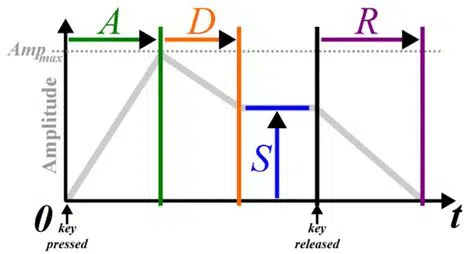
In order, we have:
- Attack: determines how long the sound takes to reach maximum volume
- Decay: the time it takes the sound to reach its sustain level
- Sustain: the volume at which the sound is maintained while the key remains pressed
- Release: dictates how long the sound takes to fade away when the key is released

ADSR envelopes are a huge factor in how we perceive sound.
For example, a kick drum will have a very short attack and release. A synth pad on the other hand might have a very slow attack and release.
If you want to learn more about how to design sounds with ADSR, check out our full guide here 🔥
Note: ADSR generally refers to the volume of a sound. However, an ADSR envelope can apply to any parameter within a synth (such as pitch or filter cutoff).
What is a Transient Shaper? 🤔
So, how does all this talk about ADSR relate to transient shaping? Well, if you’ve Googled this topic and found this article, chances are you have an idea already 😅
A transient shaper is a tool that allows you to shape transients.
Groundbreaking stuff I know. Where can I get my Nobel Prize?
Jokes aside, a transient is the short burst of sound at the beginning of the audio signal:

A transient is essentially the percussive aspect at the start of a sound, i.e. the attack. Some sounds will have transients that are very present, others less.
Transients are not inherently good or bad. It all depends on the sound you are going for.
Take for example these 2 piano loops:
Both examples can work depending on the vibe of the track. It all depends on the context. The softer piano loop might work great in solo. But it might be drowned in the mix because it lacks transients.
Which brings us to our next point: why are transients important?
Why do transients matter?
Transients define how we perceive sound. They give more or less impact to a sound. They allow a kick or a snare to cut through the mix. But if they are too present, they can be unpleasant to the ear. Think of a very harsh “P” or “T” in a vocal and you’ll get the idea.
This is why controlling your transients is extremely important.
Transients describe the initial dynamics of a sound. So you could reach for a standard compressor to control them:
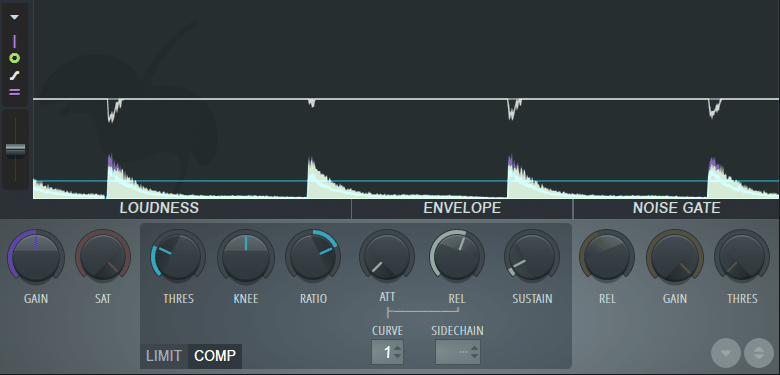
However, you can also reach for a dedicated tool called a Transient Shaper:
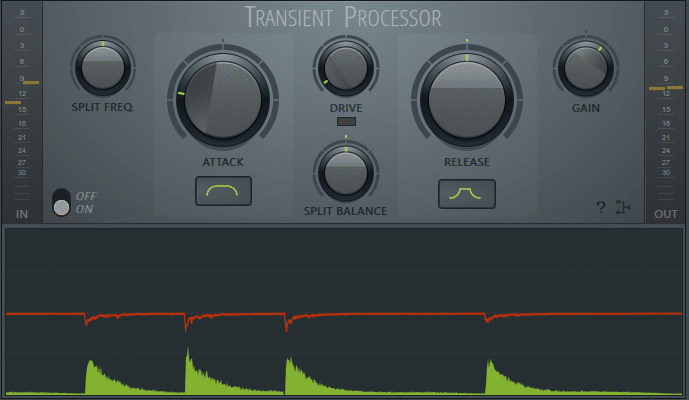
A transient shaper is a dynamics processing plugin. It acts on 2 aspects of the ADSR envelope:
- The Attack
- The Release (sometimes labeled Sustain)
By adjusting the settings, you can add more or less punch to a sound. You can also affect the perceived loudness with the release. Let’s look at all of that in more detail 👇
Transient shaping is closely linked to compression. So make sure to catch up on our latest video:
The Main Parameters of a Transient Shaper 🎛️
To demonstrate, I will be using the free Transient plugin by Sleepy-Time DSP (more on them later 👀). Feel free to download it and follow along.
Any transient shaper plugin will have 2 main controls, Attack and Sustain:
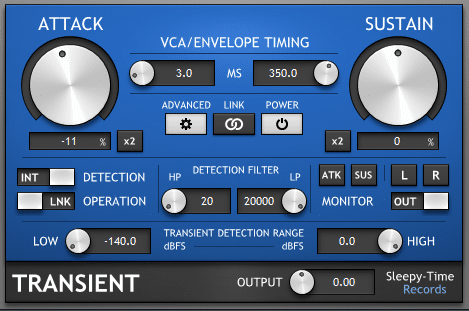
By increasing or decreasing the attack, you add or remove the punch of a sound:
In this example, the effect is particularly pronounced on the snare hit.
On the other hand, adjusting the Sustain will affect the tail of the sound:
Reducing the sustain is a great way to remove unwanted noise. For example, vintage drum breaks often have a lot of room reverb. By reducing the sustain, you can “clean up” the sample.
You can also boost the sustain to add perceived loudness to a sound.
Additional Controls of a Transient Shaper
The other controls of a transient shaper might include the following:
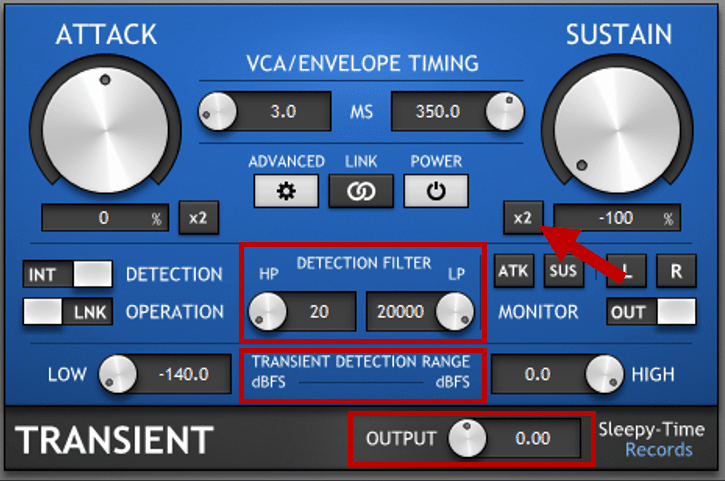
- Detection Filter Range: lets you dial in the frequency where the transient shaper is active
- Transient Filter Range: sets the dB range where the transient shaper is active. Decreasing the range lets you be more selective about which peaks the plugin affects
- Attack and Sustain Ratios: increase or decrease the compression ratio
- Attack and Release Shape: change the shape of the attack and release compression
- Output Volume: adjust the output level to match the signal’s initial level
- Drive: adds some saturation to the signal
Finally, you might also have some mid/side controls and sidechain input.
When and How to Use a Transient Shaper 💡
Now that we know what a transient shaper is, let’s look at some applications.
Add bite to your drums
This is one of the most common applications of transient shaping.
Load up a transient shaper of the drum bus. Then start increasing the attack.
This will make your drums poke through better. Especially if you have a busy mix!
Let’s check out an example. In this loop, I feel like the drum loop is lacking a bit of punch:
Now I’ve boosted the attack with a transient processor. You can hear how the hats and snares are coming through more clearly.
Note: make sure you’ve set the right levels to start with! Sometimes, all you need is a bit of gain-staging to fix these issues 😉
Remove room sound from drum breaks
A drum break is a section where all instruments besides the drums stop playing. It is sometimes referred to as a breakbeat, or simply break.
We’ve dedicated a full guide on drum breaks here, so make sure to check it out 😉
However, these vintage drum breaks often have a lot of room sound. Check this example out:
There’s quite a lot of reverb in that break. This will probably make my mix messy, so I want to get rid of it. Let’s pull up a transient shaper and start reducing the release:

Let’s give it a listen:
Although the room sound isn’t fully gone, this feels much more “usable” 😊
By the way, this also works on individual drum samples.
In this example, I’ve sampled a vintage snare. But it has a bit too much reverb to my liking:
Let’s use the same process to remove some of that reverb:
With roomy snares such as this one, a bit of volume automation can also go a long way.
Looking for new ways to process your samples creatively? Check out our full guide here 🔥
Make your synth cut through with a transient shaper
A transient shaper is also a great tool to make your leads cut through.
By increasing the attack, the initial hit of your synth will be more present:

Let’s hear what it sounds like:
Here, I’ve actually added 2 different transient processors in a row. I’ve also reduced some of the release to create a pumping effect.
Using a transient shaper is a great way to create presence in a sample that is very “washy”.
Mix Bus Processing
Mix bus processing is definitely a controversial topic.
Some opt to never use it. They might say that if you can’t get it right “in the mix”, you shouldn’t try to lean on mix-bus processing to improve it.
Others however mix directly into a processing chain. They often see it as part of their style as a mixing engineer, imprinting their own sonic character.
Whatever the case may be, we’ve dedicated a full guide on mix bus processing here. So you can make up your own mind 😅
I find that adding a very subtle amount of transient processing on the mix bus can enhance the whole mix.
If you’re interested, the great YouTube channel In The Mix just launched its own transient processor for mixing and mastering 👏
The 5 Best Transient Shaper Plugins (All Free Options!) 🛠️
Before closing off this article, let’s look at some of the best transient shaper plugins out there.
FL Studio Transient Processor (Free)
Transient Processor is FL Studio’s stock transient plugin.
Note that it is only available in the All Plugins edition of FL Studio:
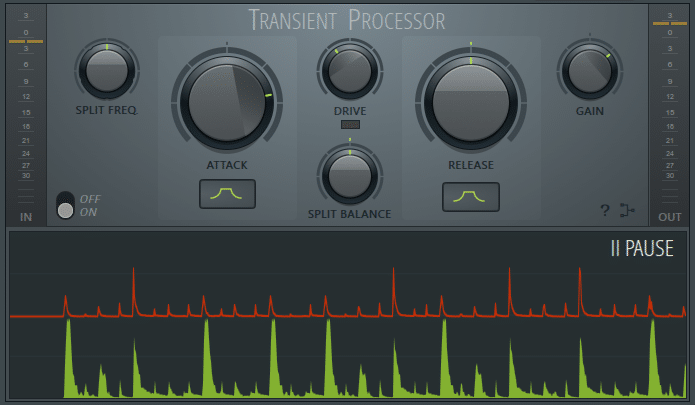
It features the following controls:
- Attack and Release knobs: self-explanatory if you made it this far 😅
- Attack and Release curve shapes: Sharp, Medium, or Soft. This determines the window over which transients are detected
- Split Frequency: determines the cutoff where the transient shaper acts. The lowpass signal is the unprocessed one.
- Split Balance: acts as your basic Dry/Wet knob
- Drive: simulates analog-style saturation distortion
- Gain: output level of the plugin
Ableton Live Transient Shaper Rack (Free)
Ableton Live does not provide a stock transient shaper plugin.
You can however download this free rack from Seed to Stage:
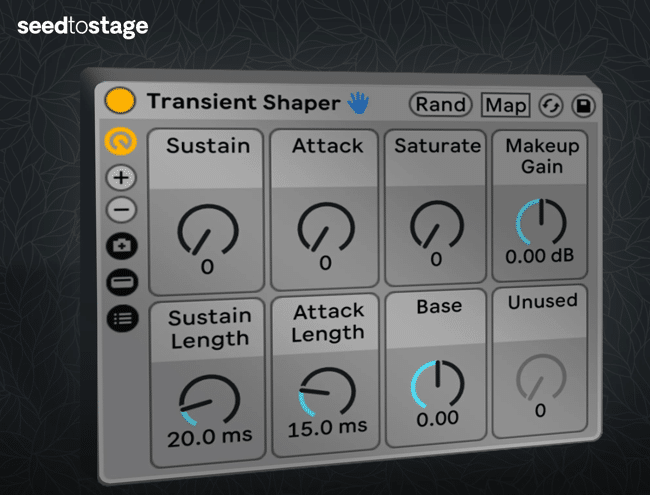
Inside, you’ll get:
- Sustain and Attack amount
- Attack and Sustain length (in ms)
- Saturation
- Base control: determines at what frequency the saturation is applied
- Makeup gain
This is a great option if you don’t want to purchase a separate plugin. Check out this video if you want to learn more:
Transient by Sleepy-Time Records
In my list of “I-can’t-believe-this-is-free”, this plugin ranks pretty high:
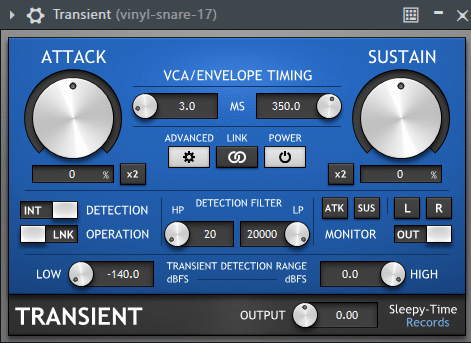
For a free transient shaper plugin, you get a stunning amount of control. Beyond your standard knobs, you also get:
- External sidechain input: allows you to control transients based on an external source
- Solo mode. This lets you solo the left or right channels. You can also solo the attack or sustain effect to hear exactly what you’re processing
- Adjustable volume range for transient detection
- Adjustable frequency range for transient detection and processing
- Link mode: allows you to adjust attack and sustain together
Honestly, I could have limited this list to just this plugin. It does all you need it to do, for free and minimal CPU load. What’s not to like?
Bittersweet V3
Although it’s not an option a reach for often, I still thought I would mention it:

Instead of 2 separate attack and release knobs, you get just one. You can tilt left for a “sweeter” sound, or right for a “bitter” sound.
Basically, “sweet” decrease transients, and “bitter” accentuates them.
You also get mid/side processing and automatic makeup gain with the “link” button.
The effect can be quite extreme, so I find it works best for minimal processing. Or you can turn the knobs like crazy for sound design experiments 😉
Couture by Auburn Sounds (free)
Finally, let’s close this guide off with one last transient shaper:

This is a surprisingly complete option for a free plugin. The controls you get are:
- 3 Detector settings: Flat, Human, and Sybil
- Bass Detect: determines if the bass is processed or not
- Front/Back: affects where in the transient the effect applies
- Dry/Wet and Effect amount: (from 0% to 100%)
You also get an extremely detailed Saturation unit. However, this one is only available in the paid version (US$ 19)
That’s a Wrap! 🙏
That’s it for this guide! Hopefully, you now have a better understanding of what a transient shaper is. What are your favorites use cases for transient shaping? Did I miss out on anything? Let us know over on Instagram 🔥




