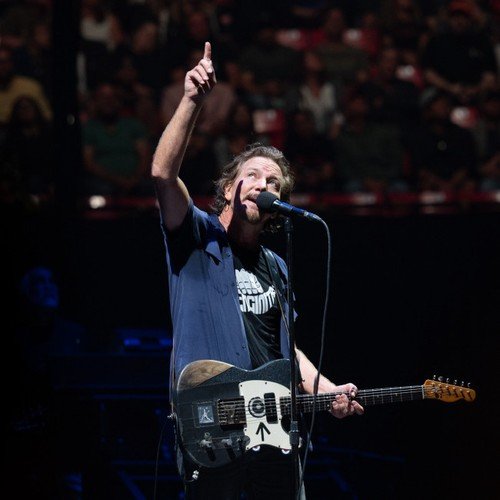Noise Engineering’s Xer Mixa is a tour de force – an expansive all-analog bank of VCAs for stereo mixing and creative applications in Eurorack, paired with deep control and customization.

Double-header
Eurorack has always had a variety of mixer modules, but this can quickly lead to a jumble of different mixer schemas and designs, and options get more limited when you have stereo sources. This fall saw the release of two major mixer products for the format, arriving almost simultaneously, each of which centralizes workflows in a single module. 1010music launched its bluebox Eurorack edition, and Noise Engineering unveiled Xer Mixa in an Oppenheimer vs. Barbie moment for the world of Eurorack mixing.
Noise Engineering has achieved a breakthrough in analog mixing/VCAs, and a completely native, from-the-ground-up product for Eurorack. 1010music has adapted a great desktop product to the format with additional features – even potentially supplanting the desktop version, though more on that separately.
To refresh your memories:
Xer Mixa, Eurorack mixer with massive features, compact size, from Noise Engineering
Mixing, FX, recording, USB in a module: 1010music bluebox goes Eurorack
So, just as I covered the launch together, it makes sense to review these together. It’s better not to understand these as direct competitors – though you may weigh choosing one or the other, depending on your needs. But they represent a new benchmark in capabilities in a Eurorack system.

Xer Mixa design and functionality
Xer Mixa is an investment, no question. Some folks are likely to put their budget elsewhere. But before we get to that, let’s appreciate the design and engineering that went into this module. Physically, this is one of the most impressive Eurorack modules I’ve ever handled; Noise Engineering says it takes 17 minutes per unit just to mill the main panel. This is exceptionally satisfying hardware, from finish and display to encoders, faders, and mute switches. That attention to detail gives you precise, tactile control, enough so that it’s a bit weird to go back to desktop mixers and their floppy faders.

All of this is paired with top-notch audio performance. Noise Engineering promises low noise and crosstalk and high headroom (22V peak to peak), and in testing, Xer Mixa delivers. The Eurorack ecosystem varies wildly in audio fidelity – being charitable here – but this module, at least, is unassailable. That’s important since the last place you want to add noise or run out of headroom is on your mixer. And there’s something satisfying about mixing at Eurorack level, finishing your stereo mix, recording that, and being finished.
That attention to detail gives you precise, tactile control… paired with top-notch audio performance.
I tested the basic bundle configuration: one 32HP mixer and 4HP Expando Expandi. I think you want at least that as a minimum, as this is far more flexible with the expander. 36 HP is incredibly compact for the functionality here (including the expander), with eight dedicated faders, three encoders with another clearance around them for your fingers, and eight assignable CV inputs. There’s also a firmware option to let you flip the module vertically if you prefer jacks at the bottom, though for me, their default location on the top worked perfectly – and leaves all the controls easy to access.
But let’s talk about what you get with that investment, which is a complete mixing solution for performance and studio work. Just calling it a “mixer” isn’t quite right – think of this as eight stereo VCAs, three stereo output buses (two of which you can configure as send/return loops), and complete customization and MIDI and CV control.

- 8 stereo inputs with faders (or mono, if you use just the left input jack)
- A + B aux input jacks (which you can use as returns or two additional inputs to bring the number to 10 stereo inputs if you prefer)
- 8 dedicated faders with embedded LED for indicating incoming signal
- 8 clickless mute switches
- Pan encoder control
- Two editing encoders
- Two stereo send buses + one master stereo bus
- MIDI in and out
- 7 scene storage slots
- All-analog leveling amplifier (slightly buried in metering settings, but really useful)
Just calling it a “mixer” isn’t quite right. The truth is, this begins as a mixer, but quickly evolves into a different way of thinking about how to craft your sound and effects.
Every onboard control sends MIDI out, so it’s worth noting that this also doubles as a high-quality compact MIDI controller – one more way the hardware isn’t just another unitasker. Put this in its own skiff, and you can easily let it do double duty when working on your DAW, or save the space required for a separate fader controller when traveling. Going the other way, you have complete MIDI control over the mixer in addition to CV – which you can also use for storing and recalling MIDI settings when tracking to your DAW or other multitrack audio recorder. MIDI also gives you more complete control than CV can.
Mixing workflow
This layout is a nice balance of always-available controls for channels 1-8 (mix and mute), and parameters that appear when you use the dedicated select buttons above each channel (1-8). Tap the channel you want, and the pan encoder becomes active, plus encoders for pan, send A, and send B. If you opt to use A+B as two more channels, those controls bring up volume and pan.

That makes sense, too, as pan and send levels are typically easy set-it-and-leave-it control – plus you still have CV input on the expander if you want to use those parameters dynamically.
And that’s it for basic operation. You could easily get enough utility out of this module with just that default setting. It’s incredibly simple and works really well, and you can learn that part of the functionality in a couple of minutes. But you do have a lot of additional options under the hood.
Flexible bus routing. Sends A and B each have their own return, so Xer Mixa is a really easy way to add an effects loop. That can earn this module a home even in more compact or live rigs because it squeezes more use out of your effects modules. You can also choose A->B / A->A / B->B options in software, with amounts, which opens up serial, parallel, and looped possibilities, including feedback loops. (Of course, you’ll want to make sure feedback loops are intentional.)
Channels are all post-fader sends by default, but you can set them pre-fader, too. You can also configure the sends to post-fader.
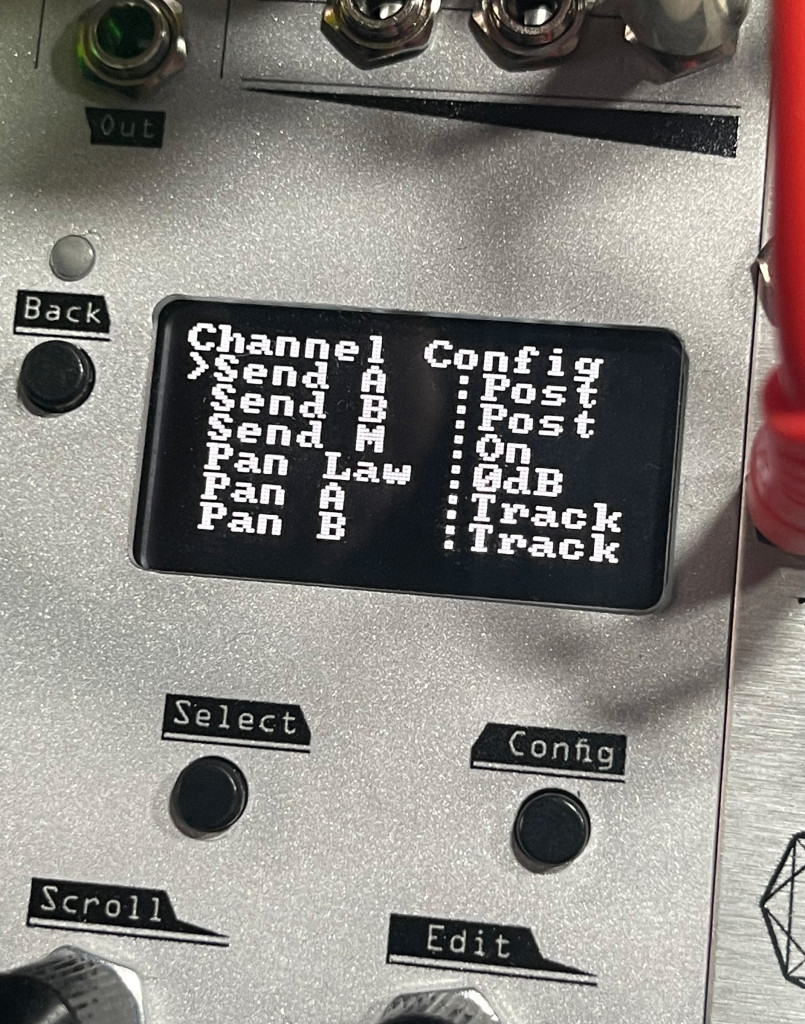
Okay, that’s in technical terms. In creative terms, this means you have a lot of options for how to apply effects sends. You could set the send to post-fader, then fade in the channel atop its reverberation, for instance. You can mix effects sends in various ways, and then apply control via CV (see below).
The truth is, this begins as a mixer, but quickly evolves into a different way of thinking about how to craft your sound and effects.
Mutes. Each mute switch is zero-click. Notably, there are even mute switches on the A and B returns.
Panning options. Pan laws are also customizable to 0 dB / 4.5 dB / 6 dB. I mostly left it at the default, but this becomes useful once you start automating pan with CV. You can also choose separate panning options for the A and B sends – in addition to just following the track’s pan settings, you can pan hard left or right or level out to mid, on A and B independently.

Cues. There’s no dedicated cue output on the Xer Mixa. My one significant criticism is that I really wish there were a headphone out, even though, looking at the panel, I’ve no idea how to cram in it. (That means room behind the board, too!) But you can configure B left and right as a cue out, and if you need headphones, route to a headphone amp like Sono Abitus.
The setup is sensibly configured, too. The mutes work normally, but engaging mute sends the output to the B output but not the main – so mute doubles as cue. I can’t bring myself to do that, though, because I prefer having two send buses.
Customization. Brightness is configurable, and you can also use Frz to color each channel separately so you can use color to identify different channels instead of channel state.

Leveling amplifier. The most useful hidden feature is this: there’s an analog leveling limiter on the Xer Mixa. Go to Config > Audio > Meter 0dB, and you can set the peak-to-peak voltage to whatever value you want. If that value is above 0, an all-analog leveling amplifier is activated. It’s great for adding some transparent oomph and lets the Xer Mixa double both as a way of adding punch live and as a great mix mastering tool.

Expander, CV control, and VCA operation
Using the expander module, you can configure eight CV inputs to control any parameters on the mixer with any range you want. (You can add a second expander for 16 if you want.)
The Expando Expandi is indispensable as a companion, as it opens up the possibility of complete CV control and using the channels as real VCAs. Having eight VCAs in a single unit atop all these effects routing and modulation options starts to justify the investment.
Once you get the hang of it, it’s a breeze to connect CV. Patch in your CV, then choose Configure > Expander > A or B, and you can add custom modulation mappings.

What’s unique here is you have one-to-many and many-to-one mappings. Add up to 32 simultaneous modulation rules, and you can map any jack(s) to any channel(s). That gets you out of just thinking of the CV modulation sources as “using voltage to replace my finger wiggling the fader or encoder” and apply these creatively. You can set CV to add, scale, or override for any parameter and route to volume, mute, pan, send A, and send B. It’s perfect both for applying some subtle panning motion and animating effects.
There’s also amount and offset, so you can think of these modulation settings as an attenuverter for incoming CV. Again, that eliminates the necessity for additional modules, so you begin to see that Xer Mixa can justify its HP.
What’s unique here is you have one-to-many and many-to-one mappings… for subtle and dramatic animation.
Here’s where you can use the mixer channels as VCAs (which, of course, they already are under the hood). Route the jack with the CV control you want to volume for the channel you want, and set Action to Scale.
Or… don’t do it that way. Configured like that, you control balance with the fader, and the envelope scales volume from 0 up to the fader – but maybe that’s not quite what you want. You might want to choose an offset other than zero. You might want to use the faders for balance, but apply bidirectional volume control. You might want to use a combination of faders and modulation. You get the idea. And since you can apply more than one modulation source to more than one destination simultaneously, you can mix and match. And the same is true of panning, which also makes it easy to create panning motions that aren’t dizzying or too extreme.
Scenes and MIDI
Xer Mixa’s storage gives you seven scenes. I might have liked more than that, but there’s still plenty of possibility with that A-G. It’s probably the number you can actually keep in your head, though it makes retaining multiple projects more work.
Those scenes can also be changed via MIDI Program Change – 0-6 for A-G.
MIDI is mappable to all parameters, just like CV – volume, mute/unmute, pan, send A, and send B. That means that in practical terms, you want to use MIDI and not internal scene storage to retain settings for recording, as Noise Engineering covers in their tutorial below.
The send mappings are identical to the scene settings. That makes it make sense to have a template for your DAW of choice that’s mapped to MIDI CCs. It’ll do double duty, too – you can use those mappings to easily record settings on a session so you can recall them if you want to make an adjustment/re-record. And it means your Xer Mixa is a high-quality controller.

In use
That’s not my towering rack of gear – I went to visit Florian Meindl, producer and boss of FLASH Recordings, to try the Xer Mixa in a production context. The mixer is perfect for collaboration, as you can quickly combine elements without having to work on a computer display.
Naturally, you wind up using all of the main features I talked about. You need mixing functions, so you pull in some different layers and adjust their level and panning. You need a VCA, so you hook up a couple of envelope generators to two more channels and make use of them as VCAs. And then things get creative. To create the core groove of this track, we took a percussion sound from Timo Rozendal’s FMP module (more on that gem soon). We used some carefully modulated amplitude and dialed in some delay. (Florian’s Roland Demora delay was the send, a rather underrated stereo delay.) Another Noise Engineering module, the complex oscillator Loquelic Iteritas Percido, stands in for another layer – again making use of a VCA.
Sure, there would have been any number of ways to patch this without the Xer Mixa, but look at how much work it was doing even in this simple jam. It was a couple of VCAs, and a send/return configuration for applying effects, and made use of CV in combination with the fader for some specific pulsing effects, and was used to level and pan the track so these elements all balanced perfectly when we captured the stereo take. That got us to a finished track a lot faster – I wound up using the Xer Mixa again to add more layers/VCA action, and we wrapped the next day.
We’ll be releasing both the tracks we produced – one using the Xer Mixa, and one using the bluebox Eurorack Edition.
Workflow ideas and resources
Noise Engineering has put together some additional blog posts with tutorials on how to work more with Xer Mixa.
They use MIDI when multitrack recording in order to capture and recall mix settings. I didn’t really bother with this, because it was better to me to go ahead and get it right straight away. But it’s definitely a good idea in some cases – particularly if you find yourself running out of scene storage. It’s also essential if you want to record separate tracks rather than the stereo mix.
Multitrack recording with Xer Mixa and MIDI
You can also use CV to mute and unmute, in addition to automating volume, and they’ve got a couple of interesting examples around that:
And then there are all the possibilities of submix processing – just by configuring the send buses and output routings:
Submix processing with Xer Mixa

Conclusions
Xer Mixa fits a perfect niche: an ample supply of VCAs/channels to play with, really easy stereo operation, complete CV and MIDI control, and powerful busing and effects routing. It’s simple to use, but flexible. And the physical feel and sound fidelity are perfect. It’s largely focused on mixing to a master stereo output, but since both returns are stereo themselves, it’ll work in many other scenarios, too. The ability to patch in and out at line level or Eurorack level is solved by Nive Grad, which I covered last week. (You may have other modules that do that job already).
That’s not to say it fits every use case. More compact rigs will look elsewhere, as will folks without the budget. (NE’s own Xer Dualis is a place to start – 4-channel stereo mixing with mutes.) And some will likely prefer breaking down a mixer into components, as the Frap Tools Creative Mixer Series does.
Other than that, if you wished it had recording capability, or digital effects, well – you’ll want to sit tight for the other mixer in this double header.
But it’s hard to overstate how satisfying it is to have a truly analog mixer built around Eurorack use and CV. It opens up the ability to get creative with signal, level, pan, and effects in some new ways. Xer Mixa is something special.
Xer Mixa + Expando Expandi: Bundle
Xer Mixa is included in the Black Friday sale with 15% off and free domestic shipping using code TUBULAR. If you’re outside North America, Noise Engineering promises it’s coming to distributors soon.
And it’s available now from Perfect Circuit and Sweetwater:
If you buy something from a CDM link, we may earn a commission.
Xer Mixa Mixer + Expando Expandi Bundle [Perfect Circuit]
Xer Dualis 4-Channel Stereo Mixer [Perfect Circuit]
Noise Engineering Xer Dualis 4-channel Stereo Mixer Eurorack Module – Silver [Sweetwater]
Got more questions or modules for which you want to see a deep dive like this? Let us know in comments.