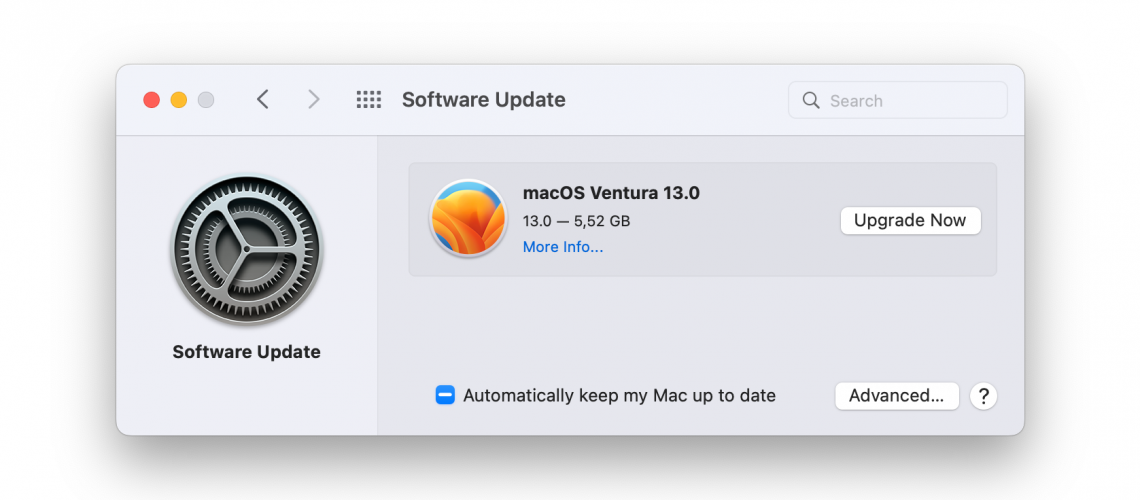It’s fall, the leaves are changing in the northern hemisphere, pumpkin spice lattes are back, and there’s a macOS update you should… probably not install yet.
And in a few weeks, it’ll all be better… after some headaches for developers. There’s nothing alarming here, just the usual routine.
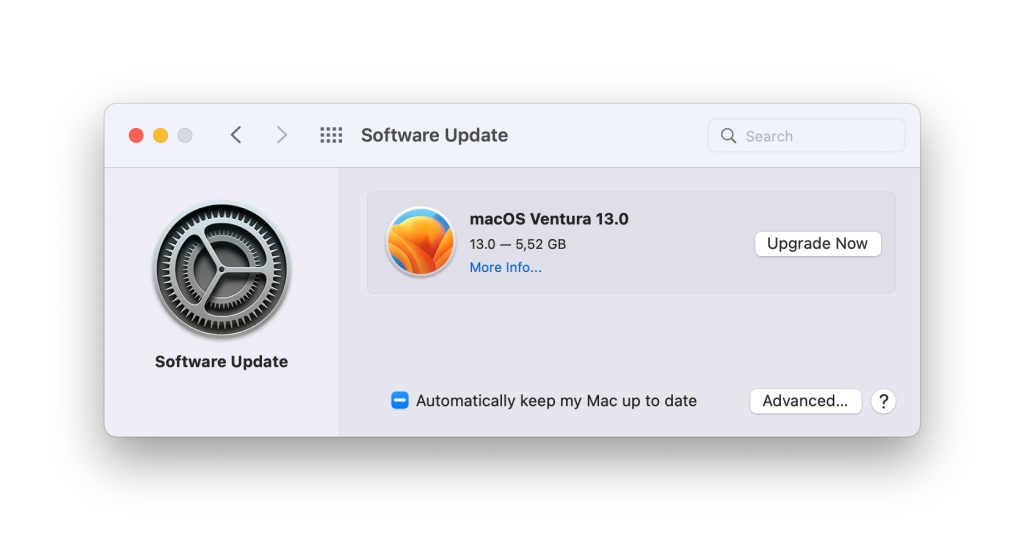
In case you haven’t already heard from newsletters and Twitter and whatnot, Apple has again made changes that cause issues with the operation of certain plug-ins, either OS-wide or in Apple’s own DAWs (Logic/GarageBand/MainStage). “Point” updates like this are installed manually, not automatically. So mostly this is a warning to take your time, and avoid that big “Upgrade Now” button for Ventura. The usual applies – a few weeks will be enough time for plug-in makers to patch their software, and you can watch for an all-clear.
Security updates are patched to macOS 12 automatically, so there’s no urgent need to update to macOS 13. Spotlight and search are expanded in this version, though those features are available from third-party utilities. And all of Apple’s apps get refreshed, if you’re a user of those. The big changes are in the form of Stage Manager, a new window manager/app switcher, the first major changes to System Settings since its debut in OS X, and improved graphics plumbing and Continuity for using iPhones as webcams. It’s also nice to see some new accessibility features in this version. See Apple’s overview. But none of this requires you to rush out and update now; an upcoming collaboration toolset is even delayed until later this year.
The bigger issue will likely be folks buying new machines with Ventura pre-installed. That’s doubly true, because the issue some audio plug-in developers report is with installing plug-ins – so updaters may see fewer issues than new hardware purchasers.
A lot of stuff works, your mileage may vary, but it’s as always a bad idea to update a critical machine in the middle of a project or show, and a good idea to wait some weeks and then double-check compatibility with the tools you use most.
Pro Tools Expert and Sweetwater each posted compatibility guides:
Apple macOS Ventura Audio Compatibility For Audio Plugins And Hardware [Pro Tools Expert]
macOS 13 Ventura: Compatibility Guide [Sweetwater]
Those guides are of somewhat limited use, though, in that a lot of the listings are limited to being placeholders for missing information or saying developers are validating.
Macworld has a guide to which computers can run Ventura, looking at this the other way round:
Check if your Mac can run macOS Ventura and get all the new features [Macworld]
Also worth checking: there are changes to security elevation for USB and Thunderbolt devices:
How to manage Thunderbolt & USB security in macOS Ventura [AppleInsider]
And, uh, yay:
Fix Wi-Fi & Internet Connection Problems in macOS Ventura [OS X Daily]
Some highlights of plug-in makers suggesting you hold off, either from those guides or direct appeals:
I almost put Native Instruments on this list (habit?), but they say their stuff is working.
What I can say is, at least some developers I’ve talked to have encountered issues that required further changes for installers or plug-ins to work properly – not just needing more time to run validation tests. (That is, some stuff does break.) It seems at least this OS is just limited to more plug-in issues, though; I’ve not seen any hardware complaints.
And some devs worked hard and patched things in a hurry – shout out to Valhalla:
With hosts, the news is better – Ableton, Reason Studios, and Steinberg each report full compatibility with Ventura, for instance – in addition to Apple. But that’s little comfort if you’re concerned about keeping all your plug-ins working, which you should definitely be thinking about.
Yes, it would be nice if Apple improved its process for making changes to how AU plug-ins work, how they interact with other OS changes, and how validation in Apple’s hosts is updated with new OSes.
And yes, ongoing dissatisfaction with Apple and Steinberg is part of what is motivating plug-in developers to look at new, open formats like LV2 and CLAP. But meanwhile, they do work very hard to keep our stuff working.