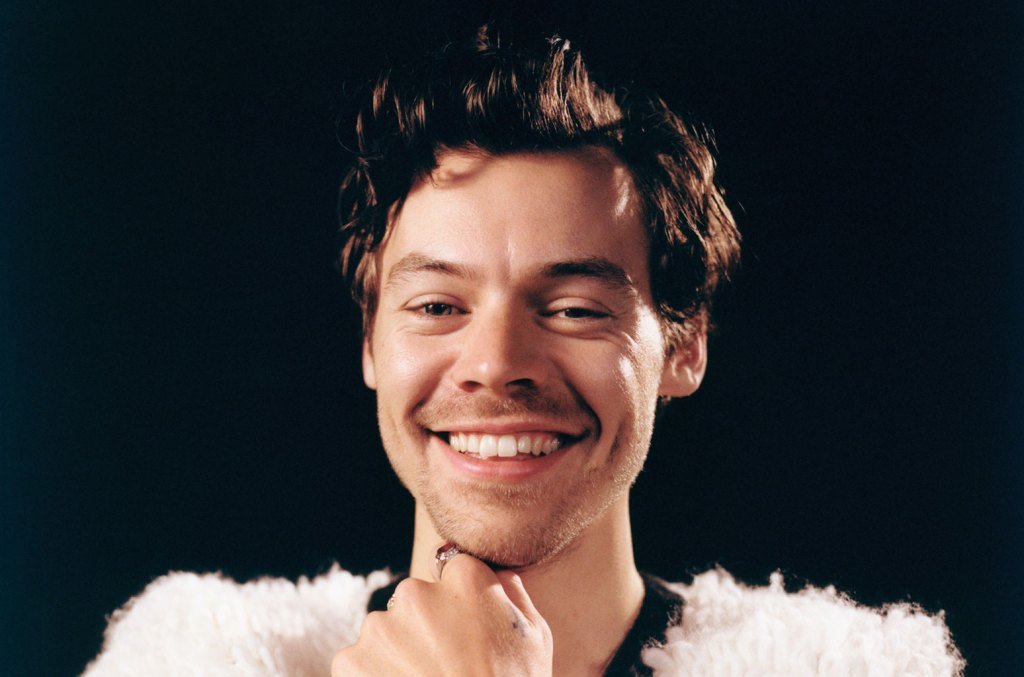LANDR FX launched just over a month ago and already we’ve been impressed by the number of ways people are using the plugin in their music production workflows.
Whether for standard mixing duties like EQ or compression—or for vocal production, drum bus EQ and beyond, lots of producers are benefitting the plugin’s simple workflow and easy-to-use interface.
The nice part about LANDR FX is that it really does what it says on the tin—working a vocal section? Grab a few presets from LANDR FX Voice.
What about that bass line? LANDR FX Bass is right there and it has a bunch of great presets whether you’re working on bass guitar or mixing synth-bass.
The plugin has made it easy for emerging producers to focus on creativity while using studio quality presets to get their mix headed in the right direction.
But LANDR FX does a lot more than just the basics—in fact, there’s tons of interesting and creative ways to use the various presets in your tracks.
In this article, we’ll look at some more unconventional ways of using LANDR FX in your mixes—these might break the rules they’ll definitely will get your creative juices flowing.
Let’s get started!
1. Distort vocals with LANDR FX Electric
The FX Voice plugin is excellent for crafting studio-quality vocal mixes.
With its pristine reverbs, dialed in EQ and a handful of easy-to-use compression settings, you can get your vocals shining bright and sounding crystal clear in no time.
But what if you want to add a layer of crunch and grit to your vocal beds, especially in the background à la Kanye West?
One plugin to turn to is LANDR FX Electric, it’s excellent for adding some distortion and crunch to your vocals, much like a guitar pedal would do if you were using hardware.
Add a layer of crunch and grit to your vocal beds à la Kanye West?
This video where IAMLXGEND uses FX Electric on a wailing background vocal part is a great example of what this plugin can do.
2. Add presence to a vocal part with LANDR FX Acoustic
You can definitely add lots of presence with the handful of reverbs and delays in FX Voice, but if you’re looking for more options FX Acoustic has an excellent selection of presets to peruse.
In particular, FX Acoustic offers some additional reverb presets with vocal applications like Room, Padded Room, Hall, Darker Hall and Big Space.
It also has some interesting delay functions that will add a bit more stereo widening to a vocal part with its Widener preset.
3. Add lo-fi vibes to your mix with LANDR FX Acoustic
LANDR FX Acoustic comes with a Lo-Fi preset in its creative folder.
And while this preset will sound great on acoustic instruments—like recordings of nylon string guitar or live piano—it’ll definitely add a lo-fi vibe to any part you put it on.
Try it on drums, electric guitars, synths and even vocals if you’re looking to add a saturated and tasty lo-fi sound to your mix.
Add a saturated and tasty lo-fi sound to your mix.
Heck, you could even put it on the master bus to give your entire mix some lo-fi crunch!

4. Create a complete vocal effects chain with LANDR FX Voice
Something that’s cool about using a simple one-knob plugin with various preset categories is how easily you can create an entire effects chain with multiple instances of the same plugin.
Take LANDR FX Voice for example, you can build a vocal effects chain with EQ, compression, reverb and delay to help you to bring a vocal part out in your mix.
Check out what CJ Beatz does with FX Voice in this video—he uses three instances of FX Voice to add EQ, compression and delay to an R&B vocal part.
5. Create a pedalboard with multiple FX Electric instances
Much in the same vein as using FX Voice to create a vocal chain—you can use FX Electric to simulate a pedalboard.
The plugin comes with a selection of reverbs, delays, distortion, modulation like flanger and phaser, tremolo and gates and much more.
All you have to do is find the effects you like and add them to the signal chain in your DAW.
Find the effects you like and add them to the signal chain in your DAW.
If you’re wondering—a tried and true way of building a guitar pedal signal path is to start with EQ, then distortion, then modulation like phaser or tremolo, then delays and finally reverb.
Hot tip: The LANDR FX Bass plugin comes with a handful of amp remodeling presets which are totally useful for electric guitar and electric piano applications, so don’t limit yourself to only using this plugin on bass parts.

6. EQ each part of your drumkit and effect your drum bus
EQing drums can be tedious at times—no one wants to spend an hour dialing in a snare drum.
LANDR FX Beats is great because it comes with presets designed for EQing each part of the drums—kicks, snares, toms and cymbals.
Plus it has all the compression, delays and creative FX you need to make your drum parts suit your style.
Don’t be afraid to use FX Beats on each part of your kit—you can use it like a drum EQ plugin on the kick, snare, cymbals and tom tracks.
And of course, you can also use it on your drum bus for adding compression,, reverb and delay to the entire kit, for example.

Do more with LANDR FX
It’s great that LANDR FX does what it says on the tin—keeping workflows simple and straightforward means keeping more time for creativity in the studio.
But, that doesn’t mean that there aren’t any creative uses for LANDR FX.
So next time you find yourself mixing or producing, don’t be afraid to jump into your plugins folder and try something different with LANDR FX.
And if you do find something new and interesting to try with LANDR FX, share it with us on TikTok!