Distortion? Already interested. But Dist COLDFIRE goes further, even compared to other recent tools with dual-distortion and modulation. Deep inside, you get a multi-effects toybox with tools for a range of coloration.
It’s really the kind of distortion effect that can rival what you get from outboard gear. So yes, having two layers of distortion with some modulation thrown in is not itself new in hardware. But Arturia did two things that are welcome. First, they packed a bunch of additional tweakable distortion modules in there. And second, they created an uncommonly legible, dynamic UI to help you navigate all the sound sculpting options.
The upshot is, that you do have gnarly, over-the-top distortion on demand when you want it. But you also get a range of more nuanced coloration and combinations of overdrive, filtering, and compression. That makes Dist COLDFIRE especially addictive because it can give any track a little more edge and color, dialed into any subtlety or extreme you want.
I really never have too many distortions – see some mentions below. But Dist COLDFIRE fits a unique niche, both in plug-ins overall, and in Arturia’s growing effects range.
Interface and package
Dist COLDFIRE is at its heart two distortion slots – A and B, on the left- and right-hand side of the interface. Each has pre- and post-filtering options, and you get various routing options:
- Serial
- Parallel
- Mid/side
- Band split
All the modes except for Serial have a slider for adjusting balance (or cutoff frequency, in the case of band split).
The center of the UI is novel for Arturia – it’s a luxurious, animated colored backdrop that vibrates as you route sound through it.

As usual, it’s well worth toggling Advanced when you want to get creative making your own presets. In the bottom panel, you’ll find LFOs, function generators, envelope generators, and step sequencers, all with a bunch of options. Each of those slots is switchable from the pop-up menu next to the name – hey, this is software, not hardware – so you can choose any combination of modulators for the six slots. I expect you’ll still spend most of your time just dialing in a bit of saturation and overdrive, but when you do feel ambitious, you could construct an entire song in this panel.
There’s also a built-in compressor and handy master macro knobs – useful for assignment during jams or live performances.
Distortion models
Pretty and usable as the UI is, it’s really the models that make this plug-in. Each of the two distortion buses can be configured to a choice of modeled analog circuitry or digital bit mangling.
Bit inverter – bit flips the first 8-bits of an internal 10-bit engine for some subtle crunchy and extreme digital scrambling.
Bit crusher – sample rate and bit depth reduction, with aliasing and jitter knobs plus hard or soft option.
Wavefolder – adds overtones and energy by “bouncing back” or folding the input signal. Here, there’s a very useful drive control. And this comes with a bunch of shapes:
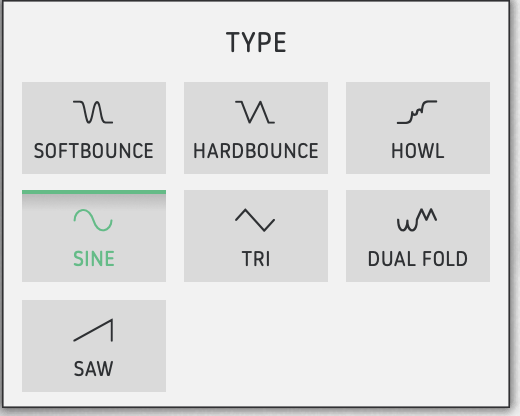
Rectifier – reshapes negative phase for additional harmonics and overtone. Adjust Center to balance out harmonics, and Slope to add more or fewer overtones.
Waveshaper – reshapes the signal (rather than folding)… wait, these are hard to describe as the terms are already the best descriptions. But packed in here are a bunch of additional shapes, some mimicking circuitry, and others more like harsh digital effects. Plus again you get an all-important Drive control to dial things in.
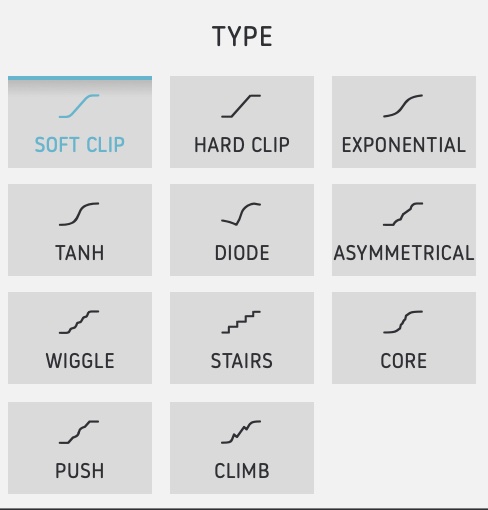
Transformer – with both iron and nickel options, this is a model of magnetic hysteresis. Trying to understand that in detail will take you back to physics class – it’s basically what happens when nickel or iron realigns to an external magnetic field. But for musical purposes, remember that tape recording uses metal and magnets, and figure you get either a gentler nickel option, or more intense iron option that has a greater impact on low- and mid-frequencies. And again – Drive for additional control.
Force – we already had Bus FORCE from Arturia; now we get what is apparently that set of algorithms again, modeled on Overstayer gear (they can’t call out the brand name, but I can). You get odd, even, “thick,” and overdrive types, plus Drive. The Curve option actually attenuates low frequencies pre-distortion then – here’s the cool part – boosts them back post-distortion. That way you get cleaner distortion but retain all your lows.
Tape – it’s tape saturation, with drive.
Tube – it’s tubes. But it’s the Profile knob you don’t want to miss – that morphs between Pentode (symmetric, odd harmonics) and Triode (asymmetric, odd and even harmonics). That is not obvious looking at this UI, but it’s really important.
Germanium – the diode-based Germanium preamp model is some of the finer work Arturia has done lately. And you can tell they know that, too, because they keep adding it everywhere. (It first showed up in their Space Echo-modeling Delay TAPE-201.) Note the mic / aux choice, and continuous Drive control – this is one of the simplest options in the set, but it’s often one of the best-sounding.
Transistor – it’s a transistor-based overdrive, not much more to say – but sounds good, like having a guitar stomp in your DAW.
What’s great about this collection is that you’ll start to hear and feel these models kick in as you push Drive (and input levels), just as the real hardware would. This is also why modeling analog circuitry on computers has a function beyond nostalgia or something. Instead of just clipping and breaking, it’s way more pleasant if overdriving sounds adds harmonic content.
And that’s where the subtlety comes in – what may or may not be apparent is that these models are all tuned so that they can be used for mix bus processing. I mean, don’t think of them as mastering plug-ins or you’ll become a new nightmare for your mastering engineer. But if you do want to get creative with coloration of sound of the whole project or individual elements, you can do that. It’s not only a matter of cranking up extreme distortion.

Sound shaping and expanded features
The pre- and post-filtering options are really your go-to once you get comfortable with the basic distortion models. Pre-filtering is actually a multimode filter, with comb and notch in addition to LP / HP / BP. As the (very helpful) tutorials point out, this can mean you can build your own aural exciter by distorting frequencies above 8 kHz, using a high-pass filter. And the comb filtering can sound really wild.
The compressor is itself really useful. And in fact, you really don’t have to think of Dist COLDFIRE as a “distortion” tool all the time. You can imagine it as a useful compressor with a bunch of analog and digital coloration options built in.
The dynamics processing slot includes a straightforward Compressor, Multiband Compressor, and a brick-wall Limiter – with customized options for each of those, and each set to pre- or post-processing. Each has tweakable parameters, but Multiband also comes with some ready-to-play presets, including the sought-after OTT (“Over The Top”) sound first seen in Ableton Live. Yeah, some of us are getting old – we are now literally getting nostalgic about old Ableton releases.

Don’t overlook the Feedback module, either. It’s a filtered feedback delay, with both “Notch” and “Color” options, which you can apply to either distortion slot A, B, or both. You can also set clock-synced (with triplet or dotted options), free, or pitch-tuned time settings.
Dynamics and Feedback alone make Dist COLDFIRE several effects in one, and that’s before you go wild with the Modulators section. These panes have begun to look more consistent across Arturia’s product line, which is a good thing – there’s less cognitive overhead if you’ve been programming in Pigments or one of the V Collection, and the interface is clean and approachable, with lots of animated feedback.

The modulation is powerful and flexible, with multi-segment envelopes and LFOs, plus easy visual assignment to whatever parameter you want. The Step Sequencer looks simple enough – up to 16 steps – but you can actually use multiple sequencers with different Length and Rate settings for polyrhythms.
Like I said, you could basically live inside this effect and make whole tracks there. It’s stunning. It’s actually so deep, though, that sometimes you’ll want to ignore all of this, since the simple distortion slots and compressor will already cover a lot of day-to-day needs.
The competition
On the creative side, you’re certainly spoiled for choice. I’m still a big fan of Noise Engineering’s Ruina (which is available in hardware form, as well) and d16’s Decimort bitcrusher (really a vintage-style bitcrusher, even), Redopter tube distortion, and especially Devastator multiband distortion. These have an entirely different UI approach and – frankly sound different enough that I want them around, too.
Rift from Minimal Audio is really the closest rival to Arturia here. At first, I thought they’d be more alike – Rift also has a semi-modular approach, two distortion buses, wavefolding and waveshaping, and modulation. Somehow, though, put those parts together and you have two plug-ins that function and sound really different from one another. Rift’s focus on multipolar distortion is unique; Dist COLDFIRE has way more analog modeling. Rift really emphasizes multi-band approaches to distortion in different portions of the sound; Dist COLDFIRE is ultimately I think easier to tame and works convincingly as a bus processor (which I’d never even attempt with Rift). In the end, I do prefer Arturia’s more polished approach and hardware modules, but I’ll keep all of them around. (And don’t overlook Rift on Dist COLDFIRE’s approach, even if for no other reason that minimal’s wavefolding approach is genuinely unique.)

Conclusion
Dist COLDFIRE is something special. It really feels like having a studio full of gear and some creative Eurorack modules at the ready inside your DAW, for coloration, creative, mixing, and mastering tasks alike.
Arturia has been working on more and more clever distortion, including some great additions to the FX Collection. But Dist COLDFIRE represents a new level for Arturia in general. Its interface polish and usability are unmatched – and a welcome change from only skeumorphic recreations of past gear.
And it’s way deeper than even the marketing might suggest. This isn’t just a distortion tool. It’s an everything processor for anyone who loves vintage gear, vintage coloration, and distortion. It’s one to come back to and approach in new ways for different projects. And if this software is where Arturia is headed now, crank up the Drive and let’s go.




