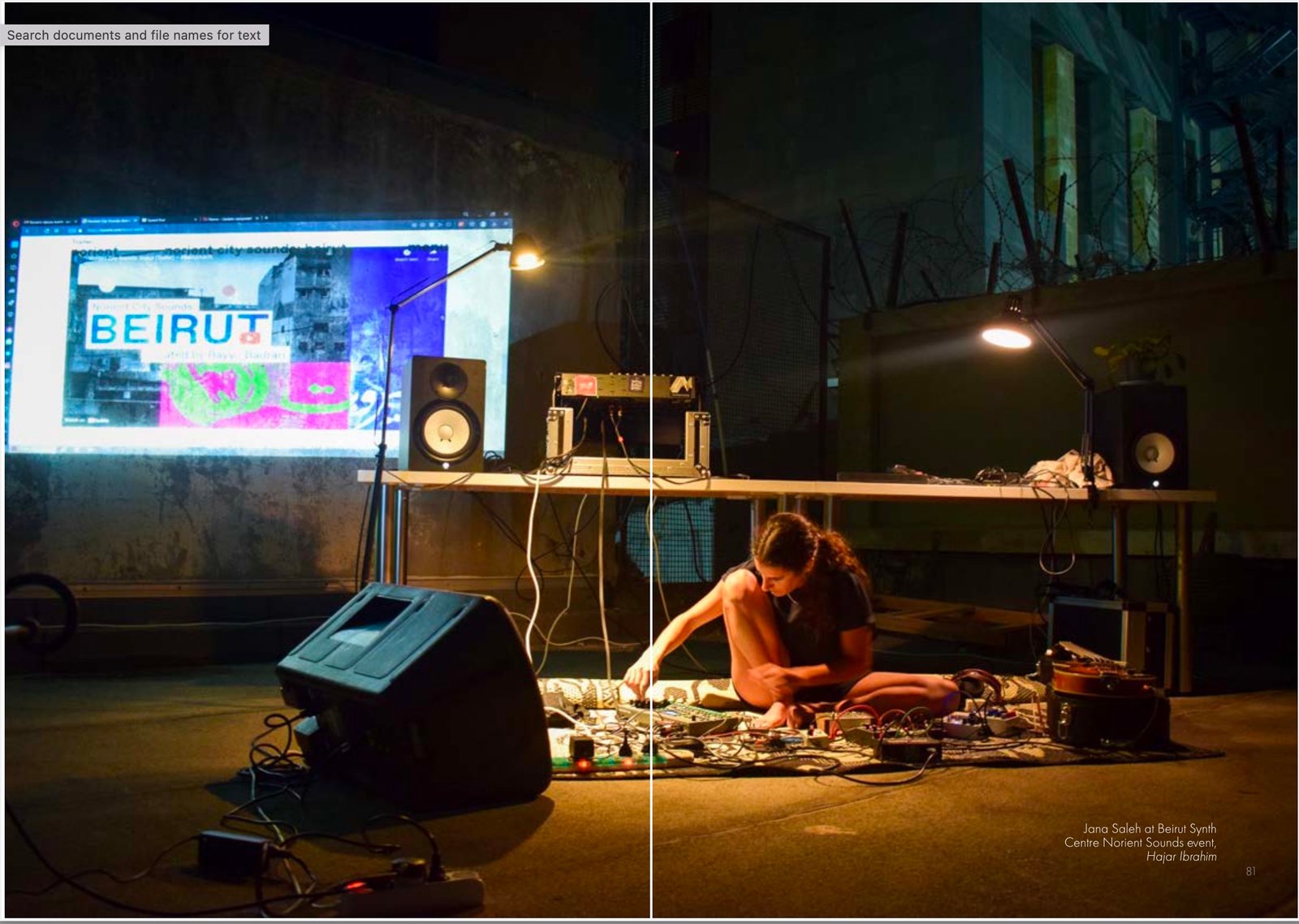Pigments 5 from Arturia adds the ability to route audio input into soft synth, opening up new sound design possibilities and turning Pigments into a multi-effects plug-in for any source. Here’s a detailed guide on how to use it, with notes – and some presets to get you going.
Produced in partnership with Arturia – thanks for their support!
Using audio input
Here’s the video guide:
Why would you want audio input inside Pigments? There are a lot of use cases:
- You can layer audio input sidechained from another track with the synth engines (and even the noise sources on the Utility engine)
- Route audio through the Pigments filters
- Gate audio with the Pigments amplitude envelopes
- Add any of the Pigments effects to a track (chorus, distortion, delay, filter, shimmer, reverb, etc.)
- Create gate patterns using the (redesigned!) Pigments 5 sequencer
And then, of course, you can combine all of those and add Pigments’ modulation, envelopes, macros, and performance possibilities, including MPE support.
The video walks through the setup and I’ve included a template in the free download to save you some steps. But the basic process for use as a plug-in:
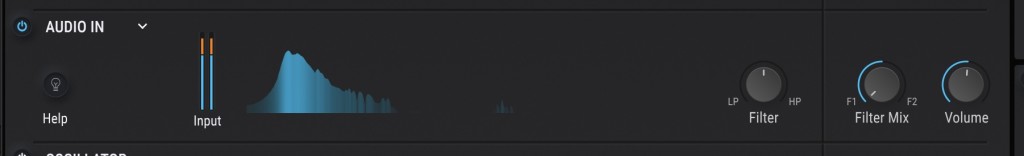
- Instantiate Pigments on a MIDI track.
- Sidechain a source to the Pigments plugin (using your DAW’s usual sidechain feature)
- Under Utility Engine, change NOISE 2 to AUDIO INPUT.
- Turn up the audio input.
- Play a note (or create a MIDI pattern) – or if you just want multi-effects, just make a long MIDI note.
This also works in Pigments 5 standalone mode, and of course, you could always use it with outboard gear as well as software inputs. But if you’ve ever wished you could use a Pigments filter or effect on something other than Pigments – wish granted.
And there are now a whole lot of filter models:
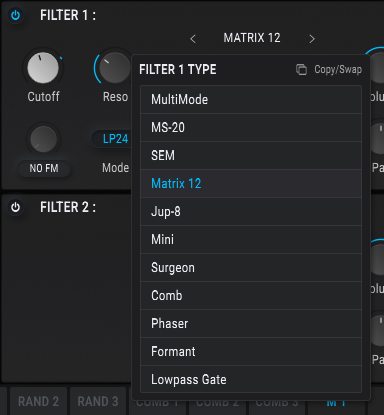
— and effects:
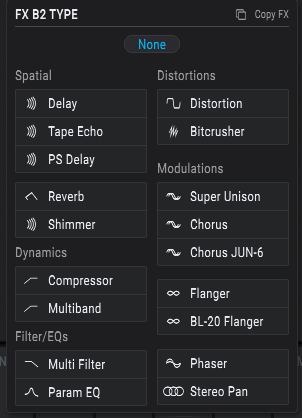
Interestingly, I found myself even recreating some of what I’d been playing with in Efx MOTIONS. Motions offers more elaborate tools for creating envelopes, Euclidean rhythms, and other automation. But there are still some advantages to Pigments, including that new sequencer. And for whatever reason, switching between the two gave me ideas for the other.
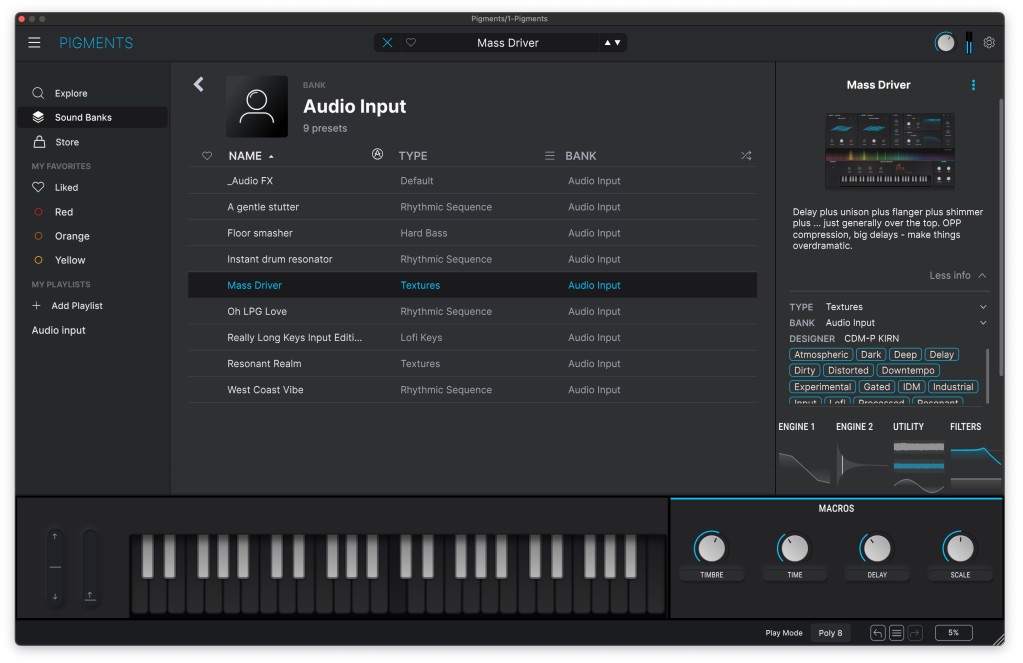
Free presets
Arturia didn’t include presets with audio input, so I made a selection of my own. A lot use the sequencer, meaning you can go wild with adding your own gated patterns by modifying them. And you should find they work well across drum parts, melodic bits, and more. In the examples, you’ll hear them with the ACID V synth from Arturia, plus for drum machines, ALM/Busy Circuits’ Motto Akemie and D16’s Nepheton.
Most presets include a compressor to tame signal a bit, but you may need to adjust audio input gain and otherwise tailor settings for your source material. (That may be why Arturia didn’t include their own presets, but this is way too much fun!)
Download the presets via WeTransfer
If you make updates or tweaks, feel free to share them – export your own bank!
Here’s how they sound:
MPE and macros
One other note: I make heavy use of the macros in the presets. If you find you can’t move the MACRO 1 knob (upper left), check Settings and see if MPE is enabled (MIDI polyphonic expression, for use with supported expressive controllers). There are also options for absolute and relative mode. I found it was easiest to disable MPE and then enable it again if using a controller (like the Osmose). One advantage of Pigments is that the creations here become really playable in a way a conventional effect is not (or at least usually not without some effort).
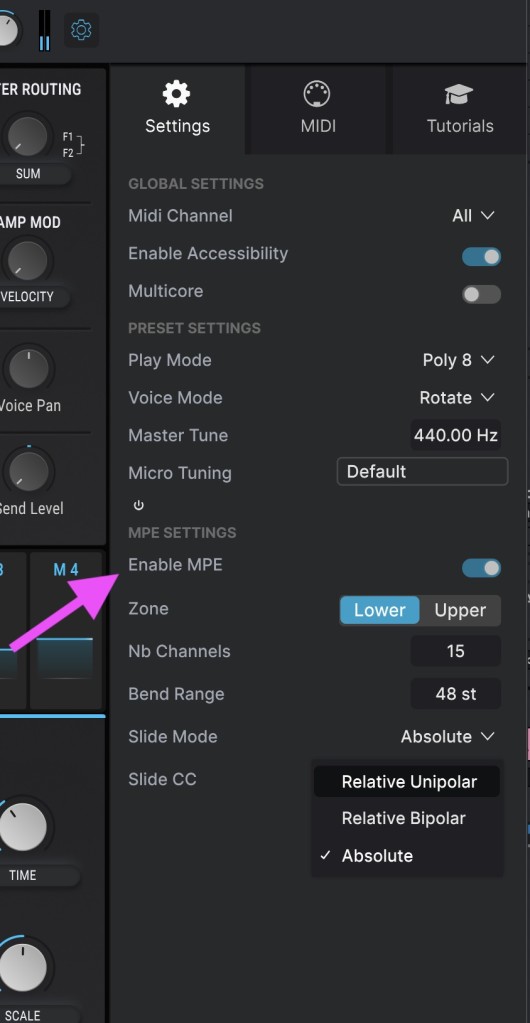
More on Pigments
If you don’t have Pigments, there’s still a launch sale available at Plugin Boutique:
If you buy something from a CDM link, we may earn a commission.
Arturia product page:
And previously, a full run-down on what’s new: