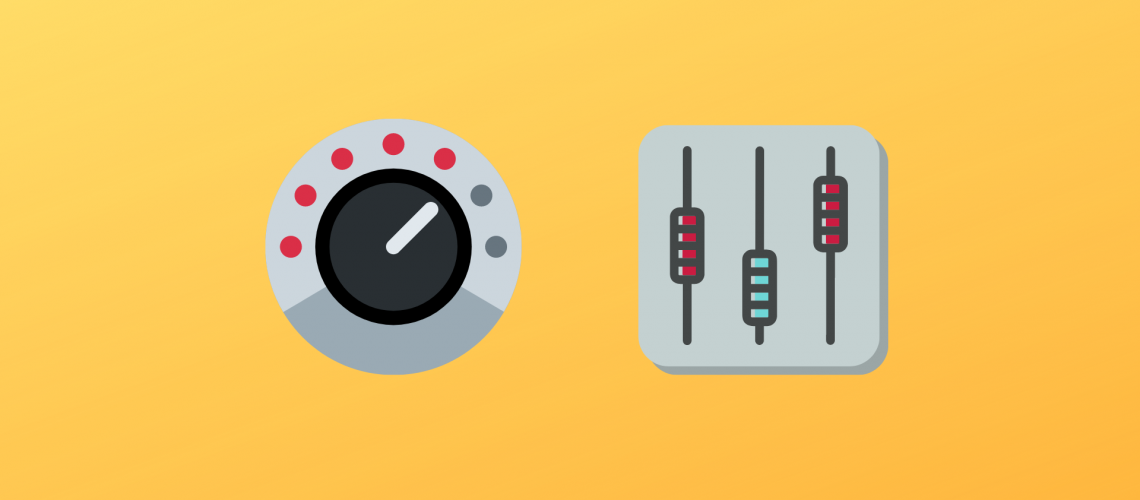Asking somebody to tell you the difference between gain vs. volume feels like a trick question.
“Gain and volume? Of course I know the difference! Basically, um…”. Not that easy right?
Let’s cut right to the chase – gain and volume control your signal’s level at different stages in the processing chain.
Gain usually controls your signal’s level at the input level and volume at the output. But why does this matter, and why should you care?
That’s what we’ll explore in this guide! Together we’ll look at:
- Where the terms “gain” vs. “volume” come from
- What sets them apart in your DAW
- How and when to use each one
- And how they can drastically alter your sound!
So let’s dive into it! 👇
Gain and Volume: What Are Their Roles?
So how do gain and volume differ?
It’s a bit like crocodiles and alligators. Sure, people know they’re different. Why else would they have different names? But they would be hard-pressed to tell you how exactly.
By the way, crocodiles tend to live in salty marine environments, while gators stick to freshwater habitats (among other things!).
Let’s start with volume as it’s the most straightforward.
Volume is the loudness of a sound.
That’s it. Volume controls the decibel (dB) output of a signal. This could be an audio sample in your DAW, a knob on your guitar amp, the loudness of your headphones, or the dial on your car radio.
By turning up the volume of a signal, you are making it louder.

For a full guide on all things Loudness and Mastering, check out our latest post here!
On the other hand, gain is the input level of a signal.
Notice the emphasis on “input”. Gain dictates how much signal you are sending into your processing chain or microphone preamp.
On a guitar amp, this could be the built-in distortion unit. In a DAW, this would be your entire FX chain.
Gain might sometimes increase the perceived loudness of a signal. This is why it is often confused with “volume”. More often than not, however, it will affect the tone of your signal.
Another reason people confuse the two is that a knob labeled “volume” might act as “gain” in your DAW.
Here’s one quick example. When you load up a sample, you usually have a “volume” knob associated with it:
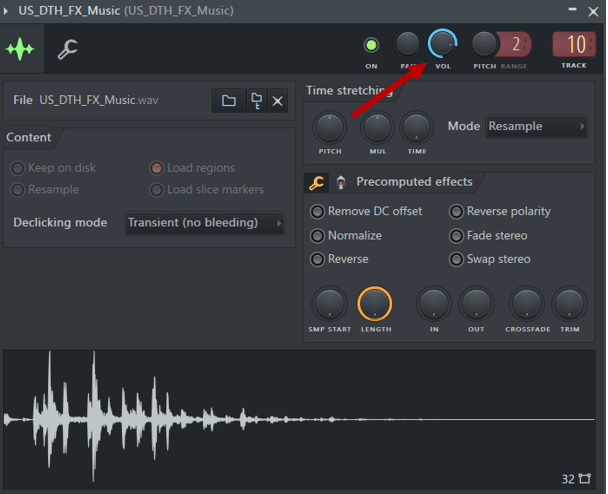
This volume knob controls the level of the sample pre-FX. This means that it is actually acting like a gain knob (if you plan on adding any processing).
The Analog Days
Back in the analog days, gain and volume had clear, distinct meanings.
Take a guitar amp for example:
“Gain” refers to how much signal you are “driving” through the pre-amp. This is why “gain” is sometimes also called “drive”.
By driving up the gain, you overload your amp, creating distortion. This then affects how “clean” or “dirty” your sound is.
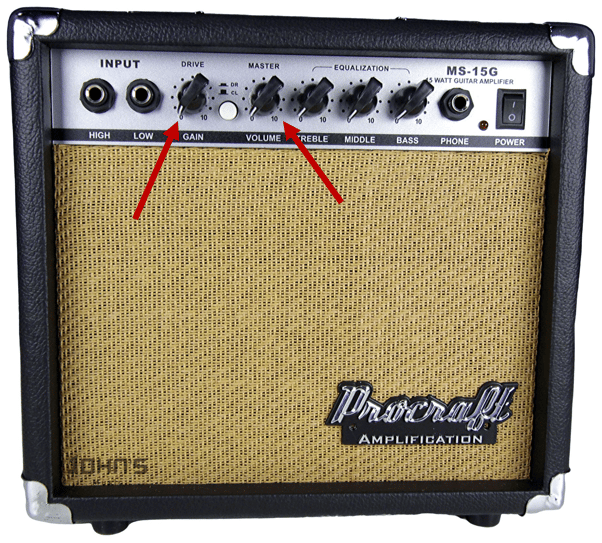
“Volume” (also called “Master volume” or simply “Master”) refers to the level of the power amp. This is where you turn the output level up or down.
You can therefore have a lot of gain at a very low volume, and vice-versa.
The Days of the Modern DAW
Most likely, you will be working exclusively “in the box”. This is where the concepts of “gain”, “volume” and “drive” get a bit fuzzy.
To make life simpler, you can think of it this way:
Volume is controlled with your mixer faders. Nowhere else. Anything else that is labeled “volume” is actually acting as “gain”.
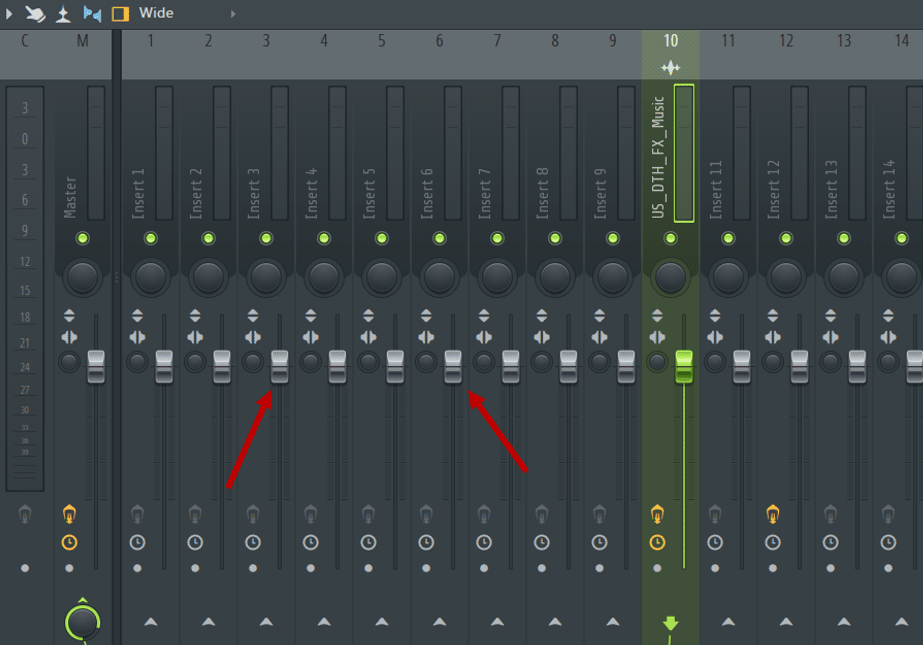
Some examples of “gain” controls might include:
- the level of your sample:
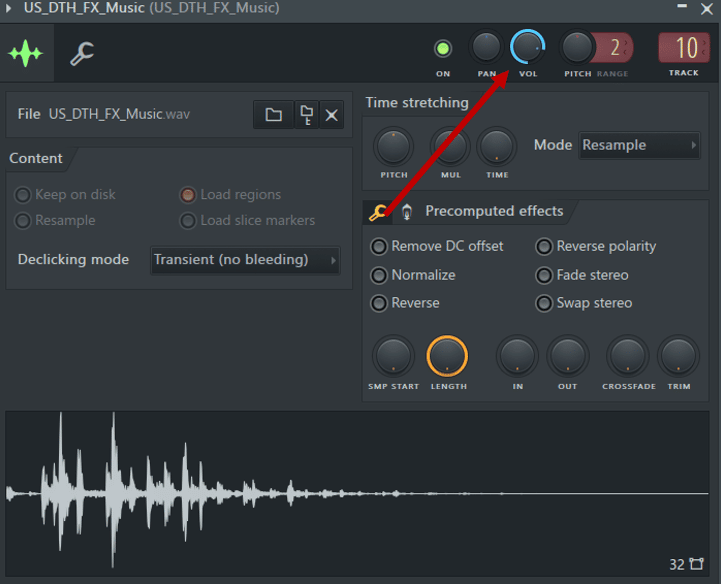
- the input level in an FX plugin:
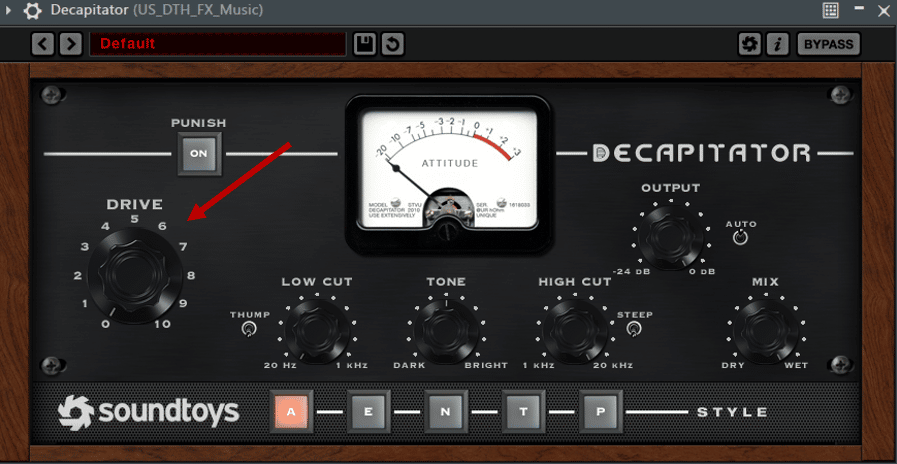
- the output volume of a synth plugin also acts as “gain” because it is pre-FX:
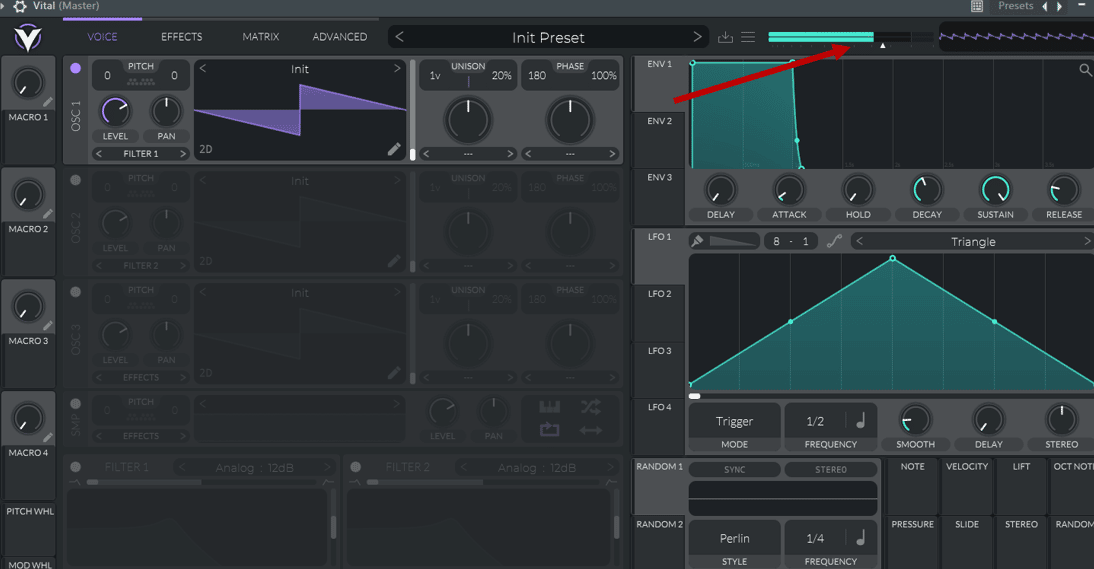
Want a more comprehensive guide on mixing electronic music? Check out our HUGE beginner’s guide here.
How Gain and Volume Affect Your Sound
So far, we’ve established that gain and volume are two different things.
In a nutshell, you can remember that:
- Gain controls the input level of a sound, affecting its tone
- Volume controls the output level of a sound, affecting its loudness
Some cases might ask for more gain, and some for more volume. Let’s look at some practical examples of how the two interact.
Driving More Saturation
One classic example of using gain is for saturation purposes. The more gain you push into the unit, the more saturation you get.
With almost all saturation/distortion plugins, you can do this within the plugin:

Here is what it sounds like:
But you could achieve the same result by turning up the gain before the saturation plugin.
For example, I could slot in a utility plugin that lets me push up the gain prior to the saturation:
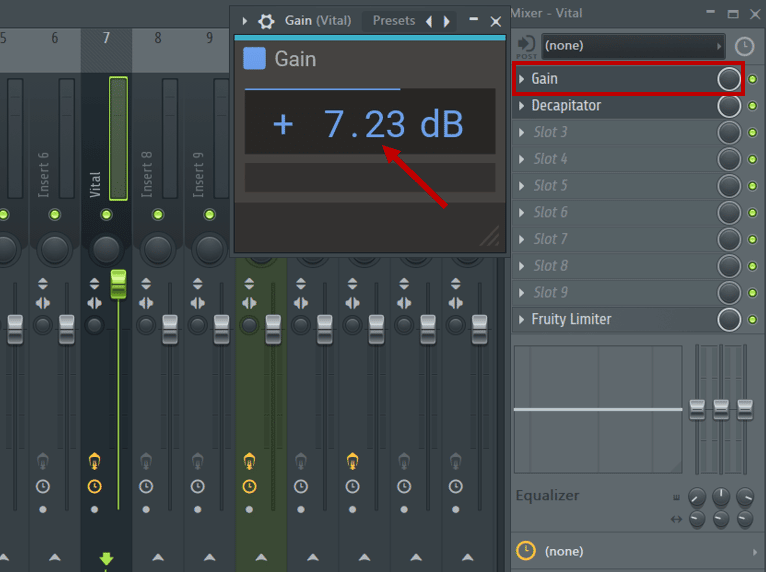
Leaving the Drive of the saturation plugin at 3.0, let’s mute and unmute this gain plugin:
We get a similar result: a lot more saturation! By the way, Gain is a free plugin you can grab for yourself.
Gain and Delay
Delay plugins sometimes come with an input/output section. This basically means you can control the gain (level coming into the plugin) and the volume (level out of the plugin):

In this case, increasing the gain will result in a louder delay effect:
You can then control the overall output volume through the DRY and WET knobs.
Compression and Makeup Gain
Makeup gain is a term you might have heard when working with compressors. Let’s look at Ableton Live’s stock compressor as an example:
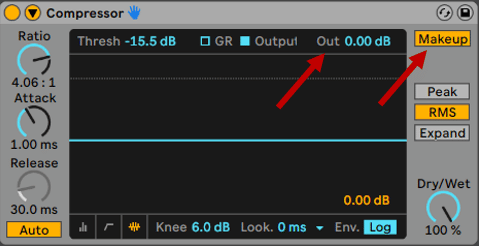
Makeup gain automatically compensates the output level as the threshold and ratio values change.
This is because compression inherently makes a sound quieter. Makeup gain compensates for that by increasing the output level. This ensures you are comparing apples with apples:
You also have an independent “Output Gain” control. This lets you manually boost the output volume after the compression has happened.
You could technically argue that these controls should be called “Output Volume” and “Makeup Volume”. Indeed, you are controlling the audio level after the compression has happened.
In any case, the important part is to understand how they work!
Need a refresher on all things compression? Check out this guide!
Automating Gain and Volume: What To Look Out For 🧐
One of the first things that got me excited when I started producing was automation.
Being able to control any knob I wanted over time felt like a superpower!
Along the way, here are a few tips I picked up:
Don’t Touch the Faders!
One thing I realized very quickly was to never automate a mixer fader:
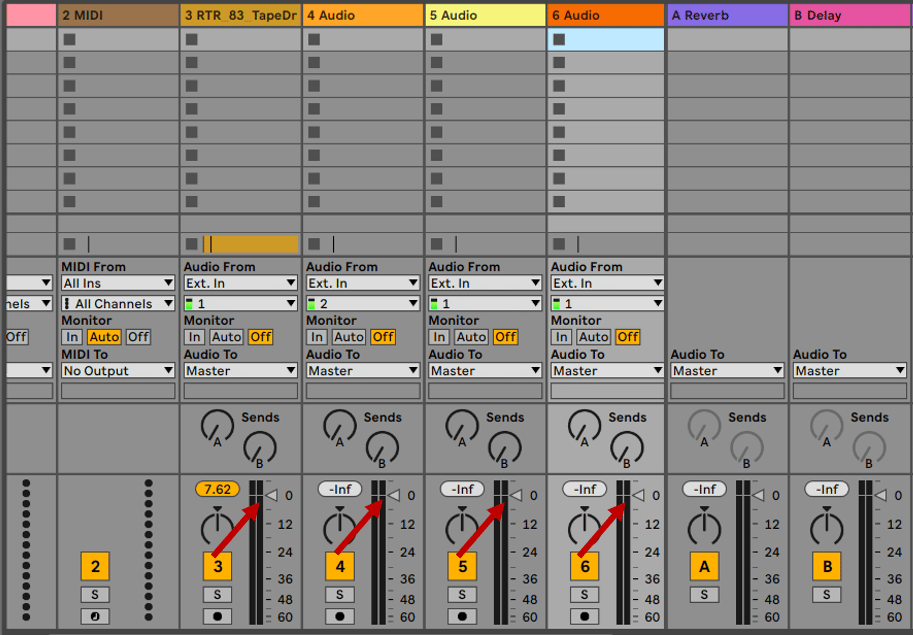
The reason for this is simple. Once you get to the mix-down stage, you want to be able to adjust the level of each track individually.
This becomes impossible if your faders are jumping up and down!
What I do instead is use a utility plugin at the end of my FX chain to control the output volume. In FL Studio, you can use Fruity Balance for this:
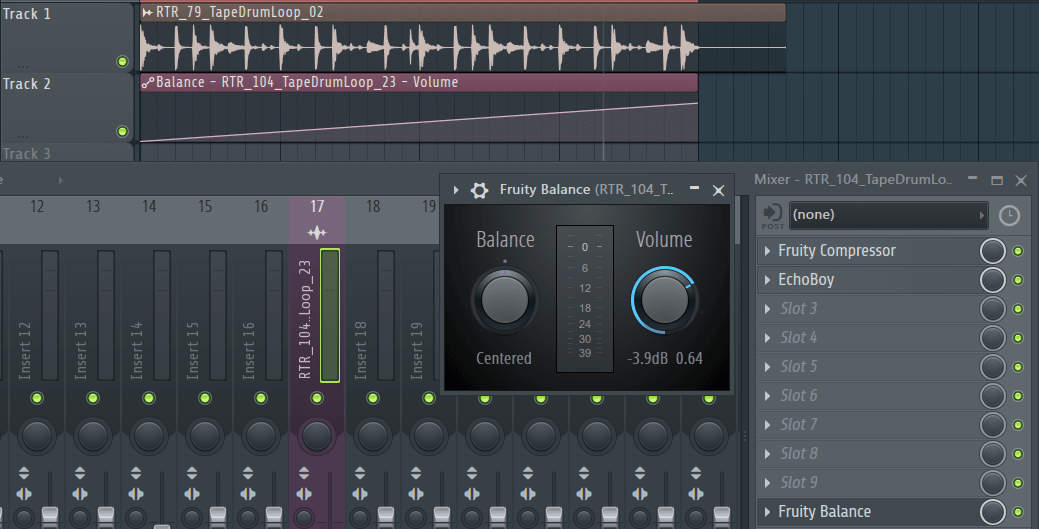
In Ableton Live, place the Utility plugin at the end of your FX Chain, then automate the Gain:
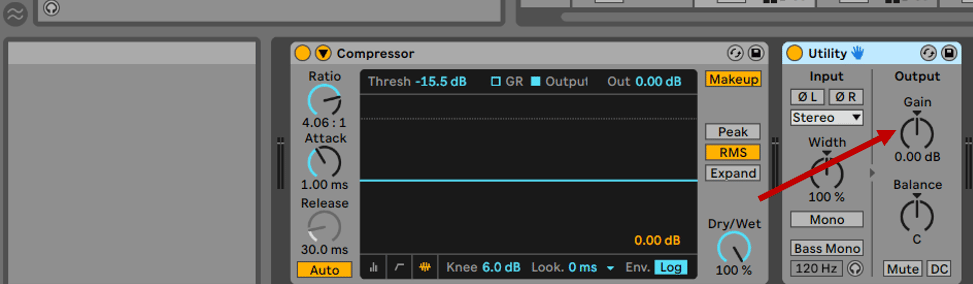
Automate Post-FX for a Consistent Sound
As we talked about, gain affects the tone of your sound. Especially if you are using a saturation or distortion unit in your chain.
It might be tempting (and quicker) to automate the volume within your synth. But be mindful of the effects that are lined up after your synth. Let’s look at an example:
Here I have a chord progression playing on a Kontakt instrument:
Now it might be tempting to automate the volume directly within the instrument:
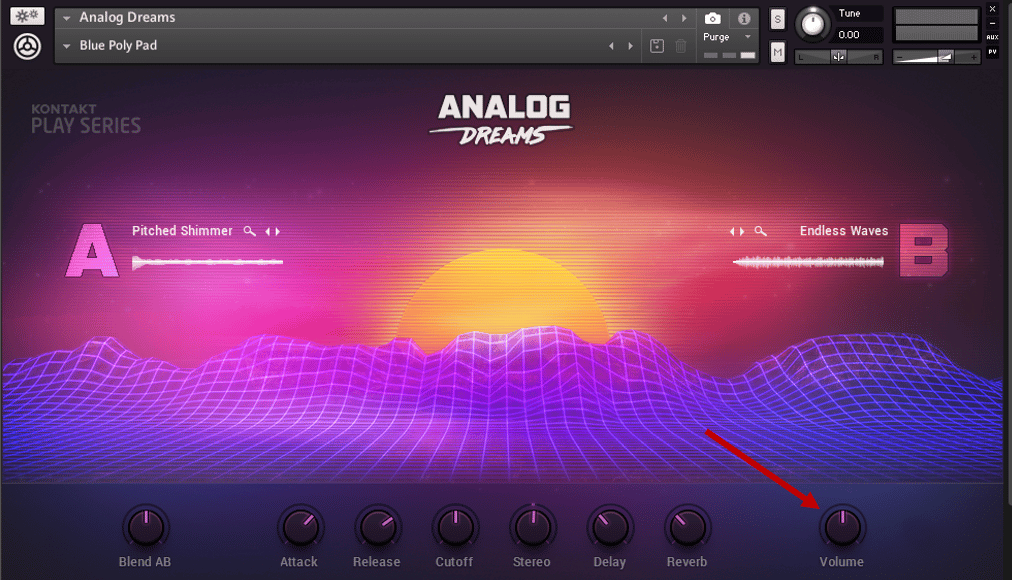
However, let’s see what happens if I have a saturation plugin in my FX chain:
All I am doing here is automating the output volume of my synth. I am then feeding it into a saturation unit. You can hear how the saturation keeps increasing in step with the volume and gets out of control.
A better way to approach this is to control the volume of our synth post-saturation:
The only thing I changed here was to use a utility plugin after my saturation:
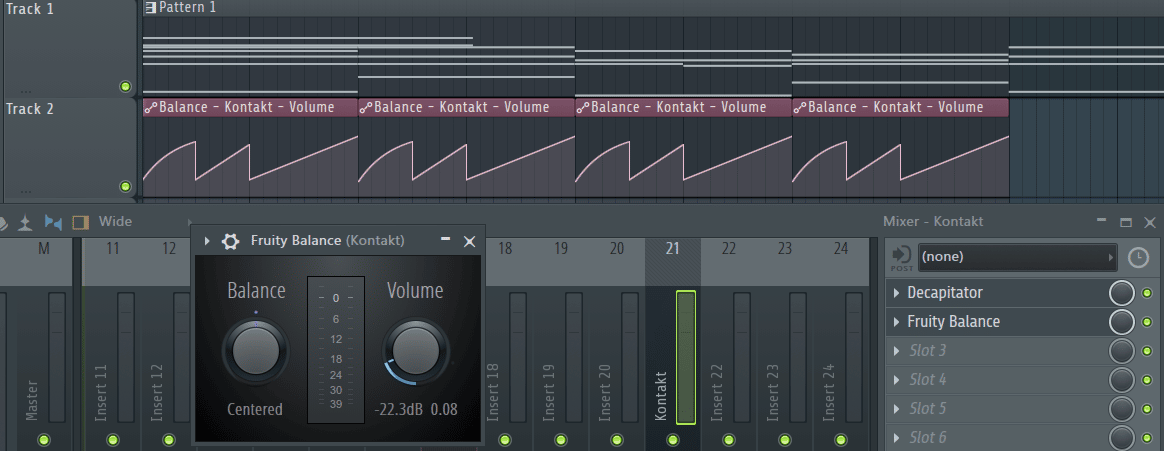
Suddenly, the saturation is much more consistent, whether at low or high volume!
(And if I wanted to, I could use a limiter at the end to control any other volume spikes).
Last Words
That’s it for this guide! Hopefully the next time somebody asks you the difference between gain and volume you can help them! Or point them toward this guide 😇
Also, feel free to check out more practical mixing tips in this article here.
Did I miss out on anything? Let me know at [email protected].