Apple this month is releasing native iPadOS versions of Final Cut Pro and Logic Pro, with touch (and Pencil) interfaces, but desktop-style functionality. They’re available via subscription fee for the first time.
Both apps are built with new touch interfaces. But both deliver a lot of the desktop power in that interface. Final Cut on the iPad has the full editing interface, transitions, effects, titles – it really seems like Final Cut Pro on iPad, not a stripped-down companion app. Logic Pro is even closer to the full version; you can trainspot nearly all the known effects and instruments, plus a full editing and mixing interface. Desktop versions also will get some features from the iOS version shortly, too, though I’ll cover that in detail as that information becomes available.
There’s also Pencil support plus your standard shortcuts via Apple’s keyboard accessories.

Billing and compatibility
Each app is billed individually US$4.99 a month or $49 annually, available May 23. I’m a little surprised there’s no bundle here a la Apple One, at least not yet. There’s a one-month free trial available.
For now this is only a subscription for iPad; there’s no change to pricing for desktop Mac versions.
You will need a new iPad to run these:
For Final Cut Pro: 12.9 iPad Pro (5th or 6th generation), 11-inch iPad Pro (3rd or 4th generation), or iPad Air (5th generation), iPadOS 16.4 or later. It looks like you really want an M1 or better iPad for FCP.
For Logic Pro: any iPad with the A12 Bionic chip or later, iPadOS 16.4 or later. As I read it, that works out to the iPad Pro generations above, plus a number of non-Pro iPads. (This gets a bit complicated.)
(For comparison, Blackmagic recommends an M1 or better for its DaVinci Resolve, and says you are limited to HD resolution and may run into memory restrictions on other models.)

Highlights in Logic Pro
There’s a lot of cool-looking stuff in Logic; not only is this an easy way to take your favorite Apple effects and instruments on the go and edit projects with roundtrip support, but you get one of the most full-featured DAWs for ipad to date.
- Pencil support for precise automation, etc.
- New Sound Browser with streamlined / consolidated categories for loops, patches, etc., tag selection (by genre, part, etc.) – overdue, really, especially compared to some competing tools.
- Plugin Tiles now give you simpler, heads-up versions of plug-in UIs and controls. Expect this might come to the desktop version, too, and maybe someone at Apple also saw those Elisabeth Homeland wrappers.
- Full AUv3 support (of course) – and expect that will make this one of the leading plug-in hosts, overnight.
- Complete mixer with inserts, sends, etc.
- Over 100 plug-ins from the desktop version. (Checking the exact list, but it seems near-parity. Stay tuned once we get our hands on this.)
- New plug-ins: Sample Alchemy based on the Alchemy engine, with touch support for manipulating sound samples in that environment. Beat Breaker, a time/pitch manipulation engine – shades of Coldcutter, among others. You slice up audio then draw on it with your fingers to manipulate each slice’s direction/speed/pitch/repeat. With touch, it’s really nice.
- Side Chain routing which should also pair nicely with AU plug-in hosting.
- Guided lessons and tutorial content.
- Ableton Link support.
You can move projects roundtrip between Logic Pro on Mac and iPad, plus export finished songs as stems, and share soundtracks with Final Cut Pro for iPad. (Obviously, you’ll want to bounce out tracks with third-party plug-ins on the desktop side.) You can also open GarageBand for iOS projects in Logic Pro for iPadOS.




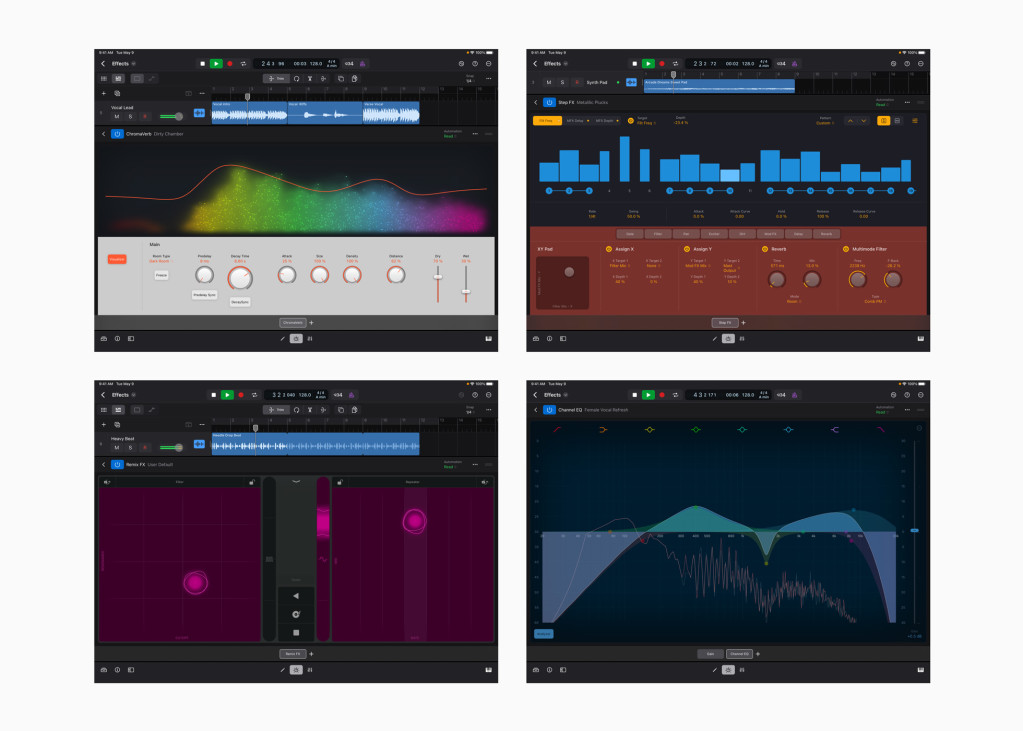

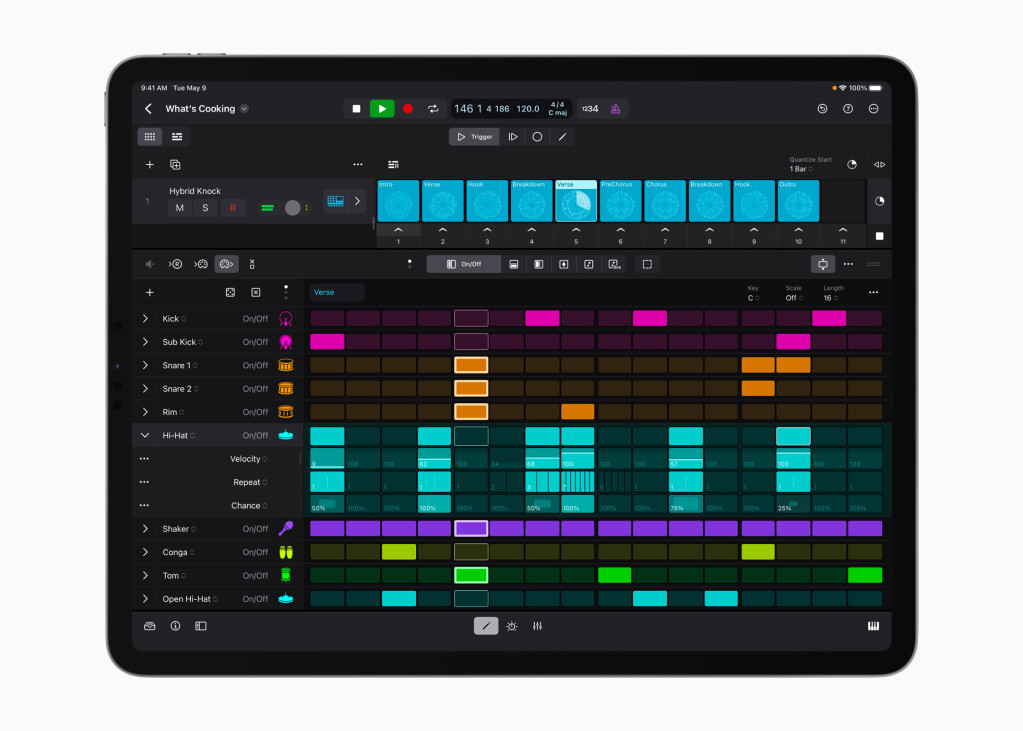
What is noticeably absent is Logic’s notation feature; there appears to be no scoring, at least in the initial build. I doubt so many people will miss that, though, given the ample supply of other scoring apps for the platform. (This would be the first Logic without notation since before 1988’s Emagic Notator, as trivia.)
I’m really keen to see exactly which instruments and effects made the cut. Watch this space.
Beat Breaker is a win, and I can imagine I’ll be using that alongside Ninja Tune’s Jamm Pro. It’s also not hard to imagine finishing edits or remixes on iPad, or just keeping Logic on iPad alongside a keyboard as an additional synth and synth host.
And yes, you can use this with a bunch of hardware – as with other iOS apps.
https://www.apple.com/logic-pro-for-ipad/

Highlights in Final Cut Pro
What’s cool in being able to run FCP on iPad:
- Jog Wheel, a new pop-up touch interface for navigating both frame-by-frame or through the whole project, and nudging clips around. (Yeah, this is familiar to those of us who learned editing on videotape. Looks terrific.)
- Magnetic timeline, which now feels really at home with touch.
- Easy HDR editing since you’re on the native iPad display.
- Pro Camera Mode for shooting on the device plus ProRes / ProRes Raw support.
- Pencil support for scrubbing, automation, etc.
- Fast Cut machine-learning-powered editing (using the Neural chip) for scene removal, auto crop, voice isolation, etc.
- Included titles, effects, and transitions. It’s especially nice watching how easy it is to adjust these with the other touch features, etc.
- Import from Files, from your Photos library, or external drives and card readers. (You need to work with the local Library bundle, so the active project is stored internally, but you can archive projects off-device.)
Final Cut’s integration isn’t roundtrip, but you can export your iPad project to the desktop to finish it there.
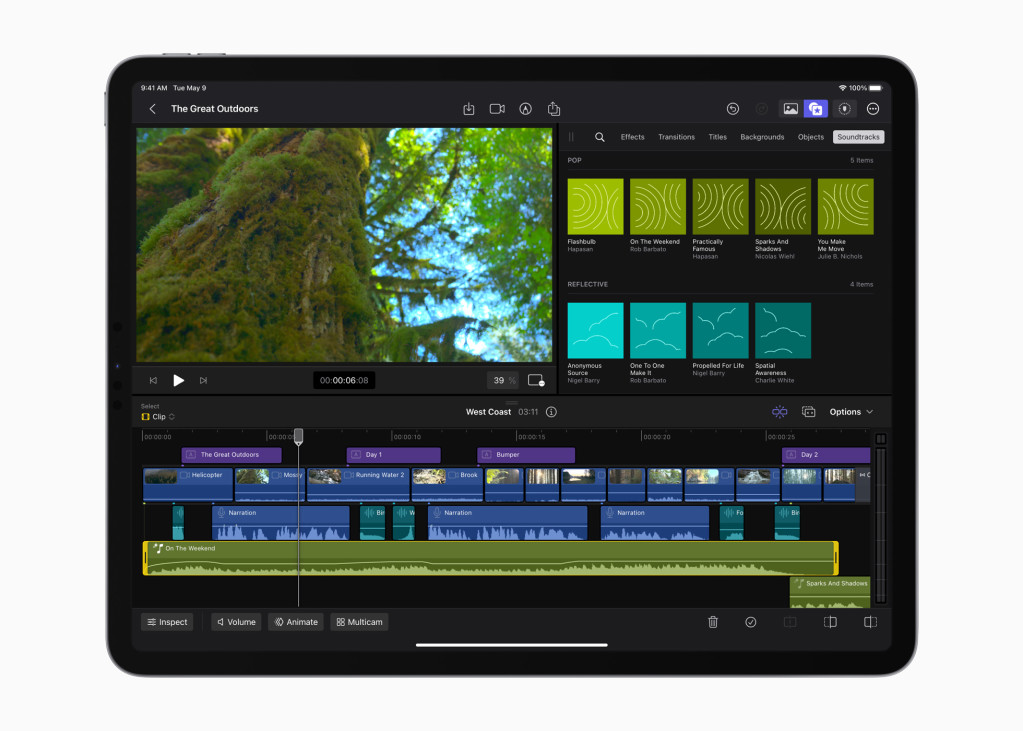

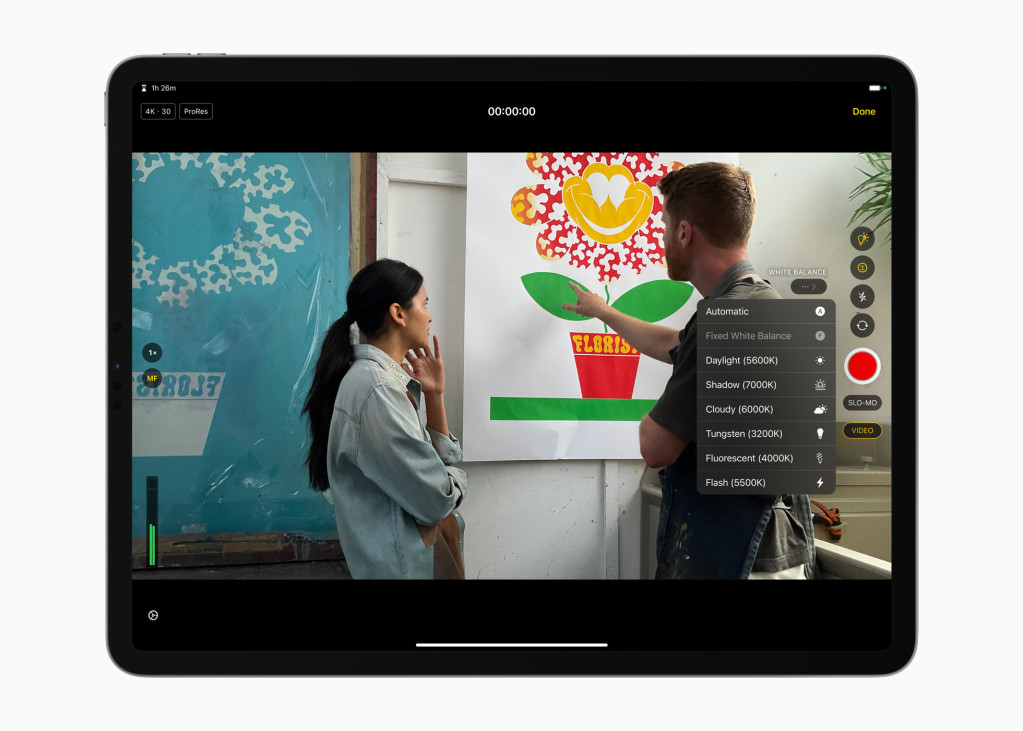
From a workflow standpoint, what’s really promising is that soon you’ll be able to use third-party content. That’s not available at launch, but the chance to create templates you can use across desktop and iPad is exciting.
https://www.apple.com/final-cut-pro-for-ipad/
More soon
There are some really nice workflow enhancements here, especially the intuitive touch control of devices in Logic and jogging in Final Cut. I don’t see this as an effort to move Pro Apps to the iPad – it’s clear that these are intended as companions that would be as seamless as possible. With Logic, that support is roundtrip. In audio, no one would argue that we’re going to dump our complex plug-in ecosystem on desktop devices. But at the same time, finally having a pro-grade host from Apple reinvigorates the already healthy mobile side of things.
I do also hope this encourages Ableton to add plug-in support to Ableton Note. That seems a no-brainer 1.5 upgrade.
More details when these drop later this month.




