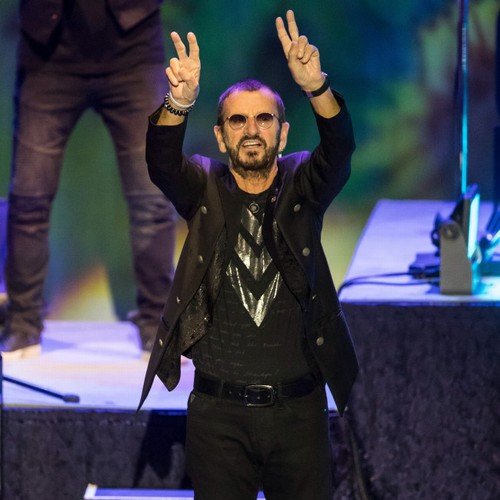A good LoFi plugin can instantly transform your beat into a nostalgic trip.
However, there are so many out there… Which ones are worth your time? And which ones should you skip over?
That’s why I’ve compiled this list for you 🙏 Together, we’ll look at 7 of my favorite LoFi plugins, covering both synths and effects. And hopefully, by the end of this guide, you’ll have all the tools necessary to make the most “chill-relax-to-study-to” beats ever 🤩
So let’s dive right in! 👇
Note: some of these options are free, and most paid options have a free trial period.
So… What Is LoFi? 🤔
Chances are, you already know what LoFi is.
LoFi stands for Low Fidelity and is usually associated with Hip Hop. Hence one of the most famous genres on YouTube: LoFi Hip Hop.
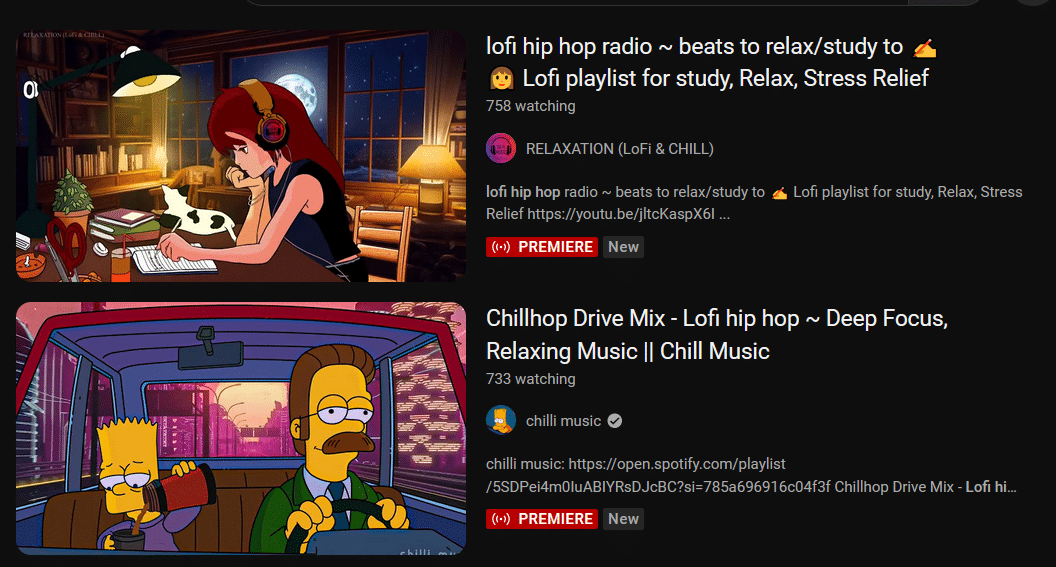
However, LoFi can apply to any genre of electronic music. The other most common one is LoFi House.
With LoFi, the sound quality is lowered on purpose. It’s part of the aesthetic. This is because it’s a throwback to old-school hip-hop and vinyl days.
There are many components to a sound LoFi track:
- Nostalgic chord progression. Often these are sampled and chopped from old records.
- A dusty drum beat. These samples often have a lot of background noise and saturation.
- FX, foley, and background ambiances.
If you want to learn how to make your first LoFi Hip Hop track, check out our full guide here 🔥
But let’s say you have a cool synth patch and want to make it more LoFi. This is where this guide comes in 👇
Before Buying a LoFi Plugin… Check Your Stock!
I know we all love to get new plugins. I’ll be the first to plead guilty to that 😅
The truth is, many of your favorite sounds can be recreated with stock or free plugins.
This is also true if you want to imitate a LoFi plugin. Let’s take a look at the essential ingredients:
- Sound degradation. We want to make sure our sound feels like it’s from the 80s.
- Low-cut and high-cut filters. These will re-create a tape-style EQ curve.
- Noise. We want to add some noise layer behind to simulate the vinyl hiss and crackle.
- Stereo to Mono. Most old-school samplers were mono devices, so we want to emulate that feeling.
Let’s apply these 4 steps. Here’s a chord progression with a synth patch from Vital:
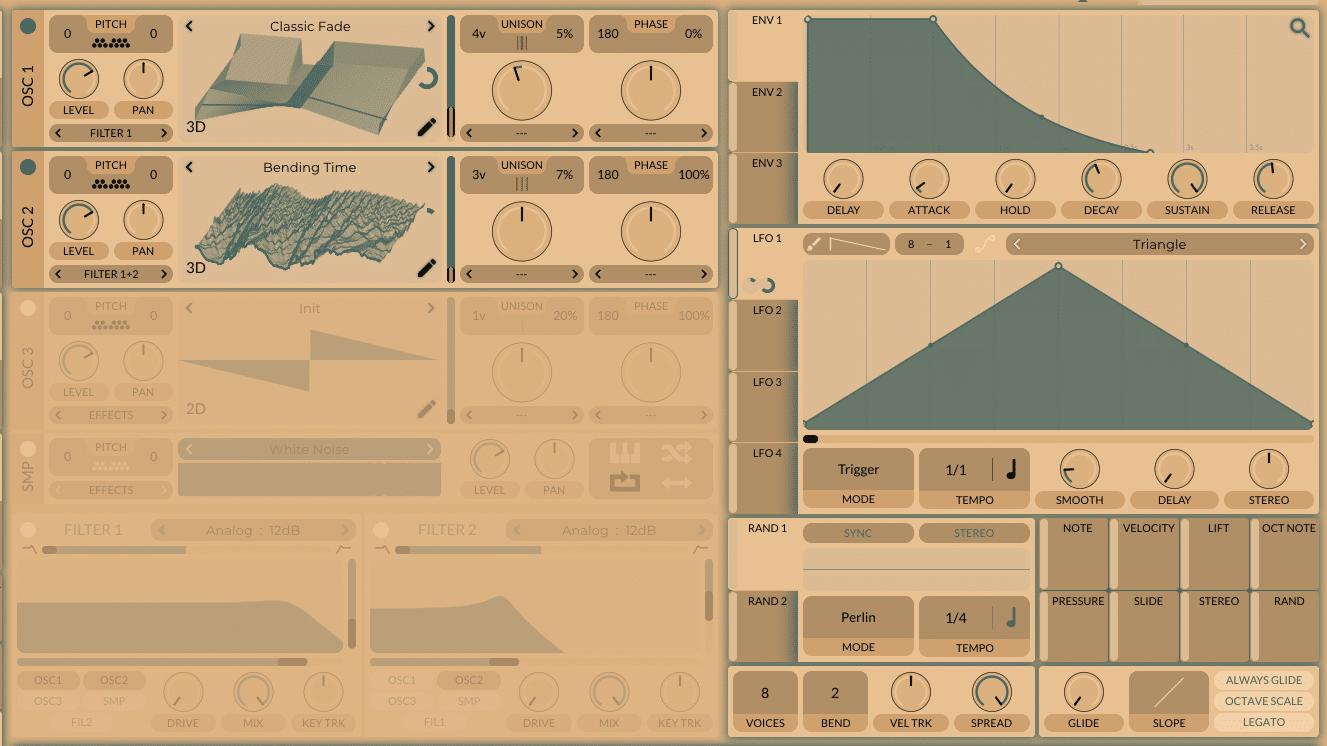
By the way, if you want to grab that skin, head over to our Free Downloads page 😉
Now, let’s make it LoFi ✨
First, let’s apply some sound degradation. I am going to use Kilohearts free Bitcrush plugin (which you can grab here):
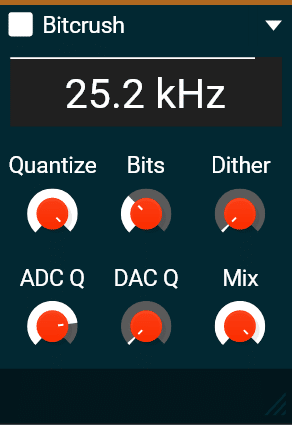
Here’s what we’ve got:
Note that you could even do this within Vital with the Bit Crush Distortion 😉
If you’re new to bitcrushing and downsampling, we’ve got a full guide over here.
Next, let’s apply some filtering.
Here, I’m simply going to use FL Studio’s trusted Parametric EQ 2 on the “Radio” preset:
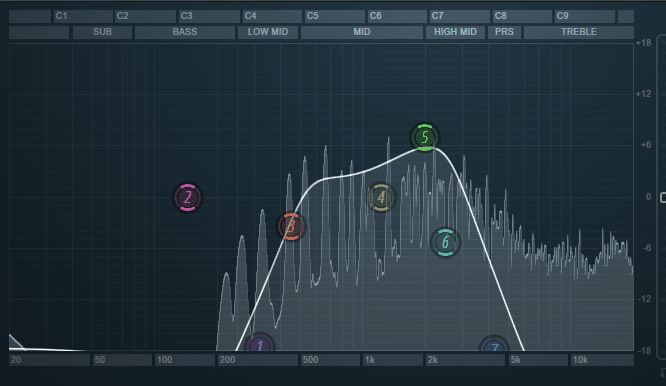
With the effect at 75%, this is what it sounds like:
Next, we want to add some noise. For this, I am simply going to add a noise layer directly in Vital. However, you can add a noise sample to your arrangement too.
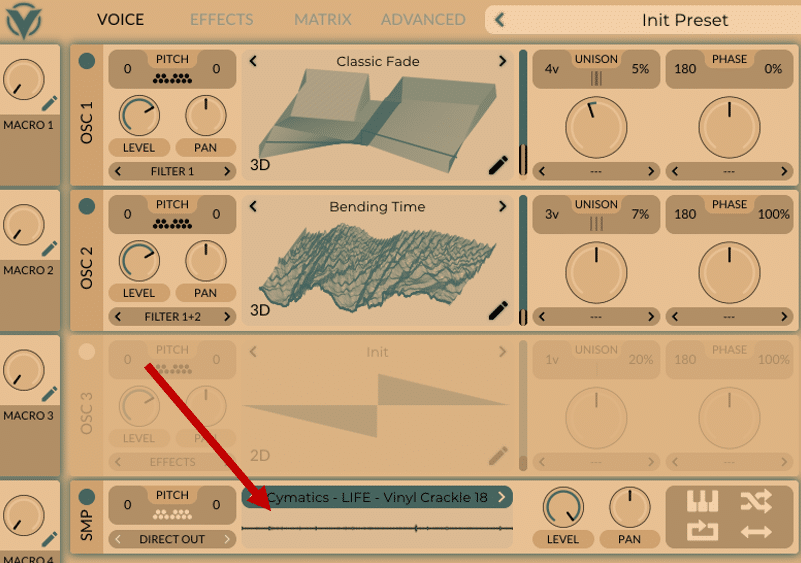
Finally, collapse the signal to mono. You don’t have to go 100%, but you do need to remove a lot of the width. This is what characterizes a lot of LoFi samples.
This is what I got in the end:
Not bad for a bunch of stock and free plugins!
Our 3 Best LoFi Plugin Synths and Instruments 🎹
Let’s face it – you came here for the plugins 😅 So let’s dive straight into it 👇
Baby Audi BA-1
Let’s kick things off with my new, favorite toy, the Baby Audio BA-1:
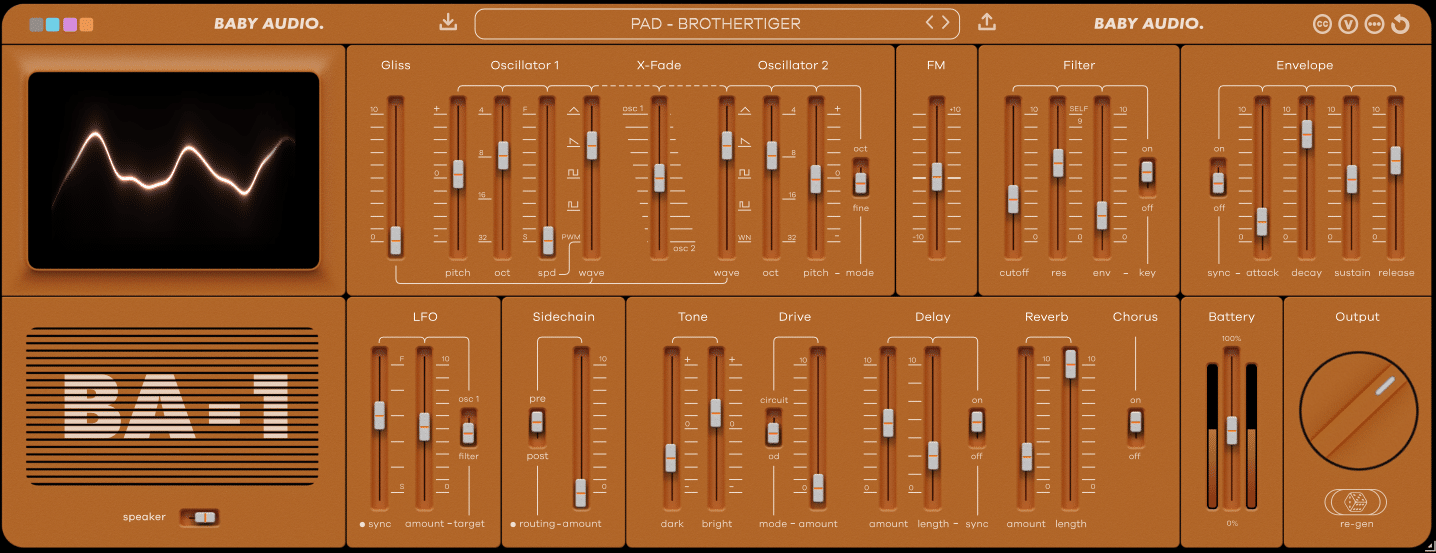
Let me first demonstrate some of the sounds the BA-1 is capable of:
At its core, the BA-1 features 2 oscillators. However, this is an analog-modeled synth. So don’t expect hundreds of different wavetables! Here, you get the good old traditional shapes like triangles, squares and sawtooths:
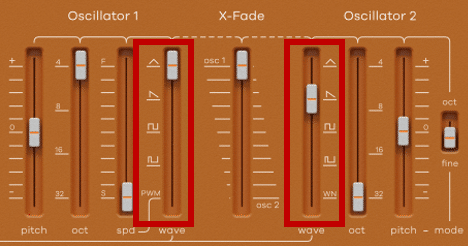
Next to the oscillators are the FM, Filter, and Envelope sections:
- FM (i.e. frequency modulation) will use OSC 2 to modulate the frequency of OSC 1. This can create some cool, synthetic overtones:
- The Filter section offers a classic, 24db low-pass filter. You can play with the resonance to add a bit of grit.
- Finally, the Envelope section controls the ADSR of your sound.
At the bottom of the synth, you get a range of cool effects such as Tone, Drive, Delay, Reverb, and Chorus:
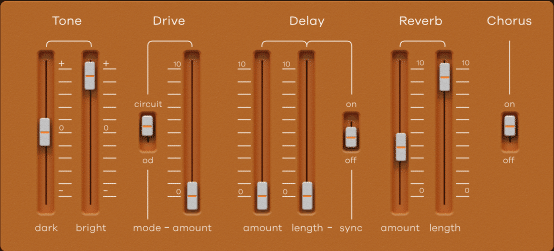
One last super cool feature? You can actually drain the battery of the BA-1 😅

The more you drain the battery, the more distortion and noise will be introduced. Perfect to emulate that LoFi plugin effect!
Not convinced yet? Here are 5 more reasons I love the BA-1:
- Fully resizable GUI (why doesn’t every plugin have this ??)
- 4 beautiful retro-colored skins
- A speaker knob emulates the original cheap speaker, creating an instant LoFi plugin vibe
- The Re-Gen button instantly generates brand-new patches that sound amazing
- Hundreds of presets are available at your fingertips
Buy or try out Baby Audio BA-1 here
LoFi Panda 3 by Clark Audio (a dedicated LoFi plugin)
If you’re an Instagram addict like I am, you’ll know about this one:
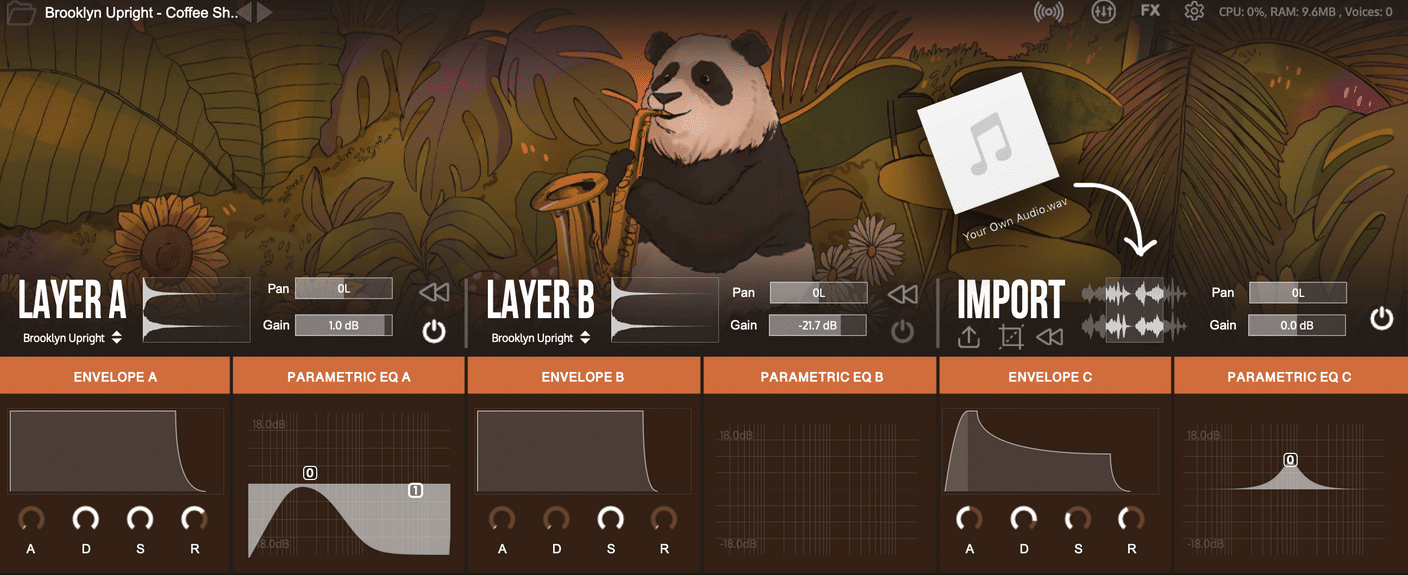
LoFi Panda 3 is a layered, sampled instrument.
Basically, you are playing actual instruments that have been sampled (as opposed to a synthesizer). If you’re new to sampled instruments, check out our guide on the best free and paid Kontakt libraries 😉
With LoFi Panda 3, you get 3 layers of sound:
- Layer A and Layer B let you open any of the 200 sampled instruments
- Layer C lets you drag any WAV file of your choice. This basically lets you add a layer of noise or ambiance for example
Each layer features its own ADSR envelope and parametric EQ.
Each instrument was sampled at 4 different velocities. Instruments include brass, drums, keys, experimental ambiance, and a lot more.
Finally, an FX and modulation section lets you add LFO movement, reverb, delay, flutter, and more. You even have a convolution reverb section where you can drag in your own impulse responses!
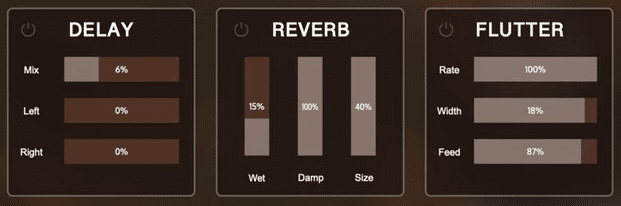
You can check out some sound demos over here.
Beatmaker Cozy by Ujam (the best Drums LoFi plugin)
Drums are essential to get that LoFi vibe. So let’s have a look at a dedicated drums plugin:
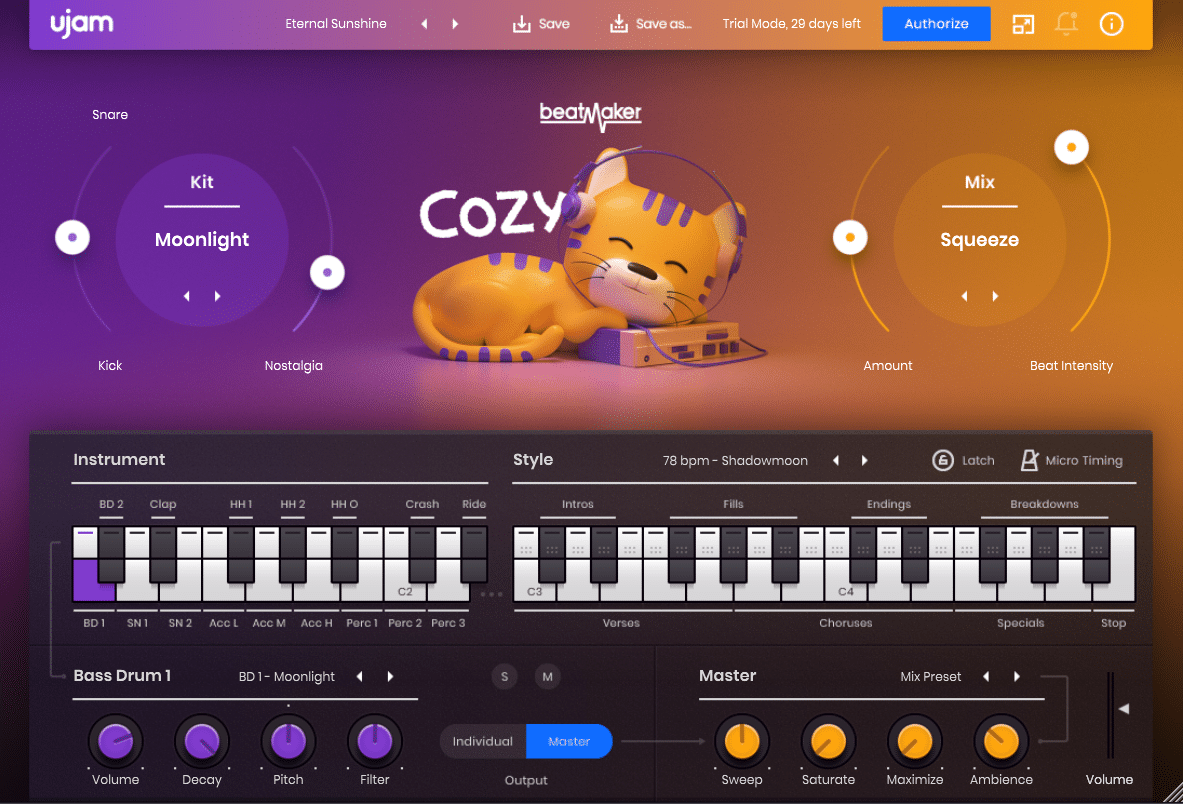
Beatmaker is Ujam’s very own drums plugin. It comes with a host of different libraries, suitable for many genres of electronic music. Their “Cozy” collection is perfect for LoFi vibes 😍
The best part? Beatmaker not only features great samples but also prearranged patterns:
- One octave of your keyboard controls individual samples
- The 2 following octaves trigger specific patterns
This allows you to instantly create beats:
Here’s another example with a different kit:
Each kit comes with carefully selected samples. However, you can always switch any sample out for another. Each sample can then be adjusted with Volume, Decay, Pitch, and Filter:

Finally, you get several “Macro” knobs such as “Nostalgia” and “Beat Intensity”.
Increasing the “Nostalgia” brings out some really cool filtering:
If you’re in need of some instant inspiration, try this plugin. Also, they have a fully operational 30-day trial. What’s not to love?
Buy or try out Cozy Beatmaker here
Our 4 Best LoFi Plugin Effects 🎛️
Next, let’s take a look at some of the best effects plugins to create that LoFi vibe.
Izotope Vinyl (FREE)
Kicking off this list of LoFi plugin effects, we have the FREE (😍) Izotope Vinyl:

Izotope Vinyl recreates that ripped-from-vinyl effect through the use of several sliders. You’ve got “Mechanical Noise”, “Dust”, “Scratch” and more. You also have different “Years” to select from. the more you go back in time, the fewer frequencies pass through.
Let me show you an example. Here, I’ve got a Rhodes loop:
Let’s set the following parameters:
- Mechanical Noise: 1.6dB
- Wear: 9%
- Dust: -16dB
- Warp Depth: 30%
I’ve also boosted the Output and set it to Mono, and set the year to 1950. Here’s what it sounds like:
Feeling nostalgic yet? 🤩
The “Wear” works as a downsampling effect. It is pretty sensitive, so 10% to 15% usually does the trick for me.
Get Izotope Vinyl for free here
Baby Audio Super VHS
Another awesome Baby Audio plugin in this list, is the Super VHS:

Super VHS is a LoFi plugin described as “1980S FX Channel Strip”.
The goal of this plugin is to intentionally degrade the quality of a sound. This gives it a unique, 80s retro vibe 🤩
Let’s give it a listen first, and then see how it works:
Super VHS works with 3 main knobs that degrade the sound:
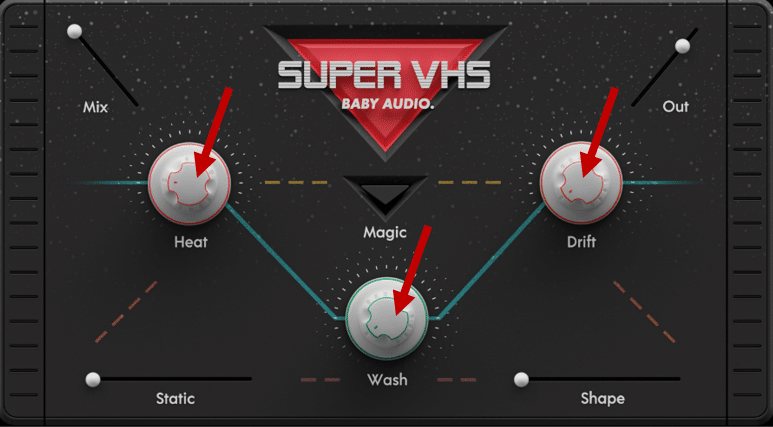
You also get two additional controls:
- Static: generates static noise reminiscent of an old VHS tape
- Shape: applies harsh bit reduction to your sound
Finally, you also have a Dry/Wet knob and an overall Output.
I personally find this LoFi plugin to work best on synths and melodic loops. Because of Wash (reverb) and Drift (pith-shifting), it doesn’t work that well on drums:
Finally, turn on the “Magic” to get an extra widening effect.
ValhallaFreqEcho by Valhalla DSP (FREE)
Although not strictly a Lofi plugin, ValhallaFreqEcho is capable of great analog, washy sounds:
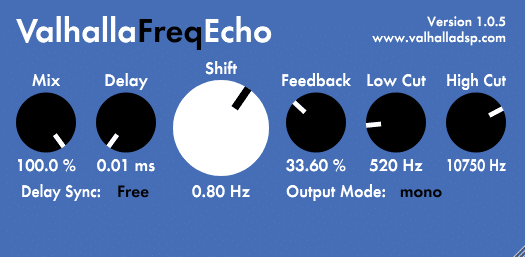
ValhallaFreqEcho is a free plugin by Valhalla DSP. It creates pitch-shifted echoes that have a warm, analog feel.
Here’s the sample I’m working with:
I am going to set the Mix to 100% and the delay to around .12ms. This makes the delay so short you can’t actually hear it as a separate sound.
Next, play with the Frequency Shift until you find a washy effect you like:
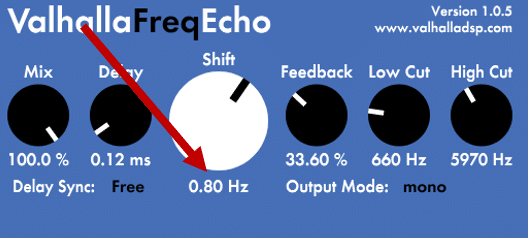
I stopped at around 0.8Hz. Finally, adjust the filters to create a radio-style EQ, and set the output to mono.
Here’s what I got:
Nice 😍
RC-20 Retro Color by XLN Audio
Finally, let’s close off this list with the RC-20, a plugin that adds the warm feeling of vintage recording:

The RC-20 features 6 different effects modules:
- Noise Generator lets you vinyl cracks, tape hiss, electric noise, and more
- Wobble and Flutter introduce pitch fluctuations, which were inherent to analog playback
- Saturation and Distortion let you add warm tube saturation or insane fuzz distortion
- Degrader and Bitcrusher control the bit depth and artificially degrade the quality of the audio
- Reverb add… well, reverb 😅
- Volume drops mimic actual volume drops you got from using used analog gear
All of these effects can be used in isolation or in combination.
You also have a whole range of presets which already combine various effects and settings.
So Which One is Your Favorite Lofi Plugin?
That’s a wrap for this on our favorite LoFi plugins! I hope you discovered some new ones and will try them out in your productions!
Got any questions? What is your favorite LoFi plugin? Let me know over at [email protected] and I might just include it in this article! 🙏