Loopcloud vs Splice: Are you wondering which one is for you?
Samples have become the backbone of modern electronic music. And subscription-based platforms such as Loopcloud and Splice have become essential tools.
But it can be hard to choose between the two when you starting out.
So, to help you out on your journey, we’ve put together this comparative guide. Together, we’ll look at:
- the features each service offers
- pricing plans
- the depth and organization of each library
- ease of use, DAW integration, and more
Each section will end with a verdict on which service comes out on top. This is my own personal opinion and assessment, so take it easy on the hate mail 😁
Let’s go! 👇
A Brief History of Sampling 📜
Sampling history actually goes much further than people think.
In the 1940s, the French composer Pierre Schaeffer developed “musique concrète“. The goal was to record sounds on tape, then splice (i.e. join at the ends) them. He would then end up with an assemblage of sounds, creating new compositions.
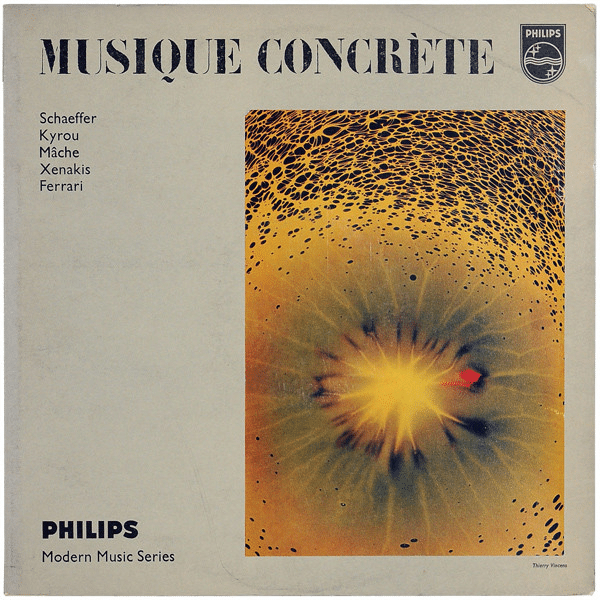
It was the first time recorded audio was used as source material rather than a new recording.
In the 70s, engineers would rearrange and rebuild tracks to suit different audiences. These pioneers made stripped-down instrumental mixes of reggae tunes for example.
This created new genres, like dub and early riddim. These techniques were then shared with hip-hop artists – giving birth to a completely new sound.
The 1970s and 1980s saw an array of new instruments, like the Fairlight, Akai’s MPC range, and a whole lot more:
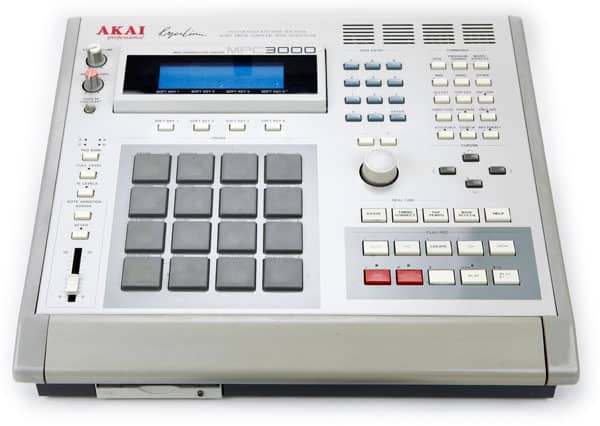
Yet it was the MPC that had the biggest impact on the modern form of sampling we know today. Artists such as J Dilla and DJ Shadow started using the tool in unprecedented ways.
From here on in, it impacted hip-hop, electronic, and pop music for good.
If you’re looking to learn how to sample yourself, check out our extensive guide here 🔥
What Is a Sample Library? 🤔
With the advent of the Internet and file sharing, sample libraries were born.
Instead of sampling yourself, you can directly access sampled material.
Even better, people can now create their own sample packs and share them with the world. And yes, we also have our own free sample packs here at EDMProd 😇
In a technical sense, these aren’t really samples anymore. They are created and designed to be in a sample pack, instead of being sampled from an existing recording. But I’m splitting hairs here 😅
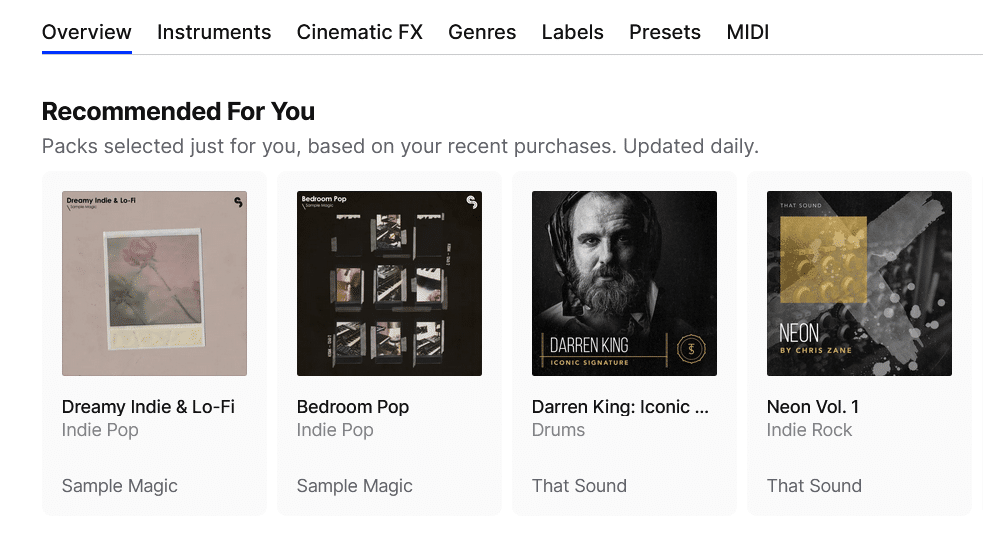
A sample library is a place where millions of samples are gathered, labeled, and categorized.
It will usually feature anything from drums, synths, vocals, and much more. However, modern sample libraries have evolved to include much more than that. Let’s explore 👇
Note: finding a sample is only half the job! Processing is what turns any sample into something unique 🔥 Wanna learn unique tips to process your samples? Check out our extensive guide here 👈
Comparison #1: Who Has the Most Features? ✅
As mentioned in the intro, sample libraries are much more than just sample collections. Let’s compare Loopcloud vs Splice in terms of what they offer.
Note: this section will list the number of features available without doing a deep dive into the quality of each.
Loopcloud vs Splice Sample Packs
Stating the obvious here, but both Loopcloud and Splice have a huge sample collection 😅
Loopcloud states it has over 4 million sounds.
Splice on the other hand doesn’t state how many samples it has. But a simple search for the term “808” returns more than 30,000+ samples. So you can assume the full library is pretty extensive:
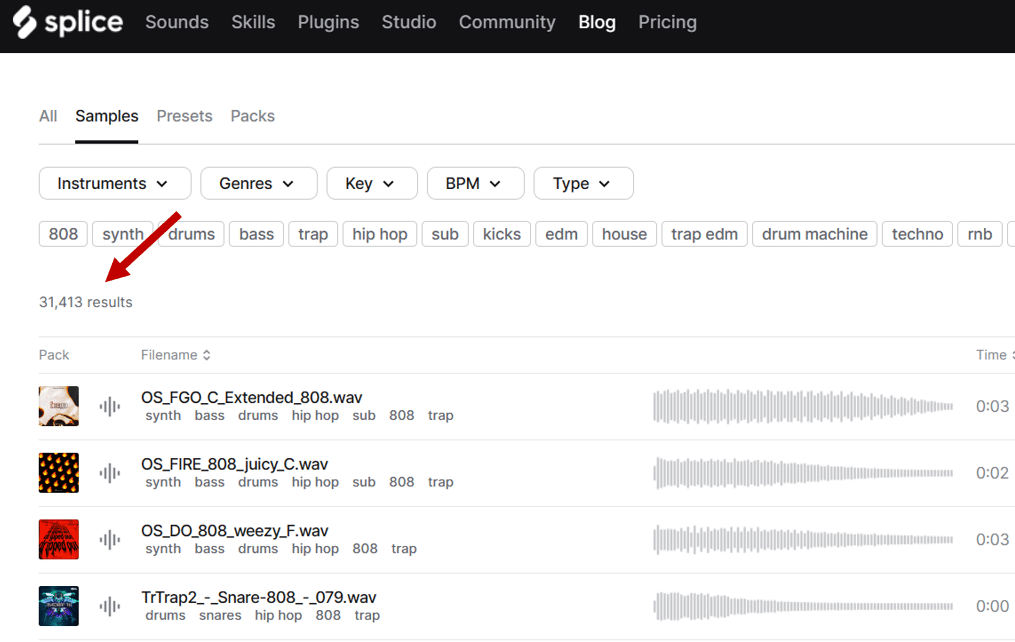
I’ll explore more of the pros and cons of each sample collection in section #3.
Loopcloud vs Splice Preset Packs
Beyond samples, libraries sometimes offer presets for the most popular synths.
These might include Serum, Vital, Massive and more:
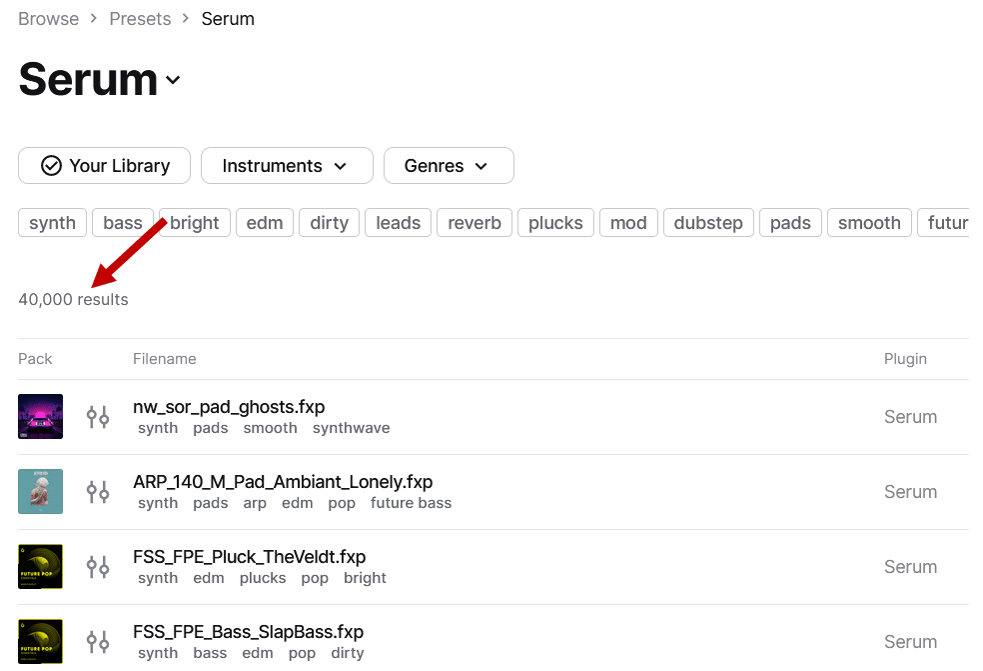
Splice features presets for Astra, Beatmaker, Serum, Sylenth1, Massive, and Spire.
Loopcloud on the other hand does not feature any presets in its service.
Looking for some free preset packs? We have you covered for both Serum and Vital 🔥
Loopcloud vs Splice MIDI Packs
Next, a sample library might also include MIDI packs.
If you’ve never used MIDI packs before, here’s the TL; DR.
MIDI packs come usually come in two different forms: chords and melodies. Using them is as simple as drag-and-dropping them into your piano roll:
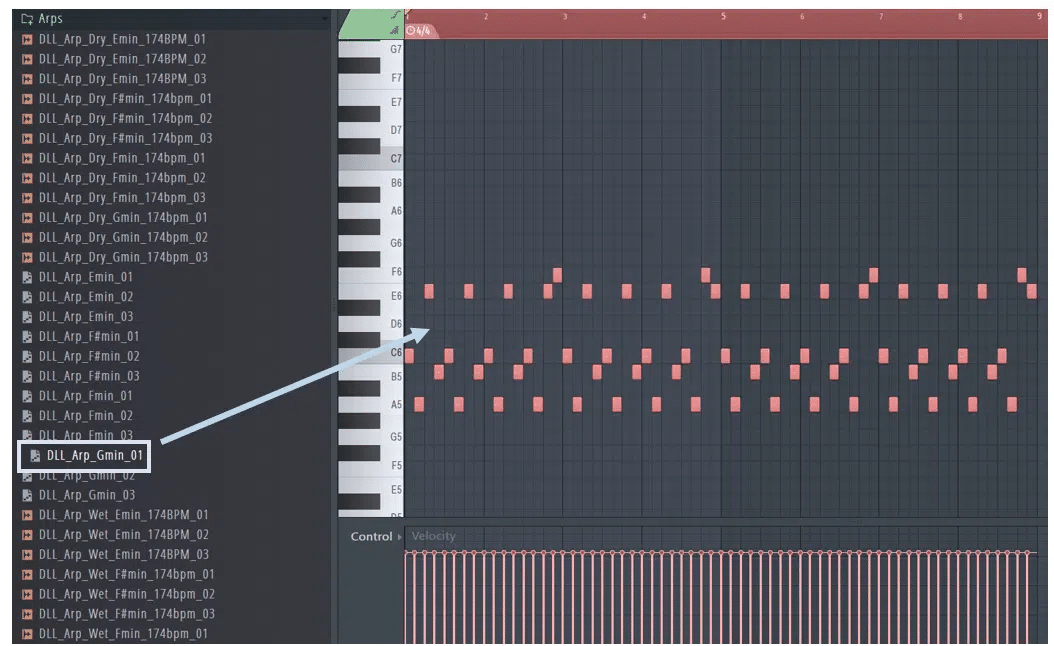
You’re then free to change individual notes, their velocity, timing, and more!
Splice features a helpful section that highlights packs that include MIDI:
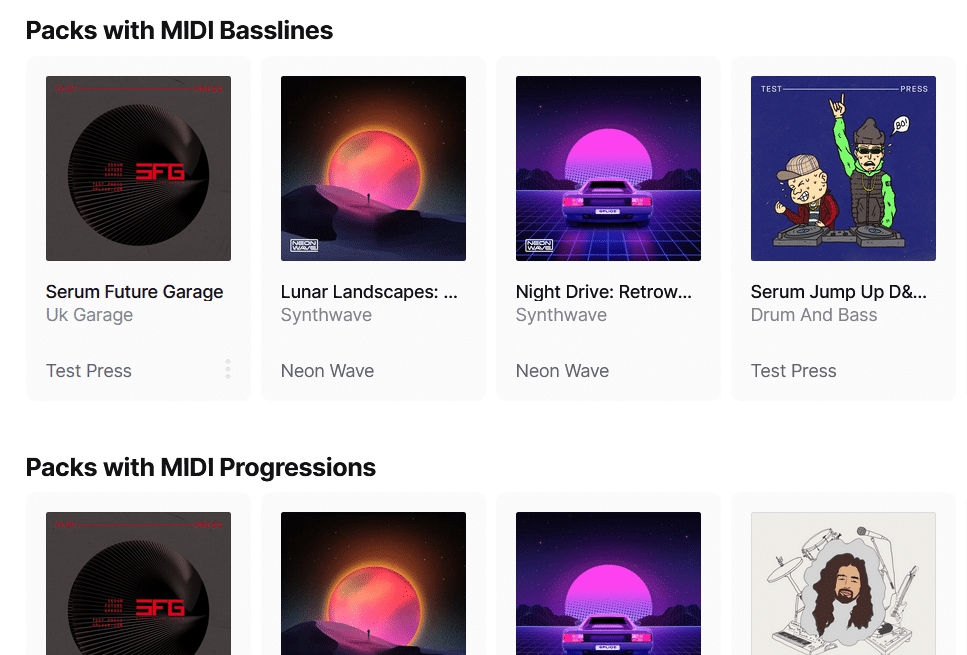
On the other hand, Loopcloud does not feature any MIDI packs in its service.
If you’re looking for the best free MIDI packs, we’ve done a roundup of our favorites here 😊
Loopcloud vs Splice Plugin Collection
Both services offer native plugins. For Splice, these include:
- Astra: a multi-purpose synthesizer that includes FM, wavetable, granular and analog synthesis.
- Beatmaker: a drum sequencer designed to work seamlessly with the Splice interface
- Splice Bridge: their DAW integration plugin. More on this one in section #3 😉

For Loopcloud, their native plugins include:
- Loopcloud PLAY: Loopcloud’s native sample-based synthesizer
- Loopcloud DRUM: Loopcloud’s drum sequencer and editor
- Loopcloud: their DAW integration plugin. Again, more on this one in section #3 😉
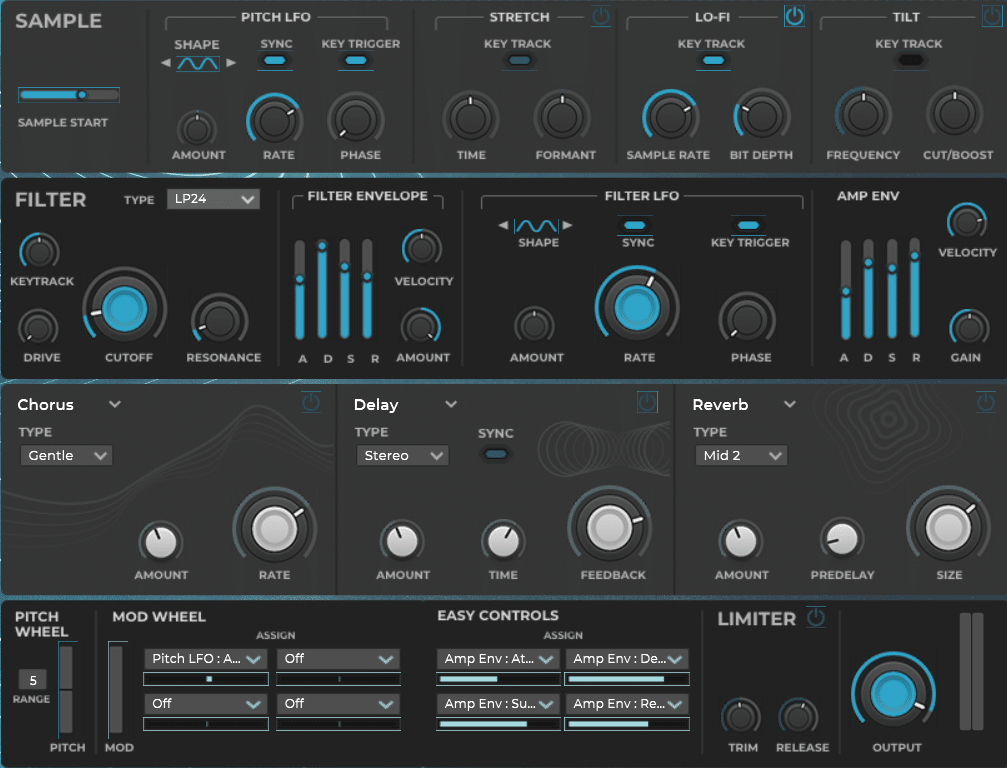
In addition, Splice also features a Rent-to-Own section. This means you can pay for a plugin as you go. Once you’ve covered the entire price tag, the plugin is yours!
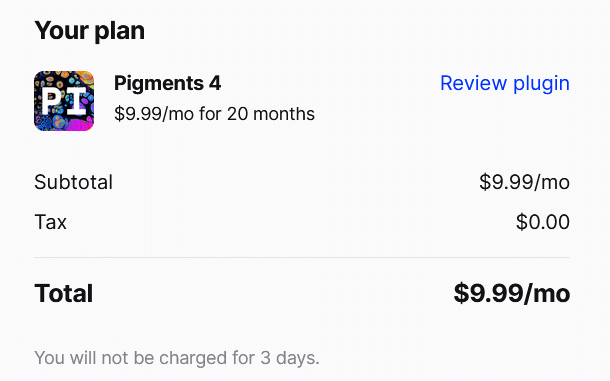
The great thing about this model is that:
- You don’t have to cash out a huge amount at once
- You get a free trial of several days to make sure the plugin is for you
Looking for the best free plugins out there? Check out our extensive guide here 🔥
Miscellaneous Features
Finally, let’s round off this section with some final features from Loopcloud vs Splice:
- Cloud storage: Loopcloud offers cloud storage ranging from 5Gb to 250Gb. This ensures you never lose any of your samples even if your computer crashes. This is not a feature Splice offers.
- Tutorials: both platforms offer a series of video guides. However, Loopcloud only offers tutorials on its own plugins. Splice provides full courses on sound synthesis, specific genres, and more:
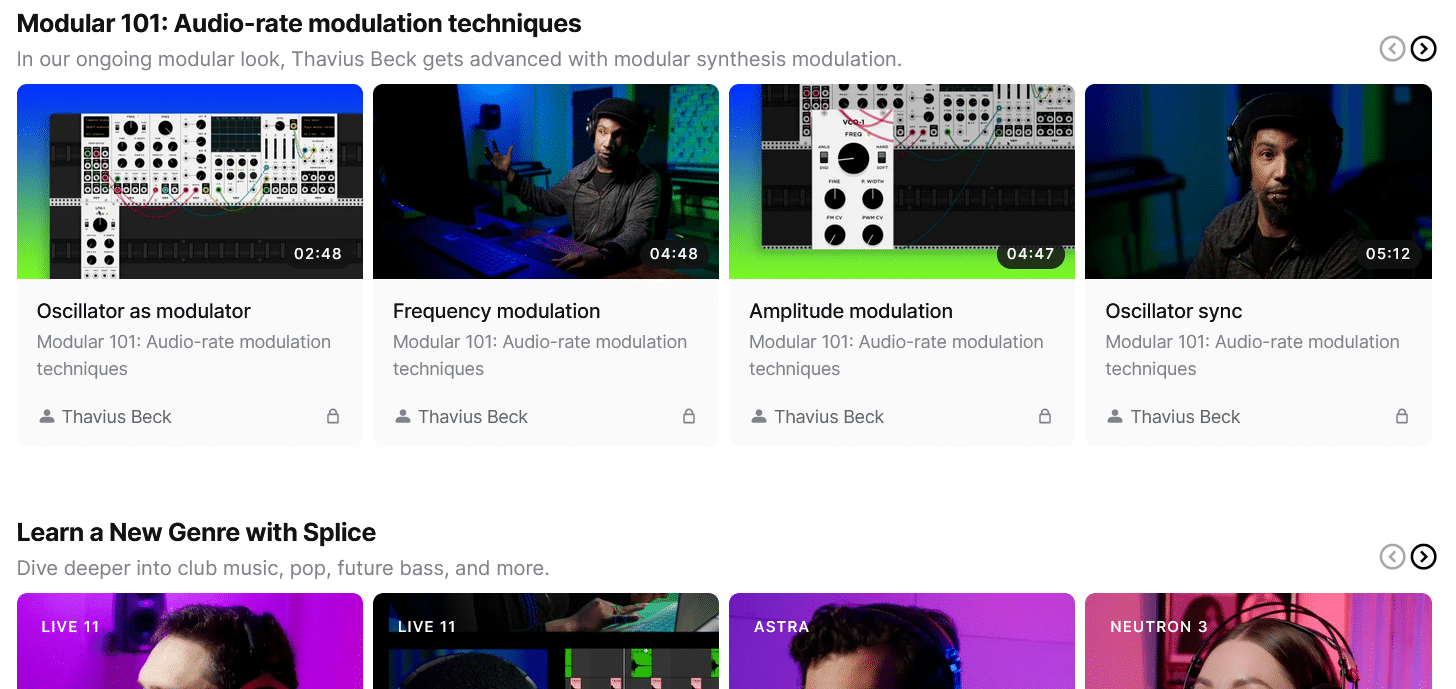
The Winner: Splice 🏆
Splice is definitely more fully-featured than Loopcloud. However, everything comes at a price (more on that in the next section).
In my opinion, the killer feature is Splice’s plugin section.
Not only do you get access to a range of free plugins, but the Rent-to-Own model is killer:

In addition, the ability to search for either presets or MIDI is super handy.
One of the only features that Loopcloud offers that Splice doesn’t is cloud storage. Personally, it’s not something I find super useful, but some people might.
Comparison #2: Pricing 💲
After comparing the features available with both Loopcloud vs Splice, it’s only fair to actually compare the price plans of each. After all, everything comes at a price 😅
Here are Splice’s pricing plans:
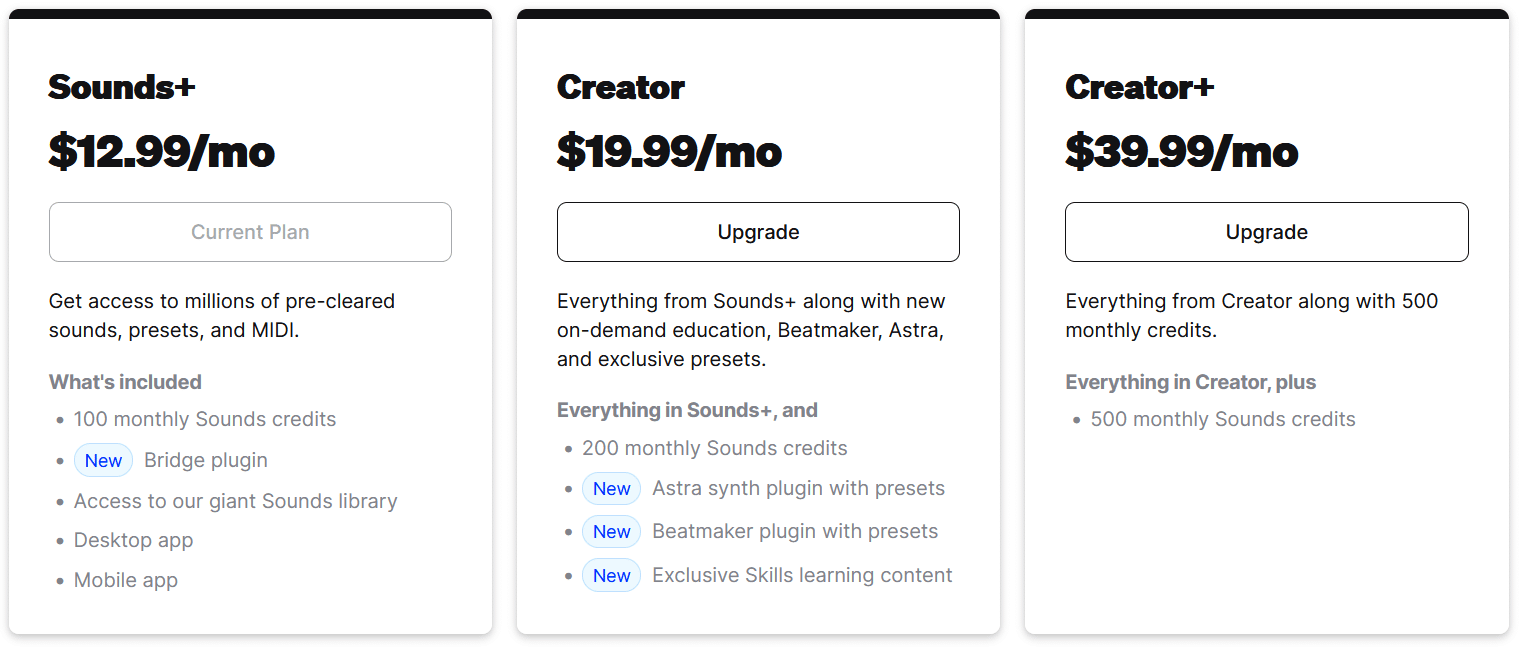
And here are Loopcloud’s pricing plans:
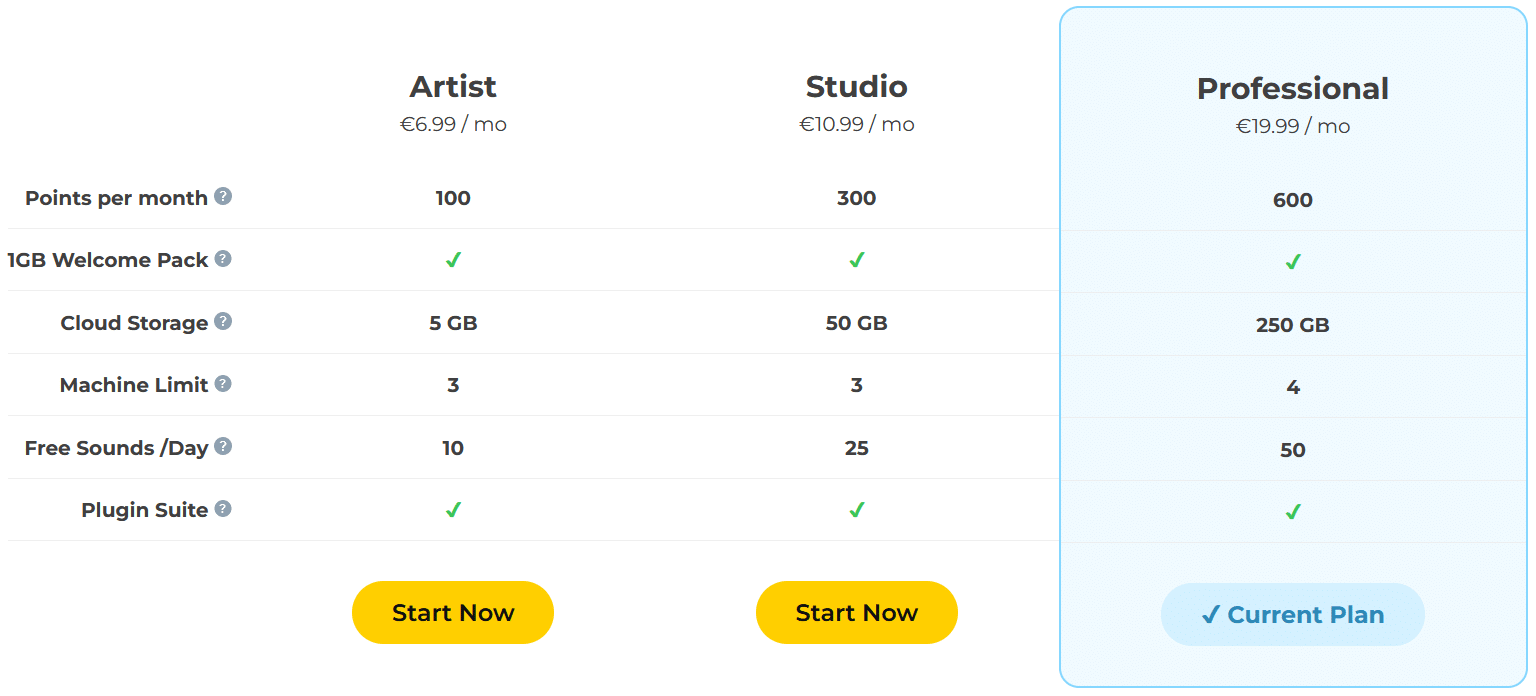
While Splice’s credits model is quite simple, Loopcloud’s is a bit more confusing.
With Splice, 1 credit = 1 sample/preset/MIDI file.
With Loopcloud, samples can range from 1 to 4 points in general.
One-shots are usually 1 point, while loops will be 2 points. Some loops can be 4 points depending on their quality/length:
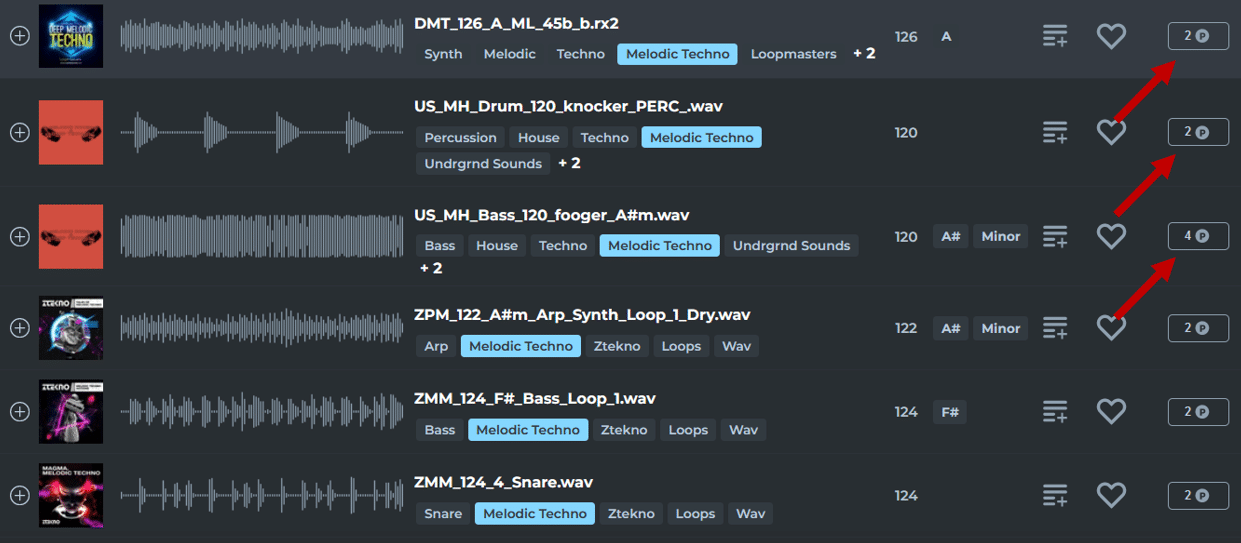
This means it makes it a bit harder to compare both services. But even if we take an average of 2 points per sample for Loopcloud, the $10 plan still offers 50% more samples.
And at the $20 plan, you get 600 points with Loopcloud vs. 200 credits with Splice. What’s more, Loopcloud’s $7 entry plan makes it more affordable for people.
Finally, it’s worth mentioning what each plan includes.
Splice’s entry plan only features the sample/preset/MIDI library and native plugin. The Beatmaker and Astra plugins and the Skills section are only available from tier 2.
On the other hand, Loopcloud’s plugin suite is included in every plan.
While we’re on the topic, check out this video from Aden on the best way to select samples:
The Winner: Loopcloud 🏆
Of course, this depends on the value you get. And if money is not an issue, then this section is probably irrelevant to you.
But with an entry price of just $8/month, Loopcloud is definitely the more affordable option. And even at higher plans, you get more value for your money.
Plus, you get 2 months free when paying for a full year for Loopcloud. The only downside is the depth and quality of the search of the library. Which we’ll explore now 👇
Comparison #3: Sample Collection and Organization 📚
Next, let’s compare Loopcloud vs Splice in terms of their library organization.
With Splice, you get to browse samples in different ways:
- By type (sample, preset, or MIDI)
- By genre
- By instruments
- By label
There is also a huge cinematic FX section which includes different types of foley, ambiance, and everyday noises:
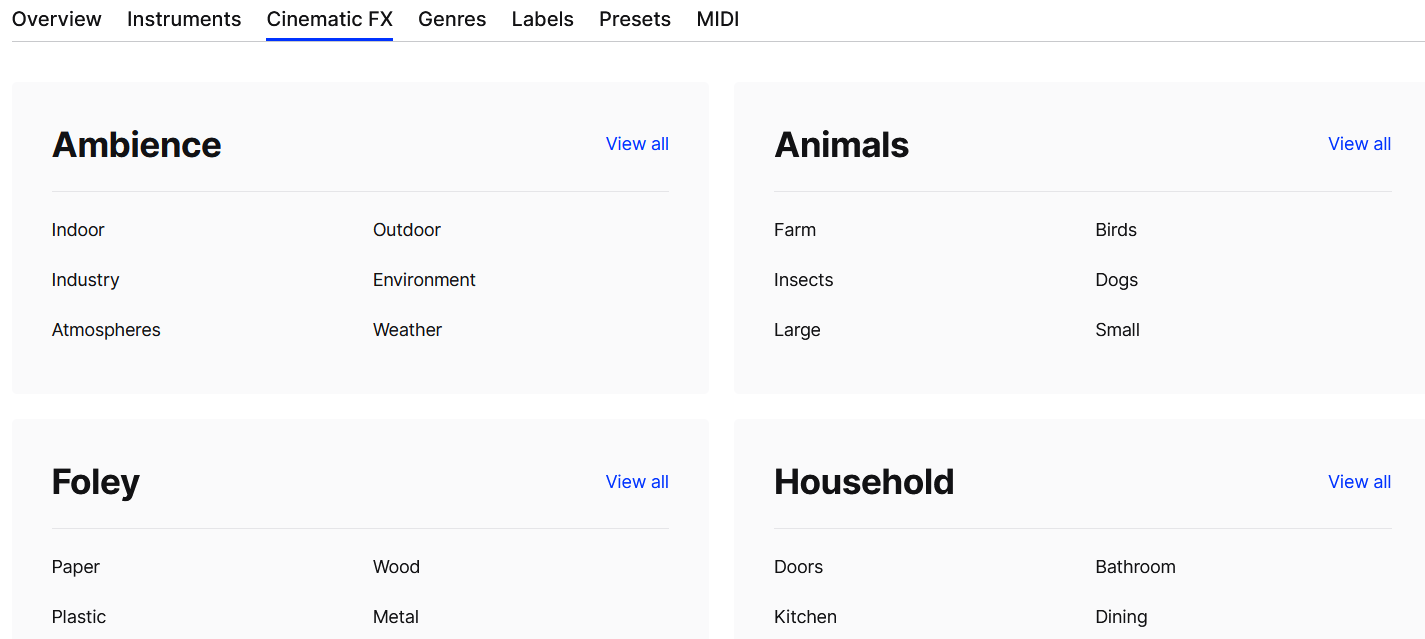
Within the browsing section, you get access to a whole range of tags:
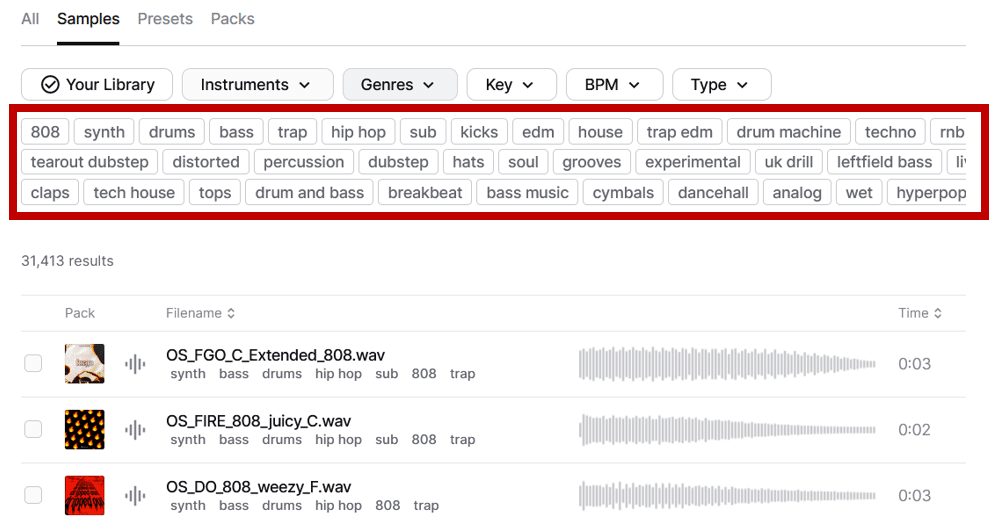
This lets you refine your search with great precision.
With Loopcloud, you initially browse in a similar fashion. You can search by:
- Instrument
- Genre
- Label
- Key and BPM
However, Loopcloud doesn’t provide as many tags as Splice.
Loopcloud does provide more tailored browsing through its DAW integration (see next section).
Another cool feature of Splice’s browsing system is the “Similar Sounds” function:
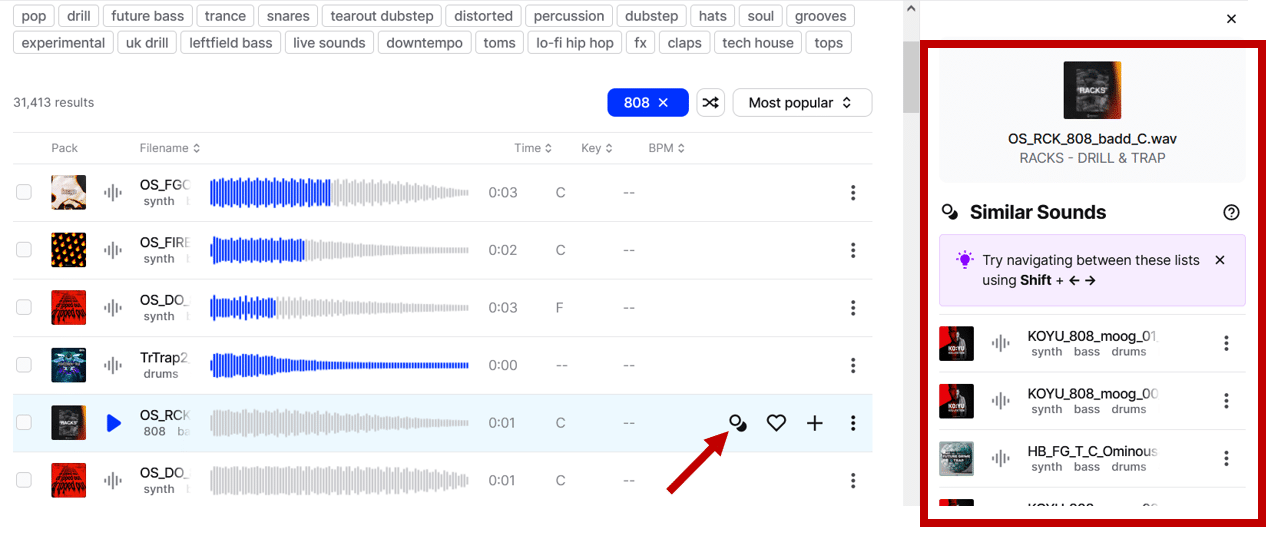
Clicking on the little icon will open suggestions for sounds with a similar sonic profile.
The Winner: Splice 🏆
Here, Splice comes up clearly on top here. Not only is the full library much more expansive, but the search is more precise.
Comparison #4: DAW Integration
Most probably, you’ll be using either Splice or Loopcloud inside your DAW. So let’s compare the features of each plugin and desktop application.
Both Loopcloud vs Splice provides you with a combination of plugin and desktop application:

Essentially, this allows you to browse through samples in sync with your project.
This means you can hear in real-time what a sample sounds like in the context of your track. You can then decide whether to purchase it or not.
Loopcloud provides a pretty cool “Audio Filters” section here:

This lets you filter samples by their length, key, rhythmic density, and more.
But the killer feature for me here is the sample editing section. Have a look:
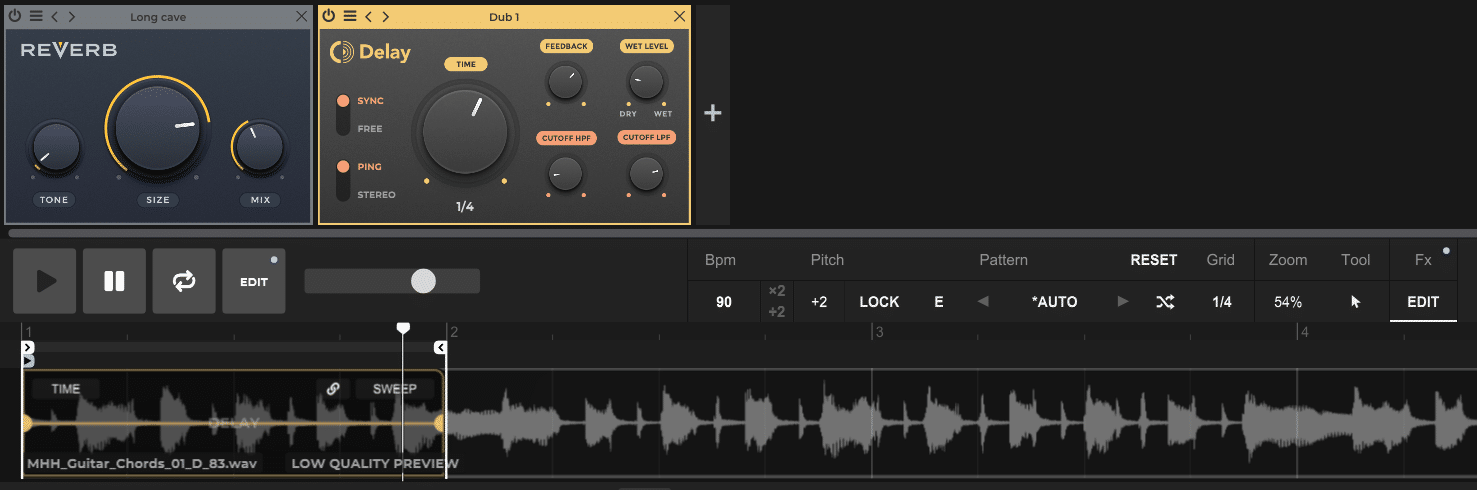
Here you can cut, stretch and loop certain sections of your sample. You can also add a whole range of effects such as reverb, delay, compression, EQ, and more. And all of that without even purchasing the sample!
You can even create patterns with your one-shots. For example, if you want to make sure your snare falls on the right beat.
In the case of Splice, the desktop application is more or less a copy of what you get on the website:

You don’t get much more features than that. There is no way to manipulate samples, or even place them differently on the grid. For example, if your auditioning snares, they will fall automatically on the first beat.
The Winner: Loopcloud 🏆
In my opinion, this one isn’t even close. The amount of sample manipulation and processing you can do with Loopcloud is amazing. You can truly test out samples and see how they fit into your project.
Although Splice’s desktop app is neat, it doesn’t offer that many additional features.
Comparison #5: Loopcloud vs Splice – Last Considerations 💭
Finally, let’s round this off with some final considerations. These are mostly subjective judgments, so you might find them important or not.
The first thing to consider is that most people use Splice. Like, a lot of people.
This means there is more chance of using the same sounds as everybody else.
On the other hand, I find Splice’s interface to be much more pleasing. But I’ll let you be your own judge:
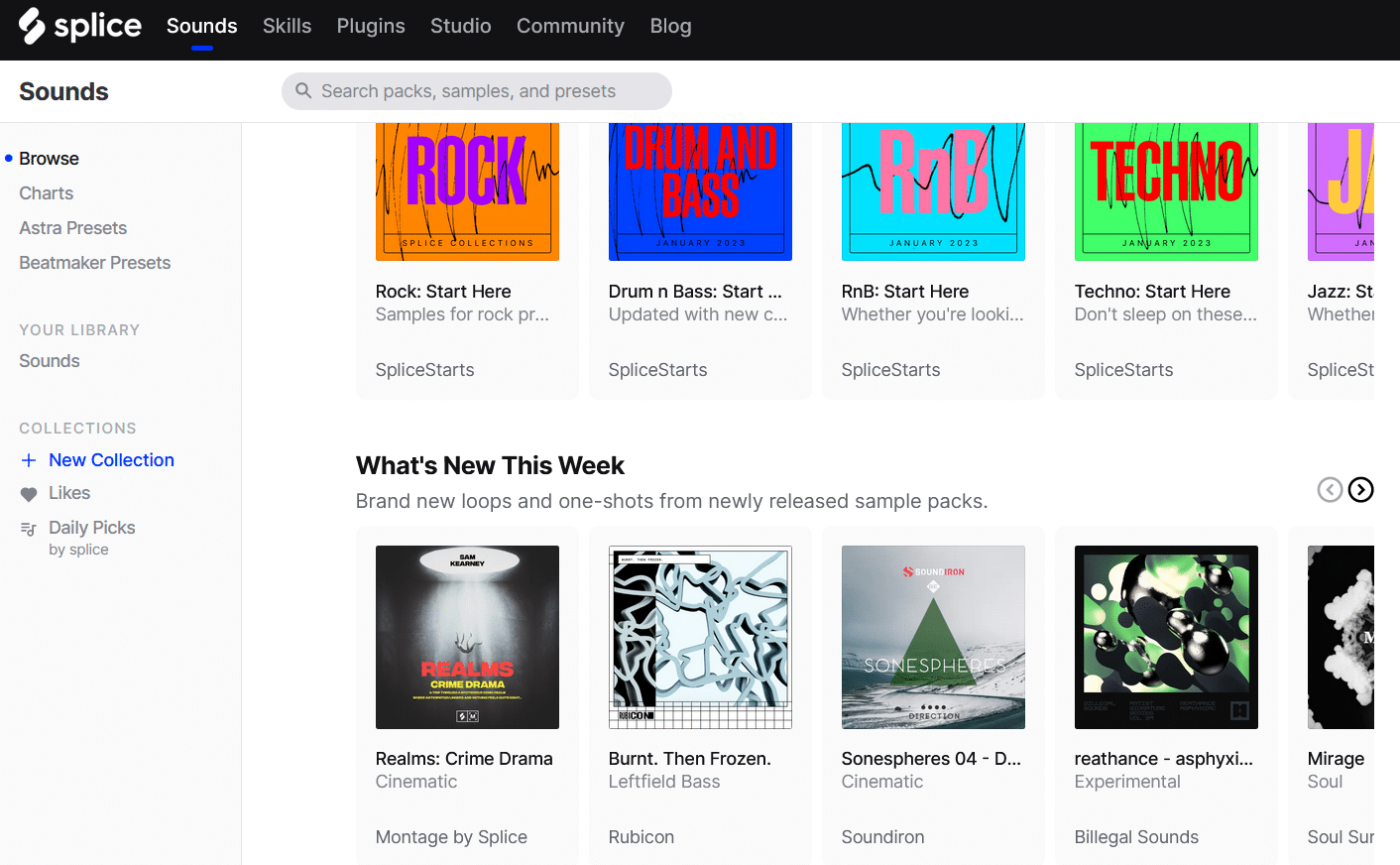

I also find the experience on Splice to be smoother and load times faster.
Finally, one cool feature I didn’t mention is Loopcloud’s free samples. Each month, different samples are offered for free, which you can find with the filter:
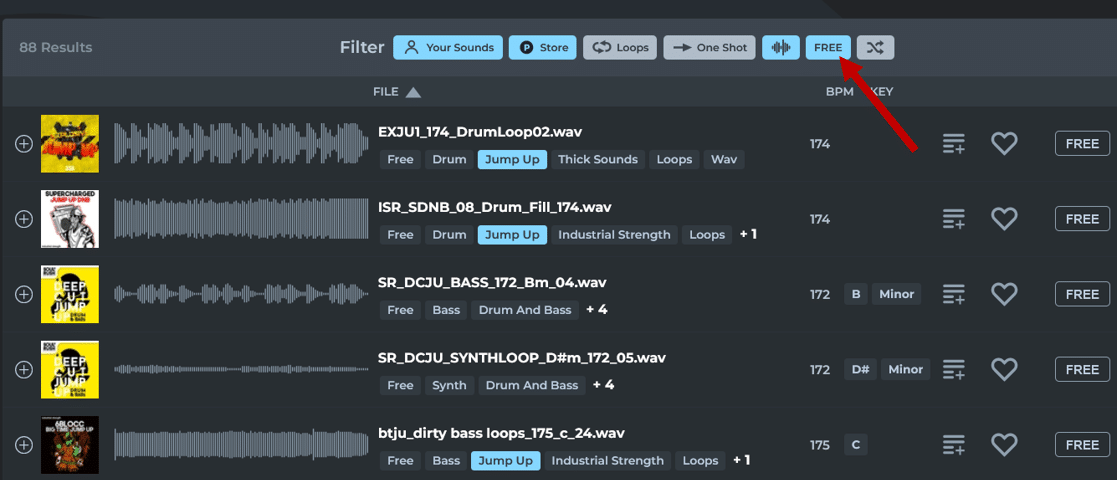
This is a pretty cool feature to have when you’ve exhausted your points for the month 😅
Other Sample Libraries
If you haven’t been convinced by either Loopcloud vs Splice, here are some more alternatives. I haven’t tested any of these out fully myself though, so I can’t vouch for them:
- Freesound: an entirely free database of sounds ranging from instruments to real-life sounds. Visit here
- Looperman: a huge database of free samples, acapella, and plugins. Visit here
- Samplette.io: looking for a more unconventional way of finding samples? Samplette.io scours YouTube and randomly selects samples for you. Visit here
Loopcloud vs Splice – You Choose! 🙏
That’s it for this guide! I’ll refrain from pronouncing a final judgment though 😅
Depending on your priorities, either own will be a match for you. Both Soundcloud vs Splice have their own advantages and disadvantages, and it all depends on your own preferences in the end.
But hopefully, this guide will have helped you make a decision between the two! Did I miss out on anything? Let me know over at [email protected]




