Free matters – for beginners, for cash-strapped musicians, for teaching, for exchange with other folks, and as a way to test out a new way of working. So it’s very good news that Tracktion’s free-of-cost entry-level DAW keeps getting better.
The big deal about Tracktion Waveform Free is that it’s really full-functioned, free (proprietary) software for Mac, Windows, and Linux. There aren’t a lot of tools that are really usable in their free versions, which for teaching is a particular limitation. (The other I’d recommend, one with industrial-strength features – and that’s also fully free and open source – is Ardour.) Nothing against Audacity, which is a servicable if not-terribly-modern wave editor, but I find it horrifying how many students have to suffer through using Audacity for DAW workflows. It isn’t designed for that purpose.
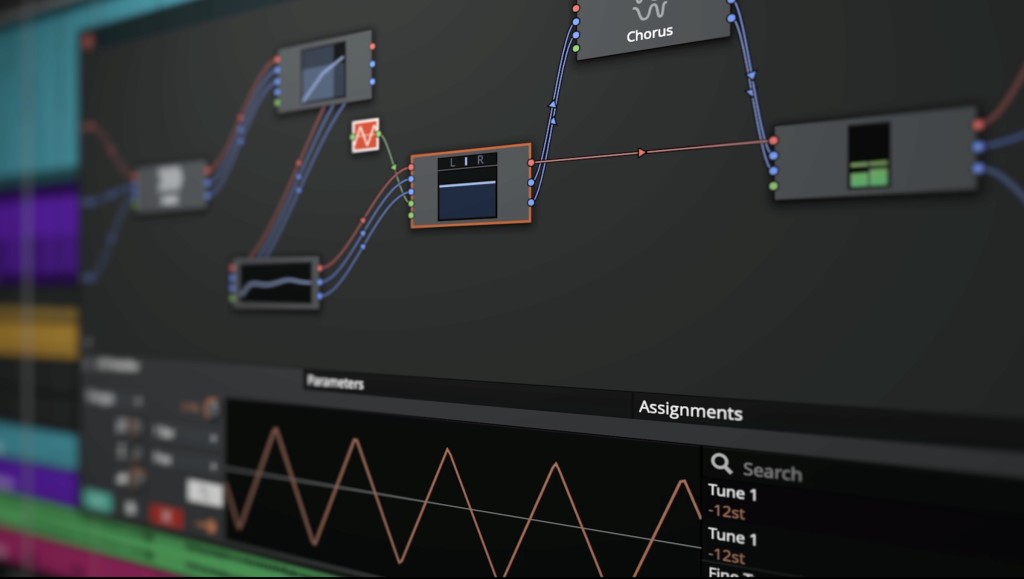
Also, Tracktion’s free DAW also runs natively on Linux and is tested on 64-bit Ubuntu, making this a serious tool for lab installs on that OS. Pay that some note.
But education and community building aside, the free edition also means the chance to toy around with a different DAW and its ways of working. And unlike effects and instruments, which everyone tends to switch up regularly, DAWs have notoriously entrenched user bases. That’s good to a point – you definitely don’t want to take on learning a new DAW when you’re trying to finish music or, worse, on a deadline. But it also stifles innovation – and keeps us away from tools that might work well for us.
And while beginners might be satisfied with a number of free DAW flavors, Tracktion Waveform Free is really one the only real DAWs I can think of that feels usable in its free edition. (Ardour is the other, plus Reaper counts for offering a full-featured evaluation version.)
I’d just been toying with Waveform Free, but the 2022 update (version 12) here really puts it over the top with some improvements:


- Updated UI (that alone might do it for me)
- New browser with tags, favorites, and smart lists (from the Pro 12 edition)
- 15 refreshed audio effects
- 6 utility plugins
- New convert to Mono tool
- Spectrum analyzer
- Dedicated Actions panel (though this comes alive more in the upgraded editions)
Beyond that, you get more from this free edition than you might expect:
- No track count limits
- No export/render restrictions
- No 3rd-party plugin restrictions
It’s just a smaller feature set; that’s all. That’s not a bad way to get into a new DAW, anyway, as taking on the whole functionality at once can be overwhelming.

You can go to some tiers if you want. The full Pro version is only $99.
https://www.tracktion.com/products/waveform-compare-versions
It seems like it’s a good moment for the “underdog” DAWs here to heat up again – Tracktion, Bitwig Studio, Studio One, Reaper, Ardour, and Renoise all spring to mind.
But this is convincing enough to try using it on a project where you’ve got a creative block or need to exchange files. I’m going to learn it for the potential to have an extra teaching tool alone.
And hey, if nothing else, whatever DAW you’re using can always benefit from some heat from another DAW to keep it on its toes.
Anybody out there working with this? Tips and tricks? Let us know.




